Task management can be such a task! Especially if you’re collaborating with a whole team, assigning tasks and other task-related details to everyone, individually, can be tedious work.
It sometimes may also lead to a lot of confusion and miscommunications. In this article, I will discuss Asana vs Trello.
Well, don’t you worry! I have got something for you, that will help you sort out and manage projects and tasks, whether you’re working alone, or with a team.
Well if you’ve been on the lookout for a good project management tool, I bet the names Trello and Asana have come up in your searches many many times. Both the tools are freemium and are widely used even by some of the biggest organizations.
Just to give you an idea, companies such as Google and Adobe use Trello, whereas Pinterest and HubSpot are using Asana at the moment.
Well this just shows that both the management tools are equally efficient.
So when you have to make a call between two equally best management tools, which one should you go for?
In this article I have made a thorough comparison between the two Trello and Asana, covering the different features such as the user interface, pricing, teams and sharing, and much more.
Read on to make the right decision on which of these project management tools should you go for.
Asana vs Trello

Background
Asana was brought to life in the year 2008 by co-founder Dustin Moskovitz and ex-Google, ex-Facebook engineer Justin Rosenstein. And soon it turned out to be a hit among those looking to organize teams and track and manage their work.
Asana was commercially launched in April 2012 and was valued at a whopping $1.5 billion in December of 2018.
Asana defines itself as software-as-a-service that will improve collaboration in a team and manage work efficiently.
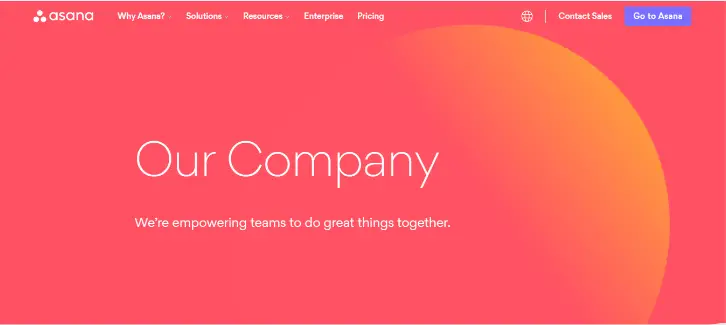
With Asana you can manage the smaller tasks and larger projects all in one tool. Besides managing teams and tasks, you can also directly assign tasks and designate specific task details such as deadlines, to the team members.
Apart from these, there are many more features such as calendars, reporting tools, etc.
Trello was created in the year 2011 by Frog Creek Software.
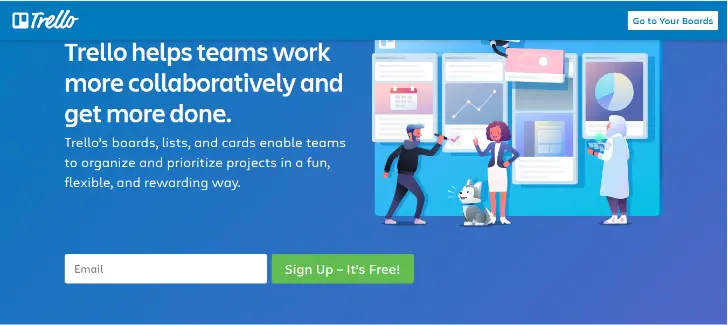
The introduction of Kanban based system in a project management software revolutionized the world of management.
Kanban board system is a Japanese lean method to manage and improve work across human systems. After Trello’s huge success on the Kanban board, even Asana introduced their own Kanban board and gave credits to Trello stating, “heavily inspired by Trello”.
Soon Trello attained a whopping 25 million users in 2017 and later that same year Atlassian gained ownership over Trello for $425 Million.
Key Features
Now let’s take a look at some of the key features present in Asana and Trello and try and understand what will be best suited for us.
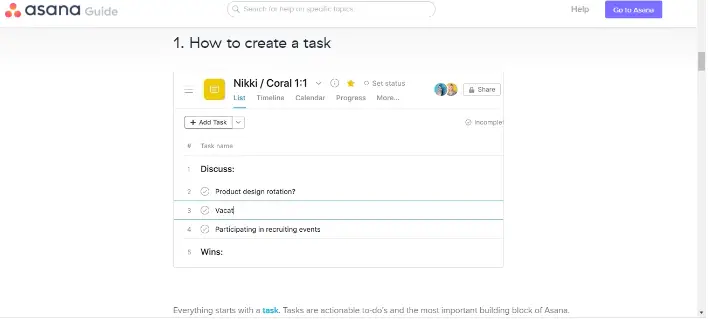
Asana is a web-based and mobile application sophisticated, project management and list-making tool that will help you manage sophisticated projects.
This will also help you manage teams, organize and track their work. Asana will basically help you ensure that all the team members are on the same page and there is no miscommunication or confusion.
While we can easily point out that the Kanban board feature in Asana is not as good as its competitor Trello, there’s still a lot Asana has to offer, in fact, we can safely say that Asana has slightly more features than the competitor simply because its an old player and knows the market well.
While the Kanban board is the core feature of Trello, for Asana it is just one of the feature.
Besides the Kanban board, Asana offers a list view, a calendar, unlimited storage, unlimited projects, a proper task dependency management system, a timeline to create plans and deadlines and so much more.
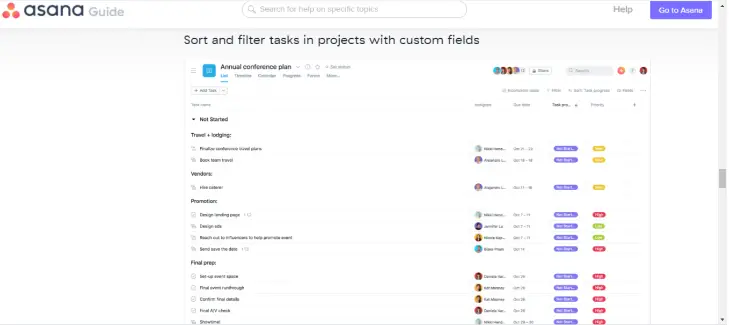
Asana provides quite amazing features for anyone aiming to manage their projects and their teams more efficiently. If I try to elaborate on each of the features, I will probably need another article just to talk about what Asana has to offer.
However, I would like to elaborate on some of the key features that I personally liked and that is the task management dependency system of Asana.
Well, let me first explain what I mean by task dependency management. In a large project, many times we see that multiple tasks are dependent on the completion of one task and one task is dependent on the completion of multiple other tasks.
This is where task dependency management comes in. Basically, it is a management system to efficiently manage several tasks that are co-dependent on each other.
Asana offers that efficient task dependency management that will help you in large complex projects. On Asana you can mark one task as waiting for another task and once the first task that you have been waiting for is completed, you will be notified and can then proceed with your task.
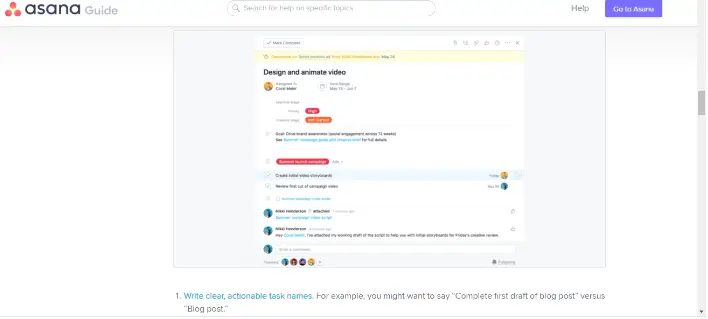
One other feature I would like to highlight on Asana is the Timeline feature. This feature gives you a graphic representation of what is to be done and what is already done. It gives you an overview of how different parts of the project fit together. This will help you visualize your progress and also stay on track with the deadlines.
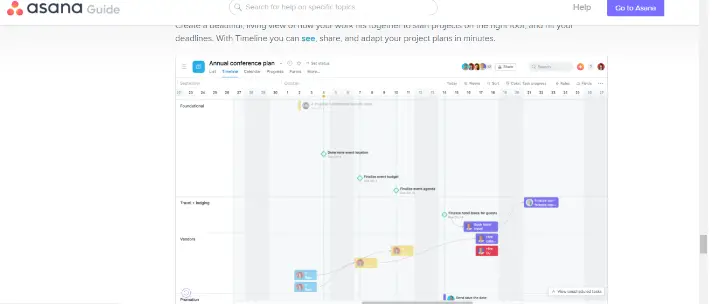
Besides these there are features to manage the team, such as the calendar, portfolios feature, and also the workload feature which will ensure equal distribution of work among the team members and makes sure that mismanagement at the workplace is managed at the right time and there is minimal to zero dissatisfaction among the employees.
These were some of the key features that Asana has to offer. To try out the rest of the amazing features for yourself sign up with Asana for a 30-day free trial,
Let us now look at what Trello has to offer.
Trello is a web-based project management tool that offers an amazing visual progression for projects, task management, and much more.
Trello uses the Kanban system of task management to manage and track tasks and projects in an organized and efficient manner.
A little background on the Kanban board, it is a scheduling system for lean manufacturing introduced by Taiichi Ohno, a Toyota engineer to improve their manufacturing efficiency.
The task management page consists of three columns: (1) To-Do column where you can list out projects and tasks to be done by you or your team members; (2) Doing column where you can list out the tasks that you or your team members are working on, and a; (3) Done column where you can list the completed tasks and projects.
One of the notable features of the Kanban board of Trello is that you can move one card from one column to another according to the task status. You can move a card from left to right or from right to left.
You can invite any number of people whom you wish to collaborate or work with.
You can efficiently organize your tasks by creating boards, lists, and cards for each task. A typical board consists of three lists however, you can add my lists as you need to. As and when you make progress you can move the cards through the list.
These custom cards on Trello are like digital sticky notes, but here you can add as many tasks and notes as required by you. You can add details such as task descriptions, deadlines, a progress checklist, attachments, etc.
Besides these features, Trello has a built-in calendar wherein you can view cards with due dates in a calendar. The cards also have a comment feature where you can also discuss certain tasks or any other such task-related details.
With the help of the comments feature you can keep the discussions and communications on one platform instead of having communications scattered across multiple platforms such as email, messaging, etc.
Well these were some of the key features of Trello.
After listing down the features of both the tools, one key difference that stands out between the two is the task dependency management.
Task dependency as mentioned above basically means that the completion of one task often depends on the completion of prior tasks. Asana has a very clear task dependency management system but Trello on the other dependency management systems.
However, that doesn’t make Trello any less efficient because there are ways in which you can get around the whole dependency system.
One such way is that you can use checklists and attachments inside the cards to represent task dependencies.
The notifications on Trello are synced across all your devices so now you don’t have to deal with notifications showing up as unread.
Overall I can point out that Asana has a better an efficient workflow. It allows you to mark every step in your project.
You can add and name a column for each step you perform in a project. You can simply add the tasks and label them and your team members can drag and drop the cards along with the workspace as and when they make progress.
Pricing
One of the important lessons that I have learned in the world of marketing is that while doing business we need to calculate the risks.
This is done mainly to ensure that the outcome that we get after investing in a certain business should always be equal or more than what we invested.
Hence in this part of our Asana vs Trello comparison, we will be having a look at the pricing of each of these tools and try to understand which of the tools will give us the value for our investment.
Asana can be slightly more on the pricier side but we have to keep in mind that Asana has many features, be it the task dependency management system or the workload management system and so much more. Therefore I can say that Asana offers slightly more value for money than Trello.
Asana offers a free account where you can collaborate and have a team of up to 15 members. However, if you wish to collaborate with unlimited members and use several other wonderful features you have to upgrade to one of the following plans:
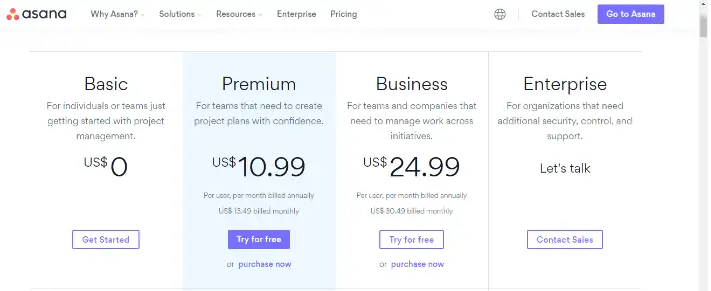
Premium Plan
This plan is for $10.99 per user per month billed annually. Subscribing to this pack will fetch you many of the features such as unlimited users and other advanced features such as the timeline feature, advanced search, and many more expanded features.
Business Plan
This plan will cost you $24.99 per user per month billed annually. This premium account will unlock all the features of Asana. It will also include all the features included in the premium plan.
This plan will include features such as portfolios, locked custom fields, and multi-project management, and much more.
This was just a taste of what you will be getting after getting the paid plans of Asana. Now let’s have a look at what kind of value will Trello offer in exchange for the investment we make.
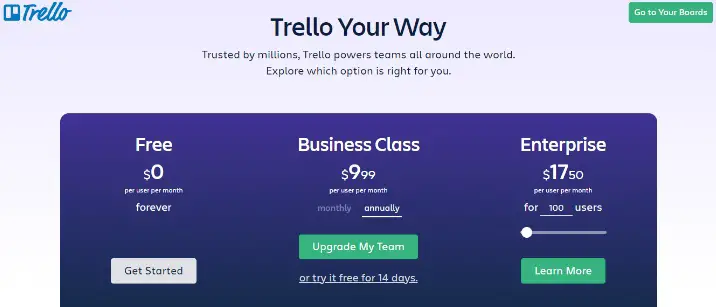
Trello has a free account where you can have an unlimited number of users, however, if you want more third party integrations, better security, and many other premium features, you will need to upgrade to the premium plans of Trello.
Trello comes with two unique premium packs.
Business Class
This pack costs $9.99 per user per month billed annually. The Business Class pack comes with many of the unique management features of Trello. Some of the features include 250 MB file uploads, unlimited boards, advanced user permissions, and many other features.
Enterprise
This pack starts at $17.50 per user per month and the price is reduced when the number of users reduces. This plan includes many features such as unlimited boards, unlimited cards, includes all the features of the Business Class plan, additionally includes SAML single sign-on, organization visible boards, public board management, and much more.
So these were some of the features you get in the Trello’s premium account.
After a thorough comparison of Asana and Trello’s plans and pricing, I personally feel that Asana has given slightly more value in exchange for the price that we pay.
This is primarily because of all the additional features that Asana has to offer. However, this in no way makes Trello any less.
Both Trello and Asana are equally good management tools, however, Asana has a few more additional features that make it slightly more commendable than Trello.
User Friendliness
Having several fancy features and all bells and whistles might be great but what if users find it difficult to navigate through and end up getting a little overwhelmed?
A management tool or be it any tool, the target should always be to make life simpler for the users and not the other way around. So in this part of the Asana vs Trello round, we will be looking at the user-friendliness of both the management tolls and try to understand which one is more user friendly.
Well before starting, I would like to point out that both the tools are very efficient and easy to use so for me both are true winners in their own way.
In the following comparison, you will find mostly the positives about both the tools so, in the end, it is up to you to make the call as to which one you would prefer to use.
One of the key differences between Asana and Trello is that Asana helps have granular control over your projects and since it can do more, it is slightly more difficult to use and navigate.
However, with the massive amount of step by step thorough tutorials in no time, it will become a cakewalk for you to use Asana to its full potential.
Like Trello, Asana’s core isn’t just the board it is more like the list. Creating new projects and collaborating with several people at once is reduced to just a few clicks here and a few clicks there with the help of Asana.
With one click you can shift from Kanban view to list view and from the calendar to workload management to timeline and so much more with just a few clicks.
Both the tools offer a clean and easy to navigate user interface however, Asana has taken several steps forward by adding several additional features such as the timeline, calendar and so much more.

Trello is easily one of the easiest to use and navigate project management tools out there primarily because of the Kanban board system. Soon after opening an account, which will only take you a minute, you will be directed to the board.
The Kanban board has three main columns and you can later add as many columns as you require. The first column is the To-do column where you list out the projects that you need to work on.
The second column is the doing column where you can list out the projects you’re currently working on and the third column is the done list where you can add the projects that you have completed.
Each of these columns consists of cards that you can easily drag and drop from left to right or from left to right.
After this thorough comparison of user-friendliness on both the project management tools, I think it’s safe to conclude that both the tools are winners.
Both have a very clean user interface, both are pretty easy to navigate. However, due to the additional features of Asana, it might seem a little more overwhelming while initially starting off but with multiple easy to understand and step by step tutorials you will become a pro at using Asana in no time.
Help and Support
While working on a project, you might have to come face to face with multiple complications and if you don’t address the complication immediately and don’t get the necessary help you need on time, you might end up messing things up.
Therefore it is important to make sure that the management tools you’re using have a reliable help and support system and an efficient customer service system that you can rely on in times of crisis.
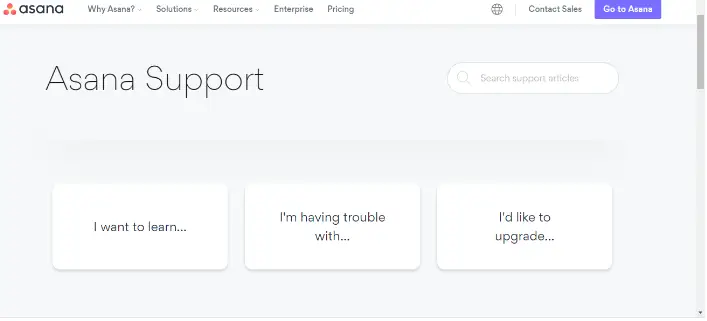
First off I would like to point out that both tools use a detailed knowledge base to solve users’ issues. However, Trello gives you the option of contacting them using a contact form.
A lot of the time you will simply be redirected to Trello’s support pages or the relevant support page.
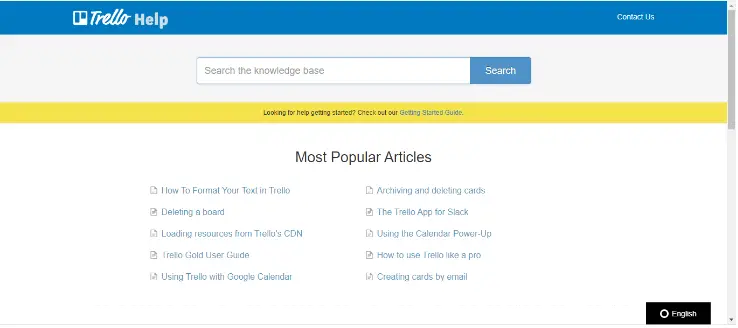
Well in conclusion I think we can say that when spoken about help and support, both tools offer pretty much the same kind of help and support.
Security and Privacy
Security is a very crucial element of any project, especially in the digital era. Let us have a look at this key feature and compare which of these tools offer better security.
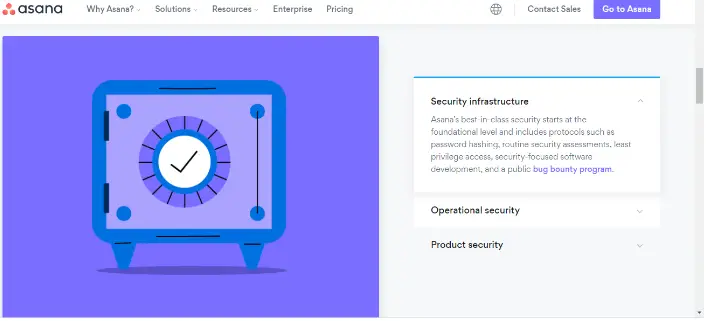
Both the tools use TLS to protect files, when the files are being moved from your computer to the app.
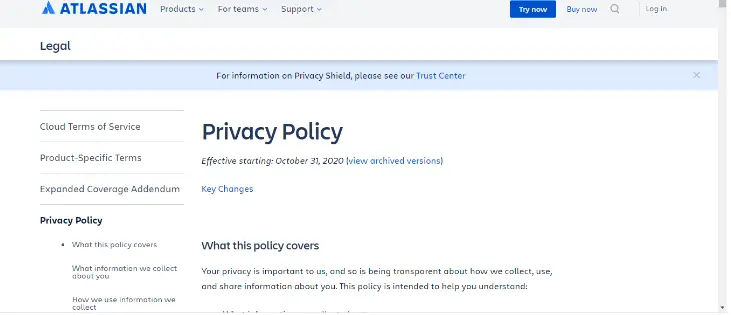
Pretty much everything is similar in both the tolls when it comes to Security and Privacy however, one of the key differences that stands out to me is the Two-Factor Authentication system that is present in Trello but absent in Asana.
Let us now have a look at the privacy feature of both the tools.
Well when it comes to privacy, both the tools are questionable.
This is mainly because if you have a look at the privacy of their Privacy Policies, you will notice that both the tools store more than the necessary amount of data. While you have absolutely nothing to worry about with these two very credible, reliable, and safe tools, it does worry us a little as to why are they storing any of the data at all!
One of the reasons we understand behind retaining customer data is to give the required service to the user and present the relevant services to the user, still, you may need to be a little wary of what information you feed to both the tools.
Now that we have had a thorough comparison between both the tools, let us try and understand which one of these is the best project management tool.
Asana vs Trello – The Verdict
Well according to me both are winners and both the tools are the best project management tools out there.
Be it the Kanban board of Trello or the calendar and dependency management system of Asana. However, since it is a competition we will have to pick a winner. This is going to be a tough call though!
And the title of the best project management tool goes to… Asana!
You have to however understand that, even though the winner of this comparison is Asana, Trello is in no way any less of a winner.
Asana has many amazing features that take care of the granular parts of your project be it the timeline feature, the calendar feature, or the workload management feature, Asana will take care of all the nitty-gritty required to efficiently and smoothly do your project.
That said, in the end, it is your call, which project management tool meets your requirements and will work best for you and your team. You can always sign up for the free trials of both tools.
Happy working!








