The hunt for Adobe Photoshop Alternatives could get a little tiring to begin with. However, it is significant to at least have one, and to make the right choice when it comes to choosing the right editing tool could be tough.
Isn’t it the reason why we are here? Along with sharing some suggestions, we are here to recommend the best Adobe Photoshop alternatives that you can opt for.
Keeping all the deductions aside, let’s face one thing though – Adobe Photoshop is the prince of all sorts of graphic designing software. Almost every Youtuber uses this software to edit their images, videos, playlists, and whatnot.
However, if we face the truth, not all of us are well-versed with how the software works in general, and therefore, we are sharing the list of Adobe Photoshop alternatives. There are many people who so desperately wish to use Adobe but can’t, given the complex functionalities of Adobe Photoshop.
Before we directly jump to the Adobe Photoshop alternatives, let’s learn a couple of things that we can about Adobe Photoshop.
What is Adobe Photoshop?
Adobe Photoshop is an editing and graphic designing software/solution that allows businesses, professionals, and enterprises to enhance, create, and edit their digital images.
Moreover, you can use animations, digital paintings, and drawings to get the best out of Adobe Photoshop. Designers can very well use the platform to raster images, handle image masking, and so on.
Back in 1990 was when Adobe Photoshop saw its initial release. Ever since the software is compatible with macOS and Windows.
It is one of the top image editing tools preferred by almost every individual looking for such a solution.
Not to mention, the catch-phrase – ”I will photoshop this image” and well, Photoshop is being widely used all over the world. Also, if you wish to create art, you need to check out Adobe.
For beginners, it could get a little dodgy initially. It is difficult to be able to get the hang of it right at the start. But with practice, you will get there.
Well, now that we have successfully covered the basics, let’s move down to study and figure out Adobe Photoshop alternatives.
4 Best Adobe Photoshop Alternatives
Time to dive right into the list of best Adobe Photoshop alternatives and choose the one that works best for you.
1. PicMonkey
PicMonkey is one of our absolute favorites and hence, also stands on the top of our priorities. It is the best Adobe Photoshop alternatives for so many reasons.
You can create graphics to include in your social media profile or you can edit your favorite image. You can do literally anything that you possibly want from the software. To take care of your requirements, it has got the right set of tools.
Moreover, you can also expect the platform to teach you how to use the software in case you are here for the first time. All the training and tutorial material are readily available for anyone who wishes to learn.
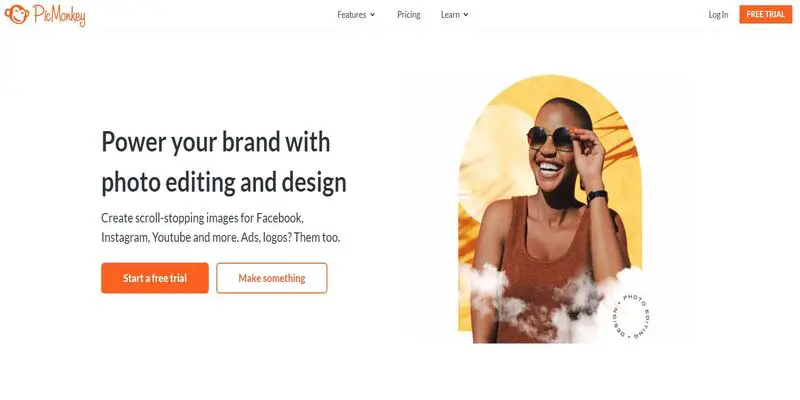
Key Features
- For media posts, flyers etc, there are hundred templates to choose from.
- There are more than 100 fonts to choose.
- To incorporate various images, you can use a blank college layout.
PicMonkey Pricing
There are three plans that you can choose from.
- Basic – You pay $7.99/month; 1 GB cloud storage.
- Pro – You pay $12.99/month; Unlimited storage.
- Team – You pay $3.99/month; Everything Unlimited
2. Canva
Adobe Photoshop alternatives could be never complete if we don’t talk about Canva. Everyone knows Canva and has heard of it and given the popularity Canva holds, it is bound to be in the books of people.
It is also one of the best tools for editing and designing.
Canva is widely used by bloggers, businesses, freelancers, and almost everyone who is looking for an editing tool and is not upskilled on how to use Adobe.
It is easy to use, free for a lot of features, color assets, photo editors, and so on.
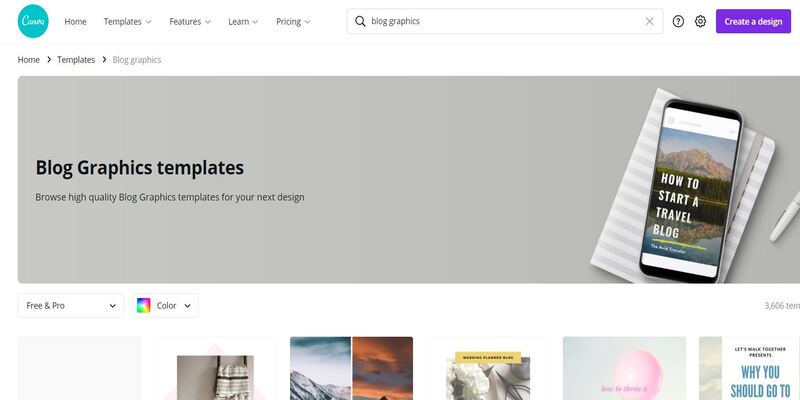
Key Features
- You can crop any image.
- You can create badges for yourself.
- Add tools for vintage-effects
- You can also add transparency effect to your images.
Canva Pricing
Canva is up for grabs with three of its pricing features. One of the three plans is a completely free plan and can be used by beginners if they are just starting out.
- Canva Pro – Its costs $9.95/user/month and is charged yearly. You get 1 Brand Kit and all resources.
- Enterprise – It is available for $30.00/user/month and you get cloud storage and Brand Kits.
3. Luminar
Are you a photographer and do you think you have the right set of skills to showcase it out to the world?
After clicking pictures, if you are looking for that tool that will enhance your images, make sure to take a halt at Luminar.
There are so many features that distinguish Luminar from the other set of Adobe Photoshop alternatives. Furthermore, Luminar has been in the highlight for so many reasons and has also received photography awards for being the perfect tool.
Some of its features are the sky replacement tool, sunrays tool, erases, and much more. Luminar also counts as a plugin to Photoshop.
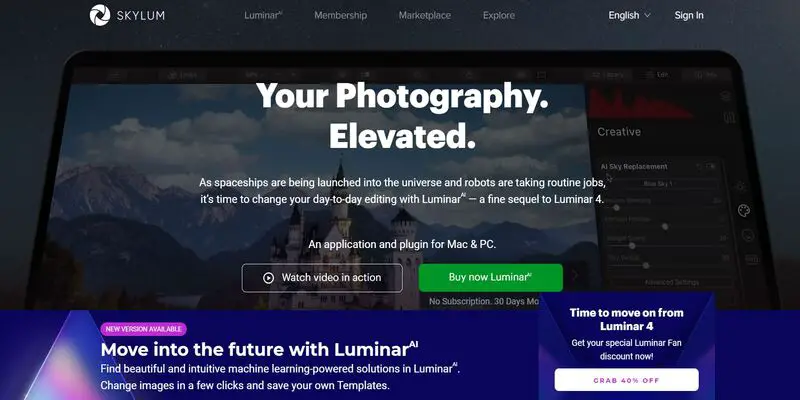
Key Features
- For any images and graphics, you can expect realisitc potraits when you use this tool
- With just a click, you can wipe off all the unwanted objects from the frame.
- Using the sunrays tool, you can add a hint of sunlight.
- In pictures, you can insert new objects.
Luminar Pricing
Unlike the other Adobe Photoshop alternatives that we have out there, Luminar is pretty much the same in terms of pricing. It has a one-time payment structure but three pricing plans to choose from.
- Inspiration Edition – For $89, you get to use the software on two devices. You can also add inspirational looks
- Plus Edition – For $99, you get to use all its features including California Sunsets.
- Max Edition – For $169, you get access to all features and even extra modules on the sides.
4. Photolemur
Photlemur could be your go-to solution if you too are interested in editing and optimizing your photos.
The technology that Photolemur uses is based on Artificial Intelligence so that your pictures and images stand out from the crowd. Moreover, you can also add a pinch of professional touch to it to make it more ecstatic.
Simply drag and drop images in the app and the software will do the needful. As per the statistics, 19,000+ users are actively using the platform.
So, you can relax a bit there.
Another great feature that it offers is how you can improve the view of two images ad edit them at the same time. It is also one of the greatest choices in the Adobe Photoshop alternatives list.
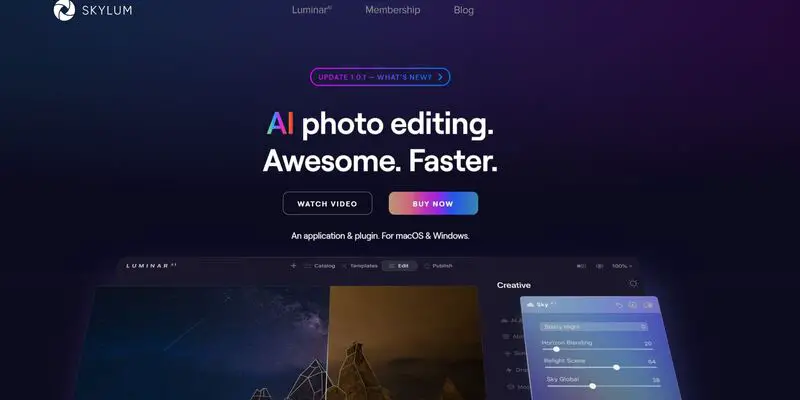
Key Features
- Enhancing any image using Photlemur is a click away. You can also make edits as per your requirement.
- With simple drag and drop feature, you can add images to the working area and hence, can make the necessary changes to it.
- The available ton of styles, you can also personalize your creations easily.
Photlemur Pricing
The team that functions behind the pricing structure of Photolemur maintains a minimal pricing structure so that everyone has easy access to it. Therefore, the single pricing plan is a one-time structure.
- Single License – You pay $35 to use it for a lifetime. You can expect licensing for a single device only.
- Family License – When you pay $55, you get lifetime usage and a licensing of up to 5 devices.
Conclusion
There you go with the best 4 Adobe Photoshop alternatives. It is high time to navigate through each one of them and figure out the one that takes care of all your requirements.
The good part of using the Adobe Photoshop alternatives is how you get a forever-free plan to use them for as long as the understanding process takes for you. You can then upgrade to the premium plans.
Feel free to pin down comments if you think we have missed out on some amazing tools. We would be happy to include them on the list.
Until we meet again, adios!








