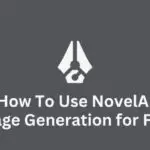What according to you is the best way to create content? Well, you would say, it varies. But I ask you back again, what is the most important thing that you want your content to have?
Well, engaging content automatically grabs the attention it requires. Informative and engaging content is one that has a lot of visuals. Creating content just for the sake of marketing won’t help you in the long run. The audience expects visuals, graphics, and images to help them with accurate data and results.
But ask yourself, why? Why is there a need of it?
Practically speaking, it is primarily because our brain is capable of processing images a lot faster compared to texts. This is where we can conclude the importance of visual information and the chance it has to grab the attention of the clients and target audience.
There are instances when our social media game and campaign take a wrong turn of events. The reason behind this could be because you didn’t create the visual which the audience expected.
From all these theories, it would be the right conclusion to make that a short budget and lack of time are enough reasons to overlook the visual additions. Also, it is not possible to always have a helping hand of a professional to help in fixing the visual devastations.
This Is where Crello jumps in.
A platform that is suited to create and fix all your concerns related to visual images, cards, presentations, blog posts, and so on. Create content as many as you want with Crello.
Let’s know all about Crello in its review.
Crello Review
What is Crello?
Crello is a designer tool, a video and graphic software that provides great assistance to build professional design in a matter of few clicks.
There are countless templates to make your pick from and you can create designs and outlines from scratch.
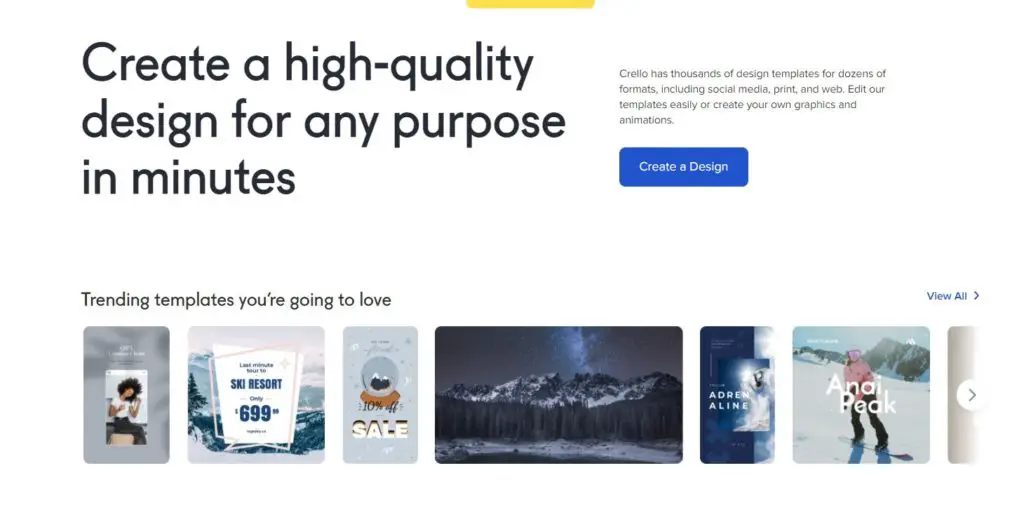
The software provides users access to a huge number of templates. On a regular basis, these designs are modified and edited by web designers to ensure perfection.
Hence, if you are someone with absolute zero knowledge about operating a graphic design software, then quit your worries. You have an adequate ground and layout to spend your time converting the data in a lucrative and presentable manner.
For a designer, this tool is the best software to showcase their skills. Not only you can create video designs but the added advantage to create, edit, and modify your own graphics is a different level of fun altogether. Over 12,000 static and 5,000 videos to make a choice from the list of templates.
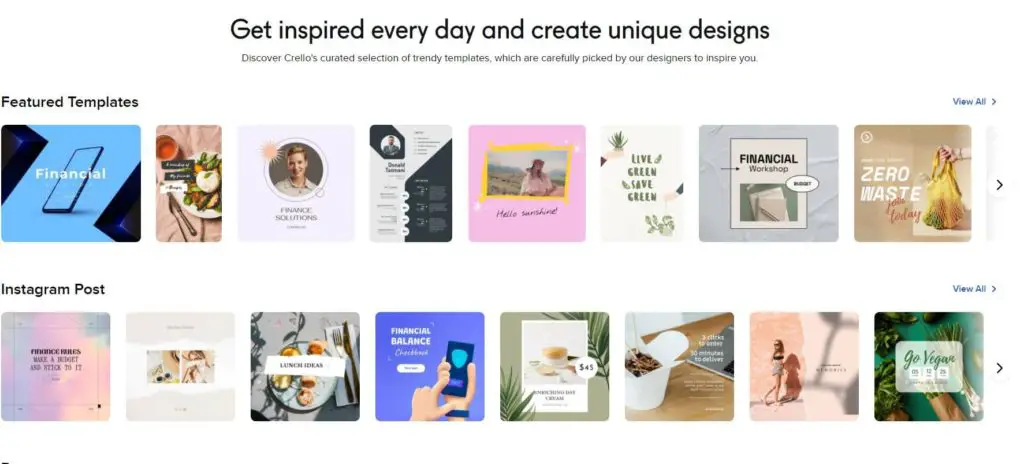
After all, when we speak of graphics, we all crave unique templates and eye-catching images and visuals to make the whole process more colorful and to add MX of flavors to it.
Features of Crello
Editing and Design
- Tons of Banners: You can create multiple banners from the tons of options you get. Interactive, animated, or even a static banner if your proposal needs it.
- Stock Image Library: There is no requirement for users to create extra and unwanted images since there is a huge library with a plethora of images for you to choose and embed in your projects.
- Drag and Drop – For graphic design software, this feature is a must-have. You can instantly drag and drop your images even if you don’t have the required professional language.
Edit and Design
- Scheduling – You can schedule your content to be posted at the desired time. Images, videos, presentations, etc., you can adjust scheduling time for all.
- Ad Sets – With this tool, users get the ability to save their created designs as ad sets. It’s a pretty great feature to have.
Benefits of Crello
Ease to Collab
Crello lets team members collaborate with one another. Therefore, people can work remotely and collaborate to enhance multiple projects at once. Editing, approving, and modifying is easy since Crello is based on the cloud.
Formatting
Any user, without the required technical skill, can be on Crello and create posts, blogs, and presentations that are professional looking. With almost 60 design formats readily available, it becomes easy to work around.
Why You Need Crello?
- Crello lets users create their designs for professional use in the most simple way possible. Even if the knowledge you have is minimum, you can still use this software like a pro.
- Static and animated ads for social media like LinkedIn, Facebook, and many other platforms. Creating graphic designs for your presentations and blog is a cakewalk.
- Ease to modify your images with the options available to add visual effects. Video designs in three ways and downloading them over social media to share with the world is a definite reason why you need Crello.

Crello Integrations
| Shift | CloudSocial |
| HelloWoofy | Shipstation |
| Shopify | Slack |
| WooCommerce | |
| Xero | WordPress |
Crello Pricing Plans
Crello has two basic plans: –
- Starter.
- Pro.
The Starter plan is a get-started plan which costs nothing but lets you use the platform, to begin with. You get a slight bit of features in this plan too.
Whereas, the Pro Plan costs $7.99/month if you opt for the monthly plan and $9.99/month if you opt for the yearly plan.
You get a free trial for the Pro Plan too post which you can decide if you wish to buy the plan or not.
Monthly
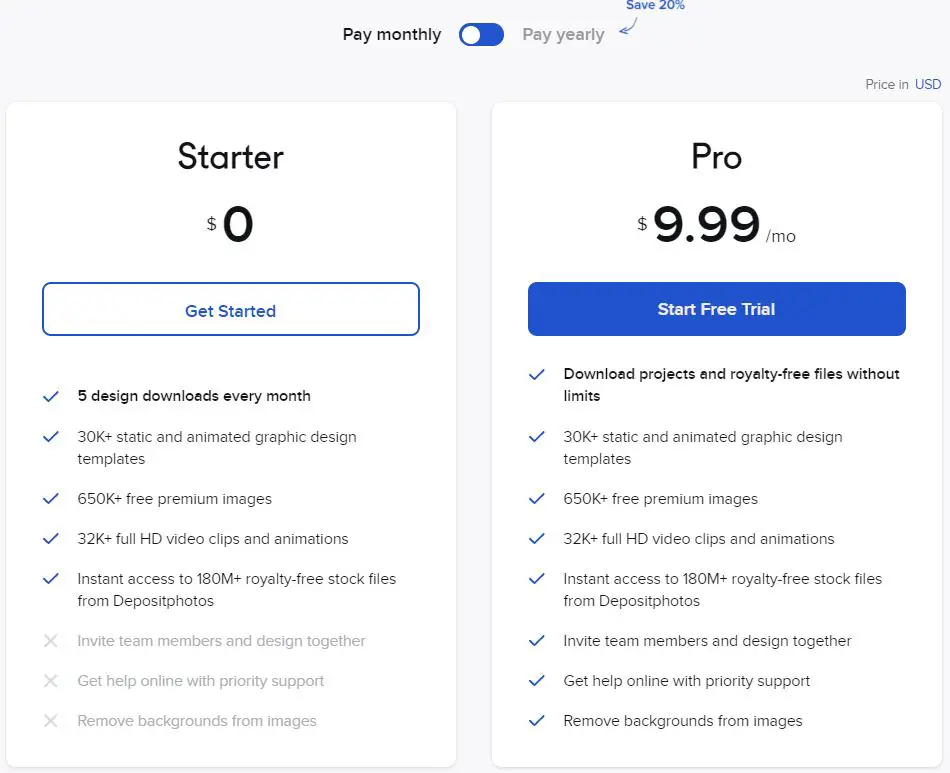
Yearly
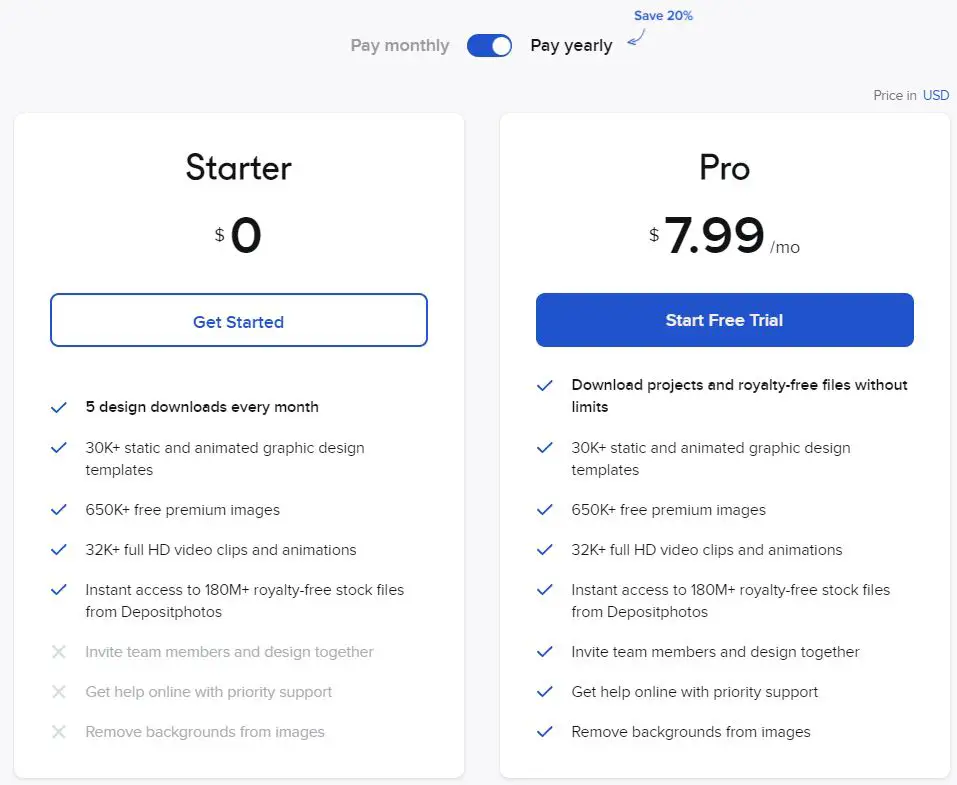
Crello Alternatives
1. LucidPress
LucidPress is a great tool to have for non-designers and people with minimal designing skills. This also lets you collaborate with the members of your team and divide the workload.
2. Creatopy
Creatopy has automation and capabilities that lets the customization process very easy and smooth. The extensive library with tons of elements adds a spark to your journey and the way you commence.
Crello Video
Frequently Asked Questions (FAQ) on Crello
What are the various designs one can design using Crello?
These includes designs for: –
1. Social Media platforms like Twitter, Instagram, Facebook
2. Promotion like Social Media Ads, Banners, Print, Online Marketing.
3. Office purpose designs like Print-outs, Web, Personal, and Documents
What is Crello?
Which users can use Crello?
For a design, what is the maximum number of page required?
It allows the export of100 pages designs at once.
How many formats are available in Crello Mobile App?
Wrap up
Crello is not only a reasonable solution to have but is also a great option for graphic designers or anyone who wishes to use this software without technical knowledge.
Crello will not disappoint you.
It is a simple to use, friendly software that has tons of tutorials for people to understand the concepts. Therefore, do give it a try to see how it worked out for you.