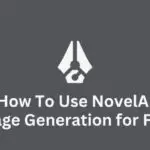Droplr is a screenshot and a screen recording software that automatically uploads the file into the cloud and generates a sharing link.
Screenshots and Screen recording have become a huge part of the digital world. Everybody has the need to take screenshots or screen recordings for one purpose or the other. And one of the main problems caused by this is the clutter that is created in our local storage devices.
With Droplr you have clean data that is stored in the cloud rather than in the device and this is one of the best features of Droplr. In this Droplr Review article, we are going to look into Droplr’s features, pricing, benefits.
Droplr Review
What is Droplr?
Droplr is a web-based screenshot and screen recording software founded in 2013. It has since grown and trusted by thousands of users worldwide.
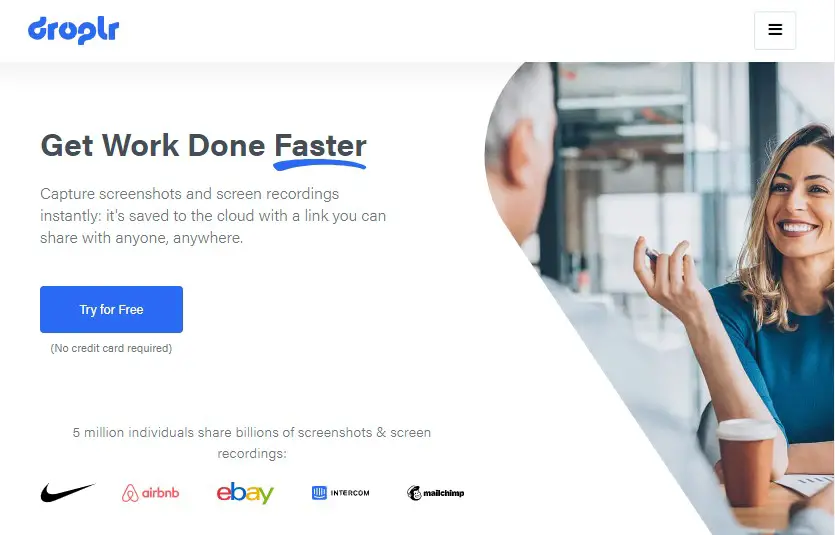
Droplr has all the key features required for a screenshot and screen recording app like full screen or partial screen capture, webcam recording, editing and markup feature, password file securing, etc.
You can also generate GIFs and Memes using Droplr. Thus Droplr is used by all types of professionals like sales managers, online tutors, YouTubers, social media content creators, meetings and presentations, webinar holders, etc.
Screenshots and Screen recording allows us to demonstrate things in a practical way that is easy for the viewers to understand.
They also give you generous cloud storage of 100 GB. But the best of the features is their security. They have given utmost priority to secure your data. And that is why Droplr remains one of the most reliable and affordable software in the market.
Features of Droplr
Screenshots
With Droplr you can capture the screenshot instantly. You can capture the entire screen or part of it and then you can mark it up. You can easily personalize by adding text, highlights, shapes, etc. It is a simple drag option that is easy to use.
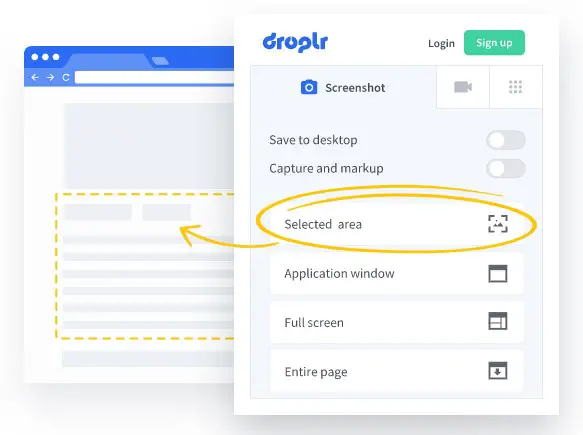
Screen Recorder
You can record your screen in any way you want. Either a full screen or only a selected area. You can either record the screen alone or you can add your video also using a webcam. The screen recordings can be GIFs or HD video.
Cloud Storage
Droplr has a cloud storage which automatically stores your data in your account. This will prevent any data loss and will make the data available on multiple devices.
You can easily drag and drop to share any files up to 10GB. There is also a URL shortener to reduce the link size. You can then click and view the analytics of the link performance.
For example, if you are holding a webinar, you can see how many people clicked and saw the video. With Droplr you get minimum cloud storage of 100GB.
Share
Droplr instantly saves the data on the cloud and generates a link. You can easily paste it or share it anywhere.
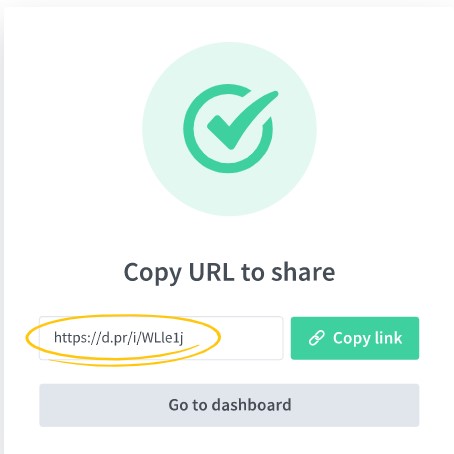
You can download the files like PNG, WebM, or MPEG-4. By this, you can eliminate the screenshots and recordings cluttering your personal computer.
Flexible
Droplr is easy and flexible. It is available for all the platforms like Mac, Windows, and Google Chrome browsers. It makes accessibility easy.
Security
Droplr has one of the leading security systems because data is invaluable. You can even personalize your security. Some of the features are SSO/SAML 2.0, custom branding your content, GDPR compliance, auto redaction with AI, custom domain, and security dashboard.
Benefits of Droplr
- You can easily take screenshots and share them for any number of purposes like blogging, tutorials, webinars, meeting, etc.
- You can easily record your screen and share it instantly for purposes like webinars, email marketing, YouTube tutorials, etc.
- You can have clutter-free and easy to access cloud storage.
- Your data is secured by the best security out there. So your data safety is assured.
- You can personalize the screenshots and screen recordings by adding texts, subtitles, brand identity, etc.
- It is very affordable and has high value for the money you pay.
Why You Need Droplr?
- If you are a person who takes screenshots for your profession for example bloggers, YouTubers, teachers, technical writers, etc, then Droplr is a must.
- If you are a person who needs screen recording for your profession like bug reporter, gamer, online tutorial holder, teacher, etc.
- Droplr is perfect for individuals and teams in customer service, project management, sales, IT, developers, designers, etc.
Droplr Integrations
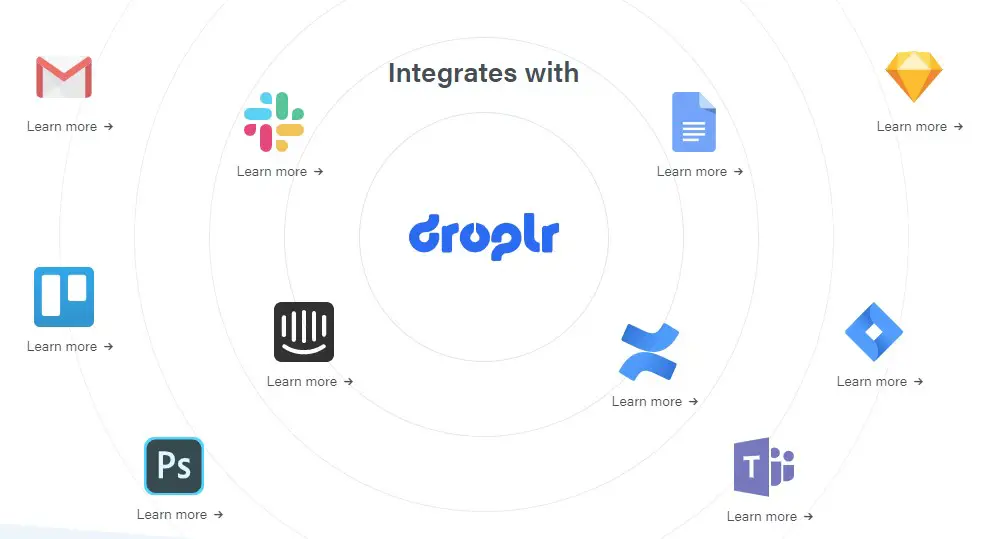
| Gmail | Google Docs |
| Zapier | Slack |
| Sketch | Trello |
| Intercom | Confluence |
| Atlassian Jira | PhotoShop |
| Microsoft Teams |
Pricing Plans of Droplr
It has three pricing plans:
- Pro Plus.
- Team.
- Enterprise.
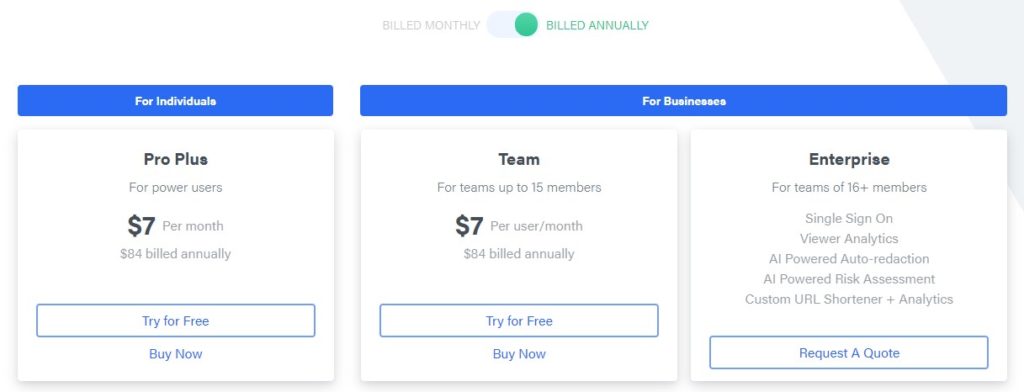
Pro Plus
The Pro Plus plan is priced at $7 per month for all the power users. It has all the core functions like screenshots, screen recording, partial screen recording, 100 GB cloud storage, URL shortener, etc.
Team
The Team plan is priced at $7 per month suitable for businesses. It can be used by a team of 15 members. It also has all the features of Droplr without any limitations.
Enterprise
The Enterprise plan can be customized for your needs after requesting a quote from the sales team. It is suitable for large size organizations. It has special features in addition to the above features like Single Sign-On (SSO), viewers analytics, AI auto redaction, AI risk assessment, etc.
Droplr Alternatives
1. SnagIt
It is an online tool to quickly create images and videos to give feedback, solve a problem, or even demonstrate something useful.
2. CloudApp
CloupApp is a visual sharing platform that allows you to record, host, and share videos, images, GIFs, etc to make team conversations faster and succinct.
3. Loom
Loom allows you to create lighting fast video recorder capable of recording your screen, webcam, and microphone simultaneously.
Droplr Video
Frequently Asked Questions (FAQ) on Droplr
What is Droplr?
What is Droplr used for?
What is the price of Droplr?
2. The Team plan costs $7 per month.
3. The Enterprise plan can be customized and so you have to request a quote.
Is Droplr free?
How long can I record a screen?
Can I recover my deleted drop files?
Can I set download permission to my files?
Can I customize my Droplr page?
How to collaborate with teams using Droplr?
What are the file types that is not allowed to be uploaded on Droplr?
Wrap Up
Droplr is one of the most secured and reliable Screenshots and Screen Recording software out there. They have 100 GB of cloud storage which is more than enough for any users to keep their digital devices clutter-free. Further, it is very economical and affordable.
It is hard to find such genuine products in this price range. So do give Droplr a try for Free. If you like the features, then you can easily upgrade to a paid plan.
I hope this article was informative for you. In case you have any questions or queries, you can use the comments section below.