Are you looking for platform to make your customers happy and delighted?
If you are looking for a customer service platform that will keep your customers satisfied and become your brand ambassadors, then let me introduce you to Help Scout, a customer service platform that is a provider of help desk software.
So let’s start with the Help Scout Review.
What is Help Scout?
Help Scout is a cloud-based help desk software that assists small businesses and teams in managing customer relationships and delight them.
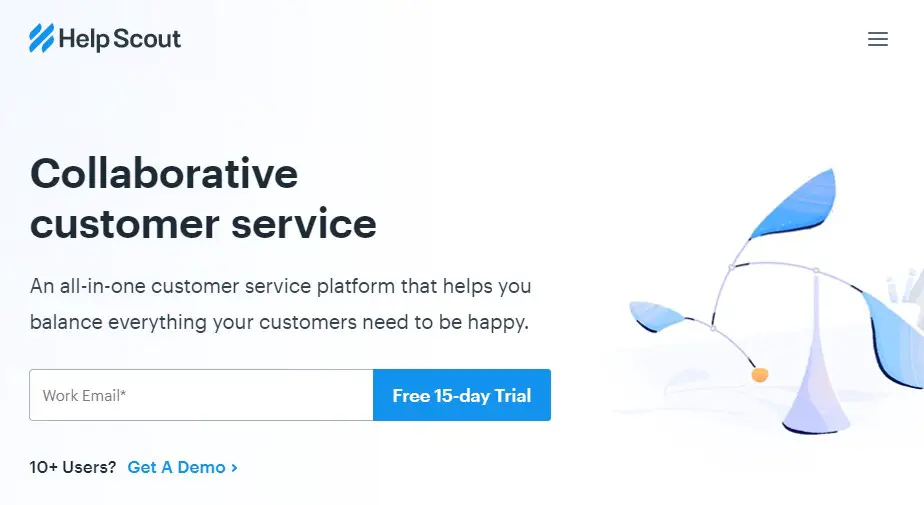
Help Scout’s customer service software works similarly to a shared email inbox.
With the help of this tool, large teams can provide customer support via email. live chat, phone systems, CRMs, and email marketing tools as all these features are integrated into the platform.
Customers can find answers to their support questions using Help Scout’s Docs feature, which is a self-service knowledge base.
Help Scout is ideal for businesses of all sizes, but especially those with businesses where 11 or more employees are working.
Help Scout allows your team to concentrate on what matters most: your customers through which you will earn sales and revenue.
Some of the top clients of Help Scout are Pocket, Buffer, Basecamp, Trello, Litmus, Reddit, and AngelList.
Features of Help Scout
Shared Inbox
It allows you to manage all of your support requests in a single inbox and therefore gives your team the collaboration tools they will need to remain productive while providing excellent customer service.
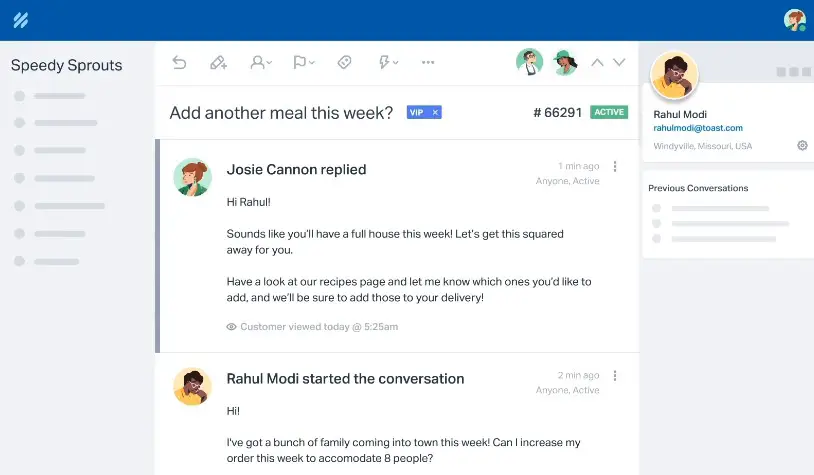
You can keep things organized by creating multiple mailboxes for different teams, email addresses, and brands, or even combine all of your support requests into a single queue.
You will be able to collaborate better with your teammates as it keeps everyone on the same page so nothing falls through the cracks and gaps.
In the sidebar, you’ll find everything you need to know about the customer you’re assisting. The information would include contact information, past conversations, and data/activity from other apps.
Customer Management
Every support request in Help Scout is accompanied by a list of customer data, previous conversations, so you can provide quicker and more personalized support to your customers.
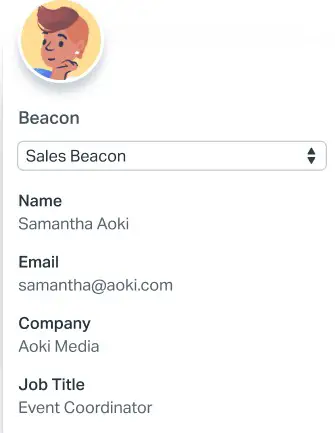
With this tool, you can send more effective responses in less time. Seriously, those days are gone when we had to scrounge through other systems to find customer relationship data.
In Help Scout, the previous discussions and activities from other apps will be prominently displayed for you to take quick action.
Live Chat
It provides a Live Chat feature, that makes it easier for your customers to find your help centre articles.
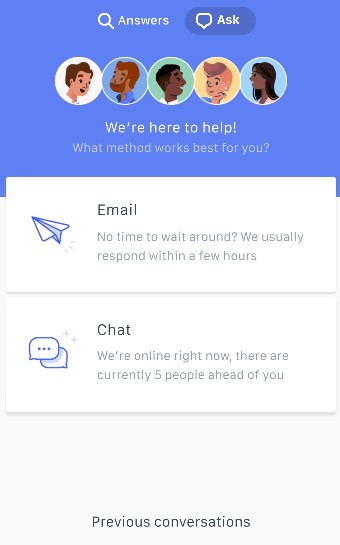
Also Help Scout only displays a live chat window when someone is available to assist. Customers’ support requests can be directed to your Help Scout email queue if live chat isn’t available.
In-App Messaging
With trigger-based messaging, you can onboard your clients, announce a new feature, recommend helpful content, and start a conversation.
Reporting
With the reporting feature, you can easily analyze your team’s volume by channel, busiest hours, and customer-trending topics.
Also, advanced filters can be used to sort your data, and you can save those custom views for later use.
Integrated Knowledge Base
With a knowledge base that is intended for customer self-service, you should cut your support volume by at least 20 percent. This will make your customers happier, and there will be fewer conversations so everyone will win.
With the help of Beacon, customers can access their knowledge base articles from anywhere on your website.
You can also embed your knowledge base articles on any page of your website/blog to make them feel like they’re a part of it.
Other Features
- Customer satisfaction ratings.
- 40+ integrations with third-party apps.
- Auto-populated editable customer profiles
- Private notes.
- Email signatures.
- CSV Export.
- Collision detection.
- 75+ keyboard shortcuts.
- Track and record phone calls.
- Docs API.
- Help Desk.
- Security and Reliability.
- Docs Knowledge Base.
- Email Integration.
- Multiple mailboxes.
- Spam filtering.
Benefits of Help Scout
- You get real-time best-in-class reporting.
- All the third-party apps are super easy to integrate.
- It can be easily configured to look like a simple email.
- Very simple and straightforward help desk software.
- Once an article is posted the knowledge base looks awesome.
- Offers a free plan for startups.
Why You Need Help Scout?
- Extremely easy to use and there is no need for any training as such.
- It’s easy to set-up.
- Affordable pricing.
- Gives powerful features and integrations.
- It provides excellent customer support.
- You will get a free 15-day trial.
- Ability to create and host rich knowledge bases on your website.
Help Scout Integrations
| Slack | Mailchimp |
| Google Apps | Shopify |
| Webhooks | Pipedrive |
| Freshbooks | Magento |
| KISSmetrics | Salesforce |
| Hubspot | iCloud |
| PieSync | WordPress |
| Trello | SamCart |
| JustCall | Asana |
| Jira | Capsule |
Help Scout Pricing Plans
Help Scout has 4 pricing plans to choose from:
- Basic.
- Standard.
- Plus.
- Company.
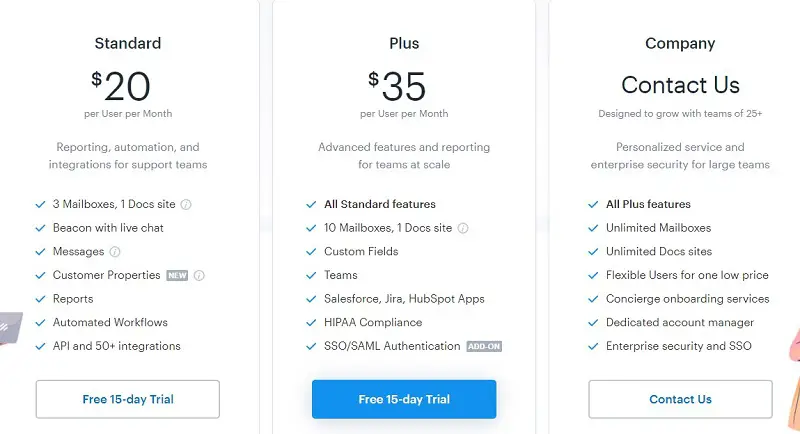
The Basic plan starts from $15 user per month, or $10 user per month when billed annually.
Similarly, the Standard plan starts from $25 user per month, or $20 user per month when billed annually.
And the Plus plan is offered at $40 user per month, or $35 user per month when it is billed annually.
For the Company plan, you will have to contact their team.
All the plans include reporting, automation, automated workflows, API and 50+ integrations, and other features.
Help Scout Alternatives
The alternatives are:
1. LiveAgent
With an all-in-one help desk solution, LiveAgent is a fully-featured help desk software that will help you to add personalization to your customer interactions.
2. Freshdesk
Freshdesk is a web-based customer service software and help desk solution. This platform provides a complete set of tools and features to assist companies of varied sizes in meeting their customers’ needs.
3. LiveChat
It is an online customer service software that includes some important features like internet chat, help desk software, and web analytics.
4. Zendesk
Zendesk is a Saas based help desk support software that brings everything together to help you improve your customer service.
Help Scout Video
Frequently Asked Questions (FAQ) on Help Scout
What is Help Scout?
What is Help Scout used for?
Who are the typical users of Help Scout?
How much does Help Scout cost?
Standard plan from $25 user per month, or $20 user per month when billed annually.
Plus plan from $40 user per month, or $35 user per month when it is billed annually.
What languages does Help Scout support?
What level of support does Help Scout offer?
Does Help Scout offer a free plan?
Does Help Scout support mobile devices?
Does Help Scout offer an API?
What other apps does Help Scout integrate with?
What are the top alternatives for Help Scout?
1. LiveAgent
2. Freshdesk
3. LiveChat
4. Zendesk.
What are the main features of Help Scout?
Shared Inbox.
Customer Management
Live Chat.
In-App Messaging.
Reporting.
Integrated Knowledge Base.
Which operating system does Help Scout support?
What payment method does Help Scout support?
What is the deployment type?
Conclusion
In conclusion, Help Scout will help you to manage your customers and solve their queries and concerns in an organized manner.
You can take their 15 day free trial and see whether or not it is fit for your business needs.
I hope you would have found this Help Scout review useful for you to make a better decision.
In case if you have any questions, please use the comments section and ask your questions and I would be more than happy to answer them.








