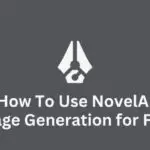We can all agree that the video conferencing software market has a plethora of software and applications that are all loaded with tons of features and options that sometimes it’s difficult to pick just one.
Well, it’s not a problem. The best way to pick one is to try it out or read a review written by someone who has already tried it out. Like this one.
If you want to find out what LiveWebinar is and if it’s the webinar solution you’ve been looking for then keep reading. This article highlights the main features, benefits, pricing plans, and all you need to know before investing in LiveWebinar.
LiveWebinar Review
What is LiveWebinar?
LiveWebinar is a SaaS webinar platform developed by RTCLab; a group of developers, aiming to create innovative technologies for a rapidly changing future. It is a cloud-based webinar that enables you to stream your meetings, screen share, record your webinars and so much more.
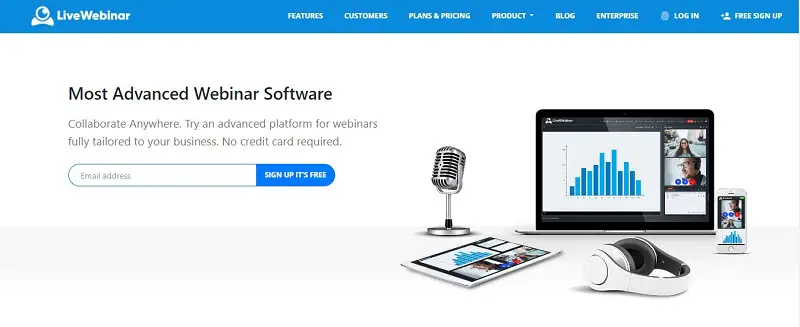
Don’t panic if you can’t find LiveWebinar in your app store. It is completely browser-based so you do not need to download or install an app to use it. Invite your participants through a link and they can join right in without bothering about an app or any prior settings.
When it comes to features and customization options, LiveWebinar has you covered. From polls and tests, breakout rooms, screen sharing, whiteboards to branding features, and great third-party integrations, LiveWebinar has all the features that make a video conferencing app worthy of mention.
One of the really helpful things about LiveWebinar is that its video and audio quality are actually impressive for a product that has minimal hype and costs so low.
Features of LiveWebinar
Live Streaming Software
Broadcast your meetings and webinars to social media and other external sources such as Youtube, Facebook, and Vimeo.
Engagement Features
With Polls and Surveys, chatbox, and CTAs, LiveWebinar has inbuilt engagement features that make your webinars as interactive as possible.
Whiteboard
Express your ideas in a more accessible way. Draw on documents and videos. Give participants the power to join in and draw as well.
Breakout Rooms
Split your main meeting room into smaller manageable rooms. All this during your live online meeting.
Customization Features
Customize and brand LiveWebinar sessions with your logo and colors for a personalized user experience all under your domain.
Other Features
- Action Item Tracking.
- Agenda Management.
- Attendee Management.
- Board Meetings.
- Committee Meetings.
- Internal Meetings.
- Invitation Management.
- Legislative Meetings.
- Materials Management.
- Meeting Preparation Tools.
- Meeting Room Booking.
- Post-Meeting Tools.
- Scheduling.
- Voting Management.
Benefits of LiveWebinar
- Its pricing is incredibly low for the services it offers.
- Attendees can join the webinar without downloading software.
- It’s very easy to use.
- Great video and audio quality.
- You can upload slides directly into presentations and avoid the hassle of screen sharing.
- With the Custom plan, you can create a LiveWebinar to suit the exact features that you require.
Why you need LiveWebinar?
- If you’re looking for a webinar solution that enables maximum interaction with attendees and even permits all parties to talk during events.
- If you’re money-conscious and are looking for the smartest way to reach your audience while still maintaining all the features you’d get from costly video conferencing software.
LiveWebinar Integrations
| HeySummit | InfusionSoft |
| Zapier | Hubspot |
| ActiveCampaign | Moosend |
| Constant Contact | Slack |
| MailChimp | Moodle |
| Campaign Monitor | Youtube |
| FreshMail | Vimeo |
| Klaviyo | SendFox |
| AWeber | Brightcore |
| Convertkit | Mailer Lite |
LiveWebinar Pricing Plans
LiveWebinar offers a free plan and two paid plan options. The plans are:
- Free Plan.
- Pro Plan.
- Business Plan.
- Custom Plan.

The free version of LiveWebinar allows webinars of up to 5 attendees and that can last as long as 2 hours. It comes with nice features like screen sharing, marketing automation and engagement features all for free.
To host Webinars that can contain up to 100 attendees for as long as 6 hours, you’d need the Pro Plan. This plan costs only $11.99 per month. You also get integrations with streaming services, email marketing and, sub-accounts.
The Business plan costs $95.20 per month and can accommodate up to 500 attendees per webinar. The recordings can last up to 8 hours. It has all the features of the Pro plan, full HD recordings, Ads option, and participant tracking.
The last pricing option is called the Custom Plan and the price is based on the specific features you choose.
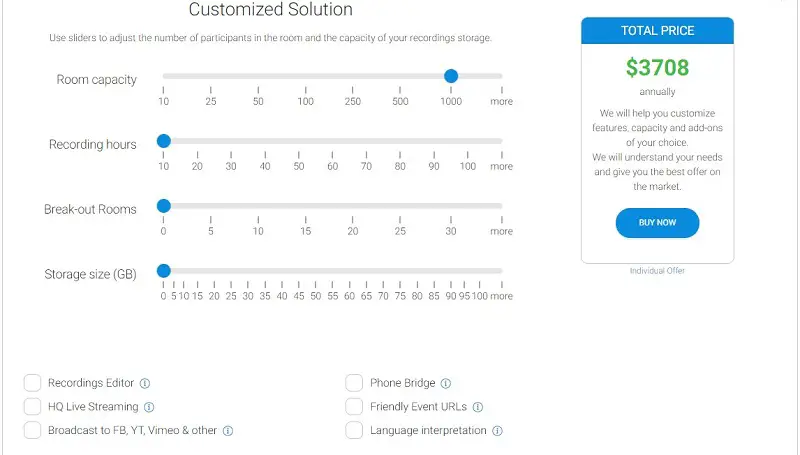
This way you can customize a plan to suit your needs and choose only the exact features that you want in your webinars.
LiveWebinar Alternatives
1. GoToWebinar
GoToWebinar is one of the leading webinar software in the market today. It provides fast and reliable features, integrations, and analytics you need to engage your audience and make personal connections that drive your business.
It is a web conferencing software that offers a downloadable app on mobile and desktop devices and is used mostly for hosting webinars that are intended to contain a large number of people.
2. Zoho Meeting
With a clean and easy-to-navigate interface, Zoho Meeting is a video-conferencing application that focuses on providing screen sharing services and web presentations for online meetings.
Although this service is no longer available for free, it still remains one of the more affordable video conferencing apps that provide good quality.
3. Zoom
Zoom is a videoconferencing software that was developed by the parent company, Zoom Video Communications, and released in 2012. They provide services that include Zoom Meetings & Chat Zoom, Phone Zoom, Video Webinars Zoom Rooms, and also an App Marketplace.
LiveWebinar Video
Frequently Asked Questions(FAQ) on LiveWebinar
What is LiveWebinar?
Can I use LiveWebinar for Free?
Do I need to download LiveWebinar to use it?
Can I customize my meetings on LiveWebinar?
What is an Evergreen Webinar?
Wrap Up
To summarize it all, LiveWebinar is one video conferencing software that gives value for money a whole new meaning. The services that it offers are so elaborate for the little price that is required. It’s almost too good to be true.
Many people are not using LiveWebinar because they haven’t stumbled upon it yet. It’s a great webinar solution and you should definitely try it out!
I hope this article was useful for you. In case of any questions or queries, you can use the comments section below.