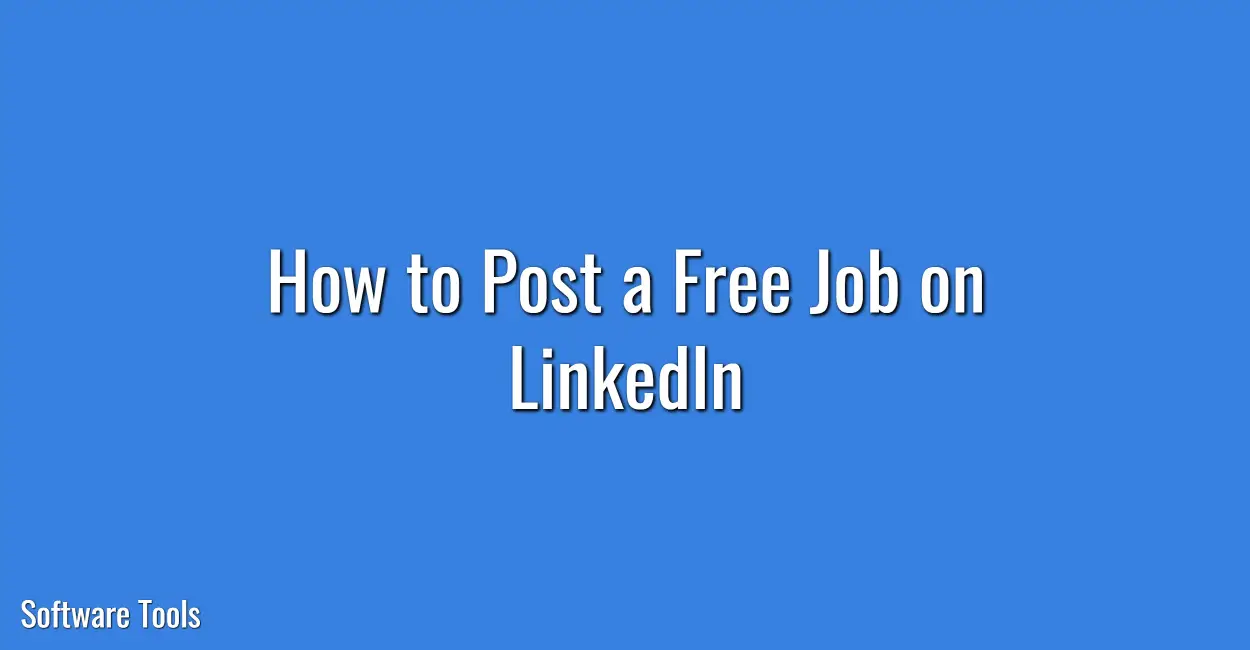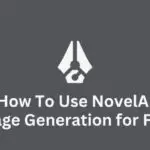LinkedIn is a powerful resource for you to post any job that your company has.
With LinkedIn, you will be able to tap into highly talented candidates and make your hiring an easy decision to take.
The job that you will post on LinkedIn will give the job seekers an excellent opportunity to find it through the LinkedIn network.
Let’s learn the steps to create a free job post in LinkedIn.
How to Post a Free Job on LinkedIn
Posting a job for free is very easy on LinkedIn. Here are the steps:
Step 1: Click the “Jobs” icon that you will see at the top bar of your LinkedIn homepage.
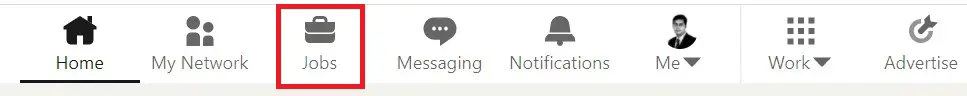
Step 2: Now, you need to click on the “Post a free job” button as highlighted below.
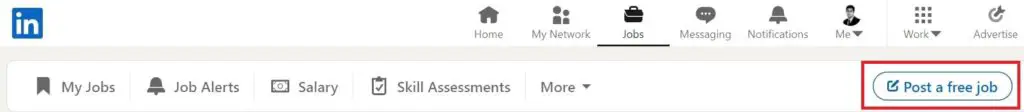
Step 3: A new pop-up will open where you need to fill Job title, Job location, and employment type, company name will appear by default as per the company page. After filling in these details you need to click on “Get started for free“.
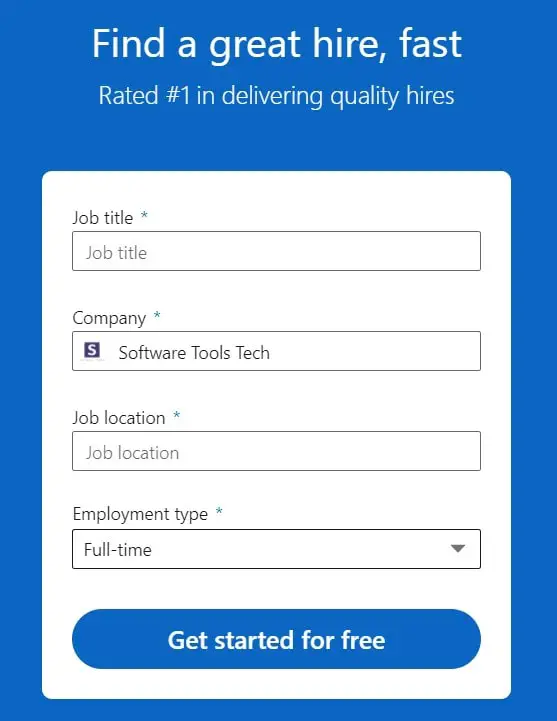
Step 4: You will be prompted to fill in “Job Details”. You need to add a job description in the text box, add skills you want in the job (you can select up to 10 skills), and How did you hear about us? (the options will be radio, podcast, TV, and online ad, etc.)
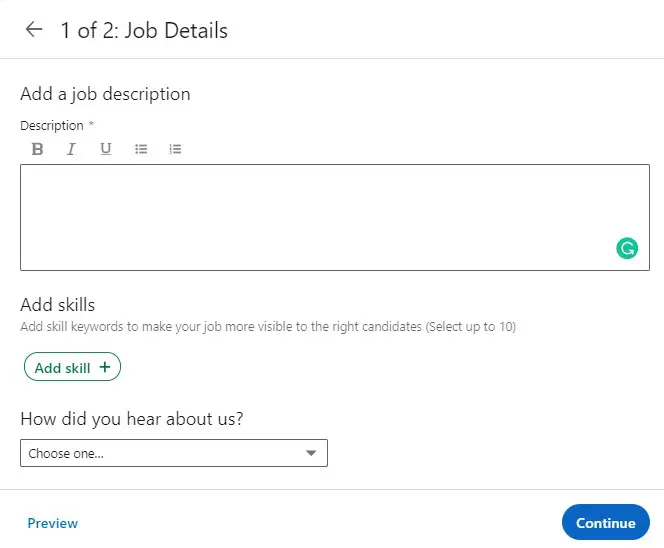
Step 5: In this section, you need to fill the “How would you like to receive applicants? section, you need to select how you will be notified of applicants. If you select receive applicants via email option, then you can access the applicant management tools with features such as filters, reviewing options, and rating applicants.
Now you will need to fill the review screening questions. It is a good idea to add more than 3 review screening questions. All the review questions must be answered by the applicants.
Once done, click “Post your job” at the bottom of the form.
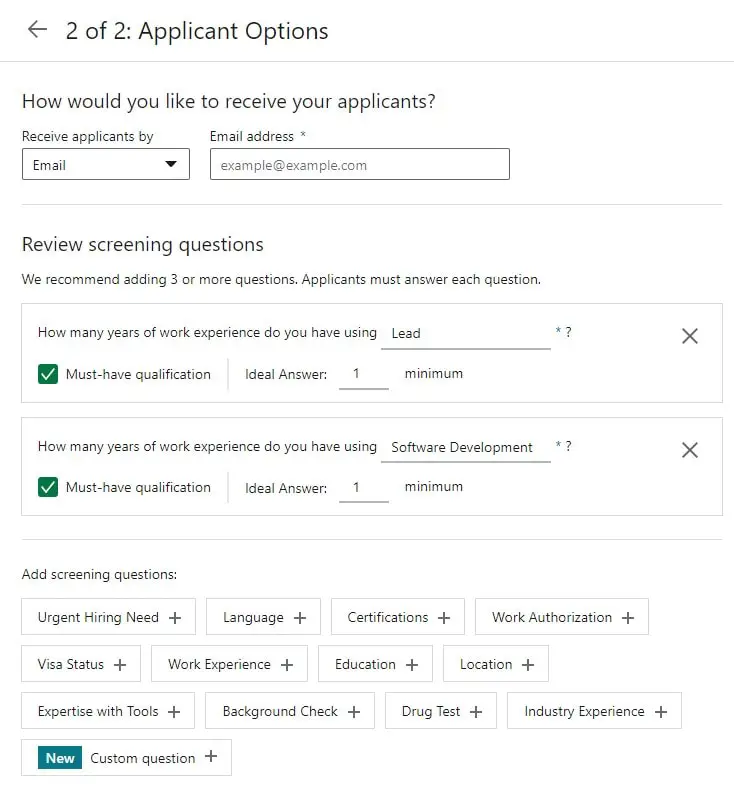
Step 6: In this step, you will get two options “Select free” or “Promote Job“. As we are posting the job for free, you need to click the “Select free” option and your job will be live for the candidates to see from all over the world.
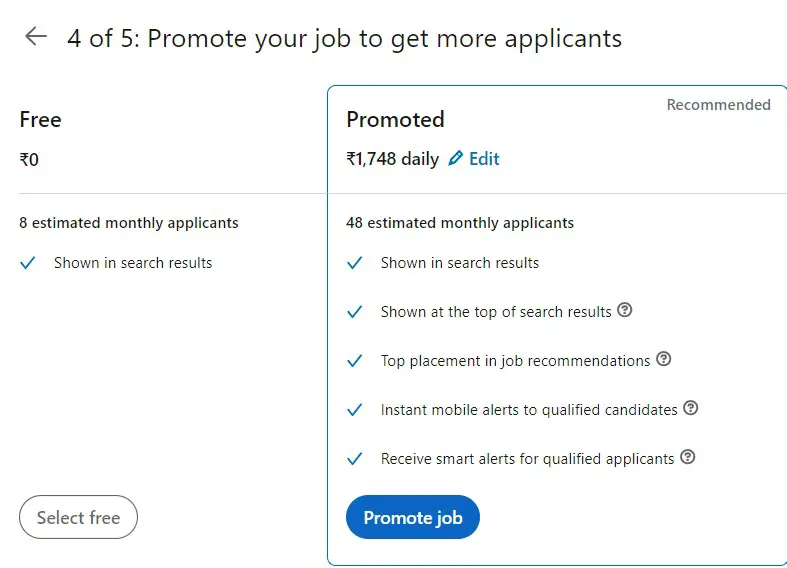
Step 7: This is how your job posting will look like after the above steps. You can easily view applicants and once you have shortlisted some of the candidates and then want to close the job, you can do so easily by clicking the “Close job” button.
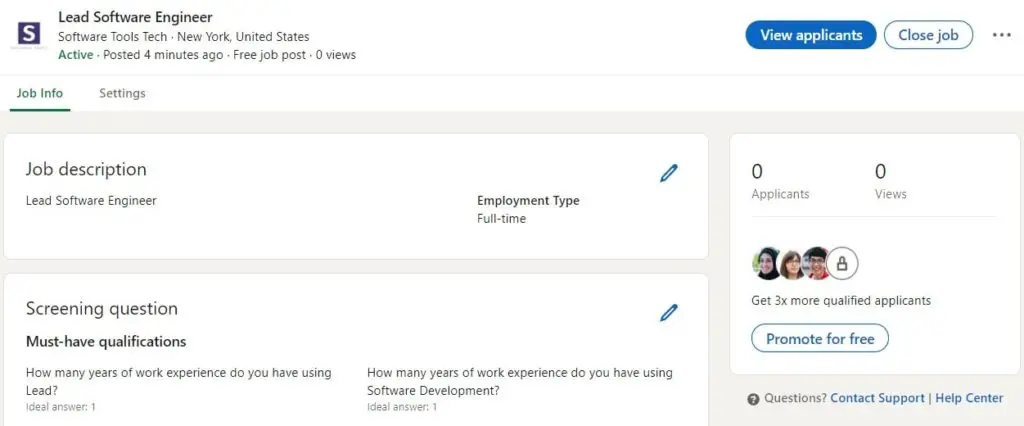
Conclusion
So this is how you can easily post a free job on LinkedIn.
I hope this article was useful for you.
If you have any questions or comments, then you can post them below in the comments section.
Learn more about LinkedIn at LinkedIn Help.