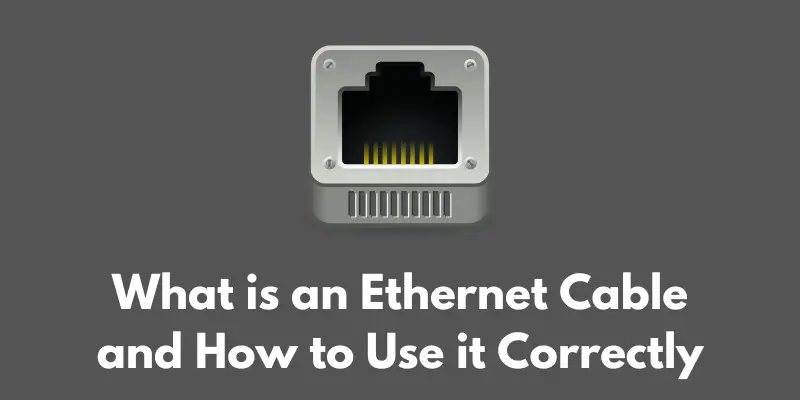An Ethernet cable is a type of networking cable that is used to connect devices to a local area network (LAN).
These cables are commonly used to connect computers, routers, switches, and other networking devices together, allowing them to communicate with each other and share data.
Ethernet cables are an essential component of modern networking, and they play a vital role in connecting devices and enabling the internet to function.
In this article, we will explore the different types of Ethernet cables, how to choose the right one for your needs, and how to use them correctly.
We will also provide some troubleshooting tips for those times when things don’t go as planned.
So, if you’re looking to learn more about Ethernet cables and how they work, keep reading!
Types of Ethernet cables
When it comes to Ethernet cables, there are a few different types to choose from.
Understanding the differences between these types can help you choose the right cable for your needs.
Here is an overview of the most common types of Ethernet cables:
- Cat5: This type of Ethernet cable is one of the older standards and has been mostly replaced by newer versions. It is capable of transmitting data at speeds up to 100 Mbps (megabits per second) over a distance of up to 100 meters (328 feet).
- Cat5e: This is an enhanced version of Cat5 cable and is the most commonly used type of Ethernet cable today. It is capable of transmitting data at speeds up to 1 Gbps (gigabit per second) over a distance of up to 100 meters (328 feet).
- Cat6: This type of Ethernet cable is similar to Cat5e, but it is designed to support higher frequencies and faster data transfer speeds. It is capable of transmitting data at speeds up to 10 Gbps over a distance of up to 55 meters (180 feet).
- Cat6a: This is an augmented version of Cat6 cable and is designed to support even higher frequencies and faster data transfer speeds. It is capable of transmitting data at speeds up to 10 Gbps over a distance of up to 100 meters (328 feet).
- Cat7: This is a high-performance Ethernet cable that is designed for use in professional and enterprise networking environments. It is capable of transmitting data at speeds up to 100 Gbps over a distance of up to 100 meters (328 feet).
- Cat8: This is the latest and most advanced type of Ethernet cable. It is designed for use in high-speed networking environments and is capable of transmitting data at speeds up to 40 Gbps over a distance of up to 30 meters (98 feet).
As you can see, there are a few different options to choose from when it comes to Ethernet cables.
The type of cable you choose will depend on your needs in terms of speed, distance, and compatibility with your networking hardware.
Choosing the right Ethernet Cable for your Needs
When it comes to choosing the right Ethernet cable for your needs, there are a few key factors to consider.
Here is an overview of what to think about:
Speed and bandwidth requirements
One of the main things to consider when choosing an Ethernet cable is the speed and bandwidth requirements of your network.
If you have a lot of devices that will be connected to your network and you need to transfer large amounts of data quickly, you will want to choose a cable that can support higher speeds and bandwidth.
On the other hand, if you have a smaller network with fewer devices and don’t need to transfer large amounts of data, a slower cable may be sufficient.
Distance limitations
Another factor to consider is the distance between the devices that will be connected by the Ethernet cable.
Different types of Ethernet cables are designed to support different maximum distances, so you will need to choose a cable that is appropriate for the distance between your devices.
Compatibility with devices and networking hardware
It’s also important to ensure that the Ethernet cable you choose is compatible with your devices and networking hardware.
Some cables are designed for use with specific types of devices or hardware, so you will want to make sure you choose a cable that is compatible with what you have.
By considering these factors, you can choose the right Ethernet cable for your needs and ensure that your network runs smoothly and efficiently.
How to use an Ethernet cable
Using an Ethernet cable is generally a straightforward process, but there are a few things you should know to ensure that everything goes smoothly.
Here is a step-by-step guide to using an Ethernet cable:
Plugging in the cable
- Locate the Ethernet ports on the devices you want to connect. These are usually located on the back of the device and are labeled with an icon that looks like a square with a couple of curved lines coming off it.
- Take the Ethernet cable and locate the end with the tab. This end is usually labeled “tab down” or “clip down.”
- Hold the tab down with your thumb and forefinger and gently push the end of the cable into the Ethernet port on the first device. You should feel the tab click into place when the cable is fully seated.
- Repeat this process on the other end of the cable, connecting it to the second device.
Configuring network settings
- Once the cable is plugged in, you will need to configure the network settings on your devices. On most devices, this can be done through the settings menu or the control panel.
- Follow the prompts to set up your network connection. You may need to enter a network name and password, or you may need to select the type of connection you want to use.
- Once your network settings are configured, your devices should be able to communicate with each other and share data.
Troubleshooting tips
- If you are having trouble getting your devices to connect, try unplugging the Ethernet cable and then plugging it back in again. This can sometimes resolve connectivity issues.
- Make sure that your devices are set up to use the correct network settings. If you are using a router, make sure that the router is turned on and configured properly.
- If you are still having trouble, try rebooting your devices. This can sometimes resolve connectivity issues.
- If you are still having trouble, you may need to check for updates or contact the manufacturer for assistance.
By following these steps, you should be able to use your Ethernet cable to connect your devices and establish a reliable network connection.
Conclusion
In conclusion, Ethernet cables are an essential component of modern networking, and they play a vital role in connecting devices and enabling the internet to function.
There are a few different types of Ethernet cables to choose from, and it’s important to choose the right one for your needs based on factors such as speed, distance, and compatibility with your devices and networking hardware.
Using an Ethernet cable is generally a straightforward process, but it’s important to follow the correct steps to ensure that everything goes smoothly.
By following the guidelines outlined in this blog, you should be able to use your Ethernet cable to connect your devices and establish a reliable network connection.
Proper use of Ethernet cables is crucial in maintaining a stable and efficient network, so it’s important to pay attention to these details to ensure that your network runs smoothly.