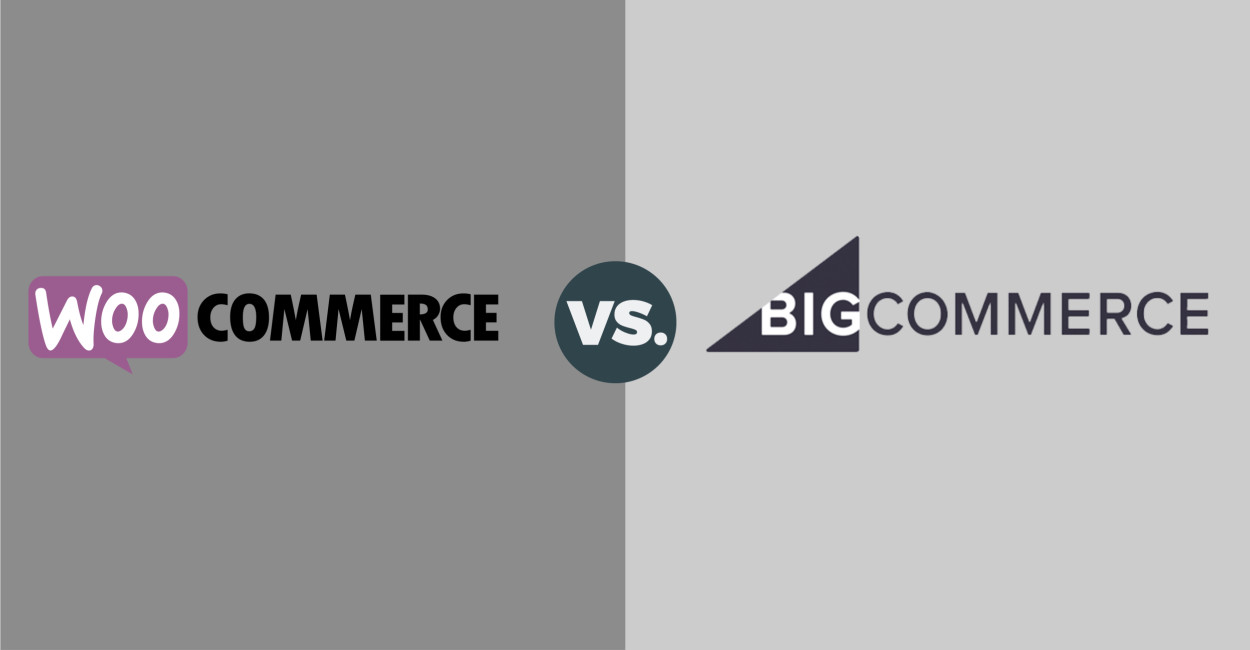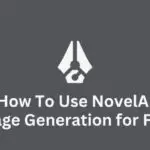Are you thinking about launching your online business? Are you converting your existing website into an online store? Or are you scaling up your existing website? In this article, we will compare WooCommerce vs BigCommerce.
Then you might have come across two major e-commerce hosts: WooCommerce and BigCommerce.
BigCommerce is an all in one eCommerce website platform. It was built in 2009 and has successfully helped 100,000 users launch their online store.
WooCommerce is an open-source plug-in to launch an eCommerce website on WordPress. It has a wide range of free themes and add-ons. WooCommerce works on about 21% of the eCommerce websites on the internet.
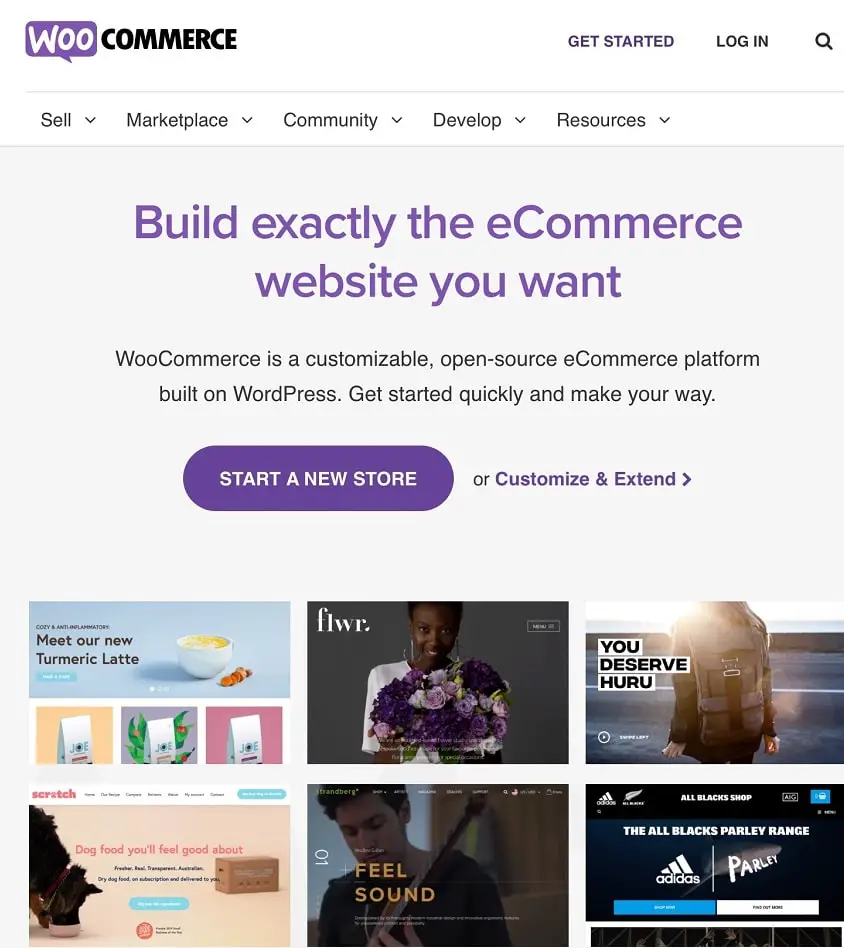
If you are confused between the two services, then the detailed comparison in this article will help you narrow down the features required for your websites. And thus helping you choose the service accordingly.
WooCommerce vs BigCommerce
Scalability
The aim of an online store is growth. The end goal is always to get more revenue. And your website must be equipped to grow with your business.
The WooCommerce website is self-hosted. So it doesn’t actually have a sales limit or anything. With the right hosting all you have to do is buy more storage or cloud storage from the hosting service provider. With WooCommerce your website can handle 100,000 plus products and more than a thousand transactions under a minute.
BigCommerce can also host an unlimited number of products and transactions for all the users. The only drawback is that they have a sales limit for each plan. When your website exceeds these sales limit, you will be automatically upgraded to the next big plan.
When it comes to scalability the WooCommerce has more flexibility with revenue and storage. Even though both the services can equally scale up.
Set-up time
One of the reasons, many small businesses put off creating their ideal website is the setup time. Nobody wants to spend hours setting up websites especially when they cannot afford any technical support to set it up for them.
BigCommerce publically boasts that you can set up a basic website in under 15 minutes using BigCommerce. All you have to do is enter basic information about you and your website, choose a plan and choose a basic theme from their catalog. And your website will be up and running.
On WooCommerce, you have to purchase hosting and domain name first. Then you have to download WordPress and WooCommerce plugin. Then you have to link them together. And then you can select a theme.
Setting up a WooCommerce store can be tricky and take hours if you don’t do your research. However, with the right knowledge or with the right technical assistance, you can set up a WooCommerce store equally fast as BigCommerce. However, not all business owners are technical friendly and find the process confusing. Thus, creating a bad experience.
When it comes to setting up time, BigCommerce has a clear advantage over WooCommerce because it is an all in one service provider. And the process is completely automated.
One of the main factors about deciding on an eCommerce platform is your budget. Not all small businesses can afford the best premium plans right away. For this let us compare the price range involved.
Price and Plans
BigCommerce has four fixed plans.
- The standard plan is priced at $29.95 per month offering only a basic online store.
- The plus plan is priced at $79.95 per month offering marketing tools as an addition to the website.
- The Pro plan is priced at $249.95 per month offering various premium features.
- If you want to further scale up your store, then you can contact the support team and get a custom quote.
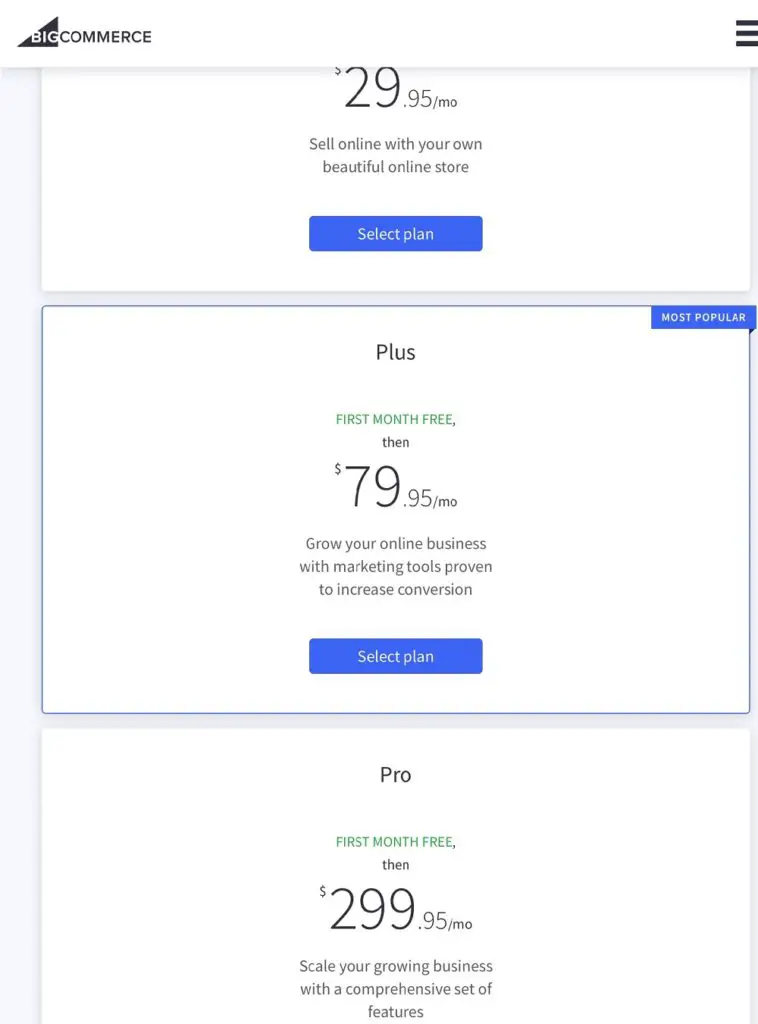
On the other hand, the price range for a WooCommerce store is highly fluctuating. This is because you will be buying all the services like domain name, web hosting, SSL certificate, Cloud storage separately. The cost of a
- Domain name approximately costs $15 per month,
- Web hosting costs $8 per month
- SSL certificate costs about $70 per year.
Some companies do offer all the above services as a bundle at costs as low as $7 per month. However to run a successful website you will need more plug-ins and add-ons. Even though many of these are available for free, you do need to invest more if you want more features.
If you are a click and be done kind of person, then BigCommerce is your best option. But if you are just starting out, then WooCommerce is more cost-effective.
Payment Gateways
Be it a physical product or a digital product, the customer must be able to pay online. For that, an online store must accept all major forms of payments like credit cards, debit cards, PayPal, Stripe, Apple Pay, Google Pay, etc.
WooCommerce has a free default built-in PayPal and Stripe payment gateways. In addition, you can find plugins to accept payment in all major gateways like a credit card, debit card, Authorize.Net, etc. Since WooCommerce is an open-source plugin, there are many custom gateways to accept regional payment services. And all of this is available with no transaction fees.
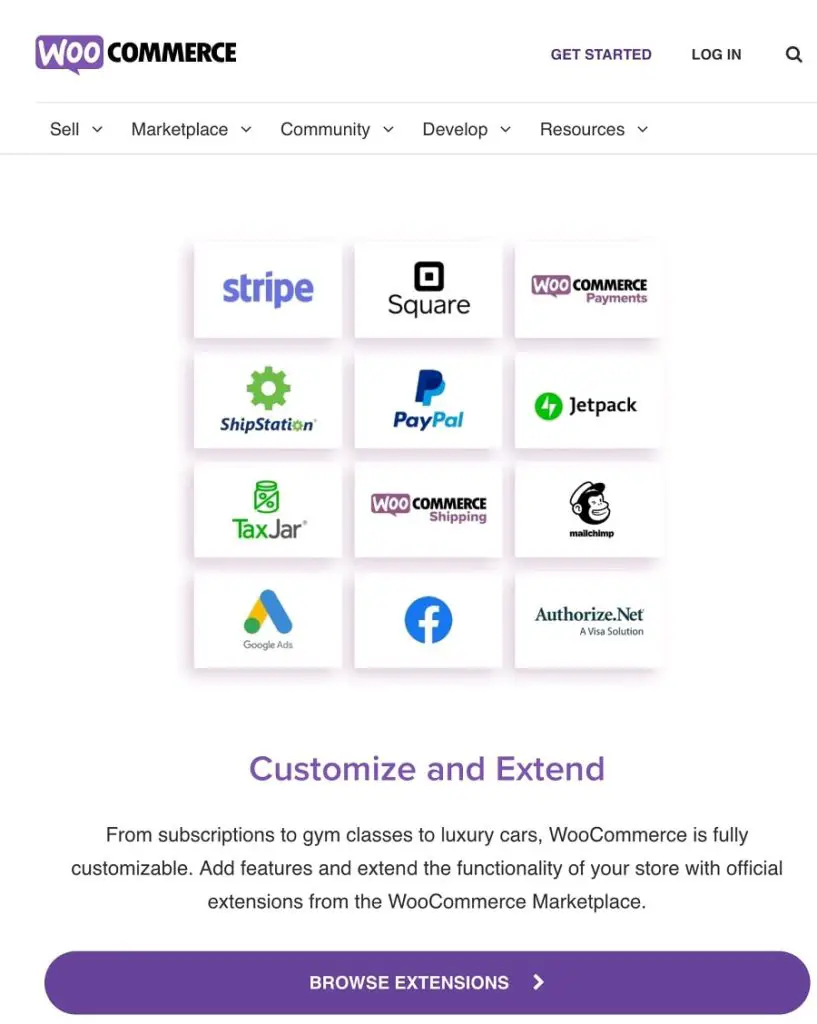
BigCommerce also has a wide range of options to help you accept payments. It had integrated major payment gateways like PayPal, Ayden, Authorize.Net, Stripe, Square, etc. It has also integrated many e-wallets like Apple Pay, Google Pay, Amazon Pay, etc. BigCommerce does not charge a transaction fee.
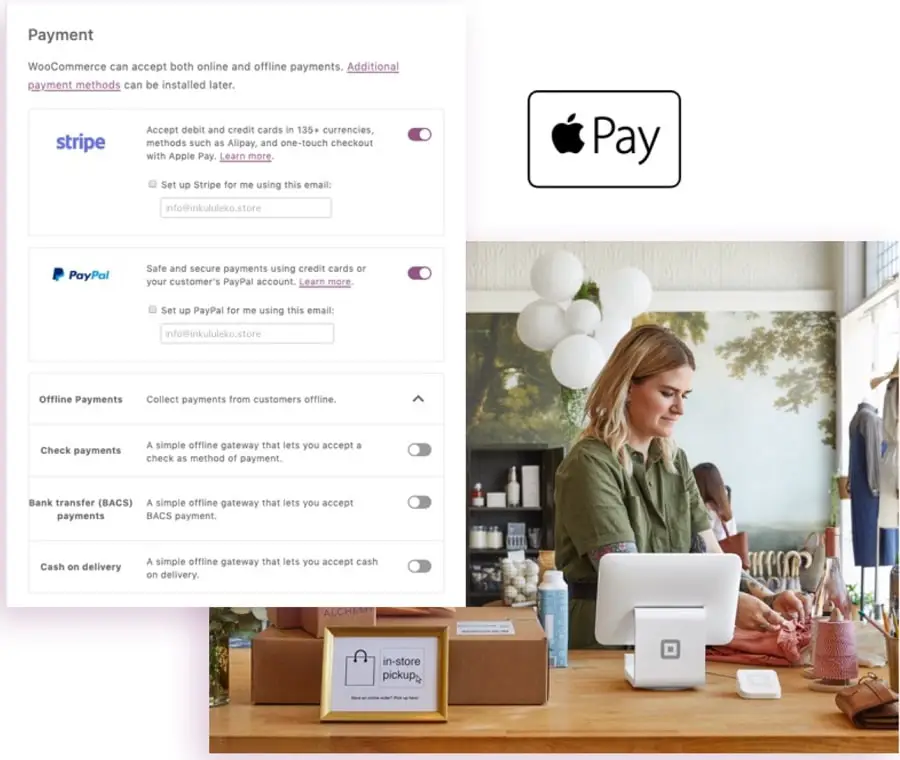
The payment gateways of BigCommerce and WooCommerce are almost identical. But WooCommerce has the slight advantage of customizing regional payment services.
User Friendly
When you are just starting your online business, you cannot afford to hire someone to set up a website. So it will basically be a do it yourself project. And it can be scary if your technical knowledge is limited. So it is important for the eCommerce platform to be as easy to use.
BigCommerce is a fully hosted platform. That is all you have to do is enter your personal credentials, select the name of your store, choose if you want a free subdomain or a customized one. Then select a plan and you will be taken to your dashboard.
There you can choose your themes, add products, preview your store look, and all that. Setting up your store with BigCommerce is hassle-free and takes a few minutes.
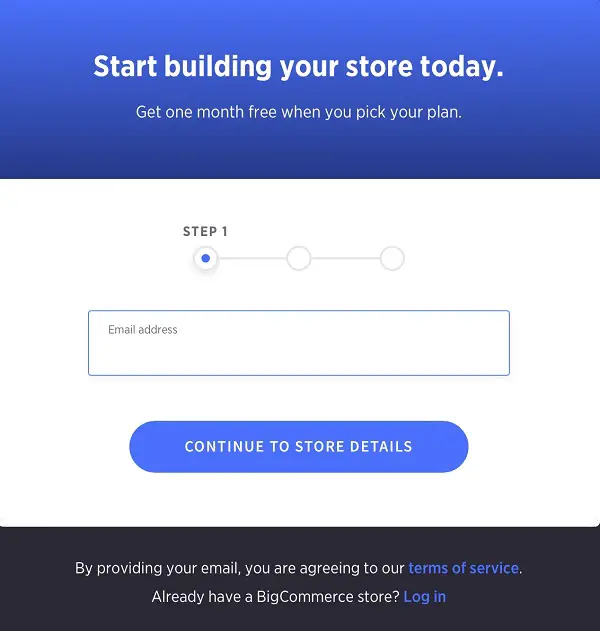
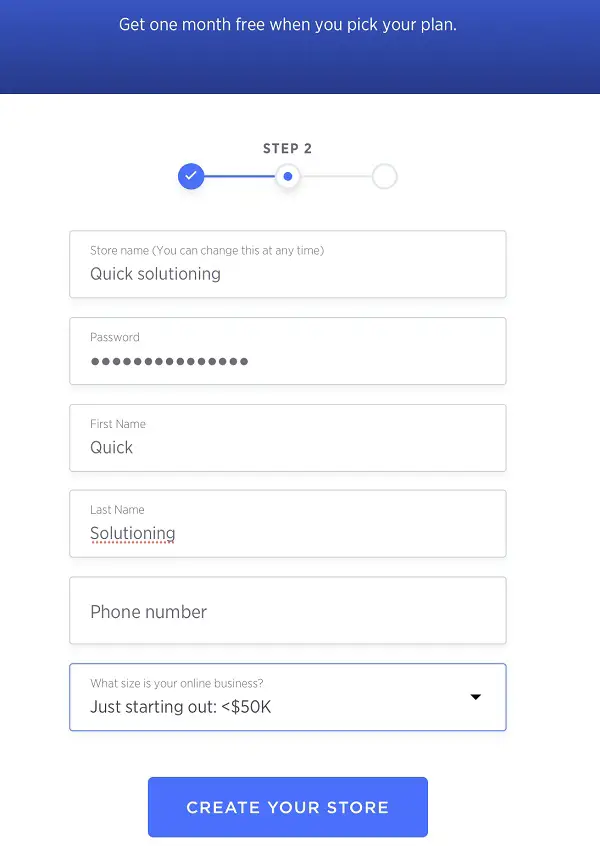
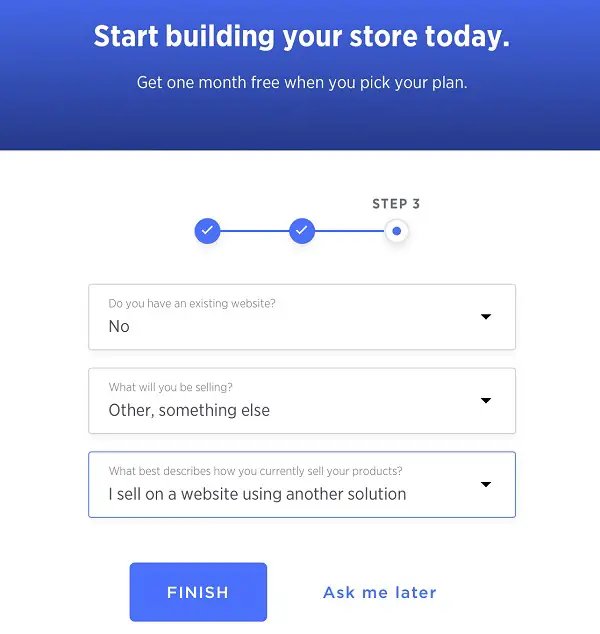
On the other hand, launching your website at WooCommerce is not as easy and uncomplicated. First, you have to figure out all the things required to run an online store. You need to buy a domain, hosting, SSL certificate separately. Or you can buy them as a bundle with services like BlueHost.
Then you have to link your WordPress blog to the WooCommerce plugin. Once these steps are done, then choosing a theme and adding products is very easy.
But you also have to take care of aspects like security, marketing, backups, SEO, etc. all by yourself.
If you are not technically strong, then figuring things out will itself take time. Even though setting up is not as complicated as it sounds.
And this BigCommerce has a big win when it comes to user-friendliness. Even a person with only basic technical knowledge can set up their online store without a hassle.
Customer Support
When it comes to website building, a support team is a must to help us get through every step of the creation.
BigCommerce has a full-fledged support team. You can reach them via call, email, live chat, or their community. They also have an impressive response time. And they offer a 24*7 support line.
They have an expert team with a wide knowledge to help you identify your problem and help you fix it. They will also help you take advantage of the platform to the maximum. When it comes to customer support, you cannot point a finger at BigCommerce.
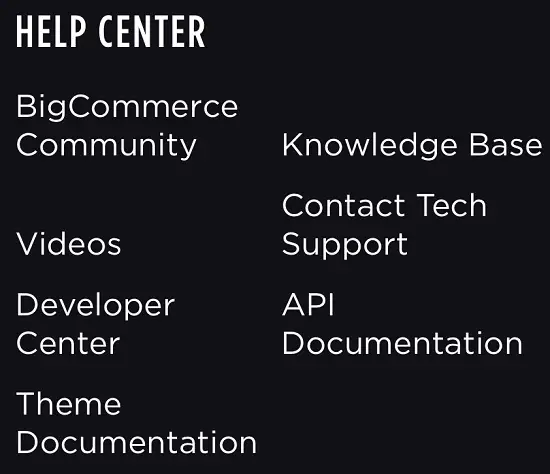
On the other hand, WooCommerce is a self-hosted platform. So you don’t have a dedicated team to support you through the process.
However, there is a WooCommerce support forum on the WordPress website that has a wide range of solved problems. If your problem is not listed you can post it.
You can also seek support directly from the developers if you have any problem with your themes, extensions or addons.
Even though there is no personal support team, WooCommerce has a wide community of people. So there are plenty of documents and tutorials to help you solve the problem.
Even though both the platforms have a strong support system, BigCommerce wins by adding the personal touch. There is nothing like someone hearing your problem personally and helping you find a solution.
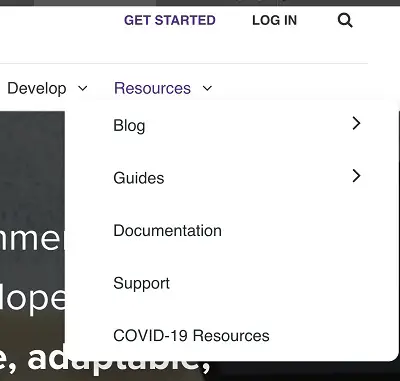
Interface Design
Your website interface is your one-time ticket to make an impression on your customer. It has to be elegant, easy to use, and must showcase your brand in the best light. Let us compare which website can do this efficiently.
BigCommerce has 12 free themes and 50 paid themes ranging from $150 to $300. You can do basic customization on these themes like change text size, fonts, buttons, navigation, banner placement, etc.
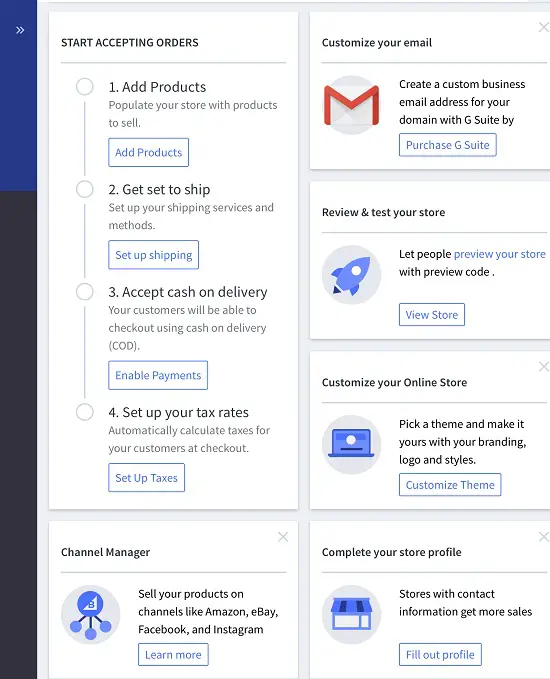
WooCommerce has 20 themes with 14 free themes. The premium themes may cost from $40 to $150. Sometimes with additional costs for other extensions and addons.
However, the options to customize your website is truly unlimited in WooCommerce. Since it’s an open-source plugin, you can add your own codes if you have enough knowledge. It has thousands of free and paid plugins and themes you can import from other sources.
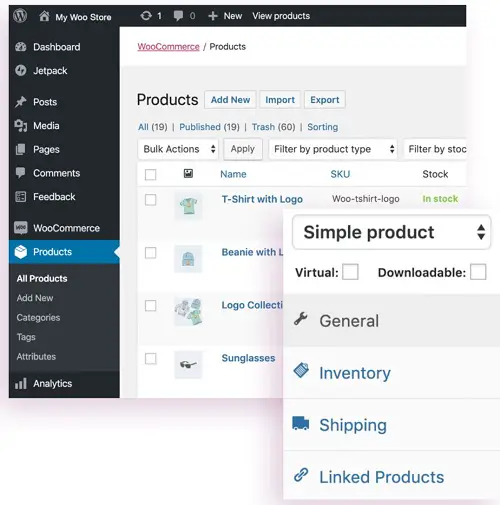
When it comes to design flexibility, WooCommerce wins without competition. BigCommerce is very rigid when it comes to customizing your store.
Tools and Features
Here we are going to compare some unique features provided by BigCommerce and WooCommerce to see who had more efficient features.
The unique features of BigCommerce are:
SSL Security Certificate
It’s is a little padlock symbol that appears on your URL bar. It lets the customer know that your website is secured to accept online payments. BigCommerce provides this certificate as a built-in feature.
Marketing tools
These help you promote your website on various platforms for a better conversion rate. This will allow you to hold a sale or give a discount code.
Analysis and Reporting tools
BigCommerce has tools to monitor the performance of your website by tracking its traffic, promotional clicks, social media platform campaign performance, etc. This will help you identify your strength and weakness. From which you can improve your website.
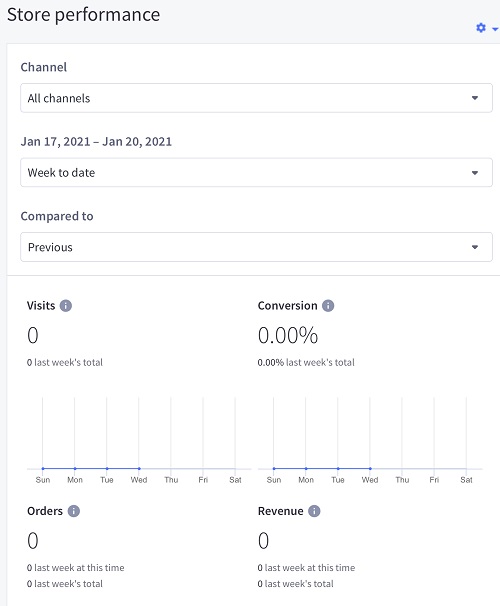
Multi-platform sales integration
You can integrate your Big commerce store to digital marketplaces like Amazon, eBay, Facebook, Etsy, etc.
Abandoned cart reminders
You can monitor the customers’ wish list and shopping cart. And you can send a reminder email to your customer if they abandoned the cart without checking out.
The unique features of WooCommerce are:
Default blogging
WooCommerce has a built in editor that makes writing, editing and publishing an article easy. A blog is a great way to convert your traffic into customers.
One click refunds
WooCommerce has the option of a one-click refund if a customer chooses to return a product. This will make the returning process easy for both the seller and buyer. Thus it builds trust.
SEO tools
WooCommerce has efficient SEO tools that can help in better ranking. It allows you to add focus keywords, edit meta descriptions, it will help you assess your title and keyword balance. It will also assess the readability of your article or product description.
WordPress special features
Since WooCommerce is exclusive to WordPress, it inherits all the WordPress special features like link embedding social media pages, blogging, media embedding, etc. This makes WooCommerce more powerful.
Reusable codes
WooCommerce has small chunks of reusable codes you can paste anywhere to perform a given function. For example, if you want to display a product in the sales section, you can just copy and paste the product code and it will be displayed.
Unlimited extensions and add-ons
WooCommerce has a wealth of extensions and add-ons for your online store. You have both free and paid services. You will have many options to choose from based on your expectations.
Limitless customization
Since WooCommerce is an open-source plug-in, you can edit the source code directly. This will help you customize every part of the website. You can add unique features to your website.
A community
One of the unique features of WooCommerce is its community. It has online chat rooms where business owners can interact with their fellow WooCommerce website owners. In this community, they can learn about new features, ways to fix bugs in their website, tips, and tricks to improve their business, etc.
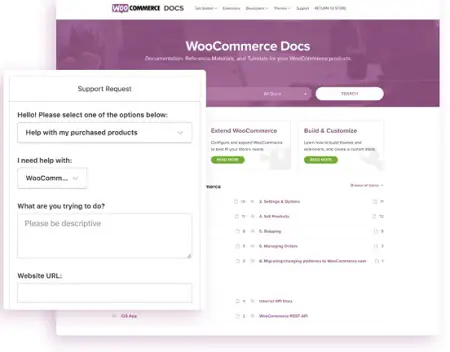
Drawbacks
In order to select the best Ecommerce platform, it’s important to compare the drawbacks also. This will help you identify the places where you can afford to compensate.
The drawbacks of WooCommerce are:
- There is a learning curve to successfully launch a WooCommerce store. Either you have to educate yourself or must be able to hire someone to do it.
- WooCommerce doesn’t have exclusive customer support. This means you have to fix your bugs on your own. Figuring out what is wrong alone may take some time.
- Due to the wide range of plugins and add-ons, you must choose the authentic ones carefully for a professional experience. Some of the features are faulty and tricky when used. And that may cost your pocket.
- You have to be constantly updated on the current trends to avoid running an outdated store.
The drawbacks of BigCommerce are:
- The major drawback is that BigCommerce doesn’t support mobile applications. That is a major missing feature. And that has caused a major setback to their platform.
- BigCommerce has a limited customization threshold. You can only use their plugins and addons. Even if you are customizing the source code, the options are limited.
- Since BigCommerce hosts its own website, it will be hard to move your website to another host or platform. It will cost you a fortune if you have to do it.
Conclusion
In this article, we have discussed the features of BigCommerce and WooCommerce in detail. This will give you an idea about the platform suitable for your purpose.
If you want to have a fully hosted website with good marketing and analytical tools without spending much time, BigCommerce is best suited for your purpose.
If you want a highly customizable website with a huge marketplace and a lot of additional features then WooCommerce is your solution.
They are both equally efficient eCommerce platforms with different features. You can choose the best platform suitable for you based on your requirements.