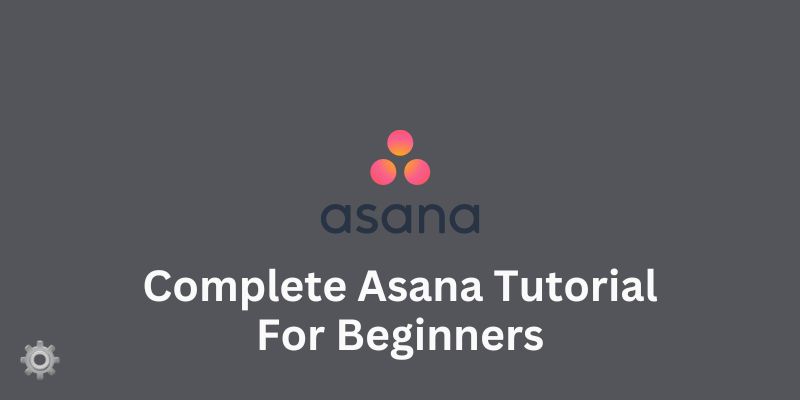In the below video from Business Guide, they provide an in-depth, user-friendly tutorial designed specifically for beginners to become acquainted with Asana, one of the leading project management tools.
This comprehensive video tutorial aims to equip you to manage your projects like a professional.
It’s our firm belief that the best way to start is with a clear understanding of the tool’s core functionality, and that’s precisely what this video tutorial will provide.
The tutorial is geared towards simplifying the learning curve for Asana beginners, outlining all the necessary steps to take to leverage this tool effectively.
To ensure a robust understanding of Asana, our tutorial covers a wide range of workflow examples, demonstrating the real-world application of Asana’s features.
This approach will assist you in adopting Asana’s project management capabilities in your daily operations swiftly.
Also read: Wrike Tutorial
It is important to note that Asana is more than just a project management tool. It’s a platform that facilitates team collaboration and helps drive productivity.
From planning and organizing tasks to managing team communication, Asana provides a centralized workspace to streamline your project management needs.
Features of Asana
Asana, a sophisticated project management tool, provides an all-inclusive solution for managing work, projects and tasks. By organizing your work into shared projects in list or Kanban board format, Asana allows for robust initiatives, meetings and program coordination.
Each task in Asana offers clear insight into who’s responsible for what and by when, ensuring that your teams stay aligned and transparent. Further breaking tasks down into subtasks helps manage complex projects and distribute workload efficiently.
Key features like task assignees, sections and columns and custom fields enhance the overall organization of your projects. With task assignees, every task has a clear owner, promoting accountability within your team.
The custom fields feature in Asana is perfect for capturing information uniformly, tracking statuses and sorting and filtering data, akin to spreadsheet columns.
Asana ensures every task is completed on time with features like due dates, start dates and due times, making it an indispensable tool for project planning and scheduling. Other features such as the Gantt-style timeline view of tasks and project deadlines help better plan and visualize schedules.
Communicating in Asana is easy and efficient. Comment directly on tasks to clarify requirements, use proofing to leave comments on images or PDFs and discuss a project’s progress using project messages.
Also, Asana’s multi-language support makes it versatile for global teams. You can also keep track of team pages, see all of your team’s projects in one place, have a space for all-team messages and announcements and add a description of your team.
Views such as ‘My Tasks’ and ‘Inbox’ are also provided to plan your day and manage your notifications. Other views such as List, Search, Saved searches, Workload, Calendars, Files view and Colorblind friendly mode offer additional flexibility and functionality.
Asana provides extensive reporting features like Goals, Milestones, Portfolios, Status updates and Dashboards. These features help set, track and manage company goals, make project goals clear, monitor the status of all projects, provide real-time charts to understand where work can be blocked or off-track and more.
With Asana, managing your team is as easy as it gets. From creating teams, adding collaborators, working with guests, setting permissions and having admin controls, to ensuring data security and privacy, Asana provides an all-in-one platform for efficient team management.
Asana seamlessly integrates with numerous applications such as Dropbox, Google Drive, Adobe Creative Cloud, Slack, Gmail, Outlook, Zoom, Google, Microsoft, Salesforce, JIRA Cloud and Harvest.
This ensures a fluid work experience without leaving your Asana workspace. Plus, Asana also offers mobile apps for iOS and Android, making it easy for you to manage your projects on the go.