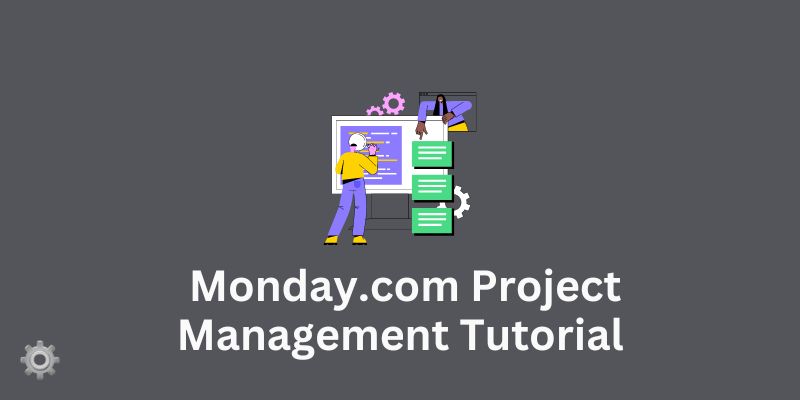The Social Guide presents a comprehensive tutorial on how to expertly manage projects using Monday.com.
This video aims to transform beginners into proficient users by walking through the essential steps involved in setting up and running projects on the platform. It also offers various workflow examples to aid in understanding how Monday.com can be tailored to meet specific project requirements.
This tutorial serves as a practical guide for those eager to leverage Monday.com’s capabilities for effective project management, ensuring projects are managed like a pro from the start.
Related: Monday.com Tutorial for Beginners – All-In-One Project Management & CRM Software
Here are a few Frequently Asked Questions (FAQs) about Monday.com:
Frequently Asked Questions (FAQs) about Monday.com
What unique features does Monday.com offer for project management?
Monday.com offers several unique features such as customizable workflow templates, time tracking, automation, integration capabilities with other popular tools, and visually intuitive project boards. Additionally, its collaboration features like file sharing, commenting, and mentioning team members streamline communication within the project team.
How can I customize the workflow on Monday.com to suit my project needs?
Monday.com allows users to build and customize their own boards, columns, and widgets to suit their workflow requirements. You can choose from a variety of pre-built templates or create your own to match the specifics of your project.
Can Monday.com handle multiple projects at the same time?
Yes, Monday.com is capable of handling multiple projects simultaneously. You can have numerous boards for different projects and easily switch between them. Also, it provides a high-level view of all ongoing projects for efficient management.
Is there a mobile version of Monday.com for managing projects on-the-go?
Yes, Monday.com offers mobile apps for both iOS and Android devices. The mobile app maintains most of the functionalities available on the desktop version, enabling users to manage their projects anytime, anywhere.
What types of customer support does Monday.com offer for beginners?
Monday.com provides extensive customer support. Beginners have access to a variety of resources like tutorial videos, webinars, a knowledge base, and a community forum. Also, users can contact the support team through email or live chat for more personalized assistance.