Imagine this: Someone searching for how to make a chocolate cake, so they type in a few keywords and your website pops up as one of the first results. No surprise that they wouldn’t bother scrolling further to search other websites, before searching yours.
Everyone is trying to save time, especially when they need to find out something urgently. That’s where Search Engine Optimization comes in. Search Engine Optimization is, simply put, the process of improving or optimizing your website, in order to increase traffic.
In other words, it is the practice of improving your site content to make them more accessible and presentable to visitors, thus improving public engagements. It’s an obvious fact that every website seeks to get more visitors, and this is in fact a primary and very fundamental goal. A unique thing about Search Engine Optimization is that it targets unpaid traffic than it does unpaid.
With SEO, you can improve engagements on your website without having to pay. That’s why we have several out-of-this-world SEO tools made to help your website garner more visitors and get more engagements than you could possibly imagine. SEO tools are those tools or programs that help you to market your products effectively, and provide data about the general performance and success of your website.
There is a myriad of SEO tools that would help put your website at the peak, where you want it to be, but we would be looking at the 15 best SEO tools in 2021.
Best SEO Tools
1. SEMRush
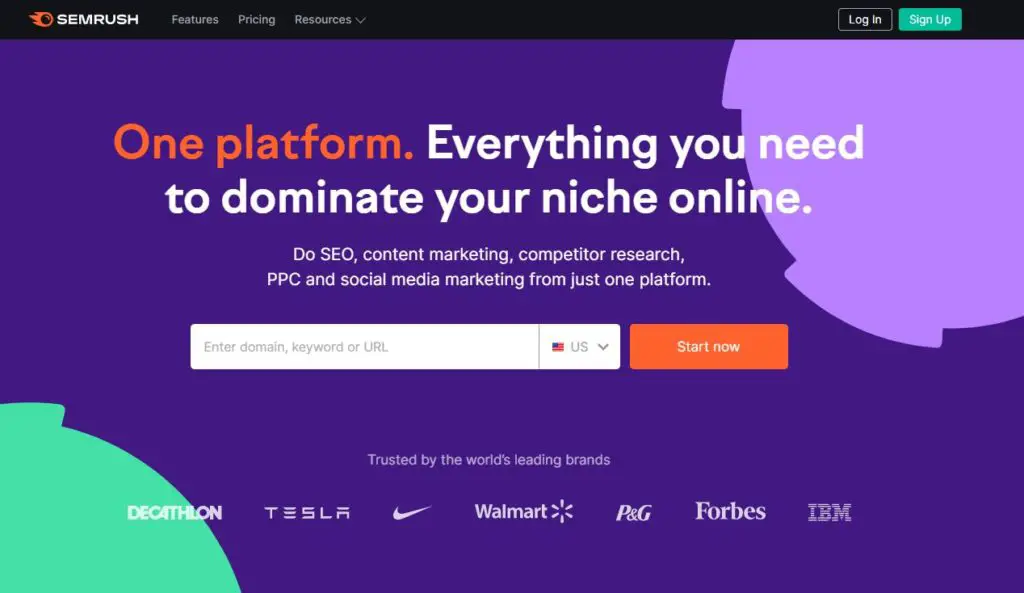
This is a SaaS product that is involved in keyword analysis, running digital marketing campaigns for companies, and also involved in keyword analysis. It was founded on August 3, 2008, and has its headquarters in Boston Massachusetts, USA. If you have an online business, you can’t run it effectively if you don’t have traffic. This fact has already been established.
What SEMRush does is that it helps you increase public engagements by bringing more visitors to your site. After all, if people can’t see you, you can’t show them you have a good offer for them, right? SEMRush basically helps you to analyze your website, as well as that of your competitors. It also performs a host of favorable functions, which we would be looking at later.
It is an online visibility management software that allows websites enhance their online presence on different platforms. It handles both paid and organic channels. This all-in-one toolkit is particularly tailored to optimize your website and give you all the right engagements.
Key Features of SEMRush:
What are those tools that SEMRush possesses that make it worth the hype? Let’s look into them, and how they work:
• Keyword Gap: This feature is good at ascertaining the keywords that your competitors are ranking for, which you aren’t. The visualization is made in a way that is suitable for people who love seeing graphs of different types of data.
In here, you can find keyword overlaps, in terms of the keywords that your competitors rank for, which you don’t. It also guides your content strategy, so as to make the target keyword. Essentially, it is a very powerful and useful feature.
• SEO Content Template: This tool tells you how to target keywords. Firstly, you enter a keyword you wish to target, then you pick the country. Afterwards, you create the SEO template. It comes up with a template that involves words which are semantically related and which you could use in this content.
It also comes up with different domains that you could get backlinks from, what your competition is doing that’s making them rank for a particular keyword, and also, average readability scores with regards to the highest-ranking domains for that particular keyword.
• Site Audit: With site audit, you can check the general health of your site, as it enables you analyze site performance, so as to make the right fixes and enhance engagements. This tool provides very lengthy information on your technical SEO, as well as other elements of your website that you would need to fix in case you get any errors or something related to that.
Once the issues associated with your site have been located, this feature helps you prioritize them, so you can fix the more important errors first. Thanks to its analysis report, you can check your website’s performance, regularly.
- Position Tracking
- Keyword Magic Tool: It does a lot of automation, and it also helps in terms of different types of keywords you may wish to target.
- Project Dashboard
- Organic Traffic Insights
- On-Page SEO Checker
- Link Building Tools
- Ranking
- Backlinks
- Social Media Marketing Tools
- AdSense
- Pie Chart and Line Graph
- Advertising Research
- Organic Research
- PPC KW Tool
- SEO Writing Assistant
- CPC Map
- Market Explorer
- Product Listing Ads
- Audience Insights.
Pros of SEMRush:

What benefits can we get from using this all-in-one toolkit? Well, let’s take a look.
• Great and Powerful Audit Tool: Thanks to the audit tool, your SEO issues get prioritized and it helps you fix issues from the most technical ones to the least technical.
• Analyze Multiple Competitors: SEMRush enables you analyze the performance of multiple websites, so as to ascertain the most beneficial keywords and help you get higher on the rankings.
• Monitor Changes: The internet is pretty dynamic, and to improve on your website, you have to try to keep up with changes. How do you do that? Well, thanks to SEMRush, you can monitor the changes in your website’s, as well as your competitors’ rankings. It also helps you discover new competitors.
• Strategic Advertising: You can also check how great your advertising is, compared to other competitors. It gives you an insight on how to enhance your campaigns and localize your marketing.
• Greater Advantage Over Competitors- SEMRush gives you a competitive advantage, as you’re provided with relevant data about your competitors. For example, it gives you adequate information on the keywords your competitors include, that gives them an upper hand or put them at the top of the rankings. You can therefore come up with great strategies to counter competitor efforts, and gain an upper hand yourself. Additionally, it equips you with information that would help you adjust your SEO plans, so as to get optimal results.
• Easy to Use: It is equipped with tools that are not only suitable for professionals, but also fitting enough to carry beginners along.
• It helps you find out the type of content people are looking for.
• Expert Customer Service
• Wide Range of Tools: It provides you with a broad range of tools needed to optimize your site and increase public engagements.
• Large Key Database: It has one of the largest key database in the world.
• Competitive Research: It informs you on what your competitors are placing their efforts on.
• Allows you set up projects and also receive notifications.
• Provides enough data about website visitors
• On-Page SEO Guidance: Thanks to the On-Page Checker, you are provided with solutions that would help you fix errors you might have on your site, and to get better rankings.
• Helps with Your PPC Campaigns: It helps you plan and execute your PPC campaigns.
• Better Content: It causes for better content on your site, thanks to the SEO writing assistant. This tool helps to provide the relevant keywords for your site, and also helps you know if you’ve been too redundant in your usage of a particular word. This is so as to prevent keyword-stuffing.
• Know Your Backlinks
Cons:
• Difficulty in Navigating the UI: Sometimes, there’s difficulty in navigating the UI.
• Confusing Tool Organization- While the software has robust tools to help your website, the way they are organized and presented, can be confusing, sometimes.
Pricing of SEMRush:
There are three standard monthly subscriptions available. It also has a free trial option available, as well as a free version.
- Pro Plan- $99.95.
- Guru Plan- $199.95.
- Business Plan- $399.95.
2. KWFinder
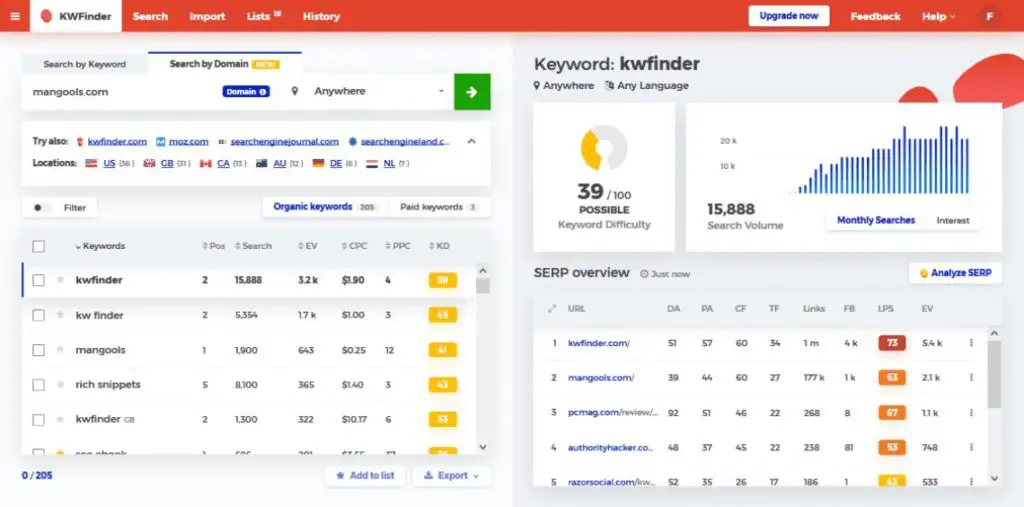
This is a powerful SEO solution, as well as a well-known keyword researcher that helps you find long-tail keywords. It is arguably one of the best keyword research tools for SEO professionals. While it does not have a broad range of functions it performs, the few it is able to do, it does well. It’s generally focused on keyword research as well as recommendations. While this program just came into the scene in 2014, it’s still quite popular for its great keyword research function.
To get started, you can go to the KWFinder website and create a free account. It grants you access to some keyword suggestions, but you would need to upgrade to one of the free plans available, in order for you to unlock more searches. This software was primary developed to help you find a lot of keywords with very little SEO difficulty.
KWFinder is particularly praised for its user-friendly interface that makes it easier to access tools available. This cloud-based keyword research tools helps you come up with really good keyword ideas that you can use on your websites, blogs, and so on. Its popularity is primarily based on how reliable it is as a software.
Key Features of KWFinder:
• Domain Look-Up: This feature enables you to look up the keyword positioning of other websites. This helps you build up your own keyword list, efficiently.
• Keyword Lists- This feature helps you manage your keywords effectively. Immediately you’ve entered a particular keyword, many keyword ideas would come up, from the report. You can then enter the name you want for the list, and click on the ‘Create List and Add Keyword,’ in order to create your list.
- Bulk Upload and Review.
- SERP Analysis.
- Auto-Suggest Options.
- Keyword Finder.
- Keyword Metrics and Search Volume.
- Local Keyword Search.
- Alternative Keyword Planner.
Pros:
- It is Affordable: It is one of the cheapest keyword research tools out there.
- It has very fast support.
- It has an Extremely Intuitive UI
- Amazing Ad hoc Keyword Search
- Rank Tracking: This is thanks to the new SERPWatcher tool
- Ease of Use: Keyword finding, on this software, is very easy. Thanks to its intuitive interface, it enables users of even a very low level of expertise, to successfully navigate their way and find relevant keywords needed for optimization.
- It allows you to filter results: Not only does it help you filter results you can also save keywords.
- It has a Free Trial: It has a ten-day free trial.
- It helps you find long-tail words and suggestions quickly.
- The Free trial doesn’t require a credit card.
Cons:
- No Support for Multi-tabbed Research.
- It Has Limited Advanced SEO Tooling Capabilities.
- It Only Has a Two-Day Money-Back Guarantee.
- It Has Very Low Limits for Keyword Suggestions.
Pricing:
- Mangools Basic- $49.00.
- Mangools Premium- $69.00.
- Mangools Agency- $129.00.
Also, there’s an option for Annual Plan, where you get to pay for the year upfront, and get a 40% discount.
3. Ahrefs
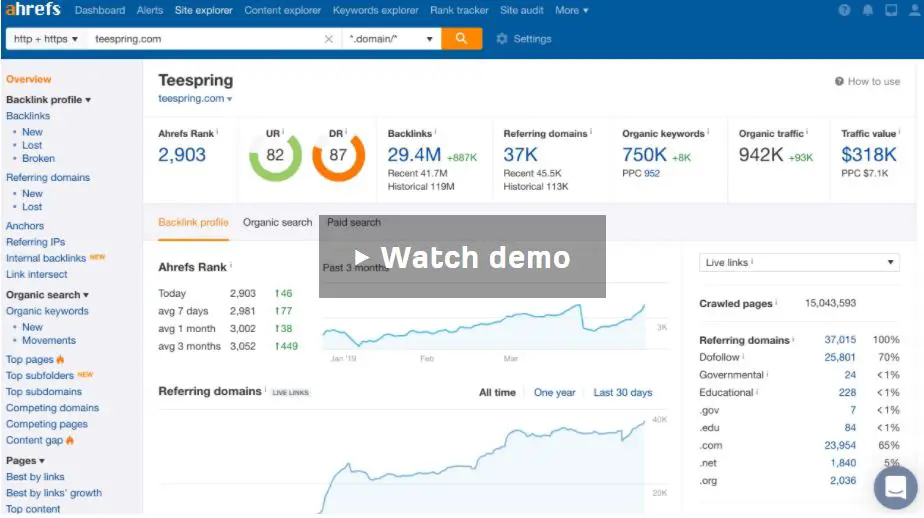
Looking for a software that can help you with keyword research, link-building, develop online SEO tools, and also provide great educational materials for free? Then Ahrefs is just what you need. This powerful tool is great to help you get more traffic for your site. It was founded in 2011 by Dmitry Gerasimenko. This all-in-one toolkit is equipped with a simple and intuitive Interface, and stores a lot of information. It is particularly great for SEOs, marketers, enterprises, website-owners, etc.
It has compiled data that helps you to know where you rank on the internet. This is obviously very relevant. It also has lengthy videos and articles that are very useful in rebranding your content and making it more attractive to people that may want to visit your site.
Key Features of Ahrefs
- Competitor Backlink Data
- Competitors’ Paid Keywords
- Competitors’ Organic Traffic
- Batch Analysis
- SEO Toolbar
- Position Tracking
- Rank Tracker
- Link Intersect
- Domain Comparison
- Alerts
- Positions Explorer
- Keyword Explorer
- Content Explorer
- Site Audit
- Website Authority Checker
Pros:
- Great for Backlink Analysis
- You can easily adjust your keywords and also find amazing linking opportunities
- Identification of Beneficial Content: It helps you identify content that would generate income for you.
- Allows you to see Competitors’ Search Traffic- This is thanks to the Positions Explorer tool.
- Allows Access to a Private Facebook Community
- Simple and Intuitive Interface
- Regular Update Releases
- It is an All-in-one Solution
Cons:
- It has no Free Trial,
- It has a Higher Pricing.
- Organic Search Estimates may not always be Precise or Accurate.
Pricing:
- Lite- $99 per month.
- Standard- $179 per month.
- Advanced- $399 per month.
- Agency- $999 per month.
4. Serpstat

This is an SEO software tool that is great for keyword research, audit and profiling, rank tracking, site audit, backlinks analysis.
With this software, you can find out your competitors’ weaknesses and also analyze niche visibility. This SAAS was founded in 2013 and has slowly evolved over time, so much so, that it has exceeded the expectations of many people who, looking to optimize their website, decided to try it out. Although it’s still relatively new to the market, it helps to add great value to your SEO and content marketing campaigns.
Key Features of Serpstat
- Website Analysis: This is divided into URL and domain analysis.
- Backlink Analysis: It enables you to analyze your link profile, and also your competitors’ backlink profiles. You can therefore discover your competitors’ link-building strategies, and find out new sources needed to build your backlinks. Under this feature, we have: backlinks, referring domains, top pages, anchors, Backlink dashboard.
- Site Audit: This feature provides you with a broad analysis of your Site’s cumulative SEO score. It, therefore, highlights all the errors that need fixing, in order to improve site performance. In your audit report, you will find Headings, Redirects, Links, Metatags, etc.
- Advertising Analytics.
- Rank Tracking: This software provides you with a daily report of rank tracking, so as to keep you abreast with your site’s performance, as well as the performance of competitor websites.
- Content Marketing Ideation.
- Tree View.
- Search Suggestions.
- API.
- Market Intelligence.
Pros:
- Better SERPs Ranking.
- Great Algorithm: It has a unique algorithm that enables you to discover the market share of domains belonging to the top 100 search results for a specific keyword.
- Robust Features: It has suitable features for keyword research, rank tracking, backlink analysis, site audit.
- You can get Top Domain Ranking.
- API is Developer-Friendly: You get daily rankings, competitor analysis, etc.
- Excellent Content-Marketing Tools.
- Powerful Keyword Search.
- Amazing Site Auditing Tool.
- Clean UI.
- Provides Great Tips for Content Marketing Ideas.
- It has great support.
- It is easy to use.
Cons:
- Does not identify all Major Backlinks
- Does not support Video or Display Ads
- Confusing Data Visualization: Data visualization for keyword rank tracker can be confusing.
Pricing:
- Lite- $69 per month
- Standard- $149 per month
- Advanced- $299 per month
- Enterprise- $499 per month
- There is also has a free trial.
5. Moz Pro
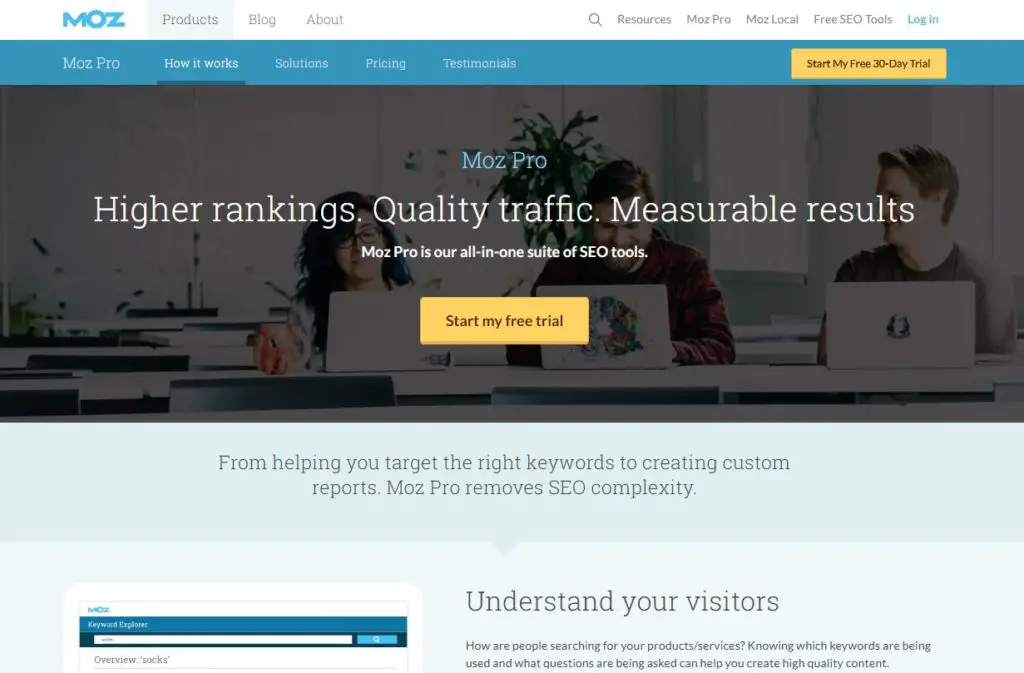
This is a reliable all-in-one software suite that is great for keyword research and also to enhance search engine visibility. It grants you access to link building, site tracking and also enables you to analyze your competitors’ performance. It provides you with tools to boost your search engine performance and put you at the top of the ranking.
Looking for a way to discover your website errors and fix them effectively? Then Moz Pro is exactly what you need. This comprehensive toolset is fully equipped to give you actionable insights. It breaks down data so that you can focus on effective strategies.
Key Features of Moz Pro
You’re probably dying to know what features this tool has. Well, let’s dive right into it!
- 24/7 Online Support
- Site Auditing
- Rank Tracking
- Keyword Research
- Data Visualization
- SEO Reporting
- Link Explorer- It has an index of so many links. With this feature, you can track brand mentions and also new links. While it’s fairly easy to learn, the link explorer has a steeper learning curve than the keyword explorer.
- Keyword Explorer
- Site Crawl: This works great for routine crawls and spot checks.
- Q & A Forum
- SEO Insights
- Multiple Monetization
- Cloud Deployment
- One-click Launch
- Live Streaming
- Website Analytics
- Performance Metrics
- Campaign Tracking.
Pros:
- Monitoring Keyword Ranking: Moz Pro allows you to know how search engines rank your website or contents for particular keywords. So, you’re provided with keyword rankings of not just your website, but of your competitors’ websites.
- Great Educational Content: It’s very helpful in educating people on how to become better at ranking.
- Clean User Interface
- Great SERP Features
- Very amazing Search Volume Metrics
- Great On-Page Grader: It is a great tool in identifying issues page-by-page.
- Great Analytics Tool: This tool is awesome, in the sense that it gives you SEO insights.
- Awesome Dashboard Layout
- It Offers Free Tools: It offers free tools like Open Site Explorer and Keyword Explorer.
- Great Syndication and Reporting
- It is Easy to Set Up
- It is Easy to Use
- It is great for Business Planning
- It creates Industry-standard Metrics
- It is a very Dynamic Tool.
Cons:
- The Features may be too much for SMBs- The features can be overwhelming, due to the fact that there so many options. This might make it confusing or difficult to navigate.
- User Experience is not so intuitive.
- Misleading Error Tracking.
Pricing:
- Standard- $99
- Medium- $149
- Large- $249
- Premium- $599
They also offer a 30-day free trial so you can go ahead and try their services and decide if it’s worth paying for. We think it is.
6. Ubersuggest
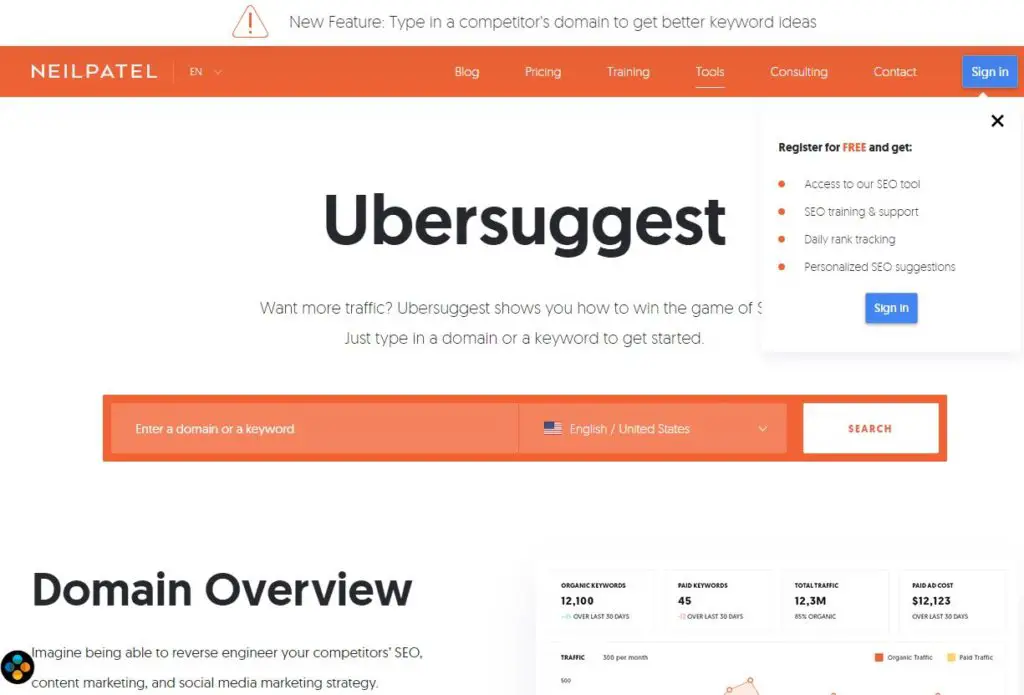
This is a free SEO tool that you is particularly great for keyword research, and carries out this activity at a fast pace. While it also has a paid version, its free version has a lot of top-notch tools that are great for site optimization.
This software has a lot of support to help you understand how to use the tools on the go, and this Support is really fast. You can use this tool to get insights on your Site’s ranking in Google. It was recently acquired by Neil Patel, an entrepreneur. It gives you strategic competitive insight on the top ten results.
Key Features of Ubersuggest
- Site Audit Reports.
- Content Data.
- Mobile Rank Tracking.
- Daily Updates.
- Data Reporting.
- Historical Data.
- Domain Overview.
- Top SEO Keywords: It can analyze the keywords of a website, and show some important SEO matrix.
- Backlink Data.
- Competitors’ Keyword.
Pros:
- It has a Free Version.
- Competition Ranking.
- The Free Tool gives up to 1000 Keyword Suggestions.
- Great User Experience.
- It is Fast.
- It is Easy to Use.
- It uses Location-based Data: This is particularly easy for SEO to make searches.
- Language Option: You have the option to select what language you want it in.
- It is Reliable.
Cons:
- It has no mobile app.
- API Integration requires some Improvements.
Pricing:
Ubersuggest can be used conveniently for free as a keyword search tool but, if you’re looking for the full package to properly manage your website’s SEO then you should consider purchasing one of these super affordable plans:
- Individual plan: Goes for $12/month. This is the most popular plan.
- Business plan: This goes for $20/month.
- Enterprise/Agency plan: Goes for $40/month.
7. SpyFu
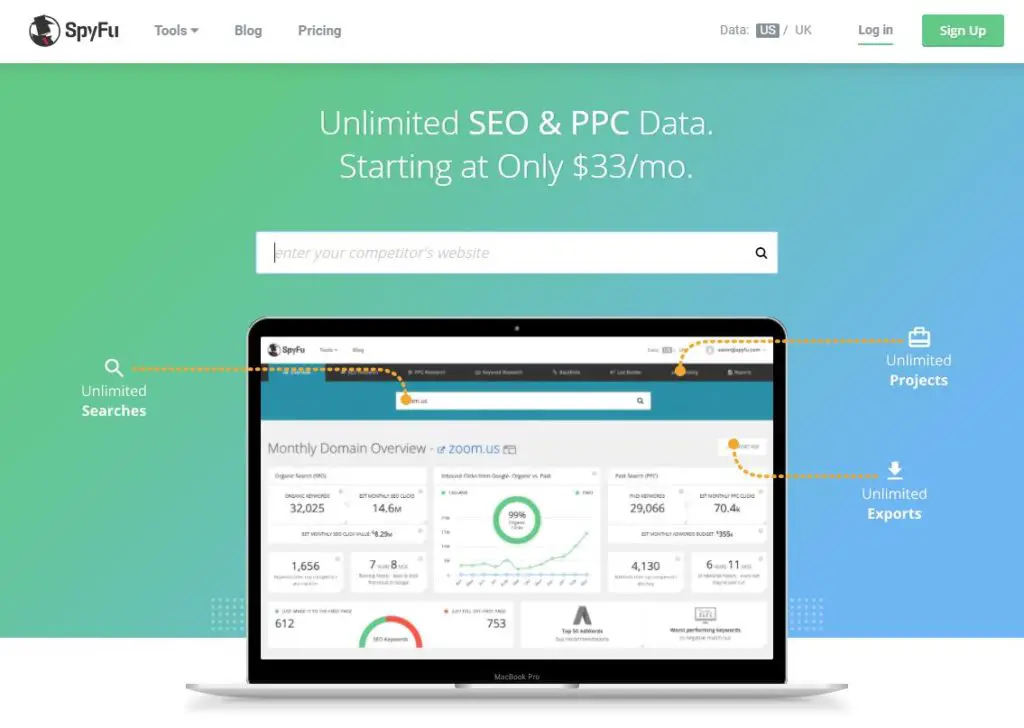
The SpyFu is an SEO toolset that specializes in keyword research, analyzing competitor websites, and great support for digital marketing and digital advertising. This marketing platform was founded in 2005, by Mike Roberts, and is well-equipped with robust tools to increase website ranking.
It has an all-in-one reporting dashboard, is particularly suitable for SMBs, digital marketing enterprises, etc. With this software, you can find out the terms that are the most profitable from your competitors’ campaigns (both paid and organic).
Key Features of SpyFu
- Keyword Rank Tracking.
- Competitor Analysis.
- Keyword Research Tool: It suggests related keywords for a particular search term.
- Paid Keywords.
- Domain Searches.
- SEO Reporting.
- Site Auditing.
- Off-Page SEO.
- Data Exports.
- Backlink Searches.
- API Access.
- Organic Keywords.
- Paid Keywords.
- Domain Searches.
Pros:
- Easily Discover Top Competitors: Thanks to Competitor analysis, you can easily discover your competitors at the top of the ranking.
- Robust Tools.
- It is Affordable.
- Reliable Contact Information.
- Monitoring Tools: These tools help you monitor SEO rankings, as well as paid ads on search engines. It also provides you with great keyword management tools.
Cons:
- Requires more Manual Search.
- Basic Keyword Rank Tracking Capabilities.
- Lacks Data Accuracy.
Pricing:
- Basic Plan- $39 per month.
- Professional Plan- $78 per month.
- Team Plan- $229 per month.
It also has a 30-day free trial.
8. Majestic
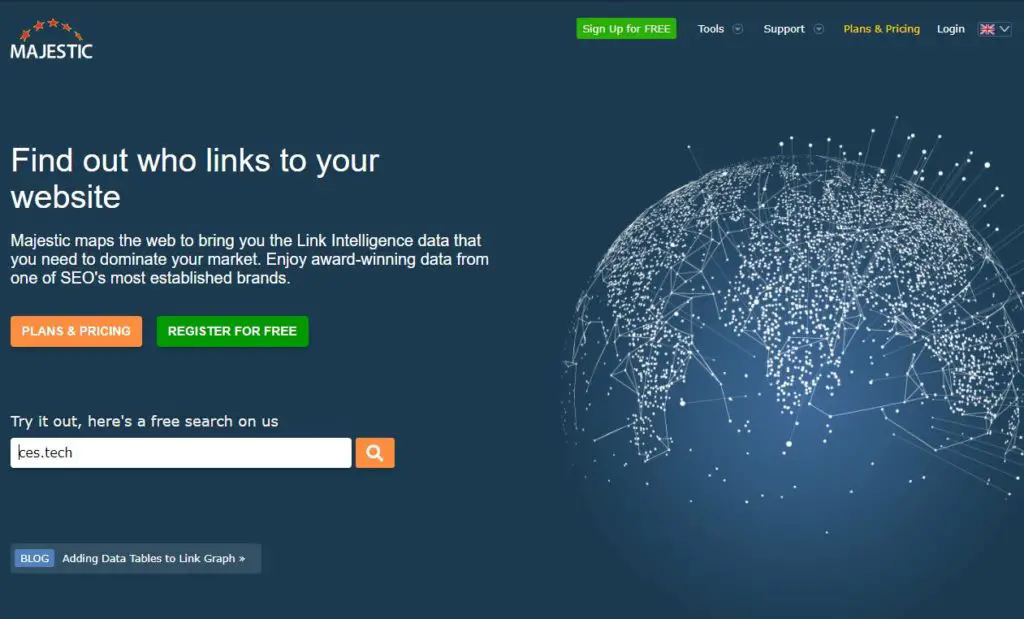
This is an SEO software tool that is specialized in backlink analysis. It is a great and reliable option if you’re interested in the health and SEO performance of your site. It helps you being Intelligence data that you need to drive organic traffic to your website. It’s not an all-in-one SEO software tool like many other tools that can perform keyword research, on-page SEO analysis.
It claims to be one of the best backlink checkers. It enables you to see the strength of any page, based on its backlink information. This tool is arguably one of the largest web-crawlers on the internet. It helps you to track trust flow, link context, custom reports, etc.
Additionally, it is a powerful tool that is suitable for SEO agencies, website stores, media analysts, etc. who need helpful data to enable them monitor their site performance, as well as competitors sites’ performance, and also to help them know their ranking as regard backlinks.
Key Features of Majestic
- Report Options.
- Tools to build links and backlinks.
- Backlink Index Database.
- Page Filter.
- Data Export.
- API.
- Search Explorer.
- Link Prospects.
- Domain Comparisons.
- Email Notifications.
- Flow Metrics.
- Search Explorer.
- 5+ Year Historic Index.
- Anchor Text.
- Network Neighborhood.
- Click Hunter.
Pros:
- You can Create Custom Reports.
- Really Strong On-Site Analysis Report.
- Accurate Backlink Profile Tracking.
- Competitor Analysis is Very Useful: You can pull historical data, as well as all SEO information. These would help you track your competitors’ SEO efforts.
- Added Campaign Functionality.
- You can Deep-Crawl.
- A Host of Domain Analysis Tools and Backlink Indexing.
- Browser Plugins.
- Great Reporting.
Cons:
- Confusing Custom Majestic Entries: The custom majestic entries can be confusing sometimes.
- No CPC/PPC Metrics.
- It is Not Very Beginner-Friendly: However, it gets really easy once you start to understand it.
Pricing:
- Lite Plan- $79.99 per month.
- Pro Plan- $149.99 per month.
- Full API Plan- Starts at $399.99 per month.
However, it has no free trial.
9. SEOQuake

This is a free SEO plugin that grants you access to organic search data and key SEO metrics. It lets you review reports about a webpage’s SEO value. This toolset has many features to help you come up with effective strategies that can move your business forward. This goes to show that SEOQuake isn’t limited to search results.
The plugin is embedded in the search engine result pages. Once it is installed, the browser plugin would appear with an icon beside the address bar. When the plugin is active, it would become colorized. It is particularly suitable for SMEs, enterprises, start-ups, agencies.
Key Features of SEOQuake
- Keyword Analysis: This gives you a lengthy and well-organized report on keywords found on a particular page.
- SERP Overlay: This tool gives you detail of SERPs, and allows you to export the results in CSV format.
- Print and Export: You can easily save data from any report, into a file, or you can decide to print it out.
- Vast Data.
- Domain Comparison.
- SEO Management.
- Keyword Search.
- Ranking Monitoring.
- Dashboard.
- Auditing.
- SEO Bar.
- Internal and External Links: These give you reports on the internal and external links that are available on the landing page.
Pros:
- It is Easy to Use.
- It is Easy to Install.
- It is Free: Getting such a great SEO tool at no price at all, is definitely a benefit because you get to optimize your site and improve market strategies without having to pay, unlike many other SEO tools
- Increased Ranking: This SEO tool is well-equipped with features to help increase your website ranking in SERPs.
- Compatibility: It works really well on different types of mobile phones.
- Detailed Information: It provides you with large amounts of information that would generally help your website get better and get more public engagements.
- It Has a Helpful SEO Extension.
- Allows you Compare URLs/Domains.
- Run a Full SEO Audit of a Webpage.
- Check Social Statistics.
- Easily Estimate Keyword Difficulties.
- You can Set Parameters for a Search Query.
Cons:
- It can be hard to Read and Understand.
- Lacks Very In-depth Analysis.
- Data cannot be entered in Excel.
Pricing:
SEOQuake is a completely is a free plugin tool.
10. Screaming Frog
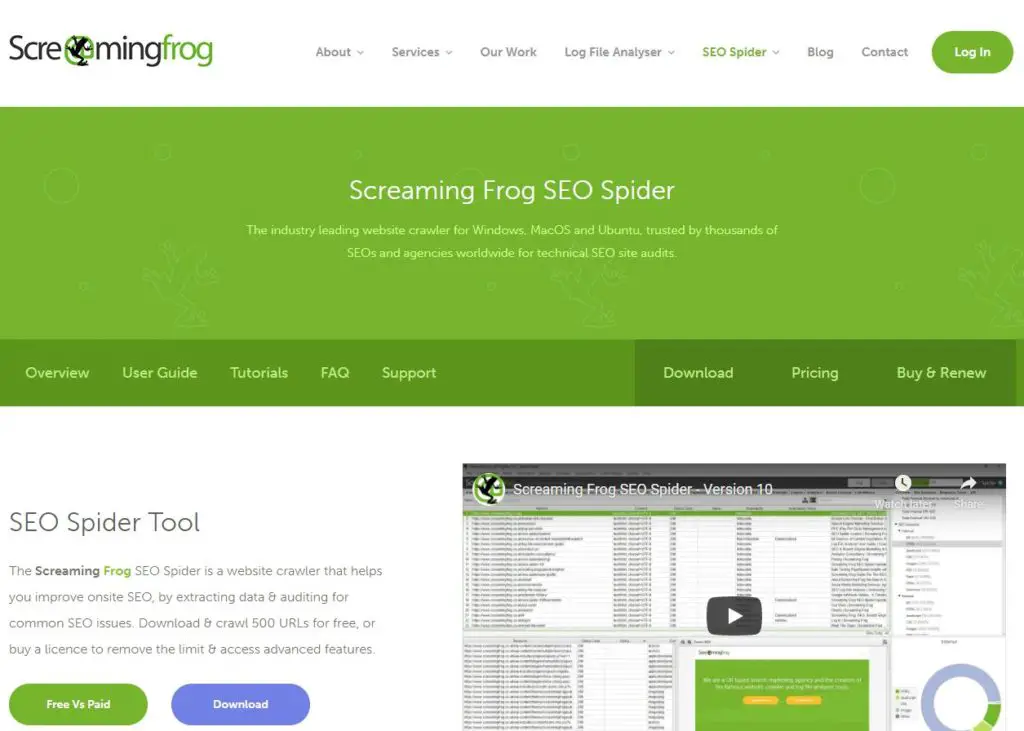
This is an SEO tool that was founded in 2010, with its headquarters in Henley-On-Thames, United Kingdom. The Screaming Frog Spider Tool crawls your website and finds broken links (errors), identify all subdomains on a particular website, and just generally improve your site’s performance.
This powerful British tool is great for SEO analysis and helps you to have a good look at website domains so as to see what’s going on with regards to on-page optimization and technical SEO. It is an external program that you need to download, and it is completely free.
It has up to 500 pages, but if you need more than that, you can always upgrade to the paid version. However, the free version has sufficient tools to make your website rank high. When you enter the URL to Spider, and press Start, the front would give you all the information you need.
Screaming Frog is great for small and medium websites, but not for large websites.
Key Features of Screaming Frog
- AJAX Crawling.
- Unlimited List Mode: You can upload 10k URLs and crawl them, even in the free version.
- Crawl Path Report.
- Web Scraper and Data Extraction: This tool scrapes the most beneficial information for SEOs. Then, with the webscraper feature, you can extract useful information from any webpage on the website. This would help you generate a resources map and start creating goals to track them.
- The Link Redirect Audit: This feature enables you to input your old URLs and crawl them. You can then follow any URL chain until you have reached the final URL.
- All-Anchor Text Option: This tool includes all your website’s anchor texts in a CSV file. You can also see the text’s locations and links.
- Crawl Analysis: With this tool, you can calculate link scores.
- Site Visualizations.
- Scheduling.
- Custom Extractions.
- Technical Support.
- Free Metrics Integration.
- Search Console Integration.
Pros:
- Site Crawling.
- Site Map Building.
- It Integrates with Google Analytics.
- On-Site SEO: You can improve description tags, header tags, and many more.
- Page Word Counts.
- Reliable User Interface: This makes it quick and easy to scan websites.
- Gathering all URLs on a Site.
- Allows you to Scrape Metadata.
- Ease of Use: The SEO toolkit is easy to use and configure.
- Easily Evaluate your Website.
- Easy to Export Data.
- Free Technical Support.
Cons:
- It is Not a Cloud Software.
- The Free Version Has Limited Tools.
- It Lacks an API.
- Constantly Updating: Due to this, you have to wait for it to finish updating, before doing what you want to do.
- For Large Websites, it May Delay.
Pricing:
For this SEO tool, you need to obtain a license, if you’re interested in using the paid version which even grants you access to over 500 URLs.
- 1 to 4 Licenses- £149 per license, per year.
- 5 to 9 Licenses- £139 per license, per year.
- 10-19 Licenses- £129 per license, per year.
- 20+ Licenses- £119 per license, per year.
It also has a free version.
11. Google Search Console
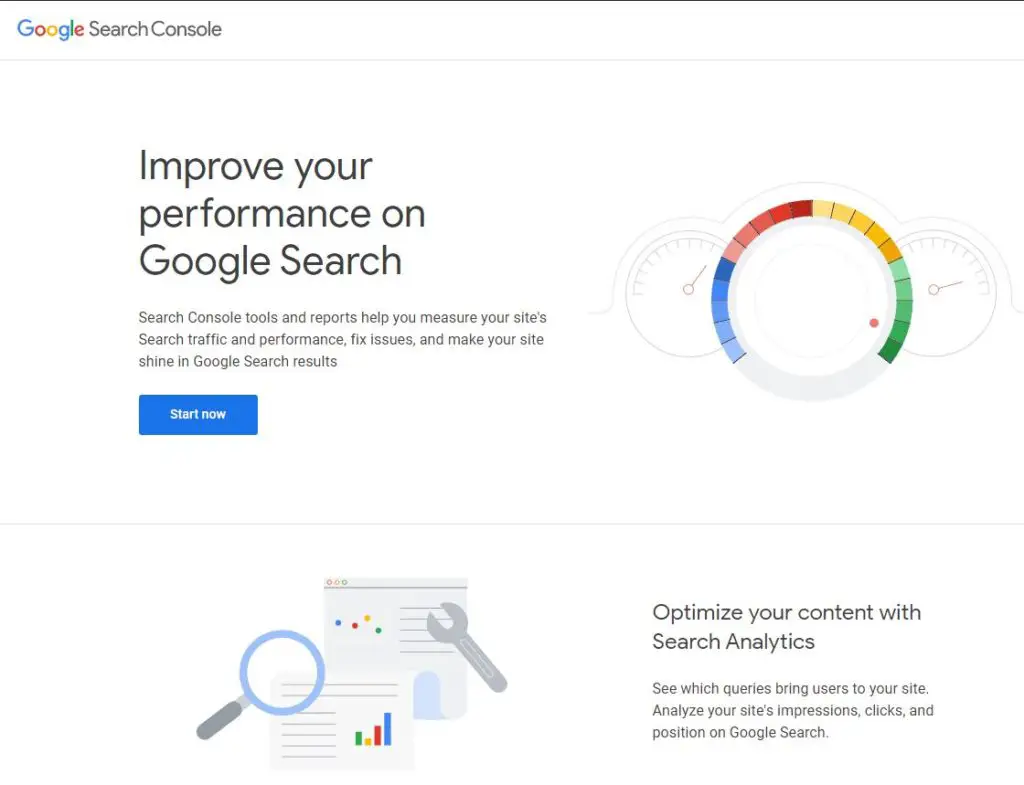
This is a free SEO service offered by Google to help you monitor the general health and performance of your website. It’s great for site professionals, developers, and website owners to gather public engagements, and also to make their websites stand out and get a higher ranking than their competitors’ websites.
It helps you know how your website is doing in the Google Search results. You can even easily verify your website with this software. This can be done using Google Analytics. You could alternatively just do it directly at the place where you have your domain name registered.
Key Features of Google Search Console
- Crawl Data.
- Search Traffic.
- List Internal and External Pages: You can list the internal and external links pages that link to the website.
- Set a Domain: You can set a preferred domain that would allow you to determine how the site URL is displayed in SERPs.
- Check a Site Map.
- Check Security Issues.
- Receive Google Notifications.
- Fetch as Google.
- User Management: This can be seen in the Settings Section.
- Backlink Management.
- SERP Ranking Tracking.
- Site Audit.
- Keyword Analysis.
Pros:
- Great Tools: This SEO service is equipped with tools to make your website stand out amongst search results.
- It Saves Time.
- Insights into Schema Use.
- Shows Common Search Queries: You can use these to access websites.
- Audience Targeting.
- Excellent User Interface.
- Metadata Testing and Monitoring: It helps to make sure that your metadata tags are adequately configured.
- It Produces Suggestions for SEO improvement.
- Shows Index Issues.
- It is Easy to Set Up.
- Organized Information.
- Well-detailed Data.
- Easy Sitemap Submission.
- Get Alerts About Errors and Get Help to Fix Them.
- Provides Search Terms for what People are Looking For.
- High-Level Reporting: It renders high-level reporting for factors relating to the position of organic search.
- It is Free.
- It is easily accessible.
- You Can Easily Track Backlinks.
- It Lets You See Speed Suggestions.
- Mobile Optimization Testing.
Cons:
- Can Be a bit Difficult to Navigate.
- Steep Learning Curve.
- Limited Support Tools.
- Some Options are Hard to Find.
- Crawling over Backlinks can be Slow.
Pricing:
It is a free SEO tool.
12. Answer the Public
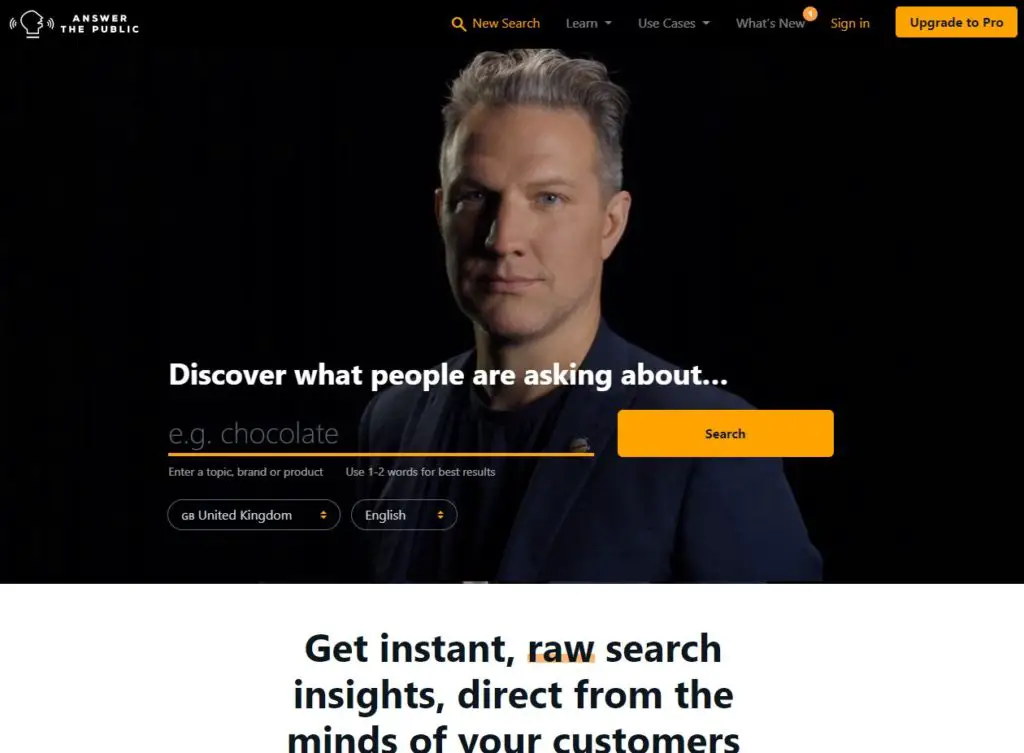
This is an amazing tool that allows you generate subjects you can blog on for the area of industry that you belong to. It is essentially a keyword research tool that aggregates plenty data via Google and Bing as regard what people are searching for. It does so, using the results from Auto-Suggests.
Google or Bing gets questions that people are asking in your industry niche every time. Then, when you go to Google and type in a question, you will find out that, in Auto-Suggest, it comes up with a lot of questions that people are asking around that subject.
This handy tool helps to aggregate these inquiries made by people, by taking all that information and placing them in three different categories: Questions, Comparisons, and Prepositions. These give you a lot of leverage to write new content for your blogs.
The ultimate aim of this tool is to improve your content, so as to enable public engagements in your websites. They make your websites stand out, by providing information based on the things people need to know, regarding your area or line of industry. It visualizes search questions in an image called the Search Cloud.
Curious as to what phrases or questions your target market is using to get answers? Well, that’s where Answer the Public comes in. With this tool, you can’t really go wrong. It helps you build your content to the optimum level. This is basically the dream. This tool arms you with both present and future ideas on article topics.
Key Features of Answer the Public
- Export your Results to CSV: This tool allows you to export and even filter your results.
- Large Team Members: It allows for unlimited team members so that your colleagues can work side-by-side with you, or they could run their individual research projects.
- Customer Support: It has a customer support team ready and available to help with any problems you might have regarding the SEO tool. Essentially, they provide very friendly and fast customer support.
- Hide Irrelevant Branches: You can hide branches that are not needed in your research.
- Unlimited Searches: It grants you access to unlimited searches, daily. This means that you get access to content ideas for your audience, without having to worry about daily limits.
- Access to High-Resolution Images: It grants you access to high-resolution images for every search.
Pros:
- Easily Export Keyword Data: You can easily export keyword data by using CSV format.
- It has a Free Plan
- It is Beginner-friendly
- It provides for Data Visualization: This makes the tool friendly and easy to use.
- It doesn’t Take Time to Run a Report: You can save time that you’d have spent writing something uninteresting. Thanks to this tool, you can run a report in seconds.
- You can Save Reports: This means that you can always have access to that data, even in the future. So, you don’t have to waste your time rerunning the same reports.
- Customizable Results: You can put the information in any format you desire.
- It Helps you Create Amazing Graphics: This advantage can never be overrated. Answer the Public is well-equipped with tools to help you create really beautiful graphics that will blow everyone away.
- Reach: At this point, I think we can all agree that this toolkit is great for improving your content, because you’re basically giving your audience what they want. Now, let’s imagine a few people read your content, and find it interesting? They’d obviously want to recommend it to other people. So, thanks to this tool, your content is very much likely to get a larger outreach.
- No need to Register or Sign Up.
- Free Educational Email Course: It offers a free email course on how to successfully navigate your way around the tool.
- It Provides Relevant Keywords.
- It Has Varied Categories in Keyword Search Results.
Cons:
- Limited Searches on the Free Version: The Free version of this tool, is only limited to three searches a day.
- You Have to Count Searches in your Head: The tool does not tell you the number of searches that are left, so you have to count them in your head or on your fingers.
- No other Available Keyword Metrics: It’s strictly for content ideas, and sometimes, that is not enough to greatly optimize your website and increase site ranking.
- It Lacks Keyword Search Volume Data.
Pricing:
- Monthly Plan- $99 per month.
- Annual Plan- $79 per month.
- Enterprise Plan- $399 per month.
13. Raven Tools
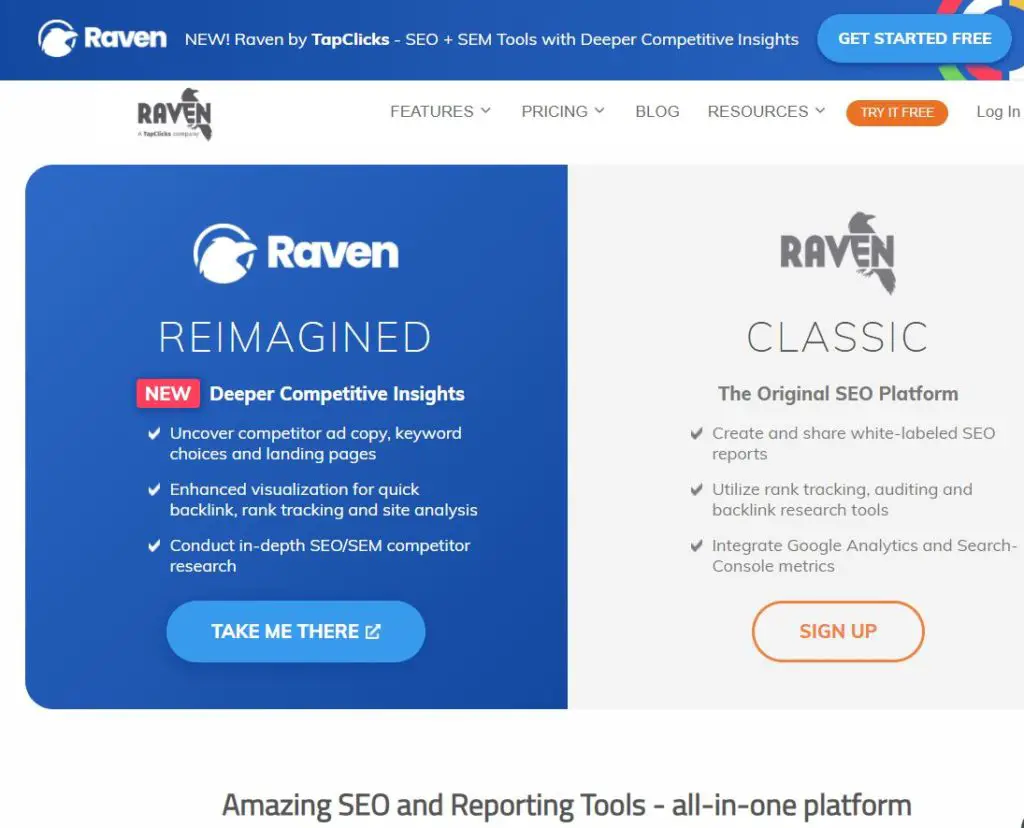
This is a cloud-based SEO tool that helps you to generally enhance website performance through site audits, rank tracking, reporting. It was founded in 2004. It is a stress-free, easy-to-use toolkit that helps to generate amazing-looking marketing reports. These reports would be relevant in your campaign details, and would also help to find out what is going on with your website or your campaign.
Whenever you create a new profile, it would provide you with a dashboard view where you can begin stockpiling and key metrics that are relevant to your campaign. This is a report that can be created and then sent to your client. You can even customize the reports and then choose to send them whenever you desire.
You can also tailor them to have relevant metrics to show you the success that you would need. It is great for small businesses, free-lancers, SEO professionals, and even agencies. With this toolkit, you can surface the necessary KPIs, then mix, match and sort them based on the data source.
Key Features of Raven Tools
- Rank Tracker.
- Keyword Analytics.
- Site Auditor: It uses this tool to assess your site for SEO performance. This is great to help you identify and correct SEO issues that could be affecting your site’s performance and hindering it from garnering enough traffic. It breaks down problems into six groups: Link issues, semantic issues, image issues, content issues, visibility issues, and meta issues.
- Google Analytics.
- Keyword Research.
- Backlinks Explorer.
- Customer Support: It has a very professional, reliable and efficient customer support that replies emails on time.
- Advertising Tools.
- Report Builder.
Pros:
- Great Support Team.
- Robust Features.
- It is Affordable.
- Enables Scheduling of Reports.
- It is Easy to Set Up.
- It Has Really Helpful Integrations.
- It Offers Free Research Services.
- Educational Services: It renders services to help you understand how to navigate your way around the tool.
- Integration with Third-Party Tools: This is so as to deliver accurate data for your research or your management.
- It is Easy to Learn.
- Great Reporting Tool.
- You can Track the Ranking of Keywords.
- Manage Social Media Accounts.
- Perform Keyword Research.
- Assess your Competitions.
- Monitor PPC Campaigns and Identify Errors.
- Discover Key Issues with your Website.
- It is Budget-Friendly: Thanks to its relatively cheap plans, it can be made available to persons and companies of varying financial standards.
- Very Helpful Integrations: These integrations make it easy to manage more than one campaigns from a particular location.
Cons:
- Customization Options are Preset: Due to this, you can’t make serious or major Customizations.
- Navigating your way Around the Tool, is sometimes not Intuitive.
- Interface Design isn’t so Aesthetic.
- The Training Videos need to be Updated.
Pricing:
- Start- $79 per month.
- Grow- $139 per month.
- Thrive- $249 per month.
- Lead- $399 per month.
14. CognitiveSEO

This is an amazing SEO tool that is great for link building and backlink analysis. It is a site audit tool that basically crawls over your site and tries to find out possible issues, so as to help you come up with ways to solve them. This topnotch tool does everything, from keyword search, to rank tracking, to link analysis. It also has content optimization tools that would help to make your website soar in rankings.
We earlier stated that CognitiveSEO helps you to identify some errors you’d site might be facing. Some of these errors are: unsecured content, malware threats, anchor text issues, architectural issues, broken links, and many more. The tool even helps to run a digital marketing strategy.
Key Features of CognitiveSEO
• Rank Tracker: It provides for mobile and desktop rankings. You would use these rankings to know where you stand and how to improve on your site. It also helps to track you rank as regard languages and even locations. The rank tracker also helps you to keep track of your competitors’ rankings and helps you find out what exactly is making them succeed, if they are.
It furthermore shows you what keywords your competitors are ranking for.
• API: It also offers you the API tool which helps you rank keyword tracking, discover new and lost links, and much more.
• Backlinks Analysis Tools: You can use this to learn where you’re earning your backlinks from. It even enables you to run backlinks analysis on your competitors’ websites. This would help you discover the location your competitors are getting their backlinks from, which you may not be getting yours from. Also, it identifies links in your Backlink profile, which, sometimes could cause harm to your rank.
• Offpage SEO
• Metrics
• Competitor Analysis
• Keyword Research
• Content Visibility: It helps you to take have a good look at social media activities, thus helping you see your competitors’ market strategies.
Pros:
- It Builds Social Media Presence.
- Competitor Analysis.
- New Link Alerts.
- Smart Content Optimization Tool.
- It Improves Social Media Traction.
- It has a lot of Data.
- Easy to Use.
- It is Fast.
- It is Reliable.
- It has a Very Clean and Intuitive User Interface.
- It gives Real-time Updates.
- It offers you a ton of Backlink Analysis Tools: These tools help you to build your links.
Cons:
- Weak Keyword Research: This tool is not very strong in the domain of keyword research.
- Sub-domains are not always Accurate.
- Weak Customer Support.
Pricing:
The pricing plan is just $129.99 per month, and there is a 7-day free trial.
15. Advanced Web Ranking
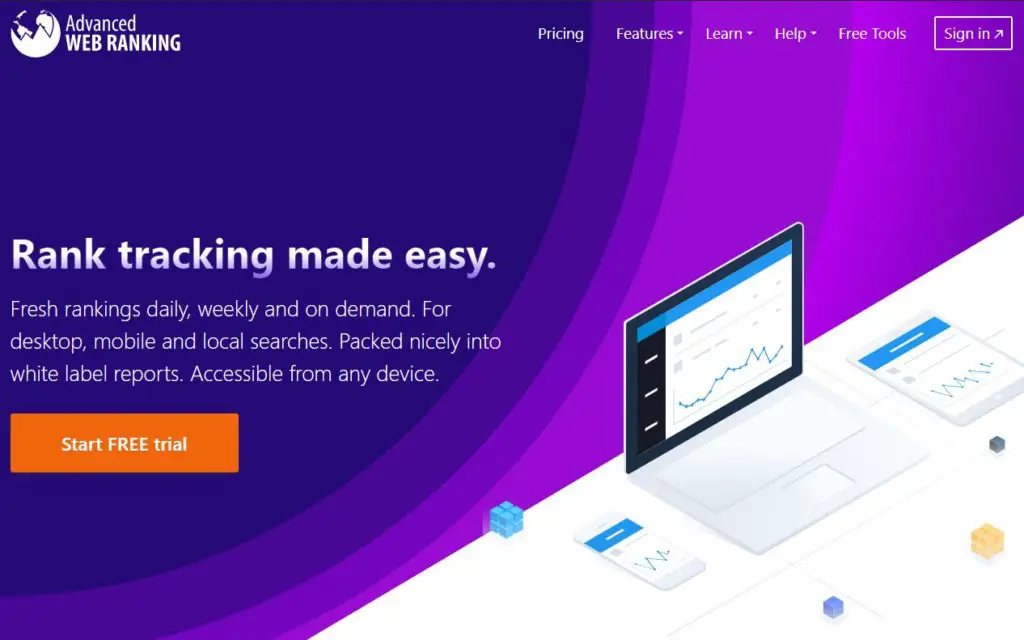
Rank Tracking is made easy with the Rank Tracking tool that helps you to track and analyze the relevant signs of your website. It was founded in 2002 by Caphycon. With this tool, you get the most Insights out of your ranking data. Web ranking is a must, and the last thing we’d want is to get distracted by other SEO activities so that we miss out on performing one of the most essential SEO tasks, which is web ranking.
Web ranking is basically a current and unbiased feedback or information regarding the health and performance of your website. You get access to fresh and timely rankings on weekly or daily bases. It is best suited for in-house SEOs and digital agencies.
This SEO tool is a powerful tool that provides accurate and reliable ranking results. It allows you to manage a large number of keywords, projects and websites. You get the most out of ranking data.
Key Features of Advanced Web Ranking
- API.
- Keyword Tracking.
- Data Visualization.
- Social Media Integration.
- External Integrations.
- Notifications.
- Localization.
- User Management.
- Rank Tracking: You can access key features, and you can even track and manage your competitors’ rankings. This module is very customizable. You can also view reports that show you a website’s visibility, and you can view the ones that tell you the position of a website.
- SEO Audit.
- Analytic Data: This allows you to manage data that the tool has either collected or the data that you want to collect. You can import data that is already existing, and you can also export data from AWR to CSV files.
- Link: It reports your clients’ backlink profile or your competitors’ website with the Link Module. It even shows amazing link reports.
- Research: With this tool, you can gain insights into your competitors’ website conditions and your clients’ websites.
- Reports: You can generate personal reports or reports for your clients. These reports could be on backlinks, analytics, on-site audits, and more.
- SEO Copyrighting.
- PDF Reports.
- Content Submission.
- Content Optimization Analysis.
- Optimized Webpages.
Pros:
- It is Budget-Friendly: Pricing starts at $49 per month, so this tool is made available to even persons that are cost-conscious.
- The Information is Updated in Real-Time.
- It is Sometimes Scalable: This true, particularly in regards to the availability of unlimited keyword tracking, like we earlier mentioned.
- It is Easy to Use.
- It is Very Creative.
- It offers Tutorial Videos: To avoid any confusion on the part of the users, this tool provides for tutorial videos that would help clear any confusion.
- Unlimited Manual Updates.
- It has a Clean Dashboard.
- Frequent Updates: In this tool, you have frequent updates and bug fixes.
- One-time Fee: It provides for a one-time fee, which is obviously a great benefit. This is unlike other SEOs that require you to pay for monthly or annual subscriptions.
- Unlimited Keyword Tracking.
- It is an All-in-one Software Suite.
- It is easy to set up.
Cons:
- It has no Live Chat.
- The Cloud Version is slightly more expensive.
- The Customer Service is not so great.
Pricing:
- Starter- $49 per month
- Pro- $99 per month
- Agency- $199 per month
- Enterprise- $499 per month
However, it has no free trial.
How to Choose Your SEO Tool
Let’s say you’re new to the business domain of the online world, or you’re a writer hoping to get your work out there. You’d need to set up a website, of course. But, setting up a website is one thing, and getting more traction for your website is another. This isn’t however limited to people who just opened a website. You may have had a website for a while, but could be having poor rankings.

Now, nobody wants their website to be at the bottom of the ranking, and that’s why SEO tools are so important. However, you’d need some kind of guide to help you choose your SEO tool. So, the question arises, “How do I choose an SEO tool for my website?” Well, your SEO tool has to possess certain qualities to help boost site Performance and also rankings. Let’s look at some of these features:
• Mobile Optimization: The SEO tool should be able to identify how mobile-friendly a website is, and ways to optimize it in order to make it more mobile-friendly. Most people use their phones to access online websites, and they wouldn’t want to visit a site that’s not great to access on their mobile phones. This mobile optimization involves-
- Speed: How well does a webpage load, when opened on a mobile phone and possibly with a less favorable network? You need an SEO tool that would help you make your website great enough to solve an issues regarding mobile speed.
- Mobile Compatibility: It helps to ensure that your page has web technologies that work with mobile phones.
- Touchscreen Readiness, etc.
• Keyword Ranking: Now, this is a very essential feature which your SEO ought to possess. It should be able to find, track and compare keyword rankings. Under this, we have:
- Movement: You’d obviously need to know how well your rankings have changed with time.
- Ranking: It should let you know the position your website ranks in, in SERPs, for your keywords.
- Competitors’ Rankings: It should be able to add and track your competitors’ websites. This should let you know their ranking positions.
• Intuitive and Friendly Interface: You’re new to the practice of using SEO tools? Or, let’s say you’re very busy. You’d definitely want an SEO tool that has a clear interface. No one wants to go far and beyond just to access some tools. Everyone wants something that requires just one or two clicks. So, it’s very important that your SEO tool has a user-friendly interface, in the sense that:
- It has a clear layout
- It possesses very insightful user experience
- Large Knowledge Base: This could be in terms of educative videos to help you know how to navigate the tool, or a great help center where you can ask questions on anything you may be doubtful on.
- It has a great customer support: Great in the aspects of professionalism, friendliness, speed in answering questions one may have about the tool.
• How Comprehensive their Website Audits Are: You would need an SEO tool that’s capable of regularly checking the SEO progress of your site, checking for any issues or errors, and then come up with possible solutions that could help fix these issues your website may be facing.
Those are just a few of the features that a suitable SEO tool must be able to possess, for you to use.
What are the different types of SEO Tools?
It’s already an established fact that SEO tools are those toolkits or software suites that help enhance site performance and thus improve public engagements for your site. They provide data and alerts regarding the performance of your website, and help proffer solutions to errors your site may be having. Although we’ve already listed 15 SEO tools, let’s still have a look at some other SEO tools:
- Google Analytics
- Keyword Hero
- SEO Webpage Analyzer
- SERP Robot
- LinkMiner
- Yoast SEO
- Structured Data Testing Tool
- Redirect Path
- Link Redirect Source
- HEADMaster SEO
- BROWSEO
- Keyword Shitter
- Also Asked
- Keys4Up
- Wordtracker Scout
- SEO Minion
- Sheets for Marketers
- Lipperhey
- Animalz Revive
- SERP Sim
- Webpage Test.
Why are SEO Tools Important?
No matter how great your content might seem, if you aren’t getting public engagements, it would be a cause for worry. SEO tools are generally important to enhance website performance, but let’s look at some of the key importance of using SEO tools:
• Backlink Profile: With SEO tools, you’re able discover your competitors’ backlink profiles. This would help you generate a strategy to reach out to the same sites where your competitors are getting their backlinks from, to create your own backlink profile. Instead of searching the internet for industry domains, you can just create a list of opportunities without having to break a sweat.
• Find Relevant Keywords: With SEO tools, you can find Important keywords for your website. They could generate related keywords that you could use for different contents.
• Track Your SEO Progress: With SEO tools, you can monitor the position of your website in search engines. This lets you know how well you’ve been doing, and gives you a good idea of the amount of work you need to put in to increase your ranking further. You’ll also know your SEO progress through social media comments, clicks, Shares, etc.
• Data Visualization: These tools also help you successfully visualize data. This means that your data would be presented in a way that you’d understand (in a graph, for example).
• Traffic: SEO tools measure the frequency with which people visit your site, where they came from, and the particular pages they went to. They’d even show the keywords these visitors searched.
• Social Media: They’re also very helpful with your social media pages. They can analyze the data, and they can even help you find out social media trends. This is done by looking for frequently used keywords.
Frequently Asked Questions (FAQ) on Best SEO Tools
What is an SEO tool?
What is the best free SEO tool?
Which are the Best SEO Tools for a Beginner?
Are SEO Tools Worth It?
What SEO Tools are Great for Experts?
What are SEO Audit Tools?
What are Some Examples of SEO Audit Tools?
What are Some of The Best SEO Tools to Find Keywords?
What are Some SEO Tools for YouTube?
Summary
In a world where almost everything takes place online, and almost everyone owns a site, who wouldn’t want their work to get more recognition? Everyone with a website, from small businesses, to website developers, agencies, large businesses, would want their site to be at the top of the Search Engine Ranking. Imagine making great content, but having a miniscule audience. Disappointing, isn’t it? We can now see why SEO tools are our saving grace.
SEO tools make getting public engagements, seem like child’s play. If you’re always wondering what’s making your site get such low rankings, SEO tools would not only answer that for you, but it would also present great solutions to current and possible errors and issues your site may be facing. Now, every site-owner has competitors. It’s no surprise that you, as a site-owner, have probably considered why your competitors rank so high. In this case, SEO tools have got your back.
Thanks to these handy tools at your disposal, you get relevant data about your competitors’ website. You’re basically armed with ammunitions to enable you spy on your competitors’ progress, and your personal progress as well. This feels too good to be true, right? And the icing on the cake is that, some of these tools are ridiculously inexpensive, while some are even free.
You Might Also Like
- 13 Best Video Editing Software (Ultimate Guide)
- 15 Best Photo Editing Software – Ultimate Guide
- 14 Best eCommerce Platforms [Ultimate Guide]
- 15 Best Domain Registrar in 2021 [Ultimate Guide]
- 15 Best VPN Services for 2020 [Ultimate Guide]
- 13 Best Online Course Platforms [Ultimate Guide]
- 11 Best Email Marketing Software [Ultimate Guide]




