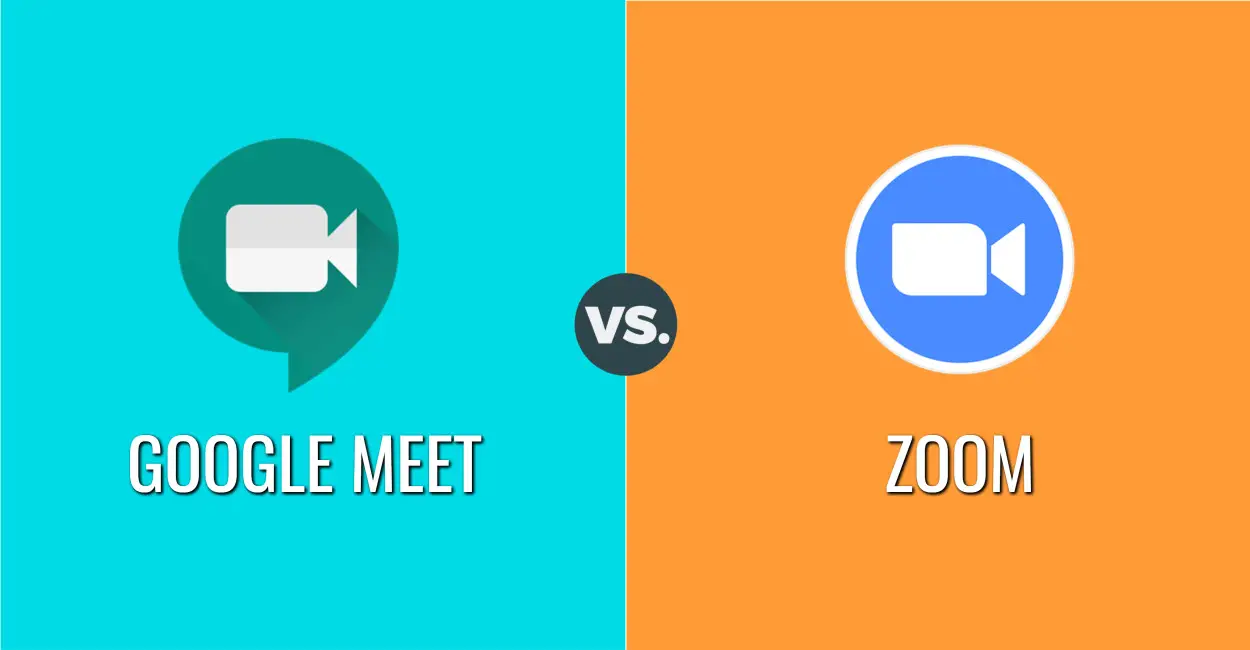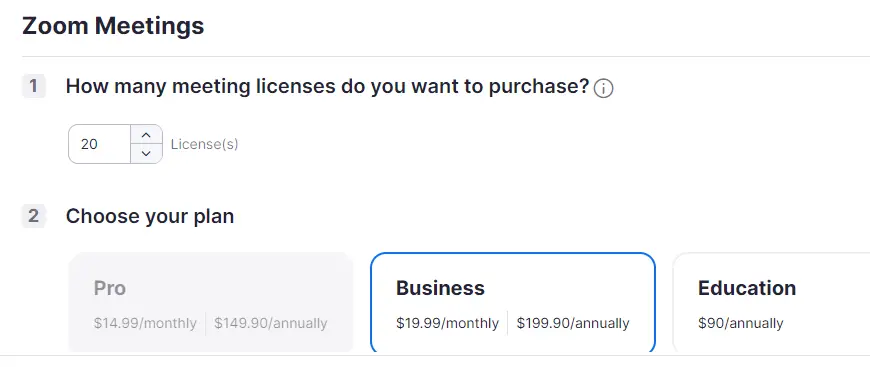If you said the world revolved around video conferencing, even then it wouldn’t be wrong. We have done everything from seeing loved ones, attending meetings to attending School on video calls during the pandemic. And we all know these two household names, Zoom and Google Meet. In this article, we will compare this two software (Google Meet vs Zoom).
They have become a part of our lives so easily. Both are leading products attracting more than 3 million followers every day. But we all have that doubt. Which is the best?
Google Meet formerly known as Google hangout meet has always been available as a part of the G Suite. And after the pandemic hit, it is also available as a free video-conferencing application with limited features. It’s a simple seamless app that can be connected to all other Google services.
Zoom became popular all of the sudden during the pandemic. It came bashing into the market with a ton of features like recording the meeting, whiteboard, gallery view, polls, etc. to hold a professional meeting. And a little bit of glitches like the Zoom Bombing has not stopped it from growing.
In this article, we will compare these leading apps in detail. And you can decide which is best suited for your usage.
Let’s start with the comparison of Google Meet vs Zoom.
Google Meet vs Zoom
Pricing and plans
Google Meet has two plans. They have a free plan that is available for all Google account holders. And then they have a paid plan for the users that comes at $6 per month, $12 to $25 per month for enterprise/ business plans.
The Zoom also has two plans. Their free plan is available for all the people who sign up or download their app. Their pro plan is available at $15/month and $149.90/annually. And the enterprise plan is available at $19.90/month and 199.90/annually. And in order to get extra addons like call-ins and storage you have to pay an extra $100.
Due to the pandemic, both Google Meet and Zoom are also promoting education plans to support online classes for schools and universities.
When it comes to the cost, Google meet is clearly more cost-efficient than Zoom.
Capacity
The Google Meet allows a capacity of 100 participants for their free plans. And they allow a capacity of 250 participants for their G Suite subscribers.
The Zoom allows a capacity of 100 participants for their free version. And a capacity of 500 participants for their Pro subscribers. And a capacity of 250 participants for their educational plan.
When it comes to capacity, Zoom has a larger capacity than Google Meet. Even though capacity is not always the deciding factor to choose an application.
Storage
Google meet doesn’t allow you to record your meetings for the free plan, so there is no storage for Google Meet in the free plan. The Zoom free plan allows you to store up to 1 GB in their cloud storage. This can get quickly crowded if you are regularly recording the meetings.
On the paid plans, G Suit lets you have a cloud storage of 30GB per account which can be extended for a cost. And the Zoom lets you have unlimited cloud storage.
When it comes to data storage, Zoom has a clear advantage over Google Meet.
Platforms
Both Google Meet and Zoom are available on all the operating systems like Android, Windows, iOS, Linux. They can also be added as plugins on Google Chrome and Firefox. The only difference is that with Google Meet you can hold a meeting on a web browser without having to download any app or plugin.
But to hold a meeting on Zoom you need to download the application on your device. However, both Google Meet and Zoom allows people to attend meetings on the browser with the invite link. Here Google Meet has a small advantage over Zoom to hold a hassle-free meeting on the browser.
Security
Let us compare the security measures taken by these two applications to protect its users.
The security measures supported by Google Meet are:
- It has 2 step verification options for all their user accounts.
- It follows the standards published by IETF (Internet Engineering Task Force) thus ensuring DTLS (Datagram Transport Layer Security) and SRTP (Secure Real-time Transport Protocol).
- It has end to end encryption for the complete duration of the meeting using secure RPC (remote procedure call).
The security measures taken by Zoom are:
- Zoom only uses AES (Advanced Encryption Standard) 256-bit GCM (Galois/Counter mode) encryption standard.
Even though Zoom has taken a strong encryption protocol, due to its sudden popularity there are many incidents of Zoom bombing. Here, uninvited participants join the meeting and share inappropriate content. And this has caused a huge loop in Zoom’s security. They have also faced backlash about their privacy policy for collecting some questionable data of their users.
When it comes to security, Google meet has won without competition from Zoom. If you are someone who is very concerned about your data security or privacy, then Google Meet is your winner.
Meeting time
The Google Meet has a time limit of 60 minutes per meeting for their free members. And has an unlimited time limit for their G Suite members.
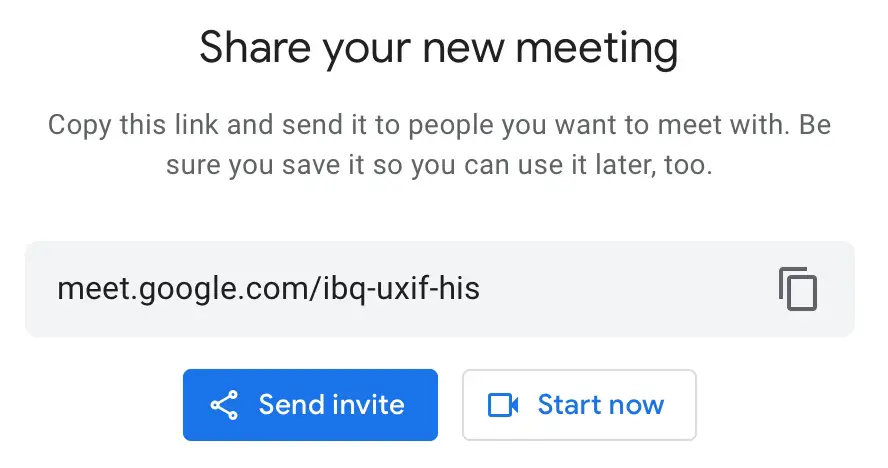
The Zoom has a time limit of 40 minutes per meeting for their free members. And an unlimited time limit for their Pro subscribers.
User Friendly
Since most meetings like school classes, regular check-up meetings take a minimum time of 60 minutes, Google Meet is clearly more suitable for free plan users. However, Zoom and Google Meet are on a tie for their paid plan as they allow unlimited meeting time.
One can decide if an application is user friendly or not with the help of its interface and ease of access.
Google Meet has a messy interface but it is not hard to figure out how to use it. Zoom has a direct interface that allows you to create a meeting right away. When it comes to interface Zoom is a little easier to figure out than Google Meet.
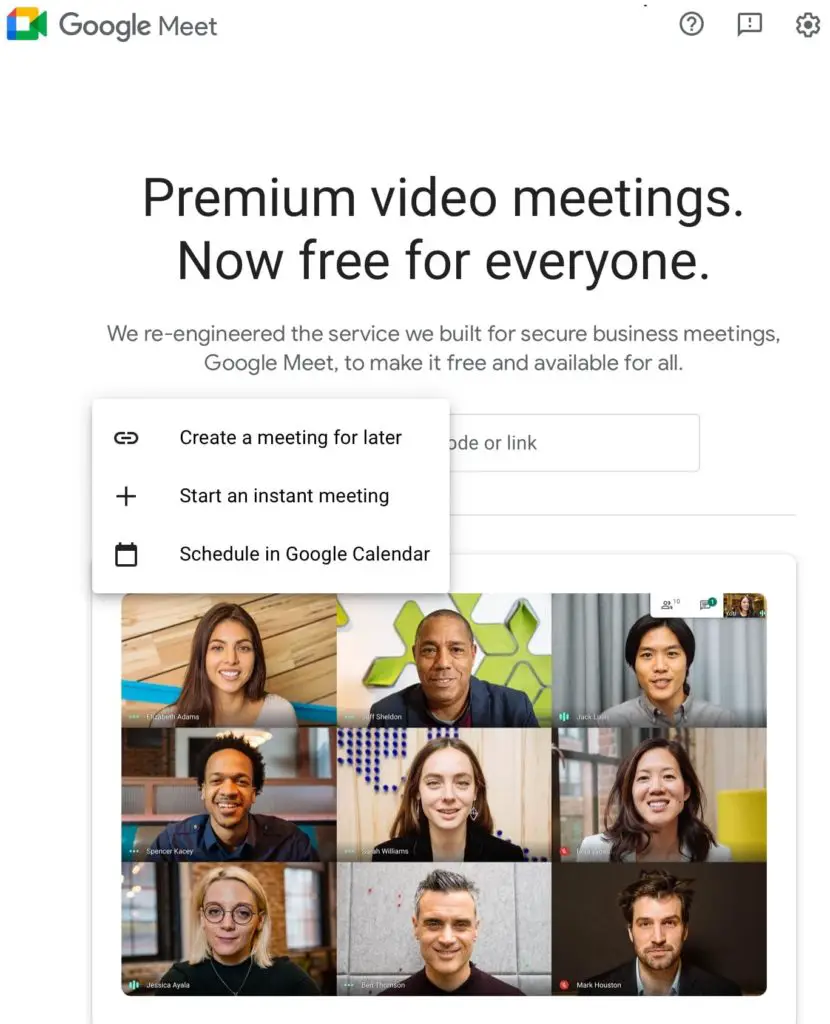
Google Meet can be accessed very easily by all the Google account holders. You can be checking your mail for something and hold a meeting just by clicking Meet on the sidebar. It’s as easy as that. Zoom needs an application to hold a meeting. It has to be reached out to hold a meeting. That doesn’t make it hard to access. But it is not as easy as Google Meet.
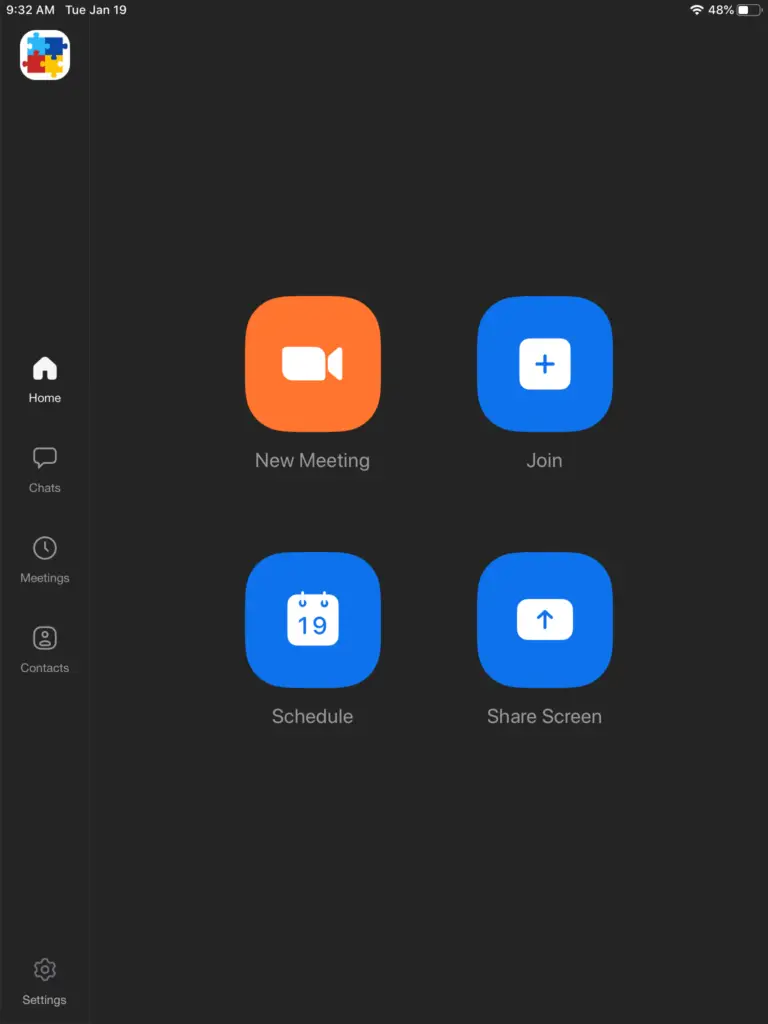
By comparison, Google Meet is more user friendly than Zoom. You can hold a meeting without prior notice or planning in Google Meet.
Features
Let us compare some basic features of Google Meet and Zoom to find out which has better features to hold an efficient and realistic conference.
Chat room
Both Google Meet and Zoom support a chat room where you can express your thoughts. In addition to this Zoom also has a raising hand and emoting feature which Google Meet does not have.
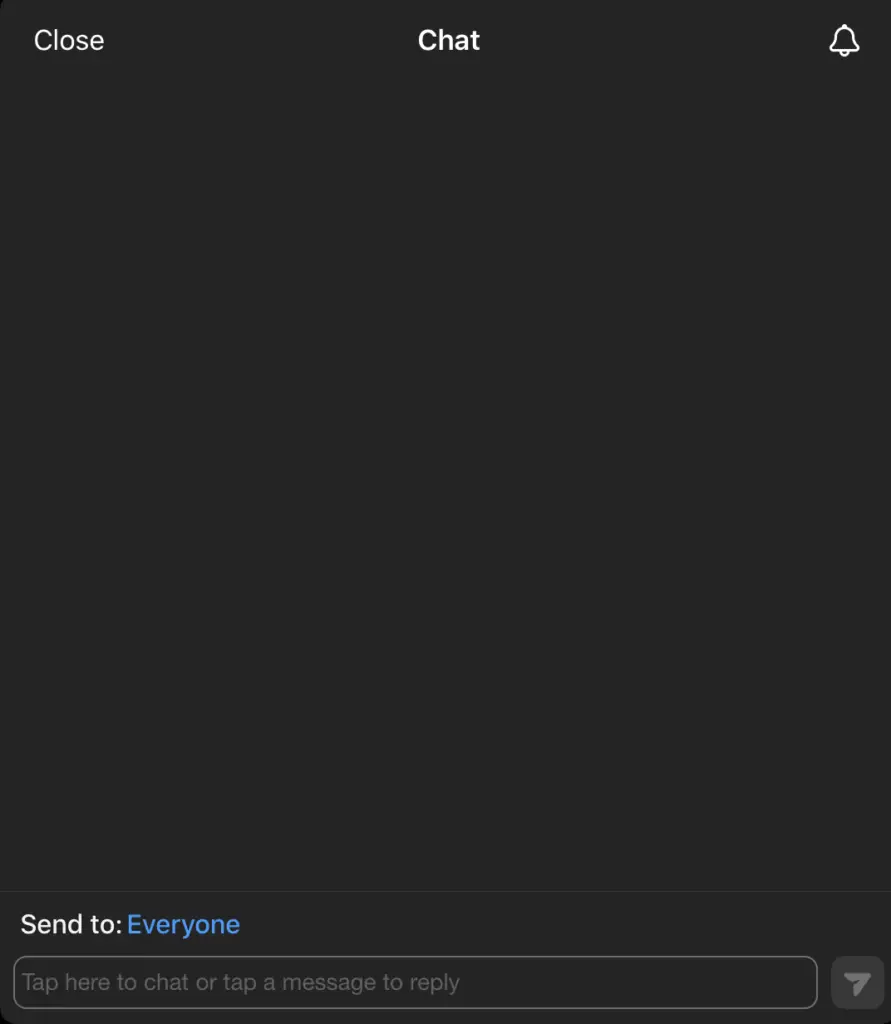
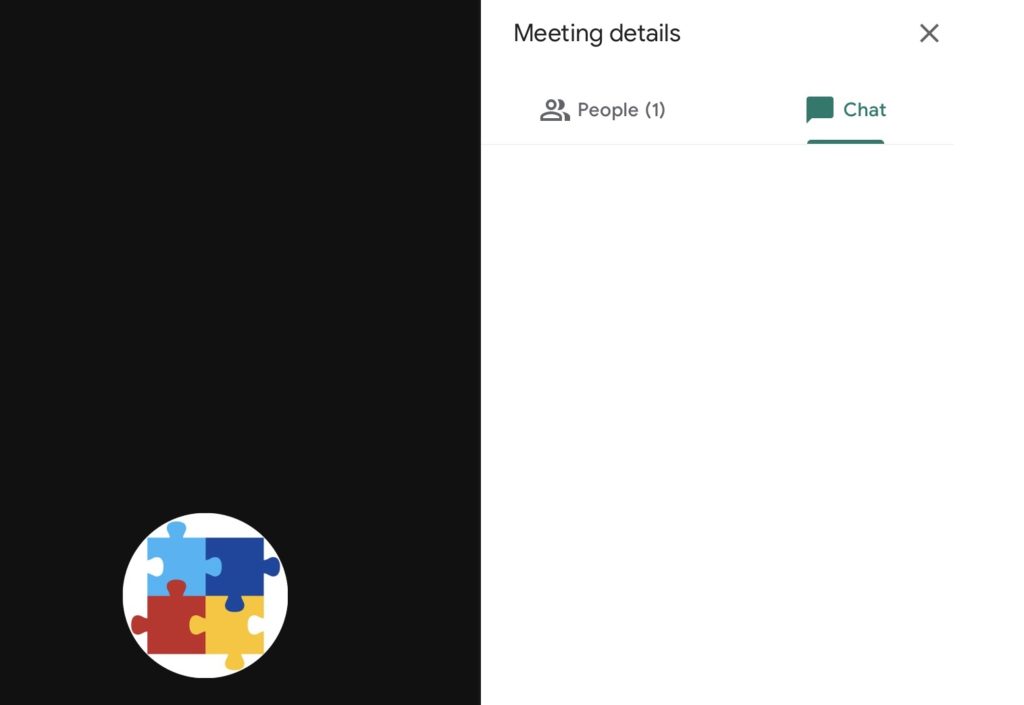
Screen sharing
Both the apps allow you to share your screen with the participants. You can demonstrate a problem, show a presentation, or guide the participants. In this case, they are both at a draw.
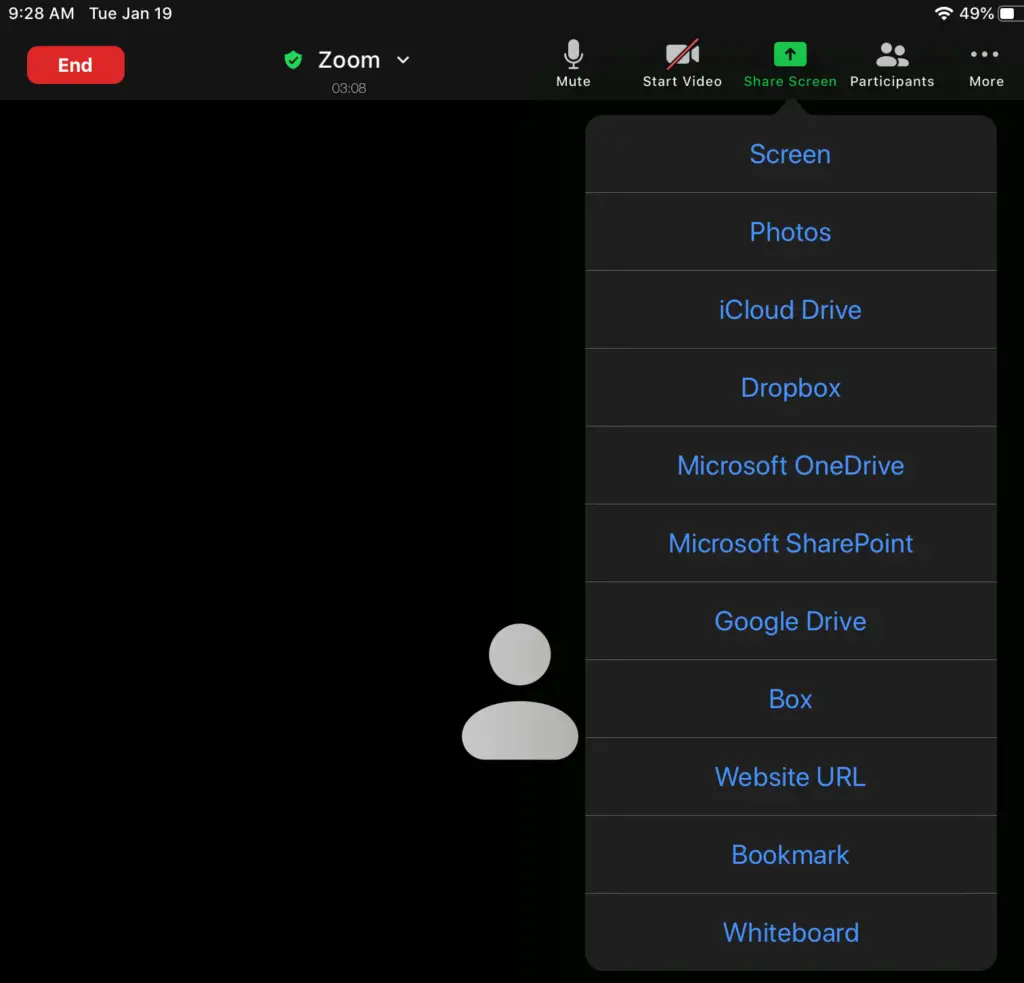
Call-in
It is not always that the members can appear for the video meeting. So a conferencing app must have a call in to talk with the absent members. Google Meet has a call-in option that is available to all the account holders. But Zoom only allows you to have a call-in as an add-on. Which means you have to pay extra for the feature.
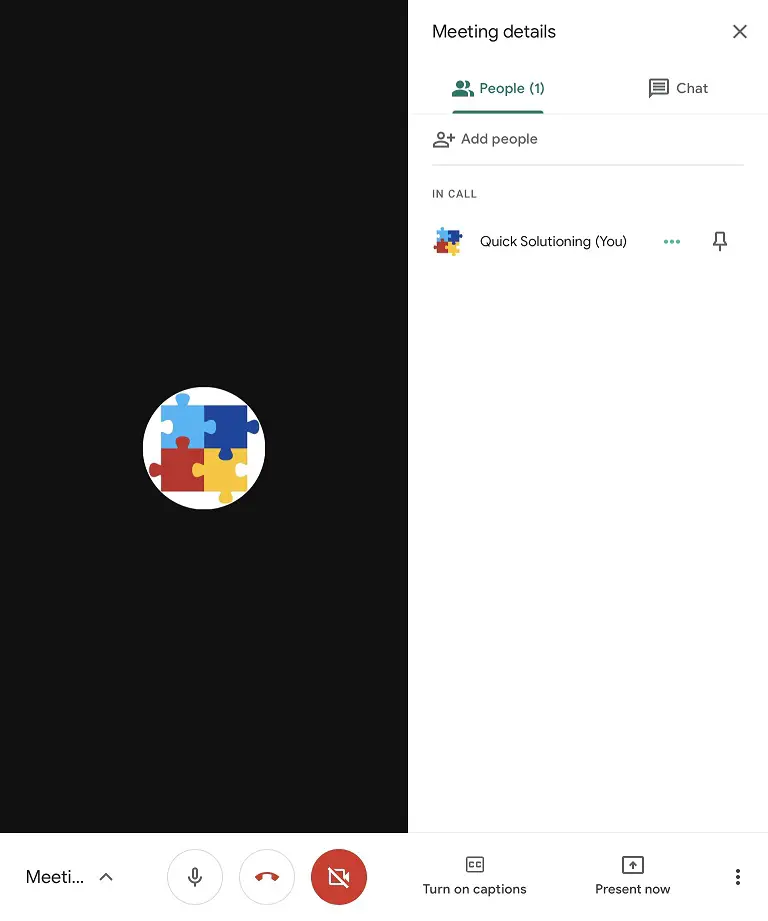
Integration
The Google Meet and Zoom allows you to integrate with other platforms and applications to conduct meetings.
Google Meet allows you to integrate with all its google services very quickly. You can schedule a meeting with google calendar in a click. In addition, it also allows you to integrate with Skype for business, SIP and H.323 standard-based video conferencing.
Zoom also allows you to integrate with some of the google services, Microsoft Outlook, Skype for business, Facebook workplace, Salesforce. Zoom also allows most of the integrations by Google Meet but it won’t be an easy transition. The integrations won’t happen smoothly and with ease in Zoom.
Document and media sharing
Both the applications allow you to share files, images, and videos from your device storage in the chat room for everyone to see. This helps the host share itineraries, give handouts to all the participants. In addition, Google Meet also allows you to share files from your Google Drive. This is an advantage because it saves storage on your device and you can share files from anywhere regardless of your device.
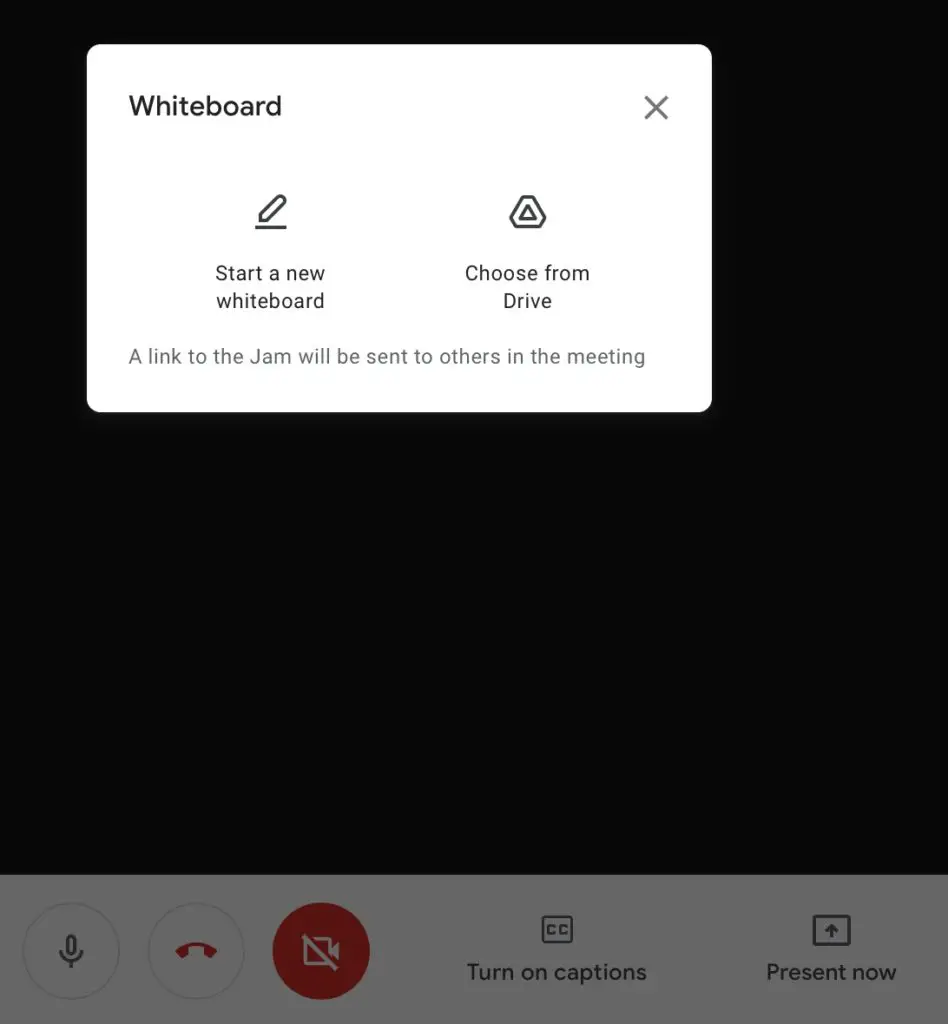
Recording meeting
A good conference will always let the users review their meeting and help them take notes. A meeting is recorded for various professional and ethical reasons.
When it comes to recording the meeting, Google meet doesn’t have the feature for their free users. And it has an unlimited recording feature and cloud storage for its paid users.
Zoom lets its free users record their meetings with some limitations. While their paid members have unlimited cloud storage and unlimited recording time.
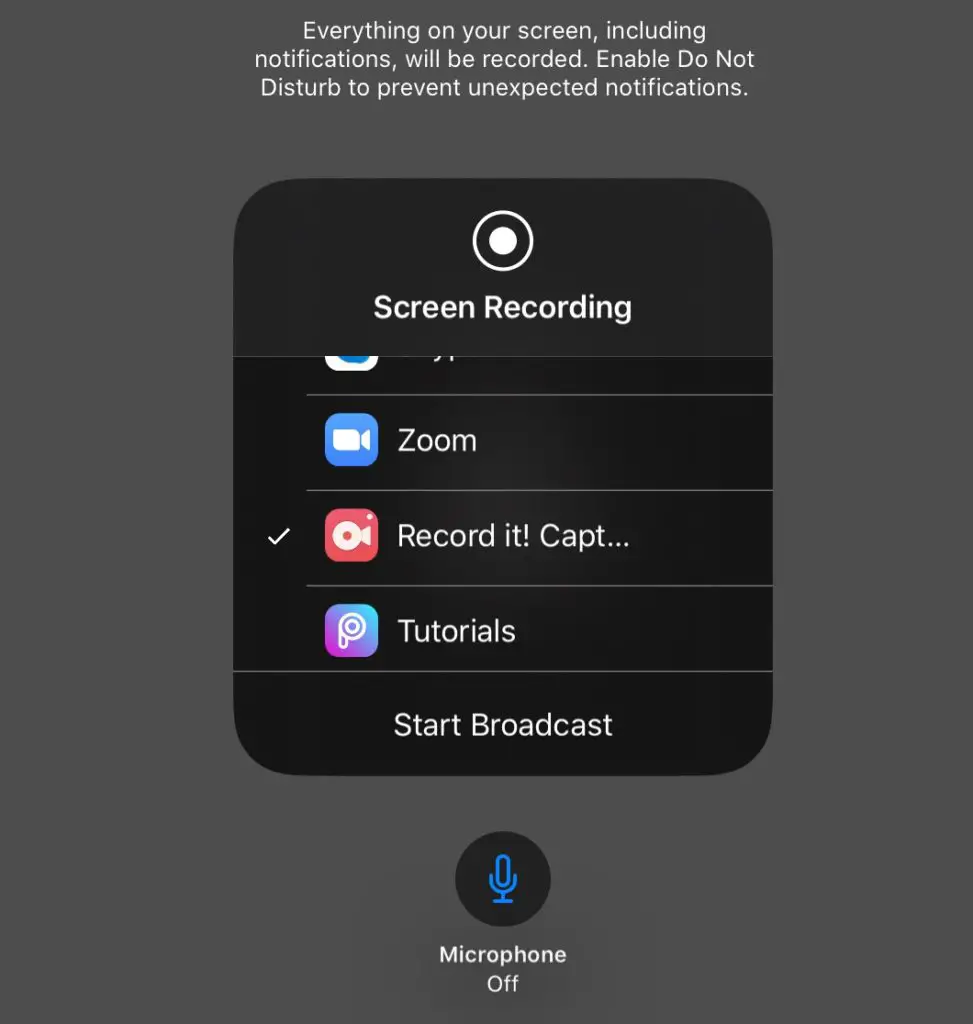
Live stream
Google meet allows you to live-stream your meeting on social media websites like YouTube, Instagram or Facebook. For example, if you are holding a meeting with experts in your niche for the advantage of your social media followers, you can live-stream your meetings without a hassle. Zoom doesn’t have that live-stream option.
Gallery view
If you are holding a video conference, you will always want to look at the participants to monitor their engagement. And for that Zoom has a gallery view which allows you to look at 49 participants a time. While Google meet only adapted this feature recently. And it can only give a tiled view of 16 participants.
Whiteboard
In order to express or explain your idea, Zoom provides a whiteboard. Where you can write, draw and explain things for better illustration and understanding. This feature is welcomed by the teachers who take online classes for their students. Google Meet does not support this feature.
Polls
Zoom allows you to hold polls among your participants. If you want their votes or to get their feedbacks, then polls are a great way to get them. Google Meet does not have this built in feature. Even though you can easily conduct a poll using Google Forms.
Virtual background
When working from home, you will not always find the ideal background. In order to save you from that tension, Zoom has a virtual background option. It will let you choose image from your gallery to keep as your background. This option is not available with Zoom.
Interactivity
A meeting is not about a host expressing their thoughts and the participants just listening. It’s all about people discussing a topic and coming to a conclusion. So they all need to interact with one another.
In Google Meet all participants can talk up, text in chat rooms, share documents and media, share screen to interact with the participants. One of the highlights is the call-in feature which Zoom doesn’t have without additional costs.
In Zoom all participants can do all the above features and take a poll, write on a whiteboard, raise their hand, and use emoticons. Based on the comparison, Zoom has more interactive features than Google Meet. So if you want to interact with your participants then Zoom will have more cards in its hands even though Google Meet is also adequately equipped.
Who will use it
Let us compare which type of people will benefit from each app
The Google Meet will be used:
- If you want to hold cost-efficient video conferences.
- If you want to hold meetings that are 60 minutes long like online classes, check-up meetings without the pro plan.
- To hold meetings with 250 members or less.
- To conduct a quick and efficient meeting without hassle because almost everybody will have a Google account.
- If you want to call in a third person during the meeting.
- If you want to live stream the meeting on social media.
- If you want the advantage of easy access to other Google services.
- If you want to hold a secure and encrypted meeting.
The Zoom will be used:
- To conduct meetings with more than 250 participants.
- To hold an interactive meeting and to get feedback from the participants.
- If you want to hold board meetings where the participants can put their votes.
- If you want to host a meeting with the power of muting and giving authority to contribute for selected participants.
- If you want more features like whiteboard, gallery view, etc. to make the meeting more realistic.
- If you want to record a meeting without taking the paid plan.
Conclusion
Google Meet and Zoom are both efficient video conferencing apps. Google Meet is more cost-efficient, secure, easily accessible, and has a longer meeting time limit for the free plan. It has record meeting and live stream features in its paid pocket.
Zoom has more participant capacity, has more free features like a whiteboard, meeting recording, polls, better display. It has unlimited meeting time, call-ins, the unlimited cloud storage in its paid kit.
If you want to make a simple and quick video conference with your loved ones or a simple meeting then Google Meet is the way to go.
If you want an app completely designed for a professional enterprise purpose, then Zoom has all the right things checked off. You can choose between them based on your requirements.