The importance of a perfect business plan is essential. Additionally, it also makes the flow of a business plan nice and easy.
Undoubtedly, there are tons of activities that continue to happen over all the time regardless of the fact that whether you belong to a small business or a multinational company. It definitely is a challenging task to get in control of everything at once.
This is one reason why it makes sense for most organizations to get themselves some of the best business plan software so as to be on the top of the charts.
In this ultimate guide, we will tell you about the best business plan software that will make it super easy for you to create a business plan.
We have our top picks for some of the best business plan software. So, let’s get started, shall we?
All the names of this software will hold a detailed discussion that will highlight the prominent feature of the software. Additionally, it will also help in giving you a vision of the price plans.
Go over to get yourself the one that suits your business the best.
Top Business Plan Software
1. BizPlan
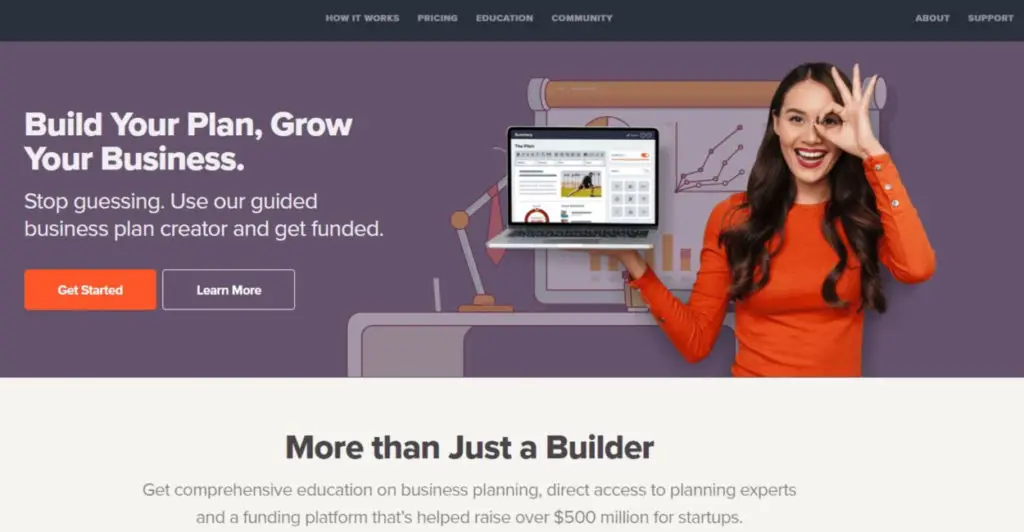
BizPlan is a well-built business plan software that aims at offering useful tools to the audience. Some of its great features include drag-and-drop templates, guided builder, online fundraising tools, and so on.
All of this helps in effectively managing the business plans and getting them funded in the correct manner.
The guided plan creator helps in answering some questions that will additionally help to build a business plan which is ready-to-use. To make it even more convenient, the tool converts everything to bits and pieces for a business plan to be effectively written.
With the help of drag and drop templates, users get to decide the templates/plan they are willing to keep or delete in the future. Bizplan also has a Command Center that allows keeping track of all the major finances that take place, such as salary forecasts, balance sheets, and so on.
Elements of BizPlan!
Some of the great elements of BizPlan includes the following: –
- Funding – Courses that will guide you in the right manner.
- Business Plan Enhancement – By adding Visual Layouts.
- Fundable.com – Complete, Free Access.
- Direct Access to Live Experts
- Progress Tracker that will help to build the plan and understand the scope. Also, will help in tracking how close you are to achieve the final goal.
- Collaboration – Anywhere and Everywhere you would possibly hope for it to extend.
Key Features of BizPlan:
- Access Control – Access control grants access to the limited audience you wish to give control to view your business information. In most cases, business information is sensitive, and hence, it is a great idea to restrict control.
- Help from Experts – There are more than 600+ masterclass videos offering the right guidance and help. More than 1000+ how-to guides and self-guided course that makes it all more flexible.
- Raising Online Capital – If you own a Startup or a business, start with registering yourself on Fundable.com. It is very likely to bring investors to your doorstep. Moreover, you can connect with tons of investors who will understand your approach and will help you raise funds for your business. Great idea, isn’t it?
BizPlan – Advantages:
Some of the great pros of using BizPlan are as follows: –
- Allows sharing the business plan with potential clients using a simple link.
- To engage the audience, the use of visual layouts is a great idea.
- Tracking day-to-day tasks using the progress tracker.
- Tracking feedbacks and comments and then conducting team meetings for collaboration.
- Multiple reports such as balance sheets, income statement reports, customer churn, and so on come as additional data from BizPlan.
- You will get free access to Fundable.com – an online fundraising platform that will help you to connect directly with investors.
BizPlan – Disadvantages:
There are always two sides to a story and so does all the business plan software. With their fair share of advantages, there are also some downsides which need to be put forward. So, here we go:-
- BizPlan has no free trial plans. Therefore, this reduces all your chances to understand whether or not BizPlan is the right choice/tool for your business.
- The second disadvantage of BizPlan is its inability to provide customer support. Instead of a traditional phone call, BizPlan opts for a skype call which is bare of use. The live chat option however is somewhat helpful in this case.
BizPlan – Pricing
The BizPlan offers three plans of pricing to the users which includes: –
- Monthly – $29/month.
- Annual – $20.75/month ($249/year).
- Lifetime Access – $349 one-time payment.
2. LivePlan
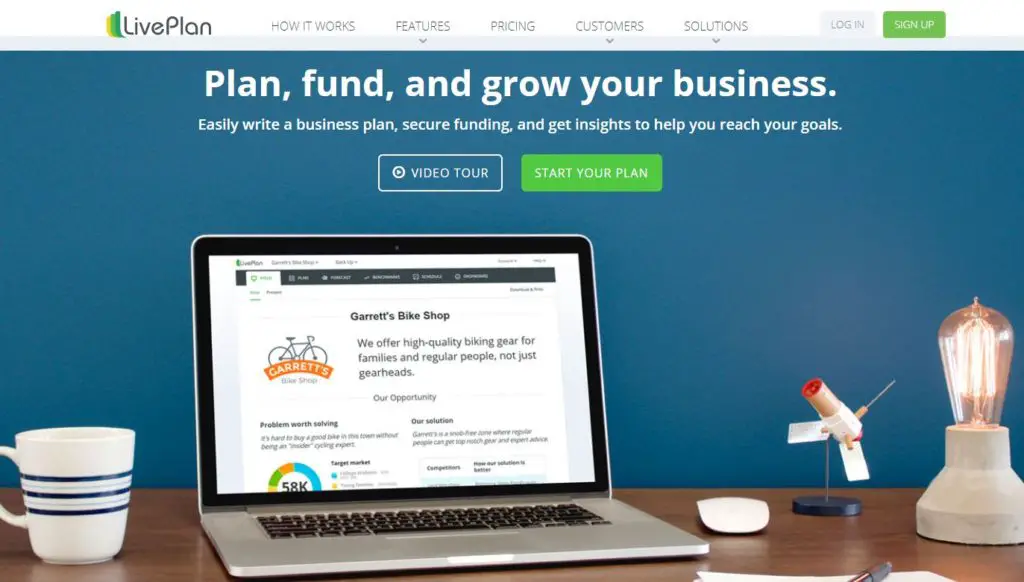
LivePlan is yet another business plan software for business. The one reason in primary to choose LivePlan would be its structural scheme for pricing. It has one single plan, a simple one, for companies to make a pick.
As they say it, LivePlan has been in the game for more than 15 years now, and with a track record like that, it is a deal to steal. The interface that LivePlan uses is very user-friendly. Additionally, the looks and plans make it super doable. Some other great features of the software include a dashboard that is available for editing online.
It also helps in tracking the day-to-day events that happen around. Also, if you have a section for writers’, it will help in offering advantages and to make a pick from the provided 500 simple options which can turn out to be an inspiration for many.
One of the other great offerings of LivePlan is its pricing, which has a lot of tiers for people to choose from. However, a single offering for a month is $15/month. This is an amount you will have to plan to subscribe to it for a year. On a rolling basis, the amount would be $20/month.
Key Features of LivePlan:
Some of the great features that LivePlan offers from a business perspective includes: –
- Business Model Architecture – Significantly, the entire model or your business plan has an excellent execution. Therefore, the best way to do so would be to present it in a clean state. All it is going to need is 30 minutes for your idea to be well presented with investors and partners.
- Keeping Aligned with Achievement – The LivePlan dashboard must contain all the business-related documents along with the tasks that you are about to present. This will help to fetch the reminders in case you miss any.
- Pictorial Representation – The charts and graphs tool in LivePlan is one of the finest ways to represent your facts and figures pictorially. The financial data gets an enhanced visual periphery with the scope.
- With LivePlan, it also becomes easy to compare your financial data projections with the current industry milestones to help in growing your business plan.
- LivePlan has more than 500+ templates which are by far the best any business software can offer. Furthermore, these templates can be used as a guide for other content. This also includes different versions and languages to choose from.
LivePlan – Advantages:
Speaking of advantages, LivePlan has many, here are some of the major highlights.
- LivePlan has a user interface that is interactive, user-friendly, and attractive at the same time.
- There are more than 500 templates for users to make a selection from. There are tons of sample plans that will help in making an efficient choice.
- For a simple tier, the pricing is very simple.
LivePlan – Disadvantages:
There also are many disadvantages that you might come along when using LivePlan. Let’s dive you through some of the disadvantages of LivePlan.
- Users don’t get a free trial version for the evaluation process.
- Third-party integrations are always a subject of highlight.
LivePlan – Pricing:
There are three different pricing options for LivePlan details of which are below. You can also plan the one that works best for you.
- The annual plan bills for around $15 for a month. You will need to pay the amount every 12 months.
- The next would require you to pay $18 for a month which will be billed for every 6 months.
- If you have to pay once a month, you can opt for a $20 monthly plan and save yourself all the hassle.
3. Enloop
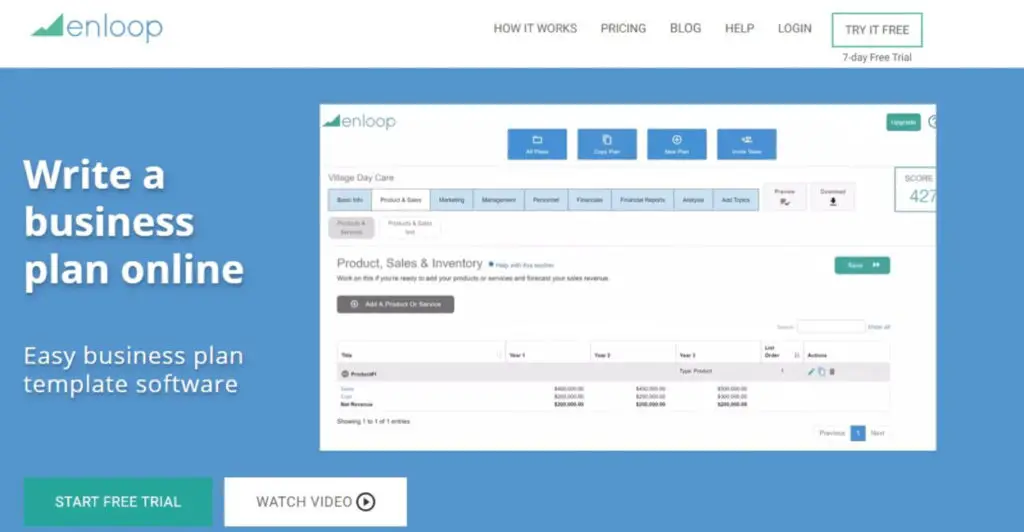
Enloop is another great business plan software which is also known for being cloud-based.
There are more than 300,000 users who are successfully using this software. It is a great option if you are looking for investing in business software that will help in getting your needs customized in one place in a short amount of time.
Enloop has a variety of features that helps in making the entire process very convincing and easy.
Enloop – Key Features:
There are many features that Enloop offers making it one of the best choices for consideration. Here are some of the highlights of the best features of Enloop.
- Features like AutoWrite and Textsync are a great add-on. They create customized texts that are best for your business enhancement. It also includes sort of 10 more sections to go ahead with an impressive plan in the go.
- Another great feature that Enloop offers is its ability to create a business software plan that takes the texture out of the business modules. These are also known as Forecast modules. These plans also let you select according to your needs in case you need an annual plan or a 36-month plan. These plans include different sections like balance sheet details, profit and loss forecast, cash flow forecast, and so on.
- It is very important to have a financial point of view when starting a new business. Financial standpoint while starting a business is extremely significant as to know how well your business is going to turn out in the coming time.
This is a great tool that helps to collect all the financial information related to a company from a perspective that will hold the financial data alongside. These reports play a major role to help in understanding financial reports and ratios. Following these, there can be analysis made on the plans and subjects.
Enloop – Pros:
Every business software plan has its own sets of benefits to offer giving users a choice to pick the one that works best for them. Some of the advantages of Enloop are as follows: –
- For a varied range of data, Enloop offers a great automation option for a range.
- In addition to the AutoWrite feature, it also allows adding multiple options to customize their text and data.
- Enloop also helps to add a perspective that helps in generating financial forecasts altogether to help users as they need to subject it.
- 7-day Free Trial – No credit card required.
Enloop – Cons:
Every business software plan has its own sets of disadvantages to deal with too. Therefore, it is significant to understand how to deal with these downsides of the business plan. Some of the cons of Enloop are as follows: –
- Customer support is a great deal to access. The only way to reach out to customer support is through an online form. Hence, it gets difficult to reach out to depending on the variety and instance of mode.
- There are many data fields that sure gather the information but don’t end up providing enough details to the customer. Therefore, in order to understand the data, it is extremely important to understand the aspects of the fields.
Enloop – Pricing:
When we talk of pricing, there definitely is a thought that a user might have to put through to understand whether or not it is a feasible choice. Pricing is always a great deal when planning to invest in a business plan software. Here is how the pricing chart follows for Enloop.
- For a month, a detailed plan will cost you $19.95 monthly. It is a great deal to opt for now that you know how much data you are dealing with.
- You can also opt for the performance plan which will cost you $39.95 on a monthly basis. This will help to track the performance metrics of your business.
4. Business Plan Pro

Business Plan Pro is also a convenient choice to make if you are starting off with a small business. There are more than 500 business plans and templates to choose from. Therefore, you get to choose the template and decide the sample plan for your business accordingly.
In addition to the above, you also get options for customization which adds a great deal of information on all the different pages. Accordingly, you also get to configure the outline of the pages and make the changes as per your requirement.
The different templates and plan samples that the business plan software offers is one of the most preferred ways for investors and bankers. These are ideal choices for them. Some of the other categories of template samples include manufacturing, transportation, travel, and so on. All of this will help the users to indeed find a plan for themselves.
This software also has a sub-product known as EasyPlan Wizard. This wizard is a guide for users to help create a business plan. There will be simple questions that will also bring along expert helps from around the globe. Getting the right assistance in such matters is extremely important.
Business Plan Pro – Key Features:
There are tons of features that Business Plan Pro has to offer to prove how ideal a choice it is for business. Some of its primary features that need saying of includes: –
- It includes video tutorials along with an instructions guide to help users understand the concepts better. Every topic in the table of plans can be clearly understood with this list of instructions.
- Financial spreadsheets are a great option to broadcast the outer headlines of the management and working alongside.
- For getting answers to legal queries, this software has tools that will in the management of answering the queries of the audience.
- It also has ways to check errors when reviewing growth rate charts, break-even analysis, performance measures, and so on.
Business Plan Pro – Pros:
Some of the advantages using this software will bring your way include the following; –
- It gives a money-back guarantee if the product is not used for 60 days. This is a great option in case you change your mind to opt for some other business plan software.
- More than 500 sample business plans and templates to choose from.
- For the production of 3-D charts, there is a chart editor that will help in the customization of the product in an easy and convenient manner.
- You also get a step-by-step guide that will follow through the business planning software. This is one of the finest ways to understand how the software works.
- There are more than 11,000 profiles that will offer comparison and inspiration in the shortest time.
Business Plan Pro – Pricing:
There are two pro offers that the business plan pro offers its audience. Do choose the one you think deems fit to your needs and your organizations’ needs.
- Premier – One-time payment of $159.95.
- Standard – One-time payment of $99.95
Both the above choices will ensure step-by-step guidance for the audience. Additionally, you will also get a chance to research, follow industry guidance, and so on. Furthermore, if you get the premier version of the software, you can also easily import Microsoft Excel. Along with that, it also provides a choice to visually plan cash flows and design custom templates.
5. GoSmallBiz
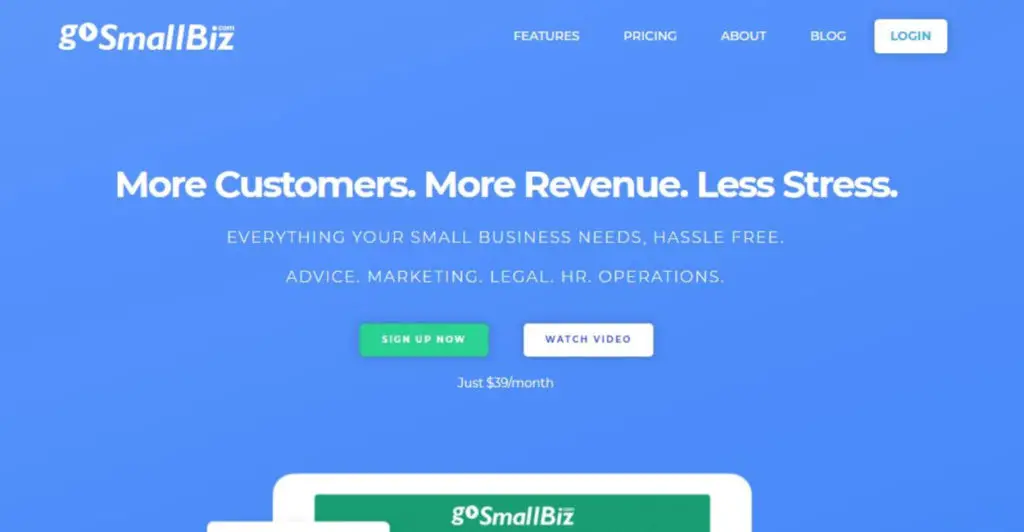
GoSmallBiz was founded by the NFL and is known to be a great business plan software that will help in aligning the plans of your business accordingly with the requirements.
GoSmallBiz is an effective tool for tons of users as it succumbs to the need of the audience. There are many templates related to business-planning that you can easily find on the platform. Additionally, it also provides a great deal of expert advice to the customers to generate the exact kind of document they will need.
Overall, it also is a guide that follows a step-by-step process to build a plan suiting your business needs. You can add up all the details related to your business in different segments so that the end-user gets the exact detail.
GoSmallBiz – Elements:
Apart from the mentioned details about the business plan software, it also has a lot to offer.
Another one of its very useful features includes the management of an online calendar. With the help of the scheduler, it becomes very easy to organize meetings, gatherings, appointments, and even schedule events. With the help of the online calendar, constant gentle reminders make it even an easy piece of cake.
Furthermore, this business plan software also allows users to create their very own financial related statements like income, cash flows, and so on. Also, the balance sheets help in effectively managing the year projections.
Another one of its plus points includes Customer support. We all know how essential this is when speaking of a plan. This business management software ensures to offer guaranteed support to anyone seeking it in two business days. As amazing as that might sound, it sure is an effective option that many of the other business online software fail to offer.
The online portal or the application, therefore, gives you accessibility to answer as many questions as you want. We are sure there are tons of questions that are likely to pop in your head but GoSmallBiz makes sure to take care of it all.
GoSmallBiz – Key Features:
GoSmallBiz has a lot to offer depending on the audience and the way the features are to be spread out. Here are some of the golden features that GoSmallBiz has to offer.
- The accessibility to create financial statements goes best with the customers. Along with that, cash flows, balance sheets, projections, etc. also have a major role to play.
- The Planning Wizard of the software will allow users to include and delete elements as they require it. There are more than 100 templates to choose from. Additionally, users also get a chance to adjust the sections as per their needs and further, manage the content table depending on the requirements.
- It also provides its customers with regular revenue insights on a yearly basis for categorically managing the products and categories belonging to different sections.
GoSmallBiz – Pros:
There are many reasons why GoSmallBiz is one of the best business plan software that is being extensively used.
Here are some of the advantages of GoSmallBiz for effective understanding.
- Using a word processor to import your pre-existing text is a great way to reduce manual effort. Along with saving a lot of time to manually put in the effort, it will also help in reducing rework.
- Tracking HR-related expenses is a very significant inclusion to make. Therefore, with GoSmallBiz, you get a completely different tab to track the expenses related to HR.
- In addition to every other detail that comes along, there are separate samples in general. These different samples include insurance and restaurant business.
- Another significant segment includes the expenses related to the staff. Tracking staffs’ expenses are important extremely crucial like telephone, bonus, and so on.
- The breaking information with details that will include start date, monthly rents, and details of security deposit.
GoSmallBiz – Pricing:
GoSmallBiz has a very optimal price that one has to pay to get their offers and services. However, there is one single plan for pricing that is for $39/month. Well, this is really an ideal choice to make as you don’t have to commit to signing up for contracts for the long-term.
A month-to-month plan is a better and convenient choice to go for.
In addition to the above, the GoSmallBiz plan has a business plan software that includes CRM along with Email Marketing. Some of the other options also include Business Roadmap, Business, and Legal Forms, and HR Document Builder.
6. nTask
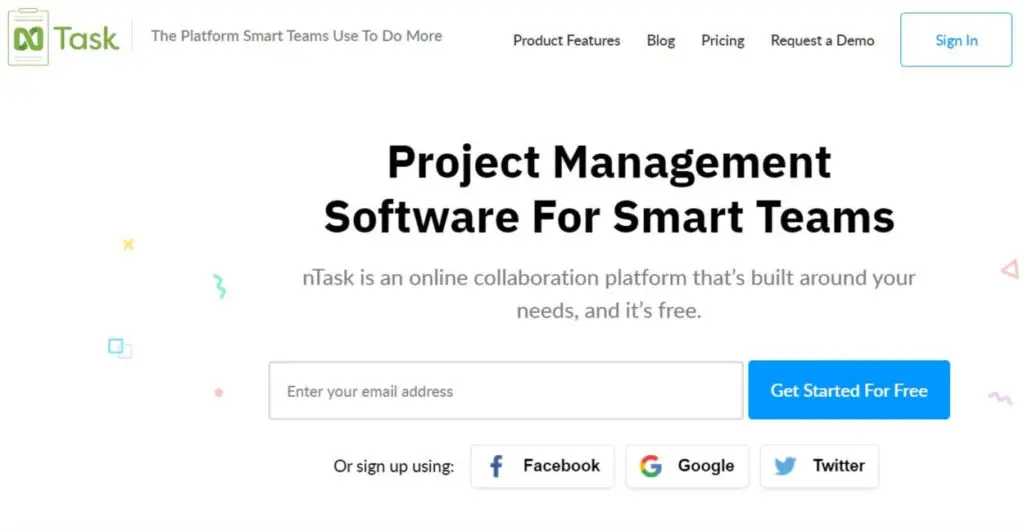
Leaving others aside by a huge margin, nTask takes its business planning beyond a strand. With nTask, it becomes extremely easy to structure the business plan as per the requirement of the project that you are currently working on.
However, the best part of it all is its robust planning features and nTask is known for being the best at it. Therefore, it would really be an understatement to direct nTask as a mere business plan software because it is a lot more than that.
nTask has significantly provided help to many sectors which includes users based at home, project managers, contractors, and MNCs. This software helps them to track workflow activities on a regular basis.
So far, nTask is doing an amazingly good job at being the best business planning software. To top it off with Gantt Chart Visuals and pricing that will put forward a competition is a bonus.
All of this will help in managing a timeline better and understand the task dependencies for a task. It helps in understanding the dependencies better. Moreover, you also get a chance to create more than one workspace in nTask to aerodynamically collaborate with different projects at once.
nTask – Key Features:
Some of the primary features of nTask includes: –
- Ability to provide enhancement to multitasking by allowing users to create a single workspace to conduct everyday tasks.
- Tracking modules get easy to commit to with Timesheets and other management tools.
- Liability of tracking issues and managing them on a regular basis.
- Integration with this party applications like Zoom, Slack, Calendar, and so on.
- Stakeholders get a chance to view different projects and maintain them as they want.
nTask – Pros:
- Project management suite for better enhancement.
- Business management features for conducting effective meetings.
- Allows businesses to stay in a loop.
nTask – Cons
- Mapping features are not available.
- No templates for users.
nTask – Pricing
- Free basic plans.
- Premium plans range to $2.99 monthly.
- nTask business plan starts at $7.99 monthly.
Why do we need a ‘Business Plan’?
In order to get things done, it is very important for companies and businesses to inculcate the right methodologies. Nonetheless, with the help of Business Plan software, it becomes indeed easy to get things done in the right manner, efficiently, predict the kind of risks, and improving efficiency.
So, if you are someone with a full-time involvement in business, it won’t be wrong to understand the significance of business plan software in the field.
What is Business Management/Plan Software?
Well, by now, we already know the details and importance of having business management software. It’s now that we understand what exactly is a business plan software, and how do we know it is of any help?
By definition, a business plan software is a set of applications or programs with the help of which automating a business becomes easy. Additionally, it also helps to support and improve the entire process so as to ensure smoothness.
With the help of business plan software, it becomes considerably easy to discard errors, finish tasks on time, putting across activities on time, and so on.
Overall, the design of a business plan software is done in a manner such that all the business requirements are met and addressed following the right approach.
What are the Types of Business Plan Software?
It is a difficult choice to decide the right business plan software that will fit your company. To find the right software for your business often gets difficult as there are tons of software that can be used for variety of business purpose.
Some of the very common software that we use in Business includes: –
- Programs for Word Processing
- Database Software
- CRM (Customer Relationship Management) Software
- Asset Management Software
- Business Invoice Software.
Over time, many people have come up with the idea all this time to convert their ideas into a business of value. Sadly, this is never a great success.
Why so, though?
It is because it is not a very easy task to convert an idea to a legit business plan that will convince the audience. It definitely isn’t as easy as you would think.
Therefore, having business plan software in situation like these makes it easier. The functional aim is to attain business plans that will eventually lead you to gather business loan or capital.
Entrepreneurs, startups, and Developers are at the ending end of this software.
Frequently Asked Questions on Business Plan Software
Q1. What is the business planning software?
Q2. What are the most commonly used business management software?
1. Database software
2. Resource management
3. Capabilities to track the timing
4. Invoice and managing budget
5. File storage
6. Document storage.
Conclusion
There we go with our best business plan software that will help you understand the basics of the tools. All the mentioned business plan software is the best and most optimal to use.
You can figure them out for yourself and understand the software that works best for you and your business.




