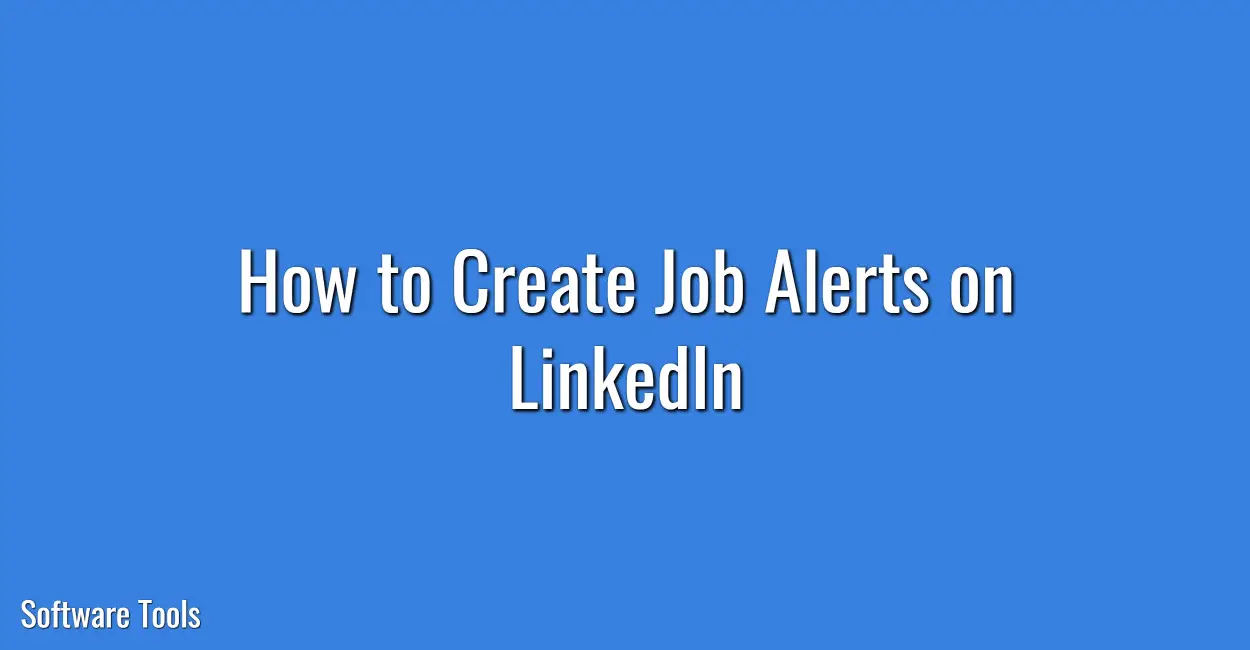A job alert is an email that is sent to your email inbox, whenever new job positions matching your job search criteria become available on any website. In this article, you will learn how to create job alerts on LinkedIn.
On LinkedIn, you can easily set up job alerts to be notified of any new job postings that match your job criteria. You can also choose whether to receive these job alerts via email, app notifications, or both on a daily or weekly basis.
In this article, I will show you how you can set up job alerts on LinkedIn to remain updated and notified about newly posted positions from the companies.
How to Create Job Alerts on LinkedIn
You can easily create job alerts based on the job search you have just completed on LinkedIn.
Let’s see how you can do that.
Step 1: Log in to your LinkedIn account and go to Jobs tab. Now you need to search for a job on LinkedIn.
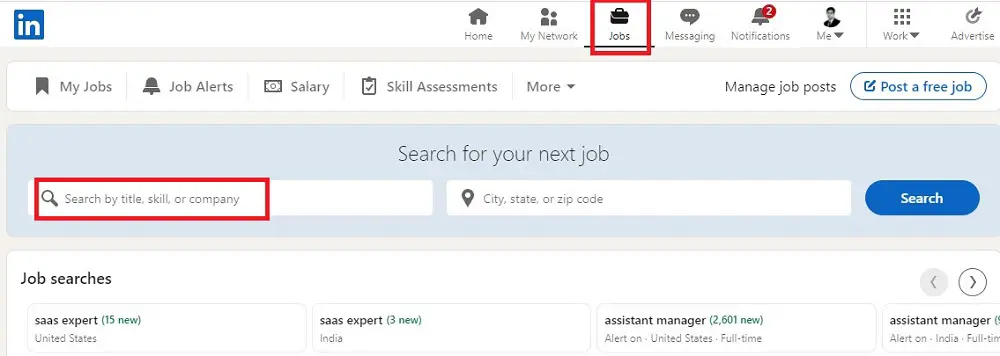
Step 2: You will see the Job searches option and below that, you will find your latest job searches. Simply click any of the searches and you will be able to toggle “Job Alert” off and on.
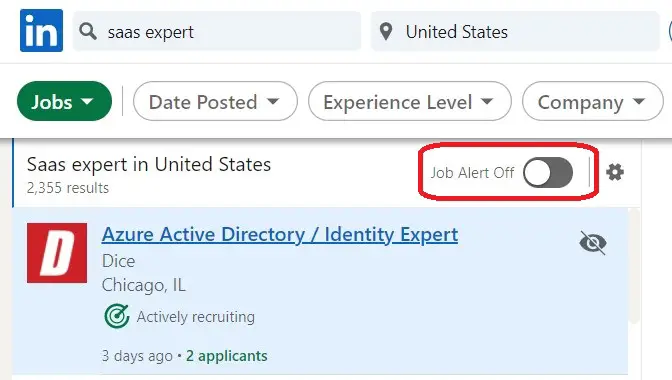
Step 3: You can now see your job alerts from the “Job Alerts” tab as shown below.
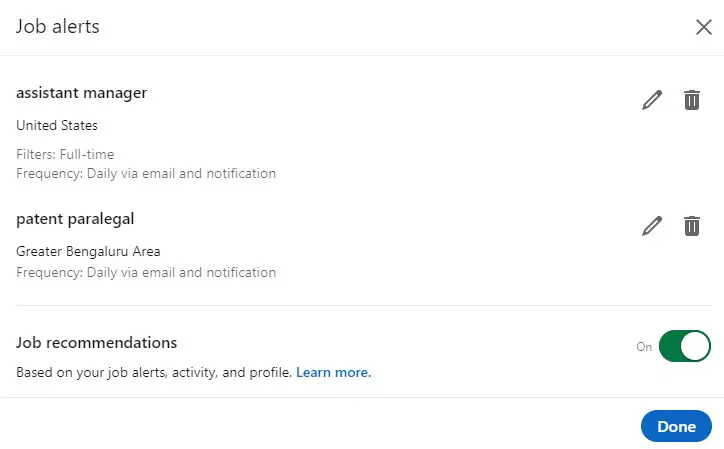
How to Create Job Alerts for Specific Companies
You can set up job alerts for a specific company using the following steps:
Step 1: From the LinkedIn homepage, search for the company/organization you are interested in working for (for example – Micro Focus in this case). You will now need to click the “Jobs” tab and then click “Create job alert” button.
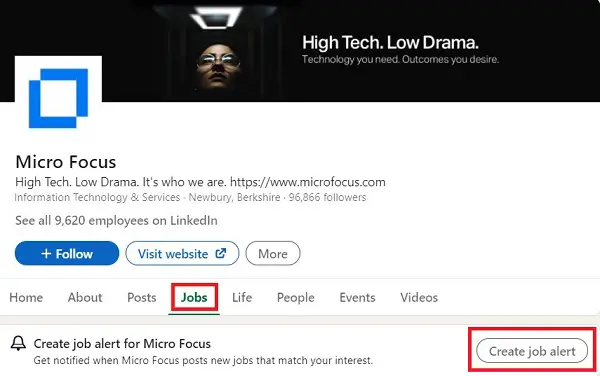
Step 2: Fill in all the relevant details and then click on “Create Job Alert” and you have successfully created a job alert for this company.
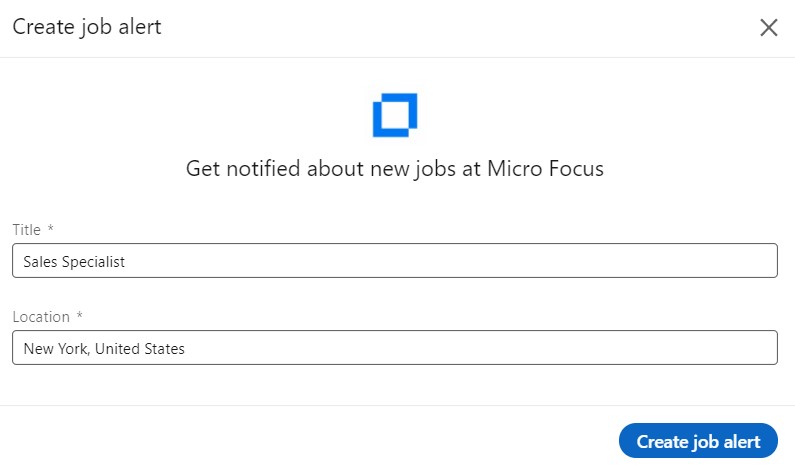
By going to the “Jobs” tab and clicking “Manage Job Alerts,” you can see and manage a list of all the companies for which you’ve set up job alerts.
How to Manage Your Job Alerts
To manage the job alerts you will need to go to Jobs tab and then Job Alerts.
A pop-up will appear from where you can modify and delete your job alerts. Once the changes have been made you need to click “Done” button to save the changes.
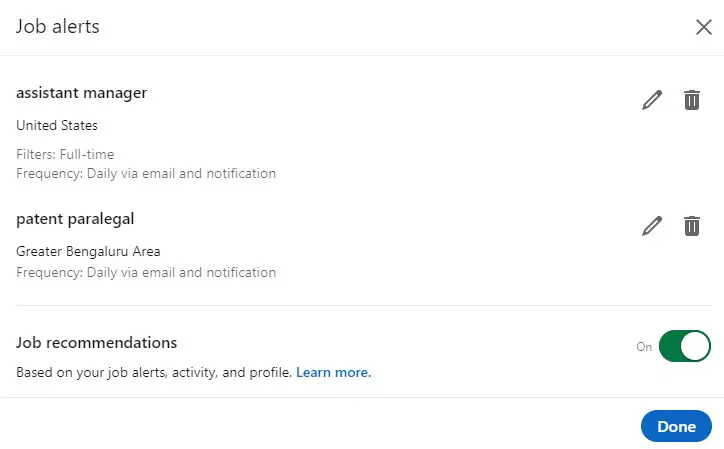
So this is how you can create job alerts and manage job alerts in LinkedIn.
Conclusion
I hope this article was useful for you.
If you have any questions or comments, then you can post them below in the comments section.
Learn more about LinkedIn at LinkedIn Help.