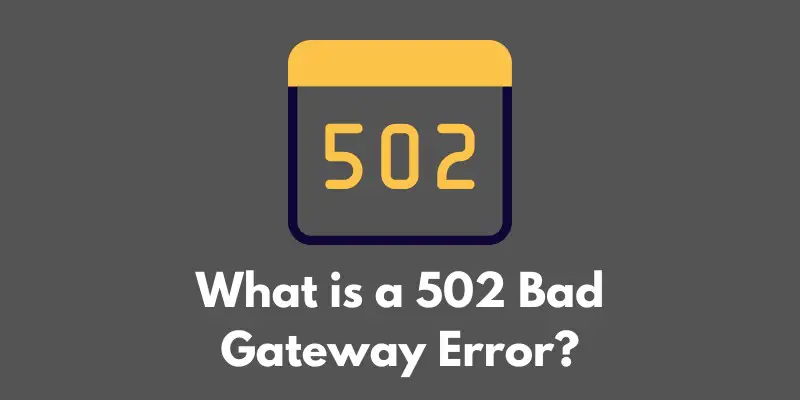Have you ever tried to access a website and instead of the expected content, you were greeted with a strange error message?
One of the most frustrating and confusing of these error messages is the 502 Bad Gateway Error.
But what exactly is a 502 Bad Gateway Error and why does it occur?
Simply put, this error message appears when the server you are trying to access is unable to properly communicate with other servers in order to fulfill your request.
There are a variety of causes for this error, ranging from issues with server software and resources to traffic overload and server-side network issues.
In this blog, we will delve deeper into the causes of a 502 Bad Gateway Error and provide you with some potential solutions for fixing it.
Whether you are a website owner or just a curious individual trying to access a website, this information will be helpful in troubleshooting and resolving this frustrating error.
What Causes a 502 Bad Gateway Error
When it comes to determining the cause of a 502 Bad Gateway Error, there are a few common culprits to consider.
Here are three possible causes:
- Incorrectly configured server software or server resources: If the server software or resources (such as memory or CPU) are not properly configured, it can lead to a 502 Bad Gateway Error. This may be due to issues with the server itself or with the way the server is set up to handle requests.
- Server-side network issues: If there are issues with the network on the server side, it can prevent the server from properly communicating with other servers and fulfilling your request. This could be due to a variety of factors, such as network congestion or a malfunctioning network component.
- Traffic overload on the server: If the server is receiving more traffic than it is capable of handling, it can lead to a 502 Bad Gateway Error. This is especially common on websites with a large number of users or during periods of high traffic.
It’s important to note that these are just a few possible causes of a 502 Bad Gateway Error, and the specific cause may vary from case to case.
How to Fix a 502 Bad Gateway Error
If you are experiencing a 502 Bad Gateway Error, there are a few steps you can take to try and resolve the issue.
Here are four potential solutions to try:
- Check for maintenance or outages on the server or website: Before you try any other fixes, it’s worth checking to see if the server or website is undergoing maintenance or if there is an outage. If this is the case, there may not be anything you can do except wait for the issue to be resolved.
- Refresh the page or clear the browser cache and cookies: Sometimes, simply refreshing the page or clearing your browser cache and cookies can resolve the issue. To refresh the page, simply press F5 or the refresh button on your browser. To clear your cache and cookies, check the settings or preferences in your browser.
- Check for issues with your internet connection: It’s possible that the 502 Bad Gateway Error is being caused by an issue with your internet connection. Check to make sure your connection is stable and try restarting your router or modem.
- Contact the website or server administrator for further assistance: If none of the above solutions work, it may be necessary to contact the website or server administrator for further assistance. They will have more detailed information about the server and may be able to provide more specific troubleshooting steps.
It’s worth noting that these solutions may not work for every case of a 502 Bad Gateway Error, but they are a good place to start in troubleshooting the issue.
Advanced Fixes
If the basic fixes for a 502 Bad Gateway Error don’t seem to be working, there are a few more advanced solutions you can try. Here are three options to consider:
- Restarting your router or modem: Sometimes, restarting your internet connection equipment can resolve issues with your internet connection and fix a 502 Bad Gateway Error. Simply unplug your router or modem, wait a few minutes, and then plug it back in.
- Checking for issues with your hosting provider: If you are the owner of the website experiencing the 502 Bad Gateway Error, it’s worth checking with your hosting provider to see if they are aware of any issues on their end. They may be able to provide additional troubleshooting steps or assistance.
- Debugging server-side issues with the website or server administrator: If you are the website owner or server administrator, it may be necessary to delve deeper into the server-side issues causing the 502 Bad Gateway Error. This can involve checking server logs and configuring the server software and resources to better handle requests. It may also be necessary to consult with a developer or technical support for further assistance.
It’s important to note that these advanced fixes may require a certain level of technical expertise, and it may be necessary to seek the assistance of a developer or technical support for further assistance.
Conclusion
In conclusion, a 502 Bad Gateway Error can be a frustrating and confusing issue to deal with.
But by understanding the potential causes and trying out the suggested fixes, it is possible to resolve this error and regain access to the website you are trying to visit.
Some of the main causes of a 502 Bad Gateway Error include incorrectly configured server software or resources, server-side network issues, and traffic overload on the server.
To fix the error, you can try checking for maintenance or outages, refreshing the page or clearing your browser cache and cookies, checking for issues with your internet connection, and contacting the website or server administrator for further assistance.
If these basic fixes don’t work, there are also some advanced solutions such as restarting your router or modem, checking for issues with your hosting provider, and debugging server-side issues.
We hope this information has been helpful in understanding and resolving a 502 Bad Gateway Error.
If you continue to experience issues, don’t hesitate to try the suggested fixes and contact the appropriate parties for further assistance.