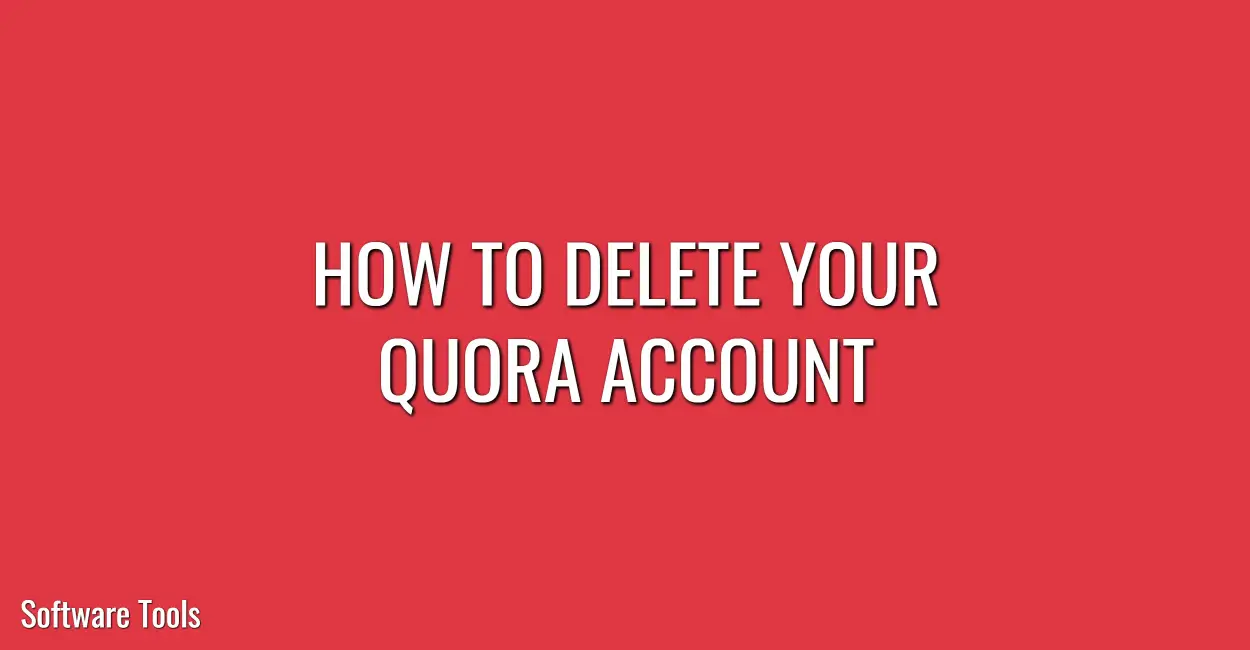Quora is a fantastic Q&A platform/forum for providing and receiving assistance. However, if you have decided that you no longer want to continue with your Quora account and delete it permanently then this step-by-step guide on how to delete your Quora account will help you.
Keep in mind that once you have deleted your Quora account, you will no longer be able to activate it again.
So let’s begin on how to delete Quora account.
How to Delete Your Quora Account on Browser
Step 1: You need to go to https://www.quora.com in your web browser and log in with your credentials.
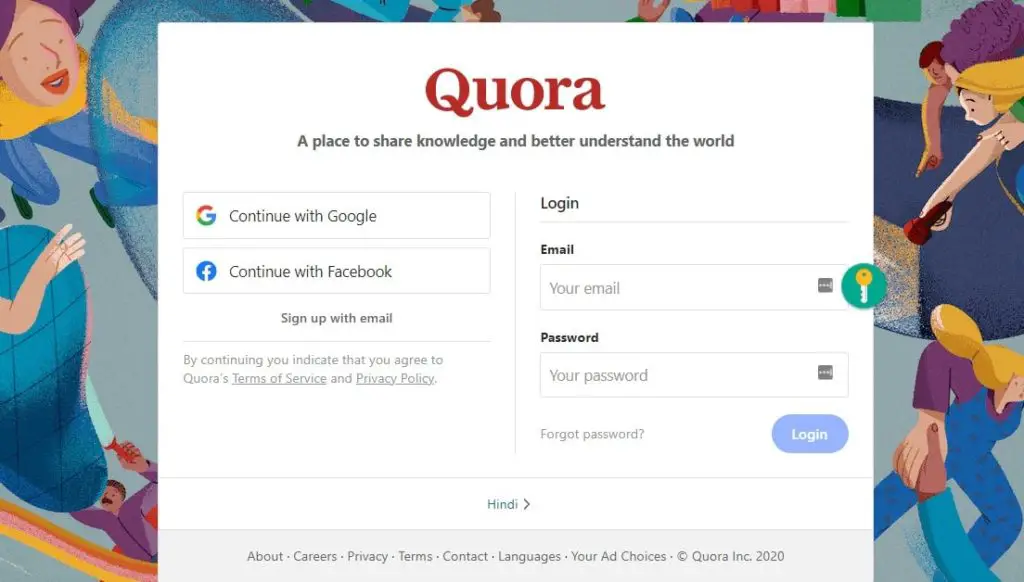
Step 2: You need to click on your “Profile Picture” in the top-right corner. A drop-down menu will appear and you need to select and click the “Settings” button.
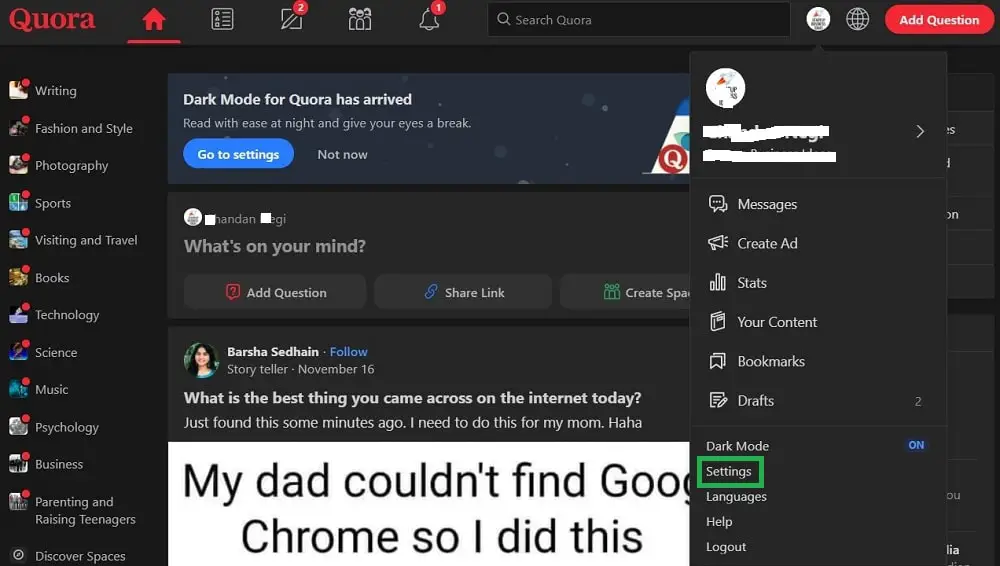
Step 3: Now you need to go to the “Privacy” tab on the left side of your desktop from your Account settings and click it. You need to scroll to the bottom of the screen and you will find two options there: “Deactivate Account” and “Delete Account“.
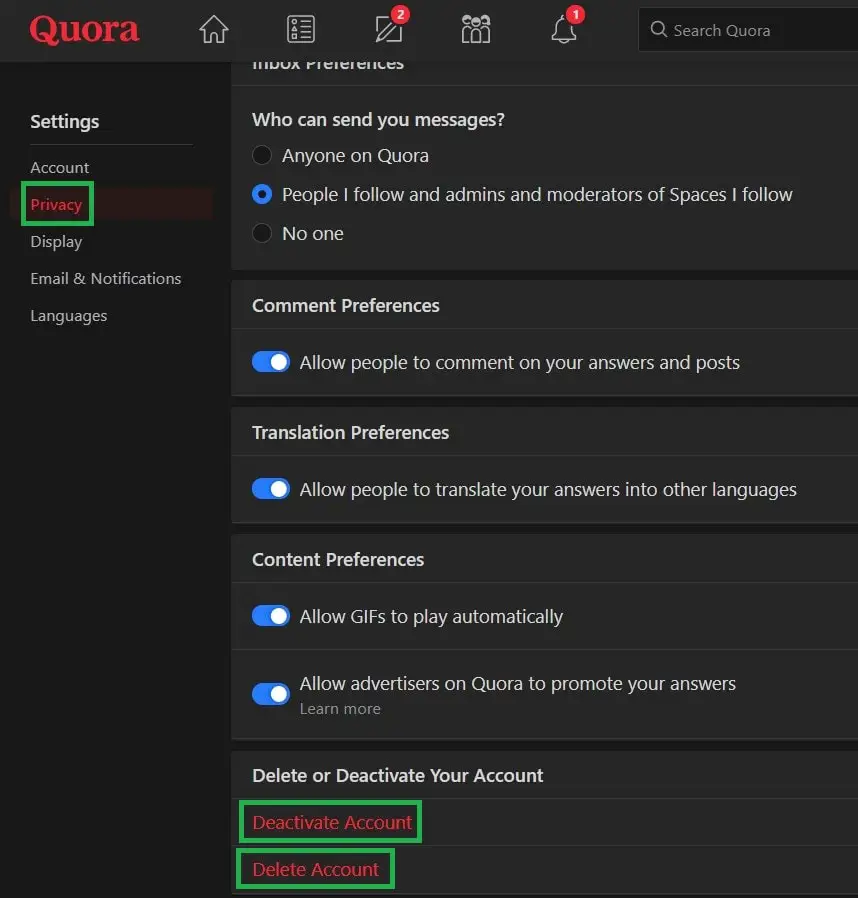
Step 4: Deactivate or Delete Your Quora Account.
“Deactivate Account” means that you will no longer be able to receive any Quora updates or emails, however, all of the content that you have created in Quora forums will remain on the Quora website.
“Delete Account” means that your profile, photos, bio, responses, comments, votes, and messages will all be removed from the public view.
Once you click the “Delete Account” button, a pop-up box will appear and will ask you to enter your current password. In case you have created your Quora account using Google or Facebook, you have to create an account password.
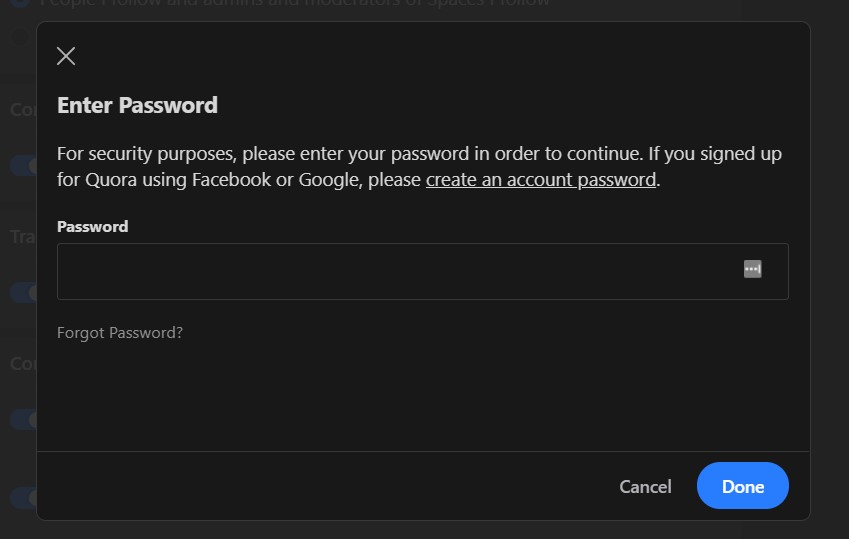
Simply enter your password in the space provided and then click the “Done” button.
So this is how you can delete and deactivate your Quora account using a web browser such as Google Chrome or Mozilla Firefox.
How to Delete Your Quora Account in Quora Mobile App
Step 1: You need to open Quora app from your mobile phone.
Step 2: Click your Profile Picture now and then click Settings button in the bottom of your mobile screen.
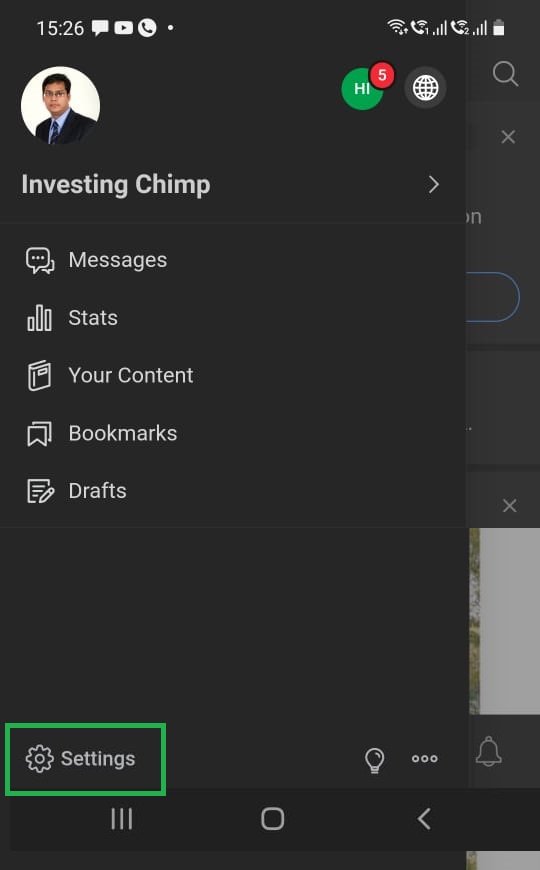
Step 3: Under “Settings” select Privacy to open settings for deleting Quora account.
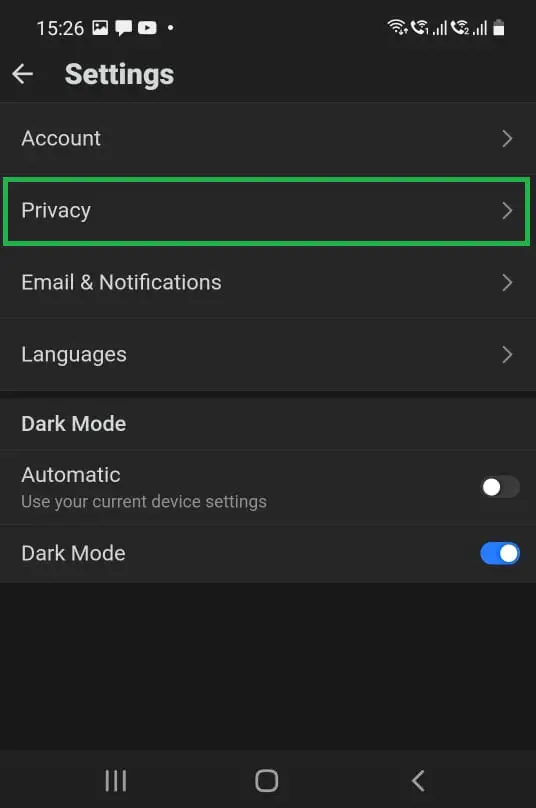
Step 4: Under Privacy Settings – go to the bottom of your mobile screen and you get options to delete and deactivate your account. Simply click the “Delete Account” button.
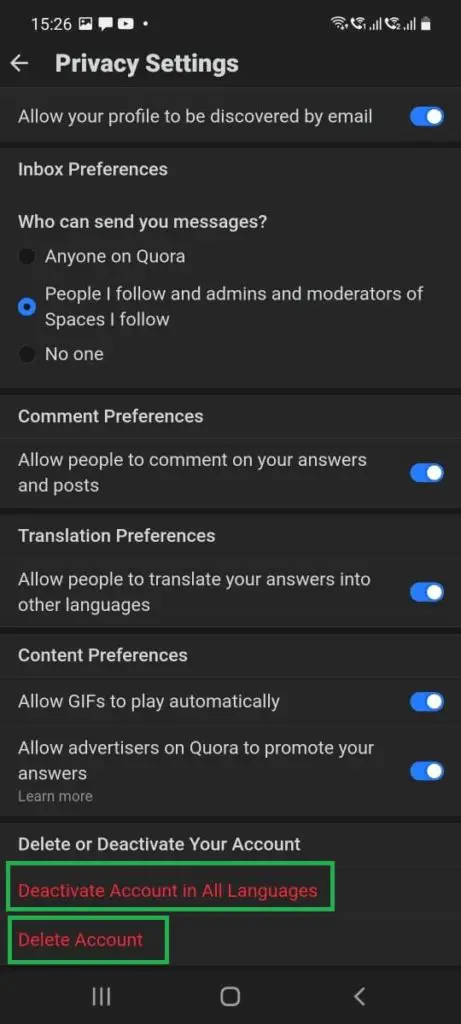
Step 5: You will be prompted to enter the password, enter the password and your account will get deleted.
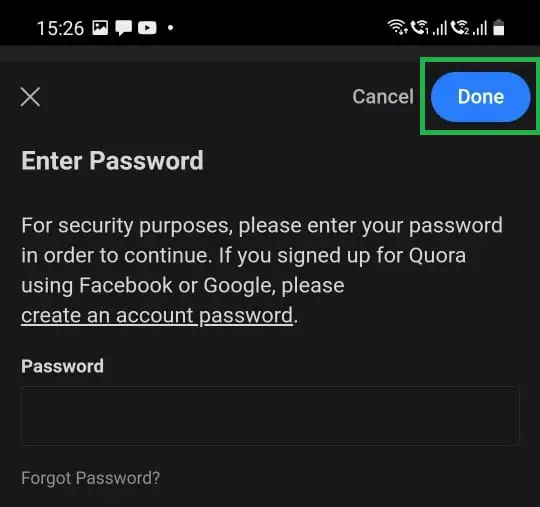
So this is how to use a mobile app for closing an Quora account.
Once you have deleted your Quora account, you will not be able to bring it back. As previously said, all of the data in Quora will get permanently deleted.
All your Quora questions will stay on the website, however they will not be linked to your name anymore.
Your account and details will not be completely deleted for another 14 days (two weeks). There is no way for you to get your account back after the expiry of 14 days period. However, if you log into Quora account during this 2 weeks period, your account will get reactivated so make sure that you are not logging in to this account.
So that’s all about how to delete Quora profile by using a mobile app or a web browser.
I hope you found this article useful. In case you have any queries, do let me know and I will be more than happy to answer them.
See you in the next tutorial! In this website, you will find such useful and informative tutorials.
Also Read: How to Create a Signature on Gmail?