Basecamp is one of the most popular online project management software. In this article, we will review Basecamp on the basis of features, pricing, and its benefits.
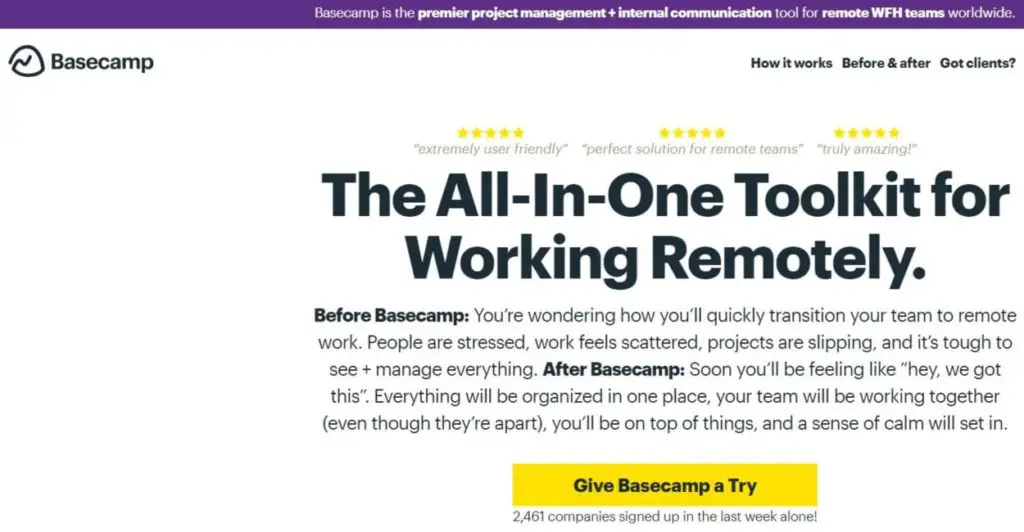
What is Basecamp?
Basecamp is a cloud based project management and team communication and collaboration software.
Basecamp enables the users to organize contacts, individuals, delegate tasks, and track their progress using its intuitive interface.
Basecamp does not require a steep learning curve to get used to as it is extremely user-friendly.
You can easily sign up to Basecamp using a Google account.
It is really a perfect solution for remote work-from-home (WFH) teams.
With Basecamp you can track a project and task progress. You can easily store and share relevant documents with your team members.
Basecamp allows you to communicate with your project team and as a result facilitate project collaboration with your project team.
The current version of Basecamp is Basecamp 3 and it offers features such as file sharing, file storage, and messaging facility.
With Basecamp 3 you can easily embed YouTube videos, Tweets, messages and comments by pasting their links.
It also allows you to bookmark important messages, to-do lists for a quick and easy reference.
Features of Basecamp
To-Do Lists
You can easily create to-do lists for all the work you are about to do. You can assign tasks as well as set due dates.
Message Boards
With Basecamp you can hold conversations in the form of posted messages. This enables you to keep the conversation on a particular topic and enhances organization.
Schedules
Basecamp comes with a schedule option that shows to-dos and events for that project. Whoever is working on that project can see it and is aware of the things that are coming up.
Documents & File Storage
You can easily share documents, files, and images with others.
Real-Time Group Chat
Basecamp’s real-time group chat (aka Campfires) allows you to ask quick questions and receive quick answers.
Hill Charts
Hill Charts feature of Basecamp allows you to see the status of the project: is the project running on time? Are there any challenges faced by the project team? It gives you a holistic overview of the project status.
Direct Messages (Pings)
The Pings feature allows you to privately chat with your coworker and team members.
Email Forwards
By using the Email Forwards feature of Basecamp, you can send your important email to your Basecamp account and discuss it with your project team
Reports
The Reports feature of Basecamp is really useful to get fast and quick insight into where the project is currently standing.
Other Basecamp Features
Interactive Gantt Charts, Project Templates, Document Management, Forums, Task History, RSS Feed,
Resources Allocation and Forecasting, Track Project Hours, Social Collaboration Platform, and Issue History.
Benefits of Basecamp
- Basecamp is very simple to use and you can easily create and assign tasks to users.
- Basecamp project management software is really useful for you to stay organized when you are working on numerous projects simultaneously.
- Really useful for remote teams to share files and documents and store them in one place.
- You get several ways to communicate with your team such as informal “campfires” or by “pings”.
- Its compatibility with mobile allows you to use it on the go. You simply need to download the Android and iOS apps and you are good to go.
- You will get 24X7 technical assistance with respect to your project management queries.
- Basecamp can be easily integrated with other popular software and apps to further enhance its capability.
Basecamp Integrations
| Unito.io | Pleexy |
| Zapier | Field Trip |
| TaskClone | Zoho Flow |
| Project Buddy | Calamari |
| Harvest | PomoDoneApp |
| Timely | Ganttify |
| Toggl | Klipfolio |
| TrackingTime | Tracked |
| MangoBoard | Slickplan |
| Bridge24 | Pull Pokes |
| ClicData | Honeybadger |
| TestLodge | Akita |
Pricing Plans
Basecamp is priced at $99 per month. It includes unlimited users, unlimited projects, all features, and 500GB of file storage. A 30-day free trial is available, which can be extended upon request.
The pricing system of Basecamp is simple because it only has two options namely the free plan and the paid plan. The first one has limitations on the number of users and projects while the second one offers an unlimited number of users and projects. Aside from that, Basecamp also offers a 30-day free trial to customers who want to know more about the software.
So this was the Basecamp Review.
I hope you find this review useful.




