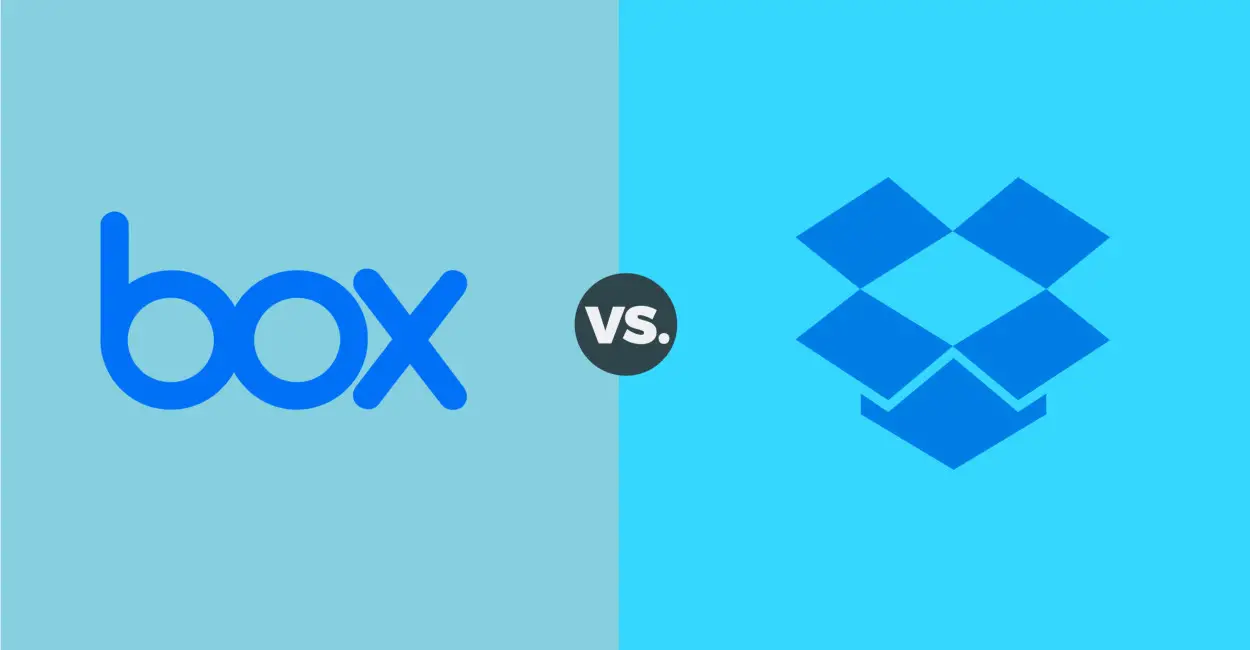Organizations across the world have been using cloud-based document management storage systems to effectively manage and store their files to share, edit and collaborate for their work in real-time from any location from around the world.
A document management system is a way of managing your data and documents in a safe and secured way, without having to deal with any kind of messy hardware systems.
You can easily share documents, files, content from anytime and anywhere.
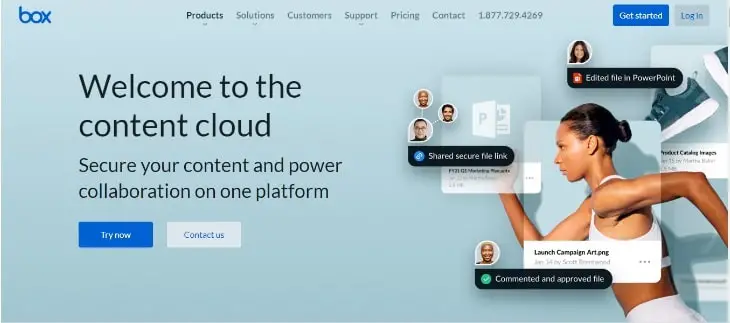
Businesses, IT companies, and other corporate workplaces have all made cloud storage, part of their IT environment.
While the bigger companies such as Amazon, Oracle, and Google rely on enterprise-driven data storage, most companies rely on non-developer driven cloud storage for effective document management.
If you have been looking for a cloud-based document management system for your team or yourself, you have likely come across the tools, Box and Dropbox.
Box and Dropbox have been around for a while and have been providing effective solutions for teams or individuals who are looking to manage their work assets securely.
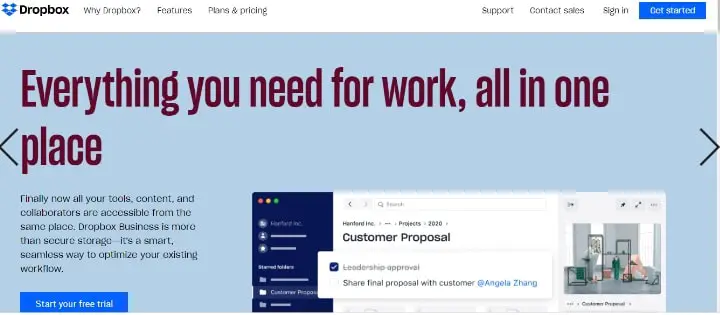
While on the outside, both tools may seem similar, factors such as the user interface, functionality, and much more set them apart from each other.
Well don’t you worry!
Below I have made a comparison, to compare the pricing, features, functionality and so much more. You can read on to find out what will best suit you and your teams’ needs.
Box vs Dropbox
Background
Before making any decision, some amount of background checks should be done to make sure that we are going to make the right choice.
Therefore before getting into the comparison and other analysis, let us first look at the background of both the tools briefly.
Box
Box is a secure cloud content management system that provides file sharing, collaboration, and other tools for working with files that are uploaded to the server.
It lets you decide how you would like to share your content with your teammates and other users.
You can additionally also invite others to view and/or edit your content, shared files, upload documents and photos to a shared files folder and so much more.
Factors such as frictionless security, seamless collaboration, and simplified workflow surely present a great advantage for anyone wanting to effectively manage their work assets.
Box was originally meant to be a simple college project developed by Aaron Levie when he was a student at the University of Southern California in 2004.
After Box became a hit, Levie left his university to kickstart Box in a full-fledged way and take it up as full-time. Levie then became Box’s CEO and appointed his childhood friend Dylan Smith as the CFO of Box.
In October 2009, Box marked its first milestone by making its first investment, buying Increo Solutions for its document collaboration and preview technology.
Dropbox
Dropbox was developed by Drew Houston while he was a student at MIT. Dropbox was conceived after Drew Houston repeatedly kept forgetting his USB flash drive.
He later pointed out in a post called ”Meet the team” on the Dropbox blog that existing services at the time suffered internet latency, large files, bugs and pointed out that, it just made him think too much.
Dropbox is basically your one-stop-shop for all your document management issues. It brings all your files to one place by creating a special folder on your computer.
With the help of Dropbox, you will have all your tools, content and collaborators will all be accessible from the same place.
Features such as centralized team content, collaboration tools, and a secure and distributed infrastructure, you will be able to optimize your existing workflow smartly and seamlessly.
Dropbox has been given the title of one of the most valuable start-ups in the US and also the world with a valuation of a whopping US $10 billion. It has also been described as one of YCombinator’s most successful investments to date.
So this was a little background on both the document management tools.
Product Overviews
In this age of technology where anything can be hacked and anything can be reached, security has become one of the topmost concerns for all businesses and corporates.
Therefore it has become important for users to choose a system that will manage their files in a safe and secured way.
Needless to say, Box has always flaunted its seamless and frictionless security. With its easy to use, flexible security controls, it lets you share your files with confidence and without the fear of a security breach. Box ensures the protection of your most secure data, regardless of the work field.
With Box’s top notch security you will now be able to protect and govern the flow of information.
With Box, you will be able to protect your content with strong built-in controls. Starting from the granular permissions to strong user authentications, every bit of your data will be safe from all kinds of threats. Box uses AES 256-bit encryption in diverse locations to encrypt the user’s files.
Apart from seamless security, Box also offers a simplified work system where users will be able to take advantage of features such as being able to automate the repeatable workflows that are key to their business.
You can access Box via all mobile devices and also via the web and desktop applications. It is compatible with iPhone/iPad, Android devices, and windows. Besides easy access, you can also sync web Box content with your desktop and share and/or edit via Microsoft Office and Google Drive applications.
Managing a business or a corporation’s entire information and the large heaps of data can be quite cumbersome, therefore you will need an efficient document management system tool to be able to manage and organize the large amounts of data efficiently.
Well with Dropbox by your side, you will be able to do just that!
With Dropbox, you will be able to store all your files in one safe place. Besides easy storage, you will be able to easily back up all your important folders and any changes made by you will be easily synced across your account.
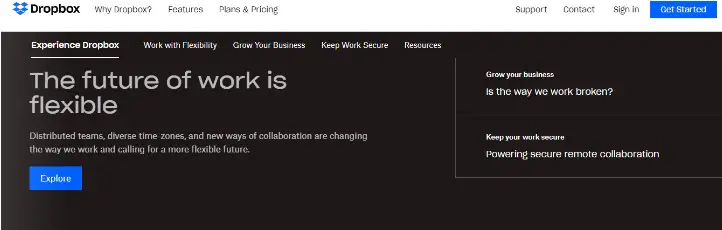
Often while working, we have to switch through multiple tabs or to search for files. Well with Dropbox you will now be able to bring all your content together and work in one place. You can create and edit your work, including work stored in the cloud and Microsoft Office.
With features such as smart content suggestions, Dropbox’s desktop application will help you create, edit and manage all of your and your team’s contents from the convenience of one organized workspace.
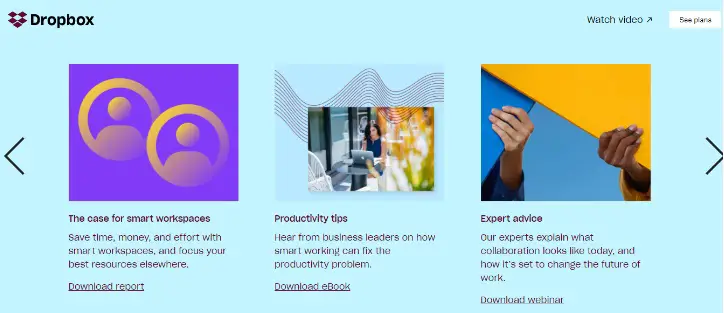
With heaps and heaps of content and other projects, keeping in sync with all of you and your team’s content can be a real pain. Well with Dropbox, not anymore!
With the help of Dropbox, you will be able to keep in sync with your team and keep moving forward with your projects. Besides these features, you will now be able to connect and use all your favorite tools such as Trello, Slack, Zoom, and many such amazing tools, without having to switch between the tools.
These were some of the key features of Dropbox, besides these features such as progress updates notifications, Dropbox paper, timelines, to-dos, tables, and much more, make Dropbox a go-to document management tools for many.
Let us now have a look at some other major features of these tools and make a thorough comparison as to which of these provide a better document management system.
Getting Started
Getting started with Box is as easy as creating an account that will hardly take you 5-10 minutes. You can also sign up for a free two-week trial to try out the business plans offered by the Box.
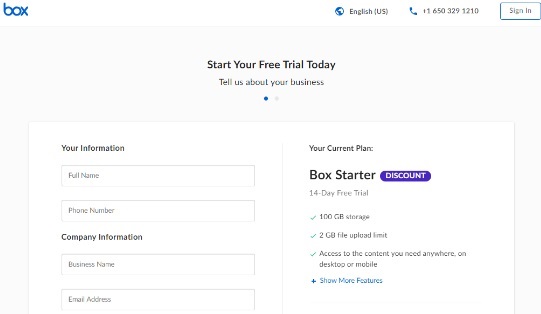
You can also use Box’s consultation service, where you can strengthen your implementation, simplify your tech stack and drive across your organization. With features such as information architecture, content control, and business process automation, Box has made it a cakewalk for anyone wanting to implement Box.
Besides these, with Box’s implementation services, you will be able to architect a content management program to manage all your data securely and efficiently that will meet your business’s needs as and when they change.
Similar to Box, the implementation of Dropbox is also as simple as creating an account. You can also sign up for a free 30-day trial to get a taste of what Dropbox has to offer and later decide whether Dropbox suits their needs or not.
Dropbox has made it easy for anyone looking to implement the tool into their business for efficient content management. You can get started with Dropbox with their quick start guides.
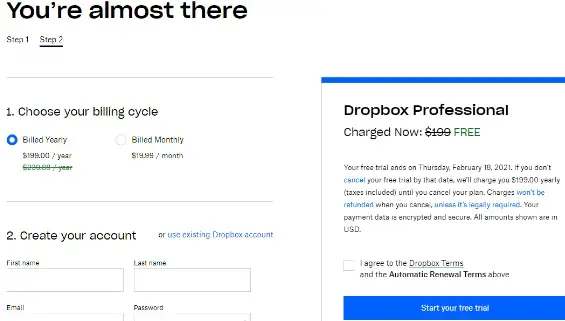
The guides offer solutions to team admins, team members, and also to individuals such as freelancers and content writers, and other professionals looking to manage and organize all their data safely in one place. The guides cover the basics of pretty much all functions starting from how to implement Dropbox to uploading your first file to using smart sync and feature such as deployment and email templates, sharing files with restrictions and so much more.
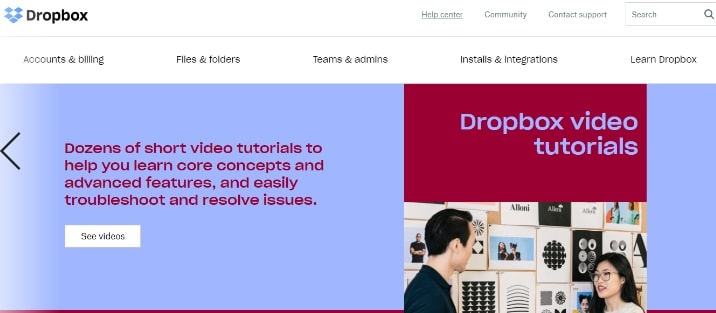
Besides these guides, Dropbox also offers individualized support live training with a virtual instructor to make it, even more, easier for individuals, corporates, and businesses looking to start with Dropbox.
Security and Privacy Controls
When you’re in control of thousands of data, taking care of security and administrative controls becomes a tad bit more difficult.
Let us have a look at the security and admin controls of both Box and Dropbox.
When it comes to security, we know that Box is already a winner.
With Box, you will be able to protect and govern each bit of information. Some of the leading organizations such as Dubai Airports, Intuit, and many more organizations.
From granular permissions to strong user authentications, Box provides frictionless security to protect your content. Besides these, Box also provides simplified governance and compliance that will help you avoid fines and meet the most demanding global compliance and other privacy requirements.
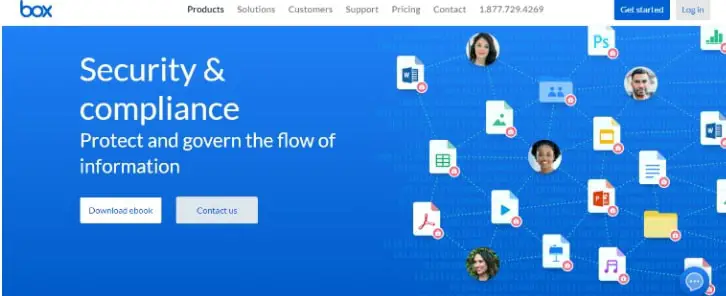
With Box, admins will have full visibility and controls. You can monitor how work happens inside and outside your company with insights and audit trials. You can also use Box’s machine learning mechanism to defend against threats, hackers, data leaks, and much more.
With Box’s security controls, you will also be able to manage your own encryption keys using the feature Box KeySafe.
Dropbox has claimed security to be their utmost priority.
Dropbox has an advanced IT security management team that will protect and keep your sensitive data safe and sound from unauthorized access, data breaches, phishing, and any new and upcoming threats that your business may possess.
Dropbox offers many amazing security controls such as modern encryption standards and a unique storage architecture that will help protect your sensitive information and other content against malware, data breaches, ransomware, hackers and so much more. Dropbox will protect your files while in transit and also in the apps and servers and also while the files are at rest.
Privacy becomes one of our main concerns while handling all that data.
Dropbox vows to keep all your data safe and gives you total control to help keep important data safe and secure. Creating membership on Dropbox will fetch you visibility setting which will include features such as view-only permissions for shared folders, passwords that expire in a set span of time on shared links.
You will also be able to track and terminate web browser sessions, unlink devices, view and revoke third-party access to user accounts.
These were some of the security and privacy controls that Box and Dropbox offer for the safekeeping of our sensitive information.
Collaborations
Collaborating and working together sure makes your work life a lot easier, but what happens when you have to collab with hundreds and thousands of individuals and teams both outside and inside your organization? Well for this you need a good document management tool that will help easily collaborate, share, edit and manage your team more and your team’s workflow in an efficient and frictionless way.
Both Box and Dropbox offer seamless and easy collaborations with your team members, but let us take a look at both the tools individually and understand which one offers better collaboration functions.
With the help of Box, you and your team members will be able to work together effortlessly in the cloud with secure collaboration.
The box will help you and your team to quickly access, organize and also find your content effortlessly. You will have a central workspace for you and your team to edit, review and share files and also assign tasks.
Box also offers seamless integrations with popular tools such as Zoom. Office 365 and so much more that will in turn help keep the work flowing and will keep the content secure across any app that you and your teams rely on to get the work done.
One of the major collaborating features I personally like is BoxNotes. It is Box’s collaborative note-taking tool and a one-stop-shop for everyone on the team to share their ideas, opinions, and much more.
This helps promote teamwork and we all know that the best teamwork happens when everyone is on the same page. With the help of this innovative feature, multiple people work together and also see each other’s edits in real-time.
Many more features such as agency collaboration, streamline team collaborations to close deals faster and so much more to help with a seamless collaboration with your team.
With Dropbox you will be easily able to collaborate, edit and share content with team members.
Similar to BoxNotes, Dropbox Paper is a feature of Dropbox that will give you and your team a single space for your team to collaborate.
You can use paper for all your team requirements, starting from team meeting agendas to project outlines to due dates and also to share ideas, opinions, and many more features.
With paper, you will be able to stay on the same page as your team, share the content, give and receive real-time feedback, brainstorm templates, use Dropbox productivity tools, share annotations, creating meeting notes, and much much more.
Well, these were few collaboration features of Box and Dropbox that will help you with seamless and frictionless collaboration.
Pricing
Now that we have taken a look at and compared some of the basic features let us take a look at the pricing and understand which of these will give us the value for the investment we make into the tools.
Box has two plans – Individual plan and Business plan.
Box Individual Plans
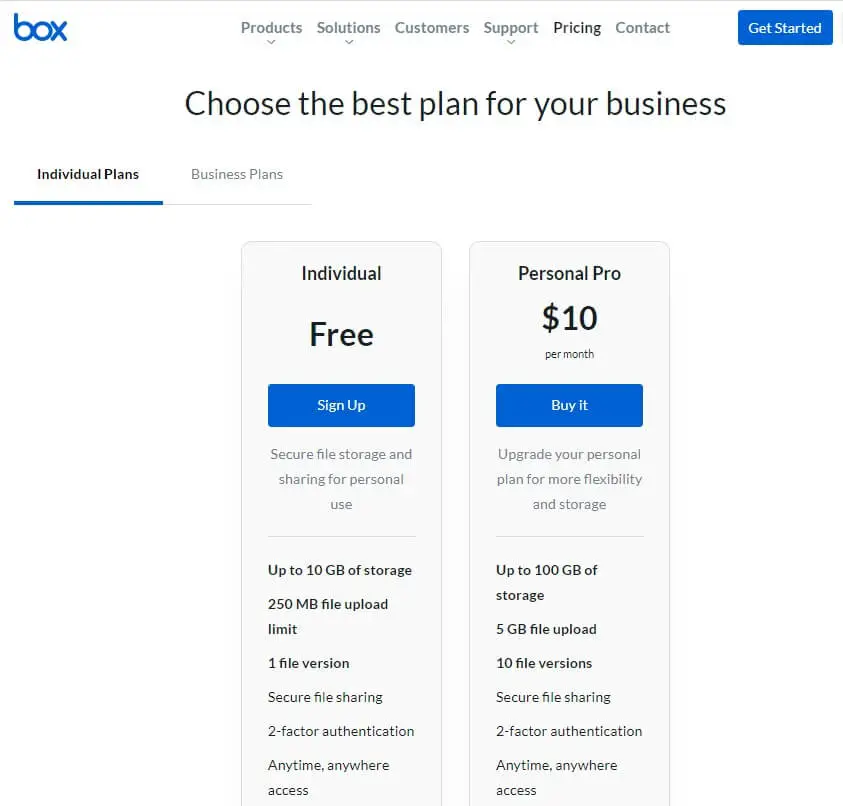
Free Plan – The free plan includes features such as storage up to 10GB, 250 MB file upload limit, and 1 file sharing. Some other basic features in this plan include secure file sharing, 2-factor authentication, Box mobile app collaboration, integrated desktop experience and so much more.
Personal Pro Plan – This plan costs $10 per month. This pack comes with features such as storage space up to 100GB, 5GB file upload, 10 file uploads. Besides these, some other features include built-in integrations with Office 365 and G Suite, shared folders and links, online self-paced training, note-taking, and project management.
Box Business Plan
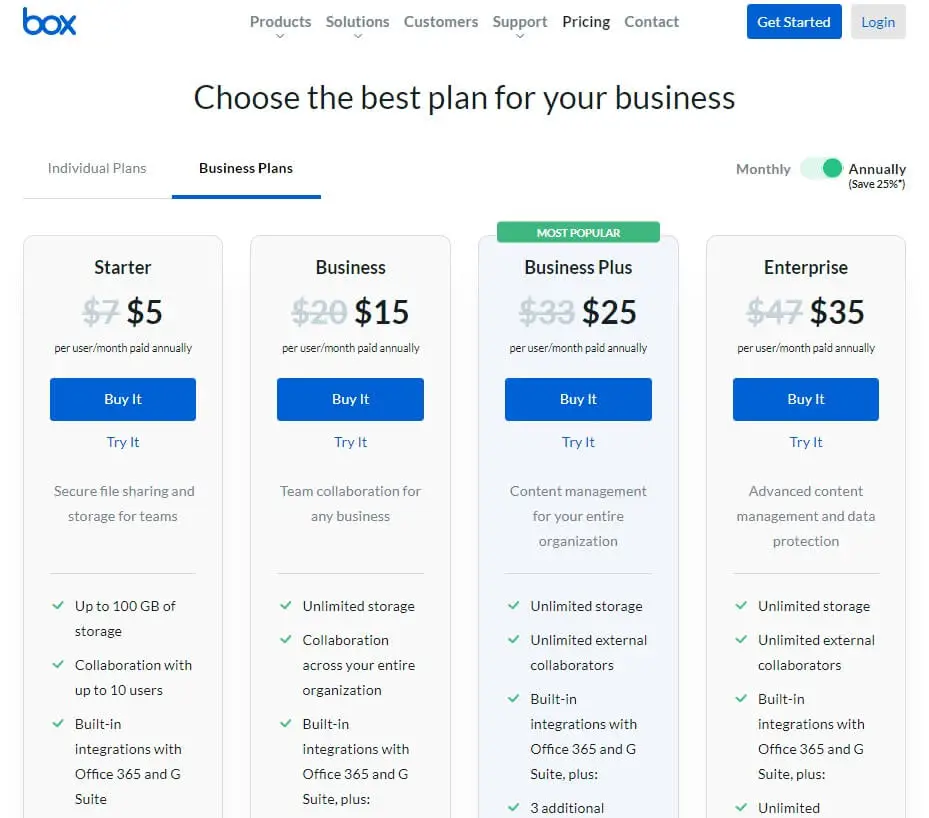
Starter plan – This plan is billed per user per month billed annually for $5 This plan includes features such as storage space up to 100 GB, collaboration with up to 10 users, and built-in integrations with Office 365 and G Suite.
Business plan – It is billed per user per month billed annually for $15. This plan includes features such as unlimited storage, collaboration across your entire organization, 1 additional enterprise app integration, admin console access, data loss protection, and custom branding.
Business Plus plan – This plan is billed per user per month billed annually for $25. This includes all the plans and present in the business plan and additionally includes unlimited external collaborators, 3 additional enterprise app integrations.
Enterprise plan – The enterprise plan is billed per user per month paid annually for $35. This plan includes features included in Business and Business plus plans and additionally includes features such as unlimited enterprise app integrations, HIPPA/FedRAMP Compliance, Document watermarking, password policy enforcement.
Dropbox Pricing Plans
Dropbox offers two kinds of plans- Personal and Business plan.
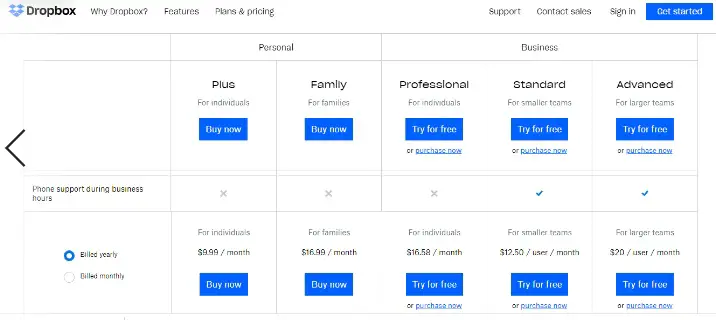
Personal Plans
Plus plan – This plan is perfect for individuals and is billed US$9.99 per month billed yearly. This plan includes features such as best in class sync technology, 2000 GB storage space, easy and secure sharing, 256-bit AES and SSL/TLS encryption. Besides these features such as two-factor authentication, Dropbox passwords, Dropbox vaults, and much more.
Family plan – This plan is specially curated for families looking to keep their data and content safe and secure. This plan costs US$16.99 per month billed yearly. This plan can be used by up to 6 users. Some of the additional features include centralized billing and a family room.
Business Plans
Professional plan – This plan has been designed for professional individuals and is priced at US$16.58 per month billed yearly. This pack offers storage space of 3000 GB and is valid for 1 user. It has a 180-day history for Dropbox Rewind. Besides these, there are features such as Document Watermarking and shared link controls.
Standard plan – This plan was specially curated by smaller teams and costs US$12.50 per user per month billed yearly. This plan provides storage space of up to 5000 GB and can have 3+ users. Other features include an account transfer tool, enables HIPAA compliance and phone support during business hours.
Advanced plan – This plan is made for larger plans because it can be used by 3+ users and gives unlimited storage space. It has all the features present in all the plans and many other amazing features.
This was a brief overview of the features and pricing of Box and Drivebox.
The Verdict
Well both the tools are equal winners for me but since this is a comparison, we have to make a verdict.
Both the tools offer flexible sharing options, seamless and frictionless collaboration, secure link sharing with password protection.
However, I feel Box gives you the value for your investment. With sophisticated admin controls, audit security, integration capabilities, easy to use team management, collaboration tools, premium productivity features, and simple and secure file sharing, seamless and frictionless security, Box will make your document management system a total cakewalk.
Well, this was my take on both the document management tools. However, in the end, this has to be your call on which of these tools would you suit your needs and requirements and implement them accordingly.