Do you also want to change your project management tool? Now that you are here, I am hoping you are looking for a change.
Certainly, Zoho is the noise of the town right now especially when we talk about Zoho Projects, potential management software is that we figure out by the means of it.
This review here will take you through Zoho Projects and will help you understand everything about it.
Let’s dive right into it.
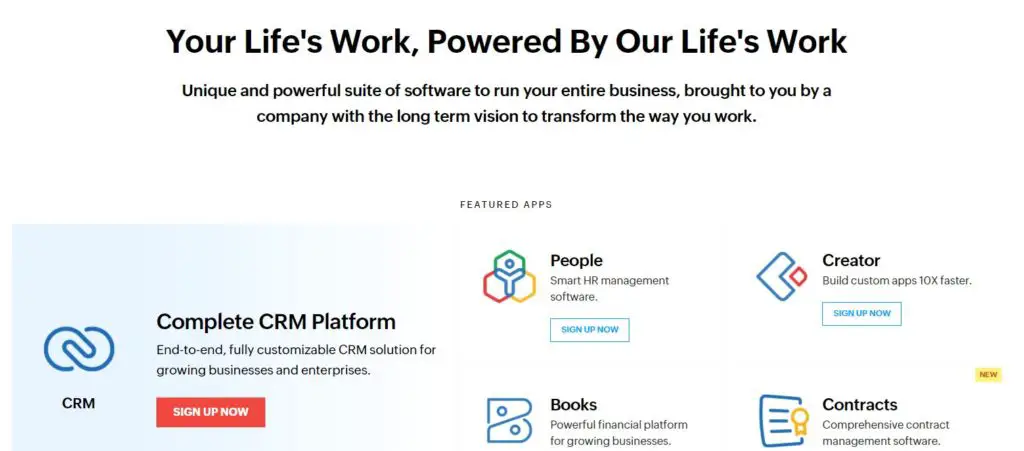
Zoho Review
What are Zoho?
Zoho Projects is a very popular project management tool based on the cloud and works effectively for team collaboration, creation of workflows, and tracking all your day-to-day tasks.
Moreover, if you already have been using a project management tool, then certainly, you have heard of Zoho.
Along with everyday tracking, it also lets you manage project issues and take care of bugs that come on the way. It makes sure to be the project management software you need. Furthermore, its pricing is also decent.
Zoho Project Management is a considerable choice to make because it is a good fit for small and large companies at a time. Here are some of the main questions to look out for.
What are the features you can expect from Zoho? What are its benefits? You will know it all from here.
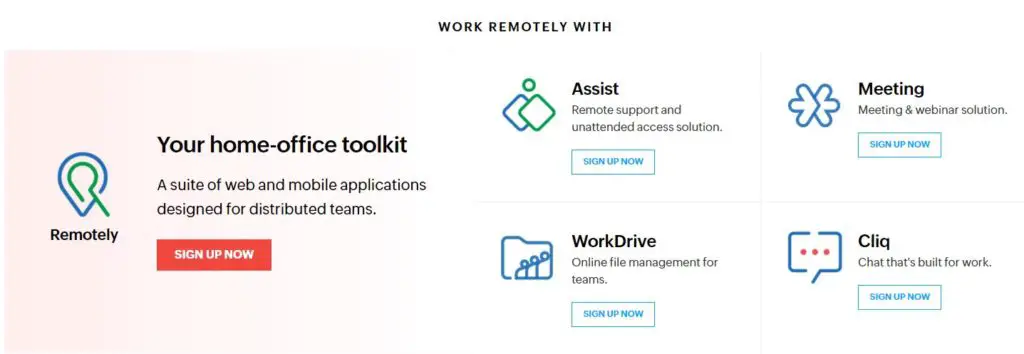
Features of Zoho
Blueprint!
We all know what Blueprints are but here in Zoho Projects, it is a digital sketch board. Here you can design and visualize the workflow as per your needs to make sure that your processes are automated.
In addition, you can also adjust task status and fit them so that they align with the work process. The Blueprint feature is available only when you pay for it and upgrade to a premium plan.
Gantt Chart
To visualize how the team is doing and to keep a track of all the progress, Gantt Chart is a great way.
With the use of a Gantt chart, there’s a lot you can do every time like track Milestone, figure out the dependency of team members, and track task list.
Moreover, you can find the critical path through the Gantt chart.
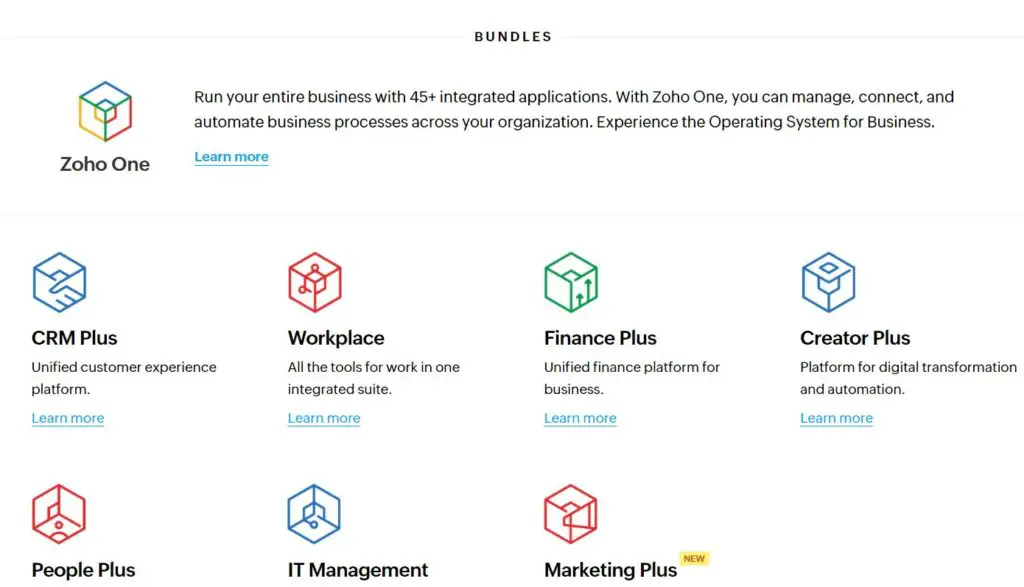
Benefits of Zoho
Team Collaboration
Zoho Projects works for high-fliers but also team members. It allows users to have a sense of collaboration and maintain communication in the process too.
Some of the key features of the team collaboration include: –
- Chat – It is an inbuilt feature that lets you have private and group conversations.
- Feed – You will find all the activity updates related to your project in one place.
- Forums – You can conduct discussions across teams that are present all over the world on a common platform.
Project Planning
Zoho Projects stretch all their way to be the best in Project Planning. You can work with any kind of project while you are on this tool. It could be a simple one or a complex project and it will help you out with it.
Zoho Projects can be used to create tasks, assign task dependency, and there’s so much you can expect from it.
If you are working in an agile team, then be ready to fall in love with the Kanban board and Gantt Chart.

Why You Need Zoho?
Resource Management
Managing a resource pool could be tedious and if you are a part of a project, you surely know the kind of commitments it takes to manage resources.
Every resource has its value and there could be anything that one could need during a project span. This is the place where Zoho sneaks in and helps users by offering a resource management plan that will efficiently place all the resources as and where they are required.
Integrations
There are so many apps that Zoho Projects integrates with.
Some of the apps include: –
- Zoho People
- Zoho CRM
- Zoho Invoice
- Zoho Analytics
- Zoho Sprints
Zoho Integrations
| Gmail | Google Chrome Extension |
| Slack | Zapier |
| Zoho Flow | Zoho People |
| Zoho Docs | iCal |
| Zoho Invoice | Zoho Desk |
| Zoho Books | Gitlab |
| Basecamp | Microsoft Teams |
| Zoho CRM | Crashlytics |
| Github | Google Calendar |
| Zoho Assist | Zoho Analytics |
| Microsoft Office 365 | JIRA |
| Google Drive | MS Outlook Calendar |
| Box | Google Apps Marketplace |
| Zoho Expense | Zoho Forms |
| MS Excel | Dropbox |
| Zoho Mail | Google Tasks |
| Microsoft Projects | Zoho Sprints |
| Bitbucket | Zoho Meetings |
| Zoho Cliq | Gitea |
| Google Spreadsheets | OneDrive |
Zoho Pricing Plans
This Project Management Tool falls mid-way of being expensive and offering a cheap version. Having said that, we can’t place it in either of the groups. They have put together a customizable pricing plan that depends on what are the requirements.
It has three plans:-
- Free – It is free to use.
- Premium – It costs $350/month and annually, it goes up to $280/month.
- Enterprise – It costs $700/month and annually, it goes up to $680/month.
Monthly
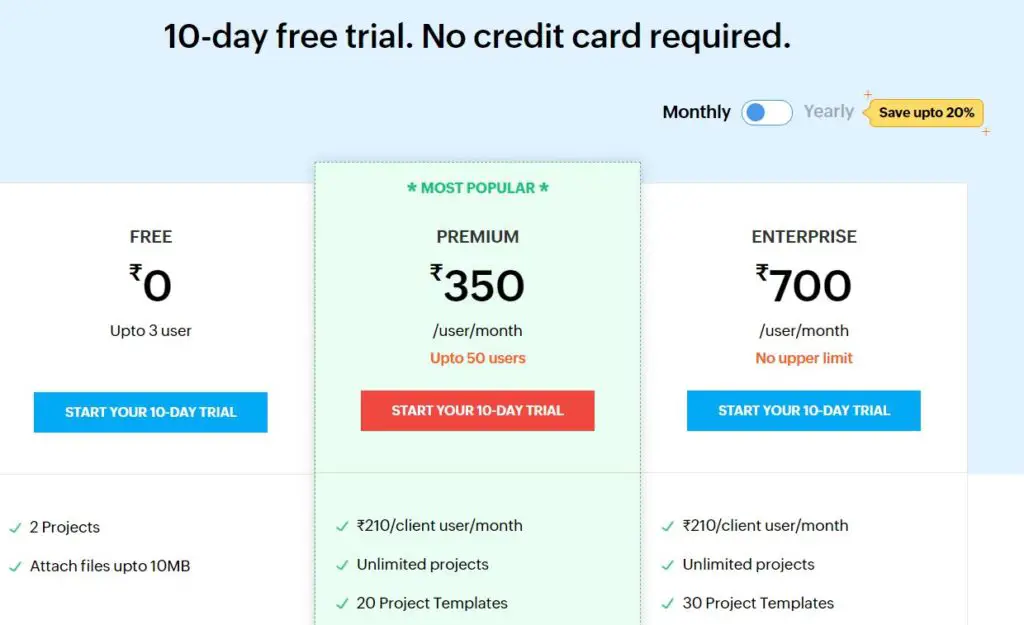
Yearly
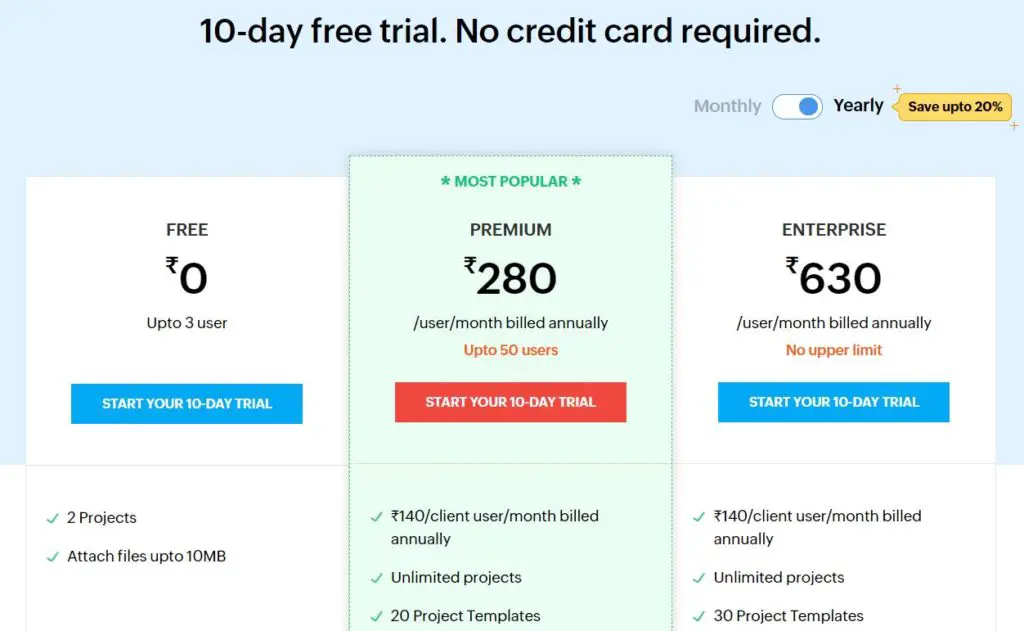
Zoho Alternatives
1. ClickUp
ClickUp is a great choice for teams that work together and collaborate. It is a great option for anyone who wants to work together more smartly and also effectively.
2. Function Point
Function Point is designed for agencies, enterprises, studios, and marketing departments that are looking to streaming their business process and work effectively with one another.
Zoho Video
Frequently Asked Questions (FAQ) on Zoho
Is there a free version that Zoho Projects has?
What are Zoho Projects?
Moreover, it helps you have information on projects, helps you to plan projects, and then execute those projects with perfection. This management software lets you use and assign tasks as easily as you can.
What are the kinds of customers Zoho has?
Zoho’s content will save you from every roadblock that you come across.
Zoho Projects works best for?
Wrap up
Zoho Project Management tool is a great and effective app for some.
Overall, it is a great solution and you get the right set of tools to fidget around with. There are so many solutions to look out for and it will work out effectively for you.
Try it out for yourself to see how Zoho Projects sorts out solutions for you.








