Email Marketing has been one of the undying modes of Marketing. Who doesn’t like hearing a personal email or an update from their favorite blog, shops, etc? And thus email connects you with your target audience directly. And the best part is that it can be automated, designed, and scheduled.
So many companies are racing to provide the best email marketing service. But two of them stand out. They are GetResponse and MailChimp.
MailChimp started as a small email marketing service in 2001. It became popular by 2009 and became a success in 2007.
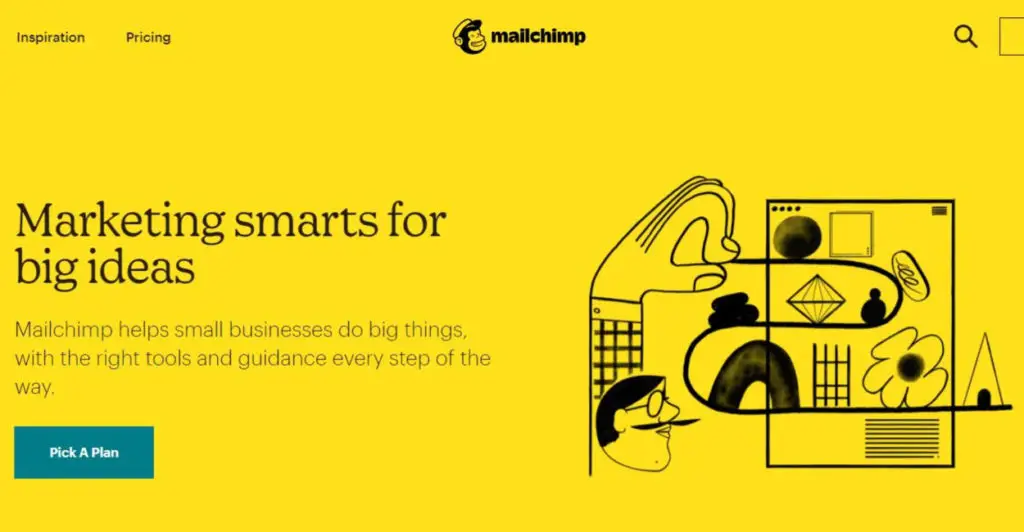
They are gaining more than 5 billion users every year generating a revenue of more than $700 million. They have grown to provide the best marketing service.
GetResponse is also a startup established with the sole purpose of providing big marketing technology to small businesses.
It helps over 35 million users with net revenue of more than $50 million per year.
They are established in 5 countries with more than 300 staff to provide the best inbound email marketing services, landing pages, autoresponders, webinars, etc.
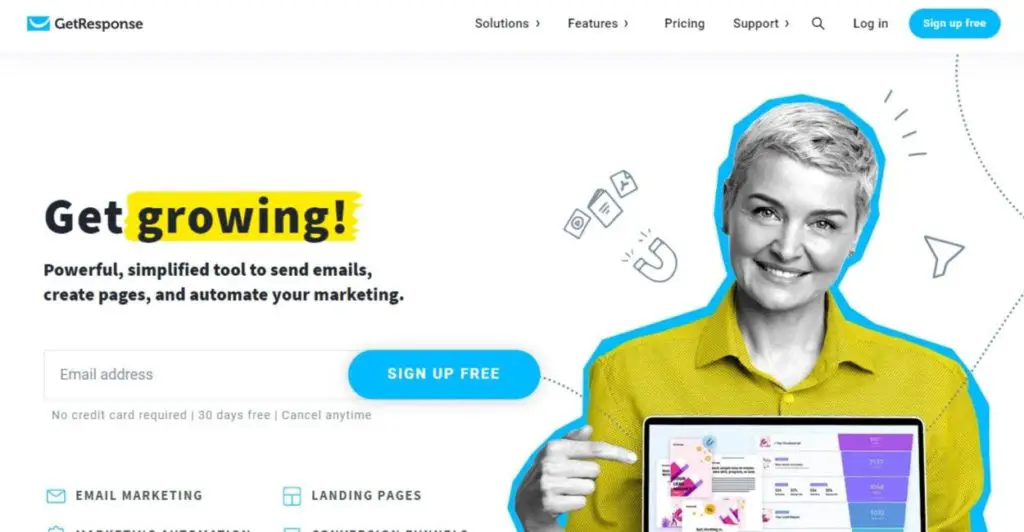
In this article, we are going to examine these two services in detail. So that when you make a decision between them you will be informed.
GetResponse Vs MailChimp
Auto Responders
One of the direct uses of email service providers is the autoresponder function. Auto Responders are newsletters that are automatically sent to all the subscribers or a group of them when they trigger an action like:
- Sign up for your website.
- On purchasing from your store.
- On abandoning their cart without purchasing them.
- On successfully delivering their order.
- On a scheduled date and time.
This campaign is called drip marketing. Here a large part of the email is automated. Both MailChimp and GetResponse offer excellent auto responding functions.
- They let you customize your triggers.
- Send offers and discount codes.
- Send updates and newsletters.
This saves a lot of time and at the same time keeps you in contact with your audience. And keeping in touch is always important while running a business.
The GetResponse uses a flowchart method to implement email automation. In this, you can map different actions to the respective autoresponders. This is easy to use and helps you keep things uncomplicated.
Recently, MailChimp also rolled out its counter feature called Journey Builder. But this only allows you to send emails, tag a user, or schedule emails. You cannot use segments or move users between actions.
Even though both of them offer equal auto-responding service, GetResponse has an easy and efficient way of doing it. MailChimp only lags back because their Journey Builder is rather new and has space for improvements.
Email Limits
When you are choosing your email service provider, you have to assess the number of emails you want to send in a month.
The MailChimp has a controversial monthly email limit. They tend to vary based on the number of subscribers. However the basic blueprint for free, essentials, standard, and premium plans are 10k, 500k, 1.2 million, and 3 million respectively.
This limit will not affect the small business because this is more than enough for them. However, if it is a large organization, this limit will be a hideous setback.
However, the GetResponse wins without a doubt by allowing you to send unlimited numbers of emails per month. And the punch is that this unlimited email is available for all the plans including the entry-level one.
Email List Size
Both the services allow a wide range of subscribers based on your plan. However, they charge you based on your subscribers’ list length. But there is one key difference.
MailChimp charges you in general as an audience. That is it charges you for both subscribed and unsubscribed contacts.
It doesn’t make a big difference for a small startup. But when it is a big brand, they will have 1000s of unsubscribers every day. And they will think twice if they have to pay for them too.
However, GetResponse only charges you for your active users or the subscribed users. And thus taking an upper hand once again.
Templates
Both MailChimp and GetResponse offer a decent set of email templates for their users.
The MailChimp offers around 100 templates that are responsive. It allows you to do your own coding if you have a standard plan or above. Their templates are rather modern with flashy headers.
The GetResponse has two kinds of templates since it’s updating its email editor. The old templates are rather outdated and perform funky on the mobile.
However, the Beta Version templates give a tough race to the MailChimp ones. And they let you code your own template for all the plans.
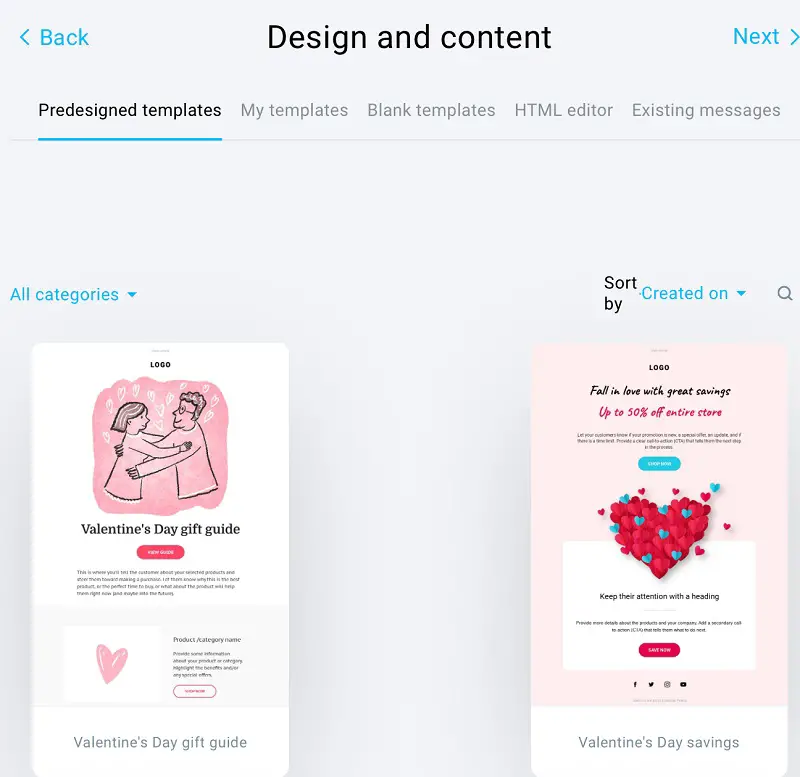
And both of them allow you to import templates from third party services. For now, MailChimp has a Standard and reliable template. However, if you are feeling experimental, then you can find some treasures in the GetResponse inventory.
Email Design
Editor
Email editors lets you edit the format of your email newsletter. This tool defines the ease of use while creating a newsletter.
Both GetResponse and MailChimp have straightforward drag and drop editors. This will allow you to design your email without any coding.
As of now the MailChimp’s editor is robust and allows you to add global styles like header 1, header 2, etc. to the email.
GetResponse has two email editors. They are updating the old version with a new Beta version. The Beta version is much more functional and elegant than its older and outdated version. Both are in perfect functional condition.
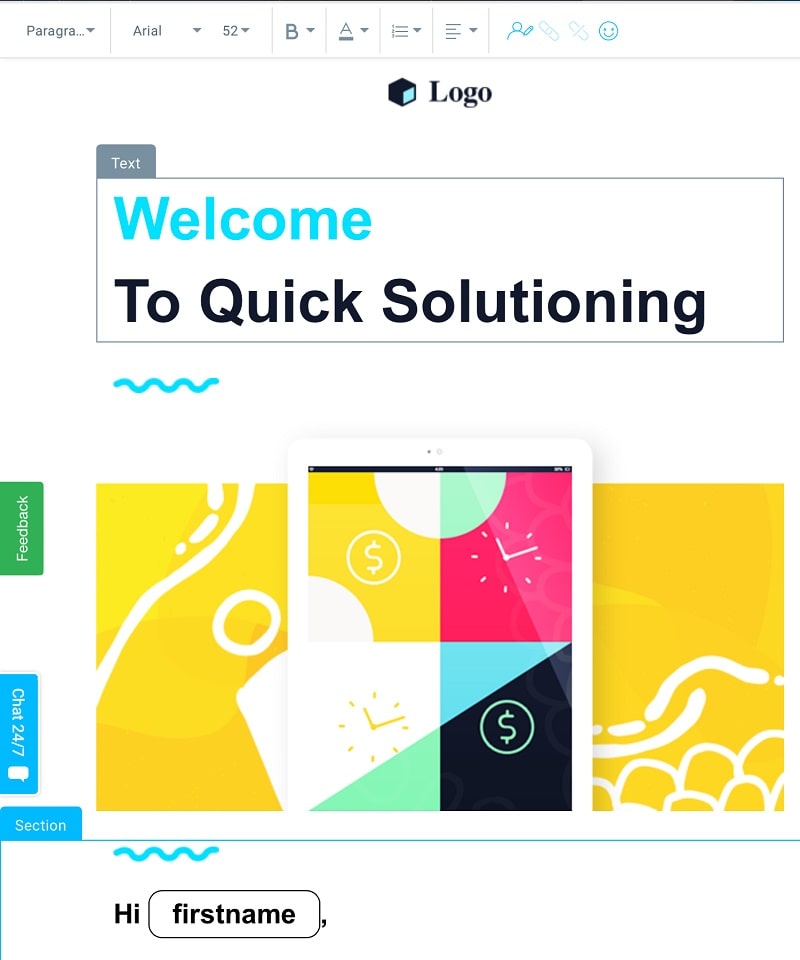
The GetResponse is updating with more features and they have promised to release the global style settings. Until then, you have to edit the headers on the go.
And it is not that sophisticated in the first place. However, MailChimp gains the upper hand for its styles and settings.
Fonts
Fonts are somethings that add life to your email. They make it more personal and less like a newspaper. And it will let you maintain your brand’s look and feel in your newsletter.
The old GetResponse editor only allows you to use web-safe formal fonts like Arial, Times New Roman. These fonts are rather formal.
However, the MailChimp does let you add some web fonts from the Google fonts. Even in that case, the choices are limited and similar to the formal fonts.
If you really want a decent collection, then the updated Beta Version of GetResponse is the way. You can use many of the Google fonts. Thus you can use similar fonts from your website and maintain your branding.
Mobile friendly
More than 50% of the subscribers open your newsletter from their mobile phones. And that is why it is very important to have a mobile responsive design.
All the MailChimp templates are mobile responsive. And you can see a preview.
The older versions of GetResponse are sometimes faulty and do not display the newsletter properly on your mobile.
The new version is the better solution. You get more designs than MailChimp. And they are all mobile responsive and can be previewed.
Subscription Process (Single opt-in vs Double opt-in)
There are two types of subscriptions available. They are Single opt-in and Double opt-in subscription.
In a single opt-in subscription, the audience’s email will be added to your email list as soon as they enter their mail. This has a much better conversion rate as there are no other processes required.
The double opt-in function sends a confirmation mail to the audience once they enter their email. It only adds their email to the list only after clicking the confirmation link.
This will help you build a much cleaner list of people who are genuinely interested in hearing from you.
Both the email service providers allow you to use both the opt in methods. And they leave it to you to choose.
Split Testing
The process of sending a sample mail to a small percentage of the subscribers to see the reception is called split testing. The split testing allows you to optimize your email based on the performance of the sample mail.
The MailChimp allows you to split test up to 3 variants for all the affordable plans. And up to 8 variants on their Max plan.
The old GetResponse allows you to split test headers, content, fonts, etc. The new GetResponse only allows you to split test only subject headers. But they will soon roll out better features and functions for split testing.
The split testing is only effective for a brand with a huge amount of subscribers. For the small brands, you can just use filters.
List Management (Segmentation)
You may have a thousand subscribers and not all of them will have the same preferences. So you must divide them into groups named as segments based on their interest.
This will allow you to connect with them on a personal level.
Both GetResponse and MailChimp allow you to create segments with the help of filters. However, the MailChimp only allows you to send mail to one segment at a time.
For example, if you want to send the same email to two segments, you have to do the process twice. But the GetResponse allows you to send to as many segments as you want just by ticking the relevant segments.
MailChimp only allows you to send mail to one list at a time. And GetResponse allows you to send email to as many lists as you want.
And excluding lists and segments from the email list is also very easy in GetResponse. It is done by just ticking the list and segments.
Here GetResponse wins by a mile. Its ease of list management is a key reason to use GetResponse. After all, it is also a huge part of automation. And no one wants to send the mail again and again just because they cannot afford a premium plan.
Analytics and Reporting
Both MailChimp and GetResponse analyze how an email performs after every mailout. It reports the usual things like open rates, clickthroughs, unsubscribes, purchases, etc.
You can also see reports for individual contacts like their engagement rate, IP address, interest, preference, etc. Some will have subscribed for the newsletter and some only for updates. You can view all this.
The MailChimp gives you clear engagement stats of people who engage often, sometimes, and rarely. And it also lets you mail them with just a button.
The GetResponse automatically create groups based on their actions once the newsletter is sent out. It will create several segments like people who opened the mail, did not open the mail, opened the mail, but did not click the link, etc.
And you can send drip emails to each segment easily. This function is rather complicated and manual with MailChimp.
Both the applications provide excellent reporting after each mailout. However, GetResponse makes it a little bit easier to take action with the reports.
Integration
You can often integrate your MailChimp and GetResponse email list to your website by simply adding a landing page. Both the website allows you to create elaborate landing pages and sign up forms.
They both have a sophisticated landing page editor with access to distraction-free templates, free stock images, web fonts, etc. You can add a strong call to action on this landing page.
Both services support sign up form creators. However, GetResponse has more sophisticated templates for sign-up forms.
MailChimp and GetResponse integrate with a large number of other services. The list of services is available on their website for checking. They cater to all big services like PayPal, BigCommerce, Facebook, Magneto, etc.
MailChimp has its popularity to its advantage and is a default choice for many websites. Thus making the integration a breeze for MailChimp.
GetResponse also integrates with big services like PayPal, Facebook without any difficulty. And you can easily integrate GetResponse with other sites using Zapier.
Extra Features
Here are some extra features provided by the services to add a brownie point to their excellent service.
Webinar
The GetResponse allows you to hold webinars for 1000 participants for all its plans. It allows you to schedule, send reminders, send live links for the webinars in the newsletter. MailChimp doesn’t provide this service.
Conversion Funnel
The conversion funnel feature in GetResponse now allows you to sell products directly from GetResponse.
It allows you to manage an inventory, sell a product, do transactions, abandoned cart recovery, do ad campaigns, etc using GetResponse.
While MailChimp allows integrating with leading eCommerce platforms, you cannot sell products directly from MailChimp.
Website Building Features
The MailChimp recently added a feature to build a basic website like the Google sites. It is now moving to an all-in-one marketing service.
The GetResponse does not provide this service.
Authentication
In order to protect your emails from spam, you need to have proper authentication. Both MailChimp and GetResponse ask for your password every time at login.
They have also gone a little further and have enabled two-factor authentication. Here along with your password, you will enter a code received in your mail or password.
This will secure your account from sending any Spam emails to your subscribers. In addition, MailChimp also keeps a captcha test to confirm that you are not a bot.
Customer Support
Not everybody goes into email marketing as an expert. Many don’t even know what they are doing. And so they need support. They need assistance and guidance.
Both GetResponse and MailChimp offer live chat support and email support for their affordable plans. And they offer phone support only for their most expensive plans.
So they are both equal. But the GetResponse support is better with minimal waiting time and is useful. Thus, when it comes to customer support GetResponse wins by a thread.
Pricing
Here let us look into the various pricing plans MailChimp and GetResponse offer. Let us compare the value they provide for it.
The pricing plan for GetResponse are:
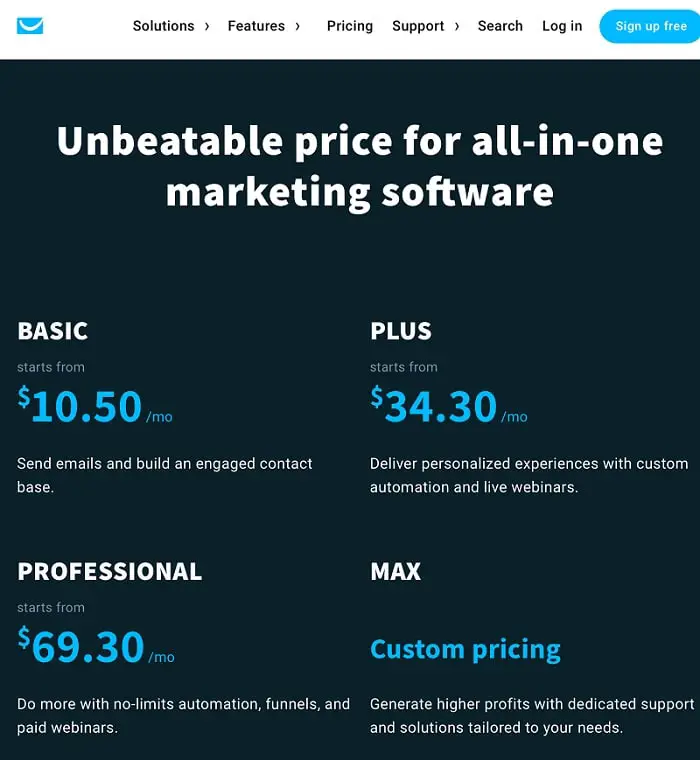
- The basic plan costs $15 per month to send unlimited emails to 1000 subscribers. It is suitable for sending emails and building contacts.
- Plus plans cost $49 per month to send unlimited emails to 1000 subscribers. It is suitable for generating leads, selling products.
- The Professional plan costs $99 per month to send unlimited emails to 1000 subscribers. It is suitable for better results with pro automation and integrations.
- Max is available at custom pricing for growing your platform on a large scale.
They have a free trial period of 30 days that doesn’t ask you to enter your payment details.
The MailChimp pricing plans are:
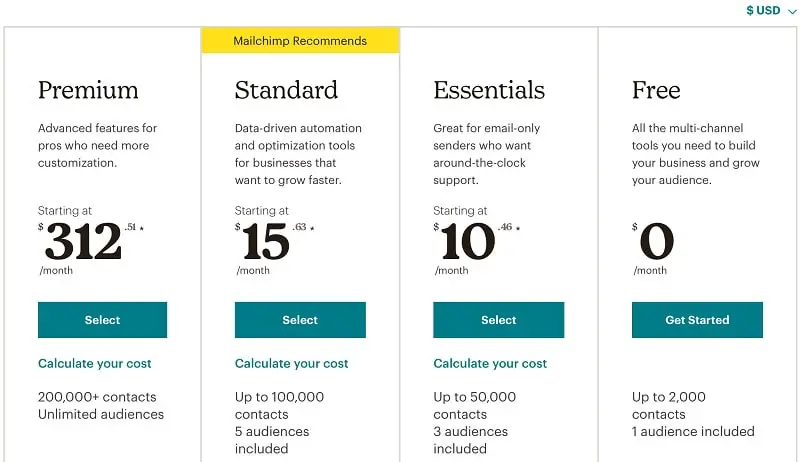
- Free – lets you send emails to up to 2000 contacts with access to limited features.
- Essentials cost $9.99 per month. It allows you to send emails to up to 1500 contacts with access to all the basic features.
- Standard costs $14.99 per month to mail up to 2500 contacts with access to some advanced features.
- The premium costs around $299 per month for large scale users.
Drawbacks
Let us compare the drawbacks of both the services to see which of them you can afford. And which of them you cannot afford. And this will help you narrow down your email service provider.
The drawbacks of GetResponse are:
- The switch between the old email editor and the new email editor is a little bit complicated.
- The new email editor has limited functions regarding split testings, global style settings, and many more functions.
- They don’t have a free plan.
The drawbacks of MailChimp are:
- They charge you for unsubscribed users.
- Their list management is not fully optimized thus leading to more work.
- They have a limited set of web fonts.
- They don’t have a conversion funnel and thus you have to depend on third-party service.
- They don’t let you hold Webinars.
Conclusion
After the detailed analysis of MailChimp and GetResponse, we know that GetResponse though on an expensive side provides more value than MailChimp.
It provides more features and functionality than MailChimp. In fact, it provides services like unlimited emails, HTML editor, advanced segment functions, etc. that are on MailChimp’s expensive plan, for all the GetResponse plans.
MailChimp is way more popular than GetResponse and has a robust email marketing service.
However, MailChimp lags in many ways like list management, conversion funnel, email limits, list size, etc. These are all key features in the automation of email marketing.
However it is up to you to assess their comparison and choose a plan that is best suitable for you.




