Are you looking for an impeccable graphics design tool to help you take your online business website to the next level?
Are you looking for a tool to create groundbreaking product images to ramp up your e com website to increase your sales?
Well, look no further! Introducing Glorify! A graphic designing tool to help you create some of the most high quality and high converting product images to take your Ecom businesses to a whole new level!
You will now have access to millions of free images, icons, shapes, illustrations, templates and so much more with Glorify’s numerous integrations with stock libraries.
So let’s start with the Glorify Review.
What is Glorify?
Glorify is a versatile easy to use graphic design tool that will help you create high-quality product images with just a few clicks which helps eCommerce owners bring color into their conversions.

With this tool, you can find the right template for your product, customize product images using varieties of customizing options, easily share and collaborate for the design workload with your team with zero hassle and so much more.
It is built mainly for online entrepreneurs with no design skills and helps turn around their eCommerce sites to generate more and more conversions.
You get templates for post to Instagram, Facebook, eCommerce product listings and much more.
Features of Glorify
Templates and Bundles
Allows you to create the perfect template for your product according to your niche and the theme of your product.
Glorify has a stock of more than 15k templates and is all the images are free forever for all its paid users.
With this tool, you can get your hands on a great deep and consistent collection of templates and bundles according to the niche and select the perfect template for your product.
Smart Resize
Often times the images we choose to add to our website or blog may need to be resized when you market the same product on other social media platforms such as Instagram, Facebook, and more.
With the smart resize feature of Glorify app you will be able to do just that!
You get a varied list feature that will include all the social media platforms where you would market your product. You can smartly resize your product image the same as Facebook cover, Pinterest image, and much much more the list is never-ending!
Reflections and Shadows
If you’re a designer then you would know that shadows and reflections on a design give the design depth and makes the image look more realistic.
With Glorify’s smart customizable design features you will be able to add reflections and shadows to your image and make it seem more realistic and it gives the images a dimension and hence making them seem real to match the natural surroundings.
Annotations
Telling your visitors about the special features and services of your product is a very crucial part of marketing because this way you will be able to tell your target audience what features sets your product apart from similar products.
This is where annotations come in. Annotations help you provide additional explanations and definitions to your products and lets the visitors know the special features and services that your product has to offer.
Glorify lets you add product features, highlights, textual definitions to help you call out and explain your products to generate better conversions and CTR.
Team Collaborations
Standard ways of sending your design drafts to and fro to your team members via emails can be a real hassle. But with Glorify by your side, you can skip all the hassle and seamlessly share and collaborate with your team members.
You can publish anywhere, prepare your designs, organize your designs and invite your teams to collaborate on the design workload.
Other Features
- Background remover.
- Branding.
- Elements.
- Icon designer.
- Logo maker.
- Brand kit.
- Cloud-based storage.
- 5+ million photos from Pexels, Pixabay.
- Models from Icons8.
- Illustrations.
- Product Hero shot.
- Social media.
- IG square post.
- Adverts.
- Facebook adverts.
- Ebook.
- HD Hero Header.
- Pinterest Graphic.
- Background addition.
- Customizable shapes and Blobs.
- E-Commerce and social media builder.
Benefits of Glorify
- It is good for creating high-quality product images with just a few simple clicks.
- Great for sizing images according to the social media platform that you choose to market on.
- You can highlight the underlying product features so that visitors better understand the features and specialties of your product.
- You get varieties of niche and thematic templates for anyone looking to kick start their eCommerce business websites.
- Ability to design product mockups, commodity demos, and descriptive demos of your product or service.
- Allows users to get access to Icons8’s stylized icons, models, backgrounds, and images that can be smoothly incorporated together.
- You will get logo makers, custom fonts, and color palettes and so much more.
- You get to add shadows and reflections to your product images to make them look more realistic and match up with their natural surroundings.
Why You Need Glorify?
- It will allow you to make your product look professional with simple, elegant, and unique features.
- To get access to hundreds of functional and innovative E-Commerce and social media templates.
- You will get access to the 1M+ stock image library and 14k templates.
Glorify Integrations
| Pexels | Pixabay |
| Noun Project | Icons8 |
| Logoflow.io |
Pricing Plans of Glorify
There are 2 pricing plans offered by Glorify:
- Pro Plan
- Business Plan
You can also try out the 14 day free trial offered by them.
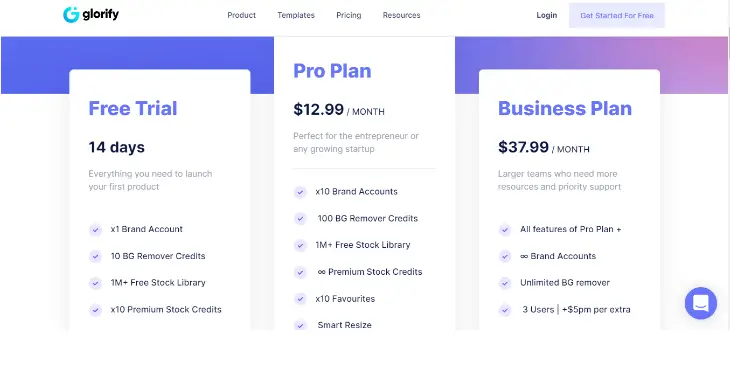
Pro Plan starts from $12.99 per month and is perfect for solo entrepreneurs or startups. It comes with x10 Brand accounts, 100 BG remover credits, 1M+ free stock library, smart storage, unlimited cloud storage, unlimited projects, etc. You have to however pay an additional fee of $5 if you want to add +1 team member, +1 brand account, and +100 BGR credits.
Business Plan starts from $37.99 and here you get all the features of the Pro plan and additionally unlimited brand accounts, unlimited BG remover, priority support, etc. This plan is perfect for corporate settings, and larger teams that require larger resources and priority support.
Besides this you will get a 14 day free trial to test it out and see if its going to be beneficial for you.
Glorify Alternatives
1. Canva
Canva is a graphic design tool with millions of stock images, templates, backgrounds, etc, and an innovative drag-and-drop feature to help you create stunning social media posts, marketing posts, backgrounds and so much more.
With this unique graphic design tool, you will be able to create professional layouts and design consistently a number of outstanding and stunning designs for posting across all your social media platforms.
You will get millions of high-quality images, photo filters, free icons, and shapes, hundreds of beautiful fonts and so much more.
2. Figma
Figma is a robust and user-friendly designing tool to create packed with design and features which are innovative and stunning and also provides unique features such as the Vector Network and Arc Tool to keep ideas flowing.
Figma allows you to draw in any direction without the need for merging, design watch, clock screens, or pie charts, and varieties of advanced font features to tap into to make your designs look absolutely stunning!
3. Sketch
Sketch is a fully featured design platform that is going to help you collaborate, create, prototype some of the best and most stunning designs to help you take your posts and designs to next level.
You get features such as scalable vector graphics, responsive reusable components on your designs to automatically scale to fit your content, numerous plugins and integrations, and much more.
Glorify Video
Frequently Asked Questions (FAQ) on Glorify
What is Glorify?
What is Glorify used for?
Who are the typical users of Glorify?
Small Businesses, Large Enterprises, Startups, Solo entrepreneurs, businesses with a collaborating team, eCommerce owners, etc.
How much does Glorify cost?
1. Pro at $12.99 per month (will vary according to the number of users).
2. Business at $37.99 per month.
What languages does Glorify support?
What level of support does Glorify offer?
Does Glorify offer a free plan?
Does Glorify support mobile devices?
Does Glorify offer an API?
What other apps does Glorify integrate with?
Noun Project, Pixabay, Icons8, Pexels, Logoflow.io
What are the top alternatives for Glorify?
1. AdobeSuite
2. Canva
3. Sketch
4. Pixlr
5. Figma.
What are the main features of Glorify?
Which operating system does Glorify support?
What payment method does Glorify support?
What is the deployment type?
Wrap up
In conclusion, Glorify is an outstanding graphic designing platform that helps you create and design high-converting product images with just a few simple clicks.
It has many plans to offer that you can use based on your needs.
So that’s all about the Glorify review. Hope this article has given you enough information and details as to how Glorify is going to help you design beautiful and stunning product images and templates to take your eCommerce website to the next level!
In case you have any questions or queries, then you can ask these in the comments section and I would be more than happy to answer them.








