SurveyMonkey is an online survey generating SaaS platform. It helps you send surveys to your employees, customers, Target markets, etc.
Real-time data is a valuable asset to gain success in any field. In order to do that, you need surveys where you can ask relevant questions to collect the data. Survey Monkey helps you do that.
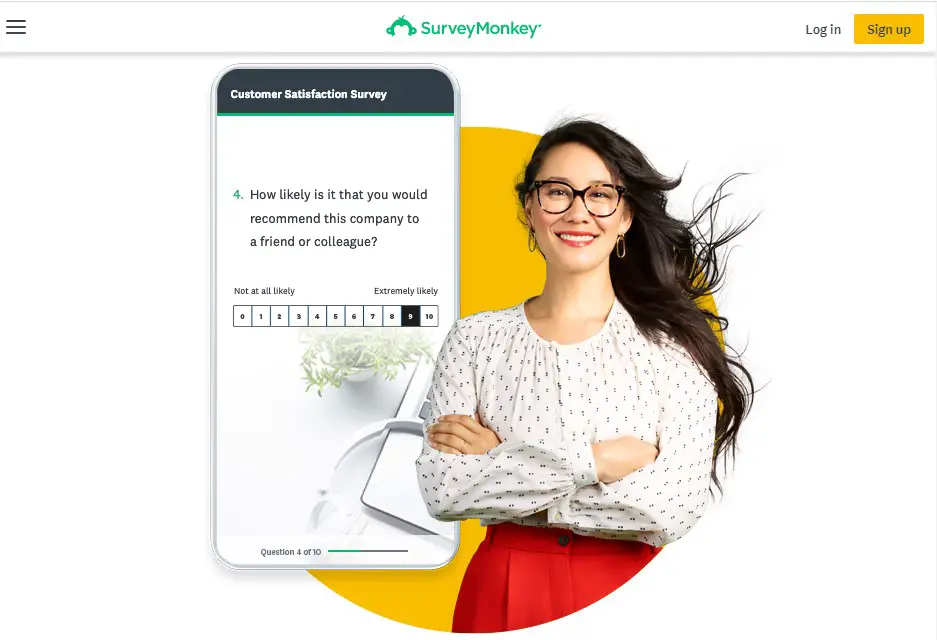
Companies send surveys to their employees to know about their satisfaction and productivity. Companies send surveys to their target audience to learn about their preference. Surveys are sent to customers to learn their feedback. The applications of SurveyMonkey are limitless.
Are my customers really satisfied?
How can I know how successful my product is?
Which version of the product will my customers like and will find useful to their needs?
If these are the types of questions you want to answer for, then you need to consider SurveyMonkey. In order to give more clarity let us learn about SurveyMonkey in depth. Let us see about their features, ratings, benefits, etc.
What is SurveyMonkey?
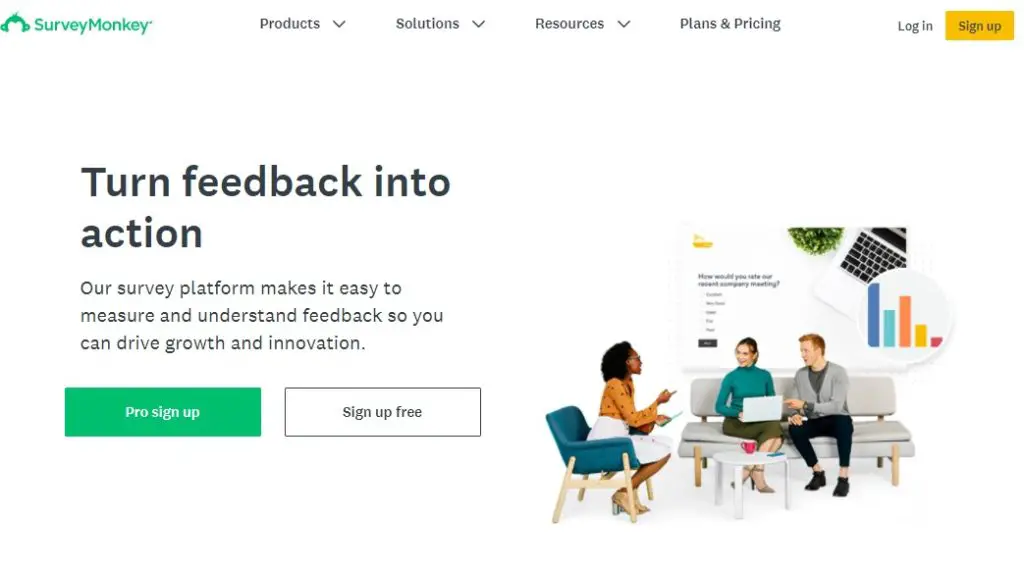
SurveyMonkey is an online survey creating application. It has 15 million active users. And they ask more than 20 million questions every day for various organizations. 90% of the Fortune 500 company rely on SurveyMonkey to hold surveys.
They have 180+ survey templates suitable for various purposes like customer satisfaction, customer loyalty, event surveys, employee engagement, opinion polls, market research, quizzes, concept testing, etc. SurveyMonkey is capable of meeting all your survey needs. And it is user-friendly.
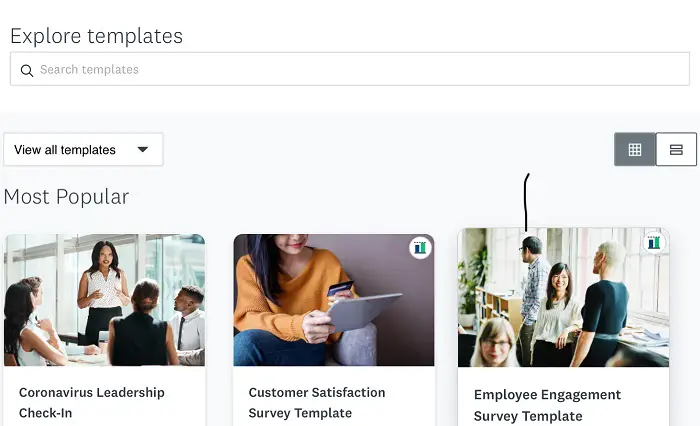
It is as easy to share the survey with target audiences as creating the survey. You have various modes like link, email, website, social media, etc.
SurveyMonkey doesn’t leave you at data collection. It also helps you convert raw data into useful information. They have NPS (Net Promoter Scale) calculator, AB test significance calculator, slice and dice reports, etc. This will help you learn the success of the survey. For example, the NPS calculator will let you know the percentage of promoters (people who will recommend your product to others).
Thus SurveyMonkey is a leading survey solution for a reason. They offer every service related to surveys.
Features of SurveyMonkey
GDPR compliant surveys
That is you can ask the users permission before taking survey. This will help build trust.
Expert survey templates
Different types of surveys are required for different niches. SurveyMonkey assists you with making the survey suitable for your need.
Expert sample question
Not only do they assist with sample templates, but they also give you the right questions to ask. They have a carefully curated list of questions that will suit various purposes.
Score
You can score your survey to estimate the success rate with NPS net promoter. It will calculate the percentage of promoters.
Customer experience
You can get immediate feedback from your customers about their experience with you. This will help you identify where your product or service stands. So that you can improve further.
Share
SurveyMonkey allows you to easily share the surveys via email, website, social media, link, etc. Thus you can collect data easily even from a large crowd of subscribers or viewers.
AB testing significance calculator
It allows you to slice and dice your audience based on user preference. Based on that you can target the market to different types of customers. For example, if you own a biscuit company, you can send a survey to learn what type of biscuits they like. If more people like cookies, you can increase your cookie production accordingly. And you can send specific cookie ads to them.
TechValidate
This feature by SurveyMonkey will allow you to transform surveys into pieces of information like case studies, reviews, testimonials, etc. For example, data collected over time can tell you which product sells better to which type of customers.
WooFoo
WooFoo is also another application by SurveyMonkey. It will help you to build custom forms to collect data, to receive payments, or automate workflow. Thus it will save you time and resources.
Benefits of SurveyMonkey
- Market Research. Real-time data collected through surveys is way more valuable than days of research. It will let you identify your target audience from the ocean of passive followers.
- You can improve your customer’s experience by asking for feedbacks from them. Based on the feedback you can work on certain factors.
- You can easily identify the success of your products. And also identify the products that are doing better than other products. From this, you can easily increase your profit.
- You can feed the collected surveys to enhance machine learning. And then later on implement artificial intelligence. Many e-commerce platforms benefit from this.
- You can conduct opinion polls to come to a conclusion based on customer satisfaction.
SurveyMonkey Integrations
| SalesForce | Marketo |
| Hubspot | Microsoft Teams |
| Slack | Zapier |
| Zendesk | Shopify |
| ReportGorilla | HootSuite |
| Trello | Tableau |
Pricing Plans of SurveyMonkey
SurveyMonkey has two types of plans.
Their personal plans are:
- They have a Basic plan that is free for life.
- The Standard Monthly plan will cost you $99 a month.
- The Standard Annual plan costs $31 a month and is billed annually.
- The Advantage plan costs $32 a month and is billed annually.
- The Premier plan will cost you $99 a month and is billed annually.
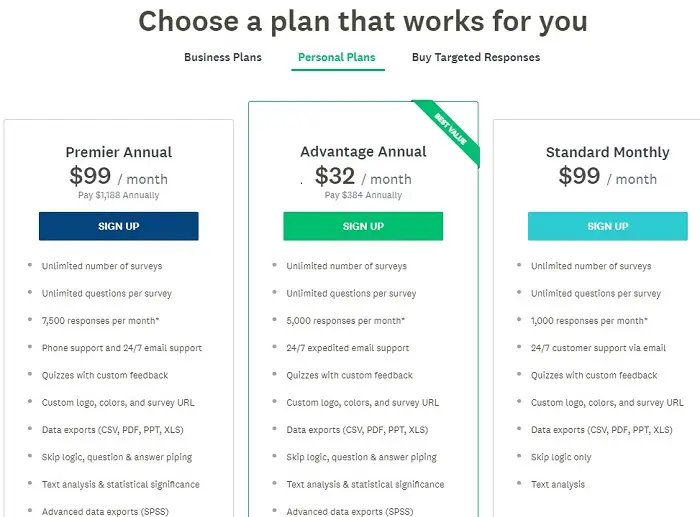
Their Business plans are:
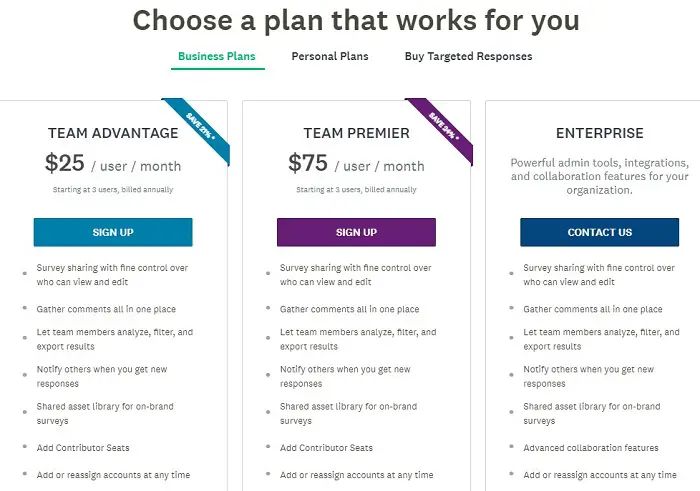
- The Team Advantage plan will cost you $25.00 a month, per user and is billed annually.
- The Team Premier plan will cost you $75.00 a month, per user that is billed annually.
- For their Enterprise plan, you have to contact the vendor and you can customize based on your large-scale needs.
SurveyMonkey Alternatives
1. Google Forms
Google Forms allows you to create simple surveys in a matter of few minutes. It is very easy to use and share with others. All you have to do is send or embed the link of the survey. And it works very well with Gmail, Google Drive, and other Google services. However, it does not have any fancy features like condition logic, survey templates, etc.
2. JotForms
With JotForms you can design a survey both online and offline. They have 10,000+ templates to choose from. They have a special feature called conditional logic. It allows you to ask different questions based on the user’s response to the previous question.
3. LimeSurvey
LimeSurvey is an open-source survey generating tool. They have 28 templates of questions, a WYSIWYG editor, anonymous response, skip logic, etc. All these features are available for free. They also have a paid plan with advanced features.
SurveyMonkey Video
Frequently Asked Questions (FAQ) on SurveyMonkey
What is SurveyMonkey used for?
How reliable is Survey Monkey?
Can I cancel SurveyMonkey after a month?
How do I send a survey in SurveyMonkey?
Wrap up
SurveyMonkey is one the best software to take a survey online. It is easy to create a survey and then distribute it to the clients, target audience, etc. They can be easily sent through mail or a link.
If you want to collect data for any purpose. Or if you want to get the feedback of your consumers. Or if you even want to conduct a quiz, then SurveyMonkey is your best bet. It is suitable for all sorts of people, large businesses, small businesses, schools, and hospitals, etc.
This is one of the few software where you will get great value for the amount you pay. But the deal breaker is their free plan. It allows you to take unlimited small surveys. You don’t have to take our word for it. Just sign up and test it for yourself.




