Let’s say you don’t have enough money to invest in a robust collaboration solution. Or you require a savvy tool for voice and video communicating with your team or clients but, you’re not quite in need of the excess features that video conferencing apps are offering for heavy prices. What do you do?
You try an application like Google Hangouts which is completely free. But what exactly is Google Hangouts? and what can you do with it?
In this article, you’d find out all the features Google Hangouts has to offer, its benefits, functionality, and why you should be using Google Hangouts.
Google Hangouts Review
What is Google Hangouts?
Google Hangouts is messaging app developed by Google. Although it is widely advertised as a messaging app, it does much more than that. It became a stand-alone product in 2013 and has integrated into it the features of Google Messanger and Google Talk.
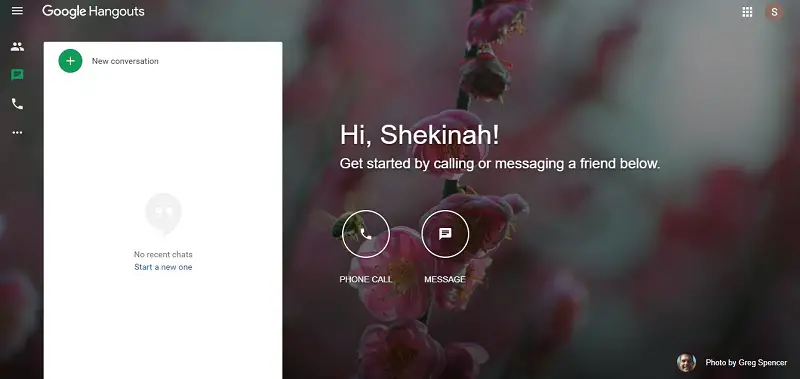
Previously, Google Hangouts was a suite of two products: Google Hangouts Meet (Now just Google Meet) and Google Hangout Chat (Now Google Chat). Now, Google Hangout is a messaging and video chat service that is available to anyone using a Gmail account.
Essentially, what Google Hangouts is, is an instant messaging, voice call, and video conferencing software that is tied up with your Gmail account. It doesn’t require a subscription or a lengthy sign-up process because everything is already synced with your Google account.
Features of Google Hangouts
Instant Messaging
Message anyone with a Gmail account through Google Hangouts. Never worry about losing important chats as your chat histories are saved online, allowing them to be synced between devices.
HD Video Calls
Create amazing video call experiences with the power of high definition. You can also enjoy video conferencing with groups.
Third-Party Integrations
Being a Google application, Google Hangouts is integrated with virtually all Google applications. It also seamlessly integrates with marketing applications like Hubspot, Online payment apps like Paypal and so many more!
Built-in Screen Sharing
Share your screen in real time during your calls.
Live Broadcasting
For businesses that need live video broadcasting, Google Hangouts has a feature that enables Google+ users to stream video calls via YouTube.
Other Features
- Hangout On Air.
- Google applications Integration.
- Custom Control for Admins.
- Intelligent Muting.
- Compatibility with Multiple Devices.
- Voice Calls.
- HD Group Conferencing.
- Auto Screen Focus.
Benefits of Google Hangouts
- Since virtually everyone has a Gmail account, Google Hangouts is easily accessible by whomever you would like to call or chat with.
- It’s a familiar and trusted platform.
- It’s completely free to use.
- It’s very easy to use and connect with your contacts since it’s synced with all your devices.
- Participants can still make use of Hangout s without downloading the app.
- Attract more followers to your Google+ page through Google Hangouts.
- Thanks to its integration with other Google apps like Google Calendar and Google Docs, you can easily schedule and stay on top of all your tasks.
Why you need Google Hangouts?
- Using Google Hangouts for your meetings and group chats helps enhance your online presence. It’s used by prominent brands such as Coca-Cola, Dell, and even prominent people like former president of America, Barack Obama.
- If you’re looking for a free and easy solution to connect with your team and clients.
Google Hangouts Integrations
| Gmail | Amazon Alexa |
| Google Forms | Airtable |
| Discord | Unbounce |
| Google Calendar | Typeform |
| Slack | Asana |
| Facebook Messenger | Pipedrive |
| Google Drive | |
| Google Sheets | Salesforce |
| Spotify | Twitch |
| Hubspot | Jira |
| Trello | Moodle |
| Azure Devops | Stirpe |
| Cognito Forms | Dropbox |
| Calendly | ClickFunnels |
| Gitlab | |
| Shopify | Github |
| Twilio | Paypal |
| Zoom | WooCommerce |
| Netlify | MailChimp |
| Youtube | Squarespace |
| Webflow | ActiveCampaign |
| Drift | MySQL |
Google Hangouts Pricing Plans
Google Hangouts is a free application. You can download the app on your mobile phone or tablet or you can access it on your desktop browser.
Google Hangouts Alternatives
1. Slack
Originally founded in 2013, Slack is a business communication platform that is very popular amongst teams of developers and gamers.
Slack is a channel-based messaging platform mostly used in collaboration among remote teammates. With Slack, people can work together more effectively, connect all their software tools and services, and can be accessed on all devices whether mobile or desktop.
2. Telegram
Telegram is a freeware, cross-platform, cloud-based instant messaging (IM) software and application service. It’s free, convenient for sharing large media files, and suitable for private channels.
With Telegram, you can also make voice and video calls for free and its User Interface (UI) is friendly across all platforms; Windows, Mac, Android, and iOS.
3. WhatsApp
Whatsapp is a free messaging app brought to you by the Facebook group. It was launched in 2009 and as of March 2020 was reported to have 2 billion monthly users worldwide by Statista. It’s one of the most widely used apps in the world.
Google Hangouts Video
Frequently Asked Questions(FAQ) on Google Hangouts
Is Google Hangouts Free to Use?
Who uses Google Hangouts?
Are Google Hangouts recorded?
Can I use Google Hangouts without downloading?
Can I use Google Hangouts without Gmail account?
Is Google Hangouts safe?
Wrap Up
In conclusion, Google Hangouts is a free and easy-to-use application that is available to virtually everyone. It doesn’t require a download and you can send invites to anyone as long as you have their phone number or email address.
It’s not the ideal solution for meetings or webinars expected to host hundreds of people but, it’s a great choice for smaller meetings and communicating between colleagues, business partners, and loved ones.
I hope you found this Google Hangouts review useful and informative.








