There could be a lot of difficulties that you come across when looking for the perfect animation software that will take care of all your needs. Meeting requirements are tough, trust me.
Nowadays, there are many software out there that makes our work easy. However, there is a constant need of consideration that needs to be put into so that the choice you make for selecting the right software is fruitful. That is why we have the best animation whiteboard for you – Videoscribe.
Let’s find everything about the platform in its review.
VideoScribe Review
What is VideoScribe?
VideoScribe is interactive software that helps people especially professional workers to have ideas of their videos which are also explanatory.
In addition to that, it also lets you create animations that help in managing delivery in the most easiest and visual way possible.
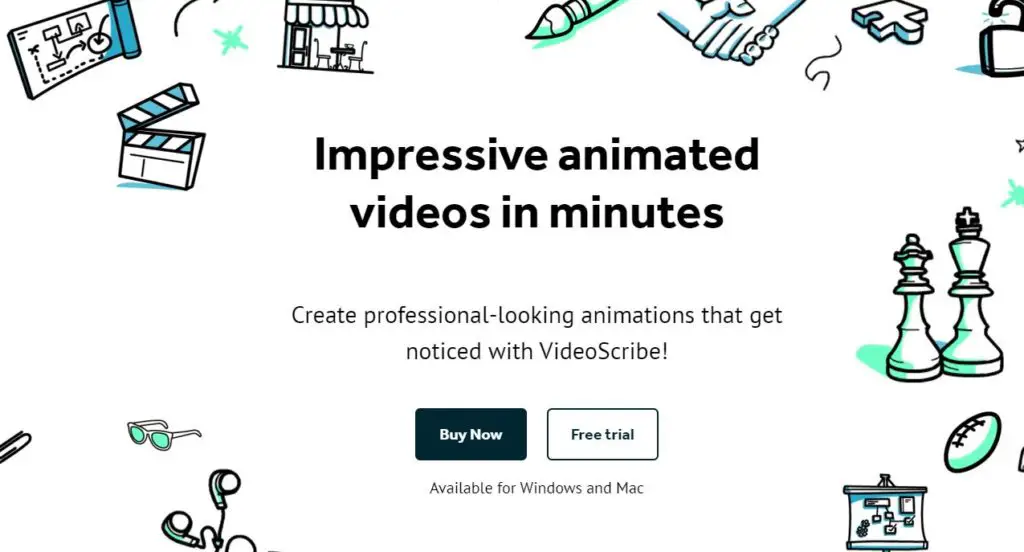
Keeping everything aside, you can also get the flexibility to be able to add text, music, gifs, and much more to the videos, you create. It has a feature set that helps with a lot of things like saving projects online, the ability to import music, work offline, and so on.
Features of VideoScribe
This software has tons of fun and useful features for users to use. Everything on this platform is very simple and intuitive. Let’s have a look at some of its outstanding features.
Animations
All the animations that you find through VideoScribe are fun to use and very easy. By default, every content you decide to embed in your video gets added to the timeline.
Also, you get to choose and decide the placement of your animation i.e. in which order you want them to appear. Alternatively, to place the orders, you can also easily drag and drop from one place to another.
Cross-Platform
By Cross-Platform, we mean that the flexibility users get to create their videos on more than one platform. It also extends its reach to Mac and Windows. Additionally, can also be used with iOS and Android.
However, if you opt for the app version, the features are more flexible and handy. Furthermore, if you love your data and wish them to be secure, then VideoScribe lets you do that too by letting you save everything on the cloud.
Its a versatile application and lets you do your bit in any way and at anytime you wish.
Export and Share
VideoScribe allows you not only to have your animation video ready to launch but also the facility to export and share it as and when required.
Share and Export are only limited to Facebook, YouTube, etc. if you are using the trial version of the software. Moreover, you will also see a watermark in all the videos.
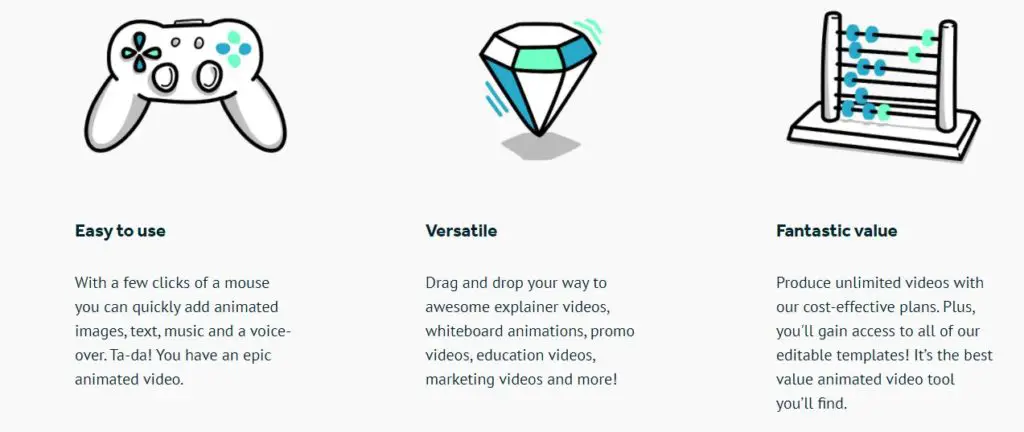
However, once you start using the paid version, doors just open 10x for you. You can easily export to a variety of websites in the most feasible way. Also, please note, no watermarks.
Benefits of VideoScribe
Here comes some of the benefits of this software that is going to take you a long way to maximize its usage.
Cost Effective
For the amount you pay, it’s a valued service. If you are going to be using it for your business, then definitely go for it. It is a steal deal for the price you pay for either of the plans.
Reliable
It is software that you can count on. Highly reliable and you can create videos on as many platforms as you want and like.
Also, regardless of the OS you use, it will serve you well in either case. So if you are a Mac or a Windows user, this software is a life-saver for you.
In addition to using it on your Mac or Windows device, you can take full advantage of its features on your mobile application too.
Unlimited Features
Having features that don’t bother the interface is a good thing to have. With the unique set of unlimited features that the platform offers, it is a deal that you don’t miss to sign up for.
As we mentioned earlier, the user-friendly software with tons of its functionalities just makes it a must-have software for animation lovers.
Feature-Full
One of the most important aspects of this software is its ability to provide extensive support to the functionalities. In the process, the interface remains intact.

The software also comes with menus that add a subtle about of richness to the videos that you create.
Why You Need VideoScribe?
Some of the reasons that will make you fall in love with this software just like we did are:-
- The platform allows you to download the video desktop software so that it is just a step away from your convenient access.
- Unlike other software out there, you don’t have to undergo a lot of wait time to start with the animations. It is just a matter of seconds that you can get started with creating your own animation.
- The Pricing is pretty decent considering it is one of the most useful animation software.
- It supports multiple languages like Chinese, Japanese, Russian, and so on.
VideoScribe Integrations
| PowerPoint | Keynote |
| Prezi | I-Spring |
VideoScribe Pricing Plans
Now that VideoScribe is available to use on smartphones, many people are wondering if it is free to use. Sorry to disappoint you my dear friends, but VideoScribe is not free.
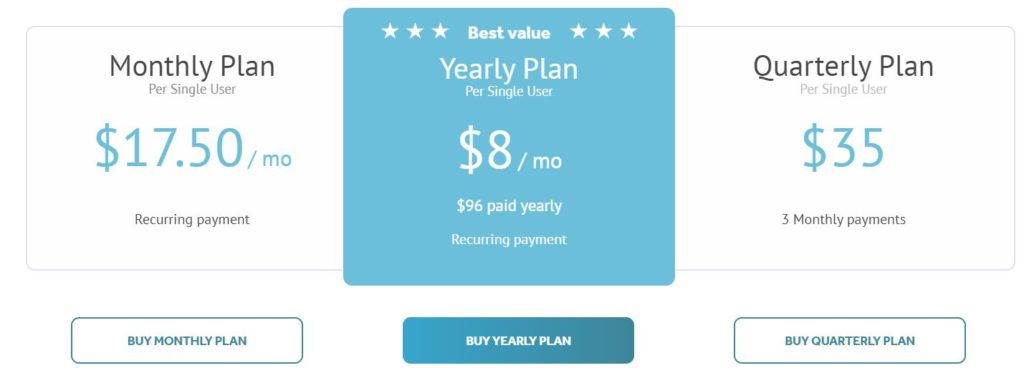
However, there is a trial for 7 days post which you will need to get a subscription to use the services. While you are using the free trial, you can create as many animations as you like without having to worry about a pinch.
There are three basic plans that you can choose from:-
- Monthly Plan that costs $17.50/month. You can also opt for a recurring payment option.
- Yearly Plan at $8/month i.e. a cumulative of $96 for a whole year.
- Quarterly Plan at $35/month which you will need to pay every quarter.
Sol, before jumping in to get the paid version, we suggest trying out the software during the trial version to see how it works for you.
VideoScribe Alternatives
1. Powtoon
Powtoon, just like VideoScribe is a great and creative tool to use that helps in empowering users to have their own presentations, animations, videos, etc.
2. Wideo
Wideo, another considerable alternative to VideoScribe, is a marketing-based tool for creating videos and animations. A very simple yet interactive software to have.
VideoScribe Video
Frequently Asked Questions (FAQ) on VideoScribe
Is VideoScribe free to use?
What is the moast current version that VideoScribe is using?
What is the use of VideoScribe?
Does VideoScribe comes with a Doodle Library?
What are some of the best features of VideoScibe?
1. Price is pretty affordable.
2. Online storage is infinite.
3. Organize your screen the way you would want it to look.
4, Quick Rendering.
Wrap up
That was all we had for VideoScribe. It is one of the simplest and versatile animation software to use. So if you are looking to create videos of high quality for you, then just go for it.
Enjoy your whiteboard animations in no time with this excellent program. All the best!




