Looking for an analytics tool to help your online business grow in the right direction?
Are you looking for a full-scale analytics tool to optimize your website to make better decisions based on real user interactions to grow your online business?
So let me introduce you to Capturly that is a full-scale online analytics tool that will provide your online business first-hand feedback from users and actual business insights easily and intelligibly.
This tool will help you make those decisions that will help your business grow and develop in the right manner.
So let’s start with the Capturly Review.
CAPTURLY REVIEW
What is Capturly?
Capturly is an all-in-one online analytics tool that will help you optimize your online business website based on real-time interactions with users who visit your website.
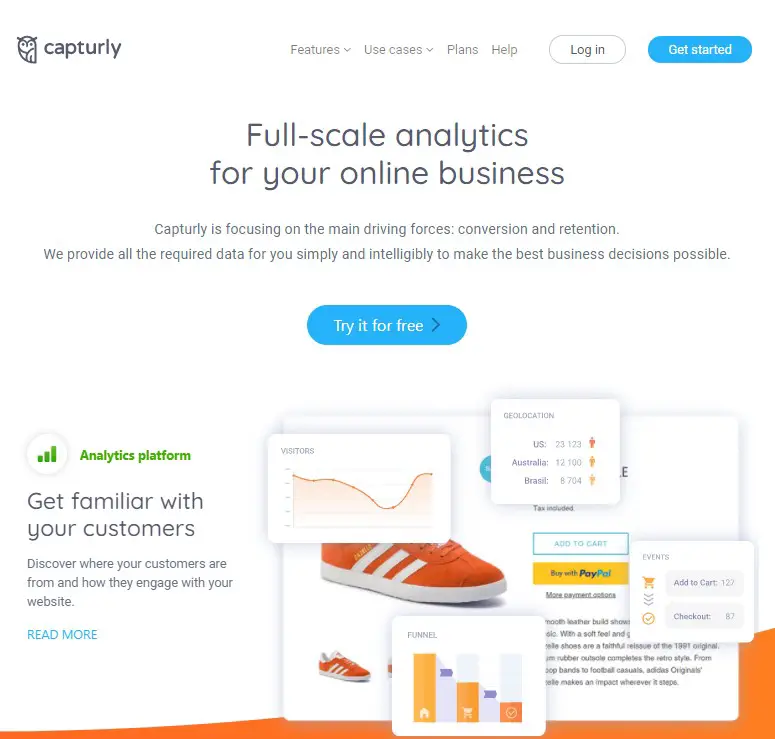
With this tool, you can optimize your website, see if your website visitors get to your call to action, get the right insights about your website at the right time, and can analyze what more you can do to increase the traffic of your website.
It was built on expertise in business, data science, engineering, and programming and was built by experts who are enthusiastic to you grow your business.
With Capturly, you will now be able to grow your business the right way and understand and analyze more about the user interactions that take place on your website.
Features of Capturly
Event Analysis
Understanding the good and bad about your website is very important for your business’s growth.
With this feature, you will be able to understand the actions of your website that enable the visitor to remain on your website for a prolonged period of time. You will also be able to pin the most important elements of your website that increase the retention and conversion rate for your website.
With this feature, you will be able to analyze the backend processes to find out what factors are causing a decreased conversion rate for your website.
Analytics Platform
With the analytics platform, you will be able to quickly analyze the rising and falling trends as soon as they occur. Analytics will also help you better decode your visitor’s engagement with your business and basically give you real-time insight into what your visitor’s expectations might be from your website.
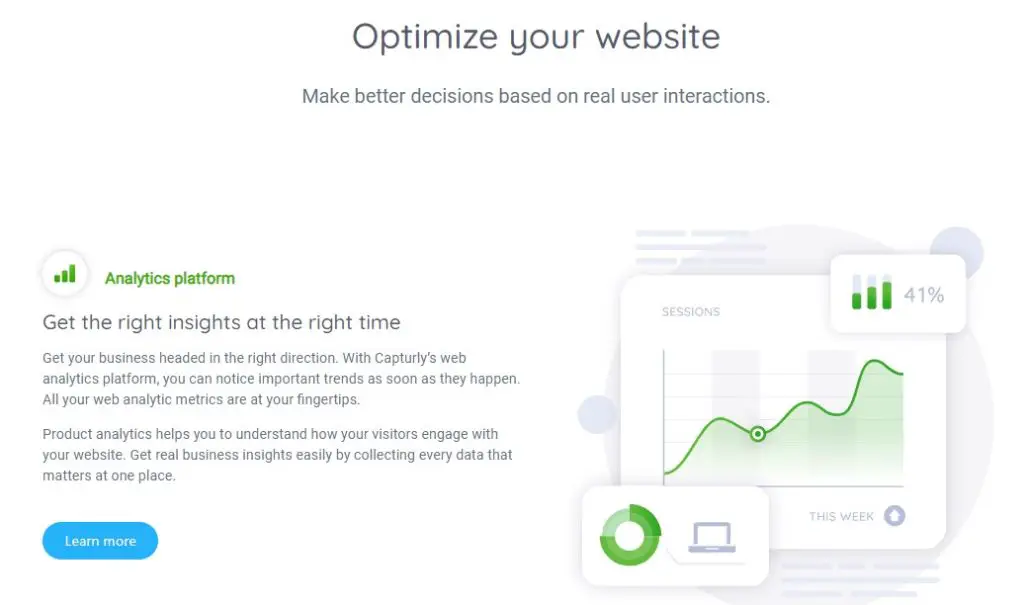
With this feature, all your web analytic metrics and all your analytical tools are all available at one place.
Heatmaps
Click points are some of the most crucial points on your website. These points help you understand what exactly your visitors are taking interest in on your website.
With the Heatmaps feature, you will be able to find out where your visitors are clicking on your website. this will help you find out what elements of your website are attracting the visitors the most and which of the elements of your website are getting the least amount visitors.
This is indeed one of the most intriguing and amazing features of Capturly because it gives you an insight into the visitor’s thought process.
Session Replay
Wouldn’t it be great if you could actually watch how visitors interact and engage with your website?
Well the session replay feature of Capturly helps you to do just that!
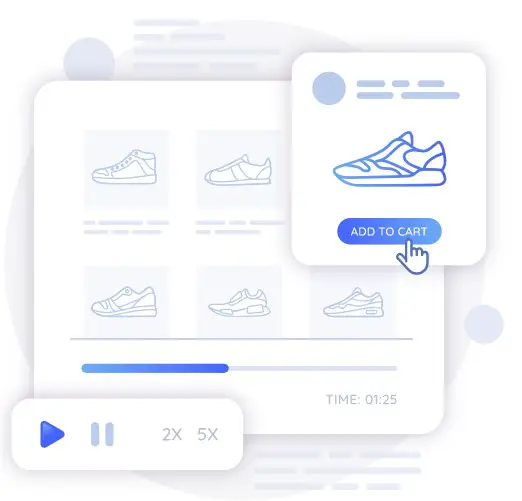
With this feature, you will be able to watch the real-time actions of visitors that interact with your website and also replay the whole interaction. You will now be able to analyze how your visitors use your website, which of the features and content of your website receive most visitors and is grabbing their attention.
This feature will also be able to show you dynamic content, checkouts, and members-only pages. This feature is surely a golden feature for anyone looking to optimize their website in the best way possible.
Conversion Funnel
You can track the traffic on your website page by page using this feature and also analyze where you lose maximum traffic using the conversion funnel. You can set up as many conversion funnels as you require on Capturly.
You can add the URL of the desired page, create custom events to track the key user journeys on your websites such as subscriptions or checkout process. After setting up a conversion funnel you can watch the related session recordings for each retention and driving forces and also find out where the maximum drop off of traffic takes place on your website.
This feature will help you eliminate all the weak links on your website which is one of the most important elements in problem-solving.
Other Features
- Usability Testing
- Improved customer support
- Campaign validation
- Bug fixing
- Scroll heatmaps
- Segment heatmaps
- High-level KPIs
- Retention analytics
- Custom events
- Ajax support
- Geo analytics
- Conversion rate optimization
- Average visit length
- Webshop integrations
- Page view
- Bounce rate
- Exit rate
- Social CRM
- Goal analytics
- Goals in conversion funnel
- Conversion funnel optimization.
Benefits of Capturly
- An amazing tool for website optimization
- To analyze and understand visitor interactions on your website.
- You can find out the driving and conversion rates for your website.
- Heatmaps will show you the best element and the dead keys of your website which is crucial for problem-solving.
- Ability to find the retention rates for your website and find out where the visitors spend the maximum amount of time on your website.
- Session replays let you watch and analyze all the key user journeys such as subscriptions and check-outs.
- Analytics platform helps you stay updated with the current rising and falling trends.
- You will get first-hand visitor insights in real-time.
- Conversion funnel helps you keep track of the page-to-page journey of visitors and helps to find out where the maximum traffic drop-off takes place.
- Event analytics enables you to track the most crucial event that leads to increased retention and conversion rates.
Why You Need Capturly?
- It will allow you to analyze the traffic and viewer interaction on your website.
- To find out which of your website element is getting clicked on more times and hence you will be able to better optimize your website.
- Gives you real-time insight into the visitor journey on your website and therefore helping you grow your online business.
Capturly Integrations
| Shopify | WooCommerce |
| Opencart | Magento |
| WordPress |
Pricing Plans of Capturly
There are 4 plans offered by Capturly:
- Free
- Lite
- Growth
- Plus
For all the three premium pricing plans, you will get a 14 day free trial.

The first plan is the free plan. This plan offers features such as unlimited sessions, unlimited pageviews, 1-month data retention, 1k recorded sessions, 1 website, unlimited users, and 1 funnel.
Lite Plan costs $29 per month and gives all the features from the free plan along with 20k recorded sessions, 6-month data retention, advanced masking, unlimited funnels, etc.
Growth Plan costs $79 per month and gives access to all the features from the Lite plan plus 60k recorded sessions.
And finally, the Plus Plan costing $299 per month and provides all the features from the Growth plan and additionally 150k recorded sessions 1-year data retention, 20 websites, dedicated support, etc.
You will get all these powerful and robust features. There are no setup fees, no hidden fees no signing of contracts and most importantly you can get a money-back guarantee too.
Capturly Alternatives
1. Smartlook
For online brands and agencies of all sizes and types, Smartlook is a website optimization and traffic analyzing tool.
Smartlook helps you figure out the reasons behind your users’ actions and eliminates the guesswork for you to better optimize your website according to your users’ interactions on your website.
You will get the ability to watch the on-visitor recordings to better understand their behavior. Features such as live event tracking is a bonus for people wanting to understand and analyze user behavior at a micro-level.
2. UXCam
UXCam is one of the best tools that assist all kinds of online businesses to analyze app and website experience.
This tool allows you to facilitate high-velocity product development with fast quality analysis and helps in breaking down the big picture to drive business outcomes together.
3. Hotjar
Hotjar helps you understand and analyze user experience without drowning in numbers or complicated stats. It makes the whole analysis of behavior analytics of users and visitors seem like a walk in the park.
You get features such as web analytics, surveys and website feedback tools.
Capturly Video
Frequently Asked Questions (FAQ) on Capturly
What is Capturly?
What is Capturly used for?
Who are the typical users of Capturly?
Small Businesses, Large Enterprises, Startups, Freelancers, Bloggers.
How much does Capturly cost?
1. Lite at $29.00 per month.
2. Growth at $79.00 per month.
3. Plus at $299.00 per month.
What languages does Capturly support?
Does Capturly offer a free plan?
What other apps does Capturly integrate with?
Shopify, WordPress, Magento, Woocommerce, Opencart
What are the top alternatives for Capturly?
1. Hotjar
2. Google analytics
3. UXCam
4. Dynatrace
5. Smartlook
What are the main features of Capturly?
Which operating system does Capturly support?
What payment method does Capturly support?
What is the deployment type?
Wrap up
In conclusion, Capturly is an all-in-one website optimization and full-scale analytics tool that helps you better understand your visitors’ behavior and interactions on your website.
It has many plans to offer that you can use based on your needs.
So that’s all about Capturly review and I hope that this article has given you a good insight on what Capturly is and how it will help you grow your online business.
In case you have any questions or queries, then you can ask these in the comments section and I would be more than happy to help you.




