Are you looking for a safe and secure platform for storing your important documents and files? Then you have landed in the right place.
Microsoft’s OneDrive Personal Cloud Storage allows you to store and access files and documents quickly and easily.
What is OneDrive?
OneDrive Personal Cloud Storage is an online cloud storage platform from Microsoft. It integrates well with Windows 10 and Microsoft 365 and is the default location for it.
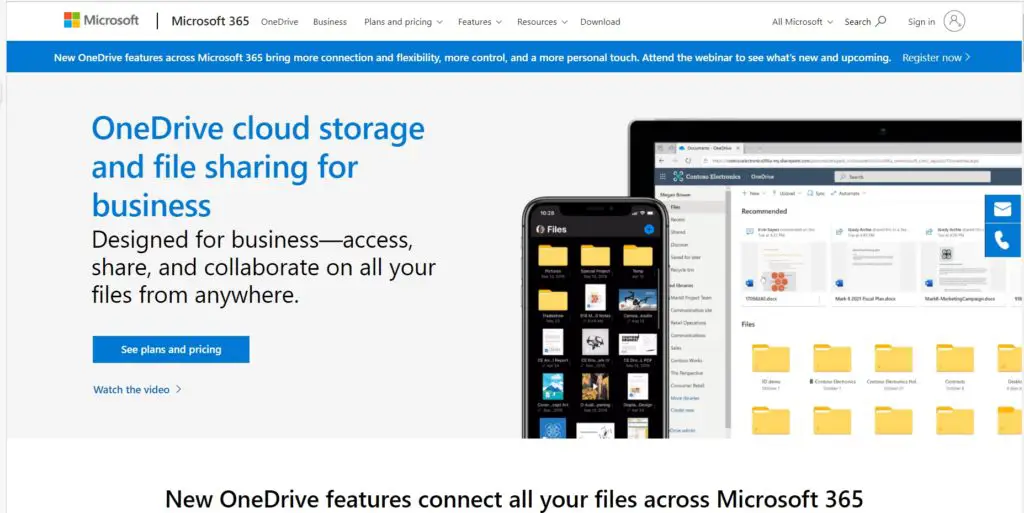
OneDrive is a perfect storage solution for all types of companies and provides various features for better management of your files and documents.
Features of OneDrive
Document Scanning
It allows you to avoid the use of heavy scanners and turn your paper documents, receipts, whiteboards, and even ID cards into PDFs with its mobile app.
You can then access these documents from anywhere and any device.
Store all your photos in one place
You can easily store all your photos, files, and videos in one place.
It allows you to access them from anywhere, privately share them with your family, friends, colleagues, or anyone else, and rediscover pictures and videos taken on this day in years past with the On This Day feature.
Free Online Storage
It allows you to securely store all your documents, files, photos, videos, and more, access them from anywhere and allows seamless collaborations.
You can work together with your team members on Office files and documents in real-time.
OneDrive Personal Vault
With this, you can store your sensitive files and folders such as passport, driver’s license, and other important documents in OneDrive Personal Vault which is protected by identity verification, and thus, still access your sensitive data from anywhere.
You can easily open and access Personal Vault files through your fingerprint, face, SMS code, or other methods. You can do this through the mobile app on iOS or Android.
OneDrive’s Personal Vault provides advanced robust security as it includes file encryption, check for suspicious activity, scanning for viruses, and ransomware detection and recovery.
OneDrive PC folder backup
It allows you to back up your important folders, your Desktop, Documents, Pictures folders, and more on your Windows PC with OneDrive PC folder backup.
Thus, your files and folders are protected and available on other devices. This can be done by syncing files with OneDrive in Windows. The folder backup is absolutely free up to 5 GB of files.
All your backed-up folders and files are available online and in OneDrive mobile app as well. Thus, allowing you to access, edit, and view them from anywhere. It also allows you to restore previous versions of your OneDrive files from up to 30 days in the past.
Advantages with Microsoft 365
Upgrading to Microsoft 365 will get 1 TB of OneDrive storage, the latest Office apps, and endless access to important facilities such as Personal Vault and ransomware detection and recovery (up to 30 days of the attack).
OneDrive for Businesses
It is great for businesses as well and provides various features such as:
Provides a cohesive file experience – Handily add shared files from Teams or SharePoint to OneDrive, upload files up to 100GB, sync libraries, and more.
Allows you to easily collaborate – Various integrations enable you to develop sharable links, grant expiring access, and follow configured policies.
Provides extra control and security – Advance admin capabilities with sync reports, apply sensitivity labels, and manage migration.
Benefits of OneDrive
- It allows you to avoid the use of scanners and use the app to convert your documents, passports, receipts, whiteboards, ID cards, and even more.
- Store all your data such as photos, videos, files, documents, and more in just one place.
- Once stored, you can access your files and folders from anywhere, any device, and at any time.
- It allows you to easily and privately share your files and folders with friends and families.
- On This Day feature allows you to find pictures and videos taken on this day in the years.
- It also automatically organizes your photos by when and where you took them and creates photo albums for faster retrieval.
- You can view your images and videos directly from the file manager on your PC or Mac.
- It offers free storage of up to 5 GB of files and folders.
- For extra security, you can use the Personal Vault feature. This is protected by identity verification, fingerprint, face, SMS code, or other methods. Personal Vault provides extra security to your data as it automatically relocks on your PC, device, or online after a short period of inactivity and any open files also lock and require re-authentication to access. It also includes monitoring for suspicious activity, scanning for viruses, and ransomware detection and recovery.
- It will automatically back up and sync all the files in your Desktop, Documents, and Pictures folders when you set the PC folder back up.
- You can restore your files and folders up to 30 days in the past.
- Perfect for business and allows easy access, share, and collaboration on all your files from anywhere, upload files up to 100GB, sync libraries, create sharable links, grant expiring access, and follow configured policies.
Why do you need OneDrive?
OneDrive is a perfect storage platform for individuals as well as businesses.
It allows you to scan, sign and send documents, store ID card, passport, insurance card, and license directly into OneDrive Personal Vault which comes with extra security, access your documents from anywhere, backups your data, and easily collaborate with your team.
You can also get free 5 GB storage with OneDrive. It integrates with various platforms and provides a range of features. Thus, a complete package to help you store data and access it from the go.
OneDrive Integrations
| Microsoft Visio Data | Grammarly | ||
| Mendeley Cite | Hubspot Sales | ||
| Decisions | Salesforce | ||
| Agrivi | AVEVA | ||
| Sergii |
OneDrive Pricing Plans
OneDrive offers various plans for individuals and businesses to choose from.
For Home
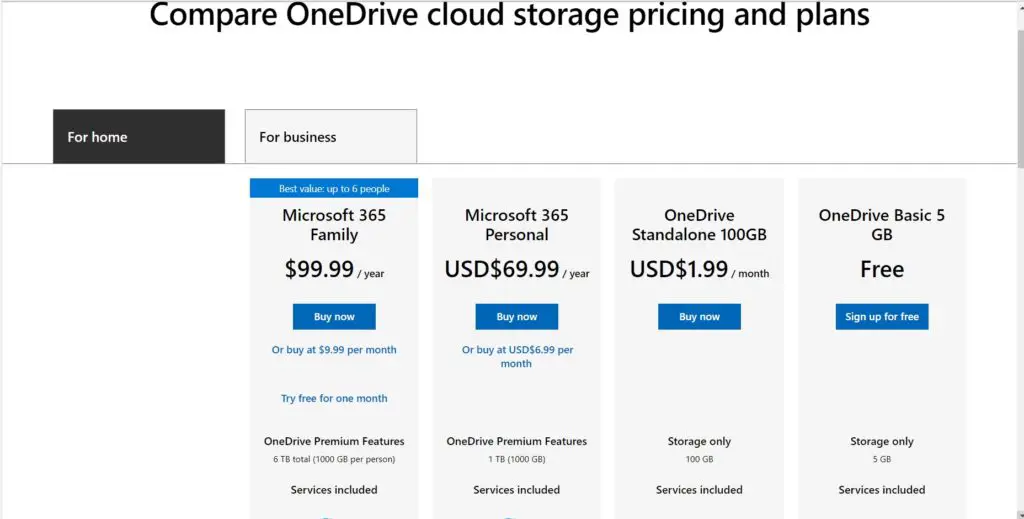
Free
It includes:
- 5 GB storage
- Personal Vault
- Multipage scan
OneDrive Standalone
This is available for $1.99 per month. It includes:
- 100 GB storage
- Personal Vault
- Multipage scan
- Other core features
Microsoft 365 Personal
This is available for $69.99 per year. It includes:
- 1 TB storage
- Office included
- Advanced security
- Productivity tools
- Core features
Microsoft 365 Family
This is available for $99.99 per year. It includes:
- 6 TB storage
- Office included
- Advanced security
- Productivity tools
- Core features
For Business
Plan 1
This is available for $5 per user per month. It includes:
- File sharing
- Anywhere access
- Productivity tools
- Advanced security
- Support and deployment
Plan 2
This is available for $10 per user per month. It includes:
- File sharing
- Anywhere access
- Productivity tools
- Advanced security
- Support and deployment
Microsoft 365 Basic
This is available for $5 per user per month. It includes:
- File sharing
- Anywhere access
- Productivity tools
- Advanced security
- Support and deployment
- Office integration
- Email and calendering
- Teamwork and communication
Microsoft 365 Business Standard
This is available for $12.50 per user per month. It includes:
- File sharing.
- Anywhere access.
- Productivity tools.
- Advanced security.
- Support and deployment.
- Office integration.
- Email and calendering.
- Teamwork and communication.
OneDrive Alternatives
1. Dropbox
Dropbox is one of the most popular cloud storage systems. It is quite easy to use and allows users to store their files and documents handily.
You can also share Dropbox documents with none Dropbox users. The showcase feature organizes your files in a particular order and thus, allows easy retrieval.
2. Google Drive
This is another great storage platform with a user-friendly interface. Users can directly transfer data from the browser search into the storage system.
It is a good choice for businesses as well as it allows seamless collaboration with other team members.
OneDrive Video
Frequently Asked Questions (FAQ) on OneDrive
What are the features of OneDrive?
Document scanning, Access from anywhere, Free online storage, Advanced security, Automatic backups.
Is OneDrive safe to use?
Is the free plan of OneDrive good?
Is OneDrive suitable for business?
Wrap up
OneDrive is a great cloud storage platform and provides various features. It is a perfect choice for businesses as well as individuals.
It offers various plans to choose from, however, the free plan includes more than enough features. Thus, an amazing storage tool.








