Paraphrasing, honestly, can get on your back sometimes. It could be a real pain especially when you need framing sentences to frame in your writing.
Tough, isn’t it?
Also, it is sadder when you can’t use it because of plagiarism and obviously, you shouldn’t. You can never work your way through plagiarism.
Amigos, that is exactly why we have a tool called QuillBot.
It just takes a few seconds for this tool to paraphrase a passage for you. This tool adds more enhancement by adding more uniqueness to your text and making it more professional by using advanced AI.
There is a lot more to this tool than you can imagine and in this review section, you are going to find out all about it.
So, let’s not wait for a second here anymore and get started.
QuillBot Review
What is QuillBot?
QuillBot, first of all, is a very affordable tool for paraphrasing that you are going to find in the market right now.
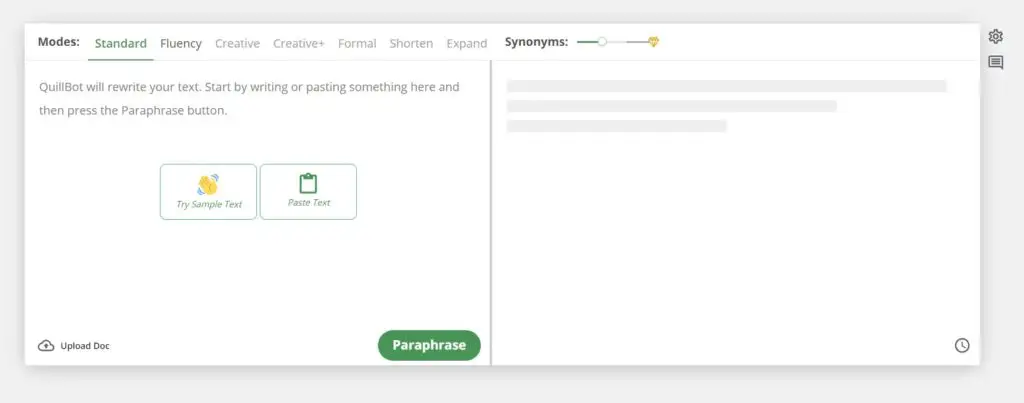
All it aims for is to produce quality content that is similar to content that a human would create. There is no setup or installation required on your computer for this software. It will blend with your browser.
Furthermore, it is completely lightweight and the processing of data is very rapid.
The way that this tool function is very generic. It rephrases the content by simply structuring the sentences differently. Also, it replaces some of the prominent words with synonyms.
Moreover, with this tool, you can also summarize and use Grammarly to enhance your work. More than 10 million users are currently using the platform effectively to write about their content.
If this sounds convincing to you, then you can use QuillBot too to find out what this hype is all about.
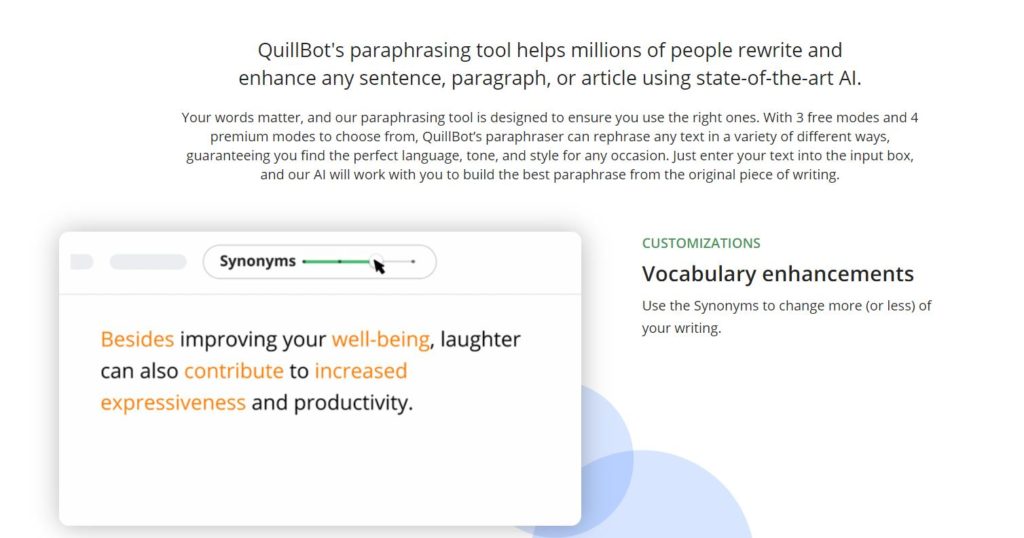
Features of QuillBot
Neat Editor
The environment that you can expect from this tool is very clean. You would after all need an environment like this to work and access your content. Even if you are a newbie, you can access the platform and use it without any technological expertise.
API
QuillBot has its API. Using this API of the platform, you can implement a functionality right into your application. Integration using the API is easy.
Word Flipper
As the name speaks for itself, you can control the total number of words that will are likely to be replaced by synonyms. The slider lets you do so and if not, you can always do it manually.
Extensions and Add-ons
QuillBot has extensions and add-ons, both to offer. The Google Chrome extension, MS Word extension, and Google Docs Add-on make life easier by allowing you to use them through the entire process.
Modes
QuillBot has 7 modes for users to select from and you can choose the one that you need depending on your requirements.
All these quill modes will be the ones that will be completely responsible for the quality of content you create.
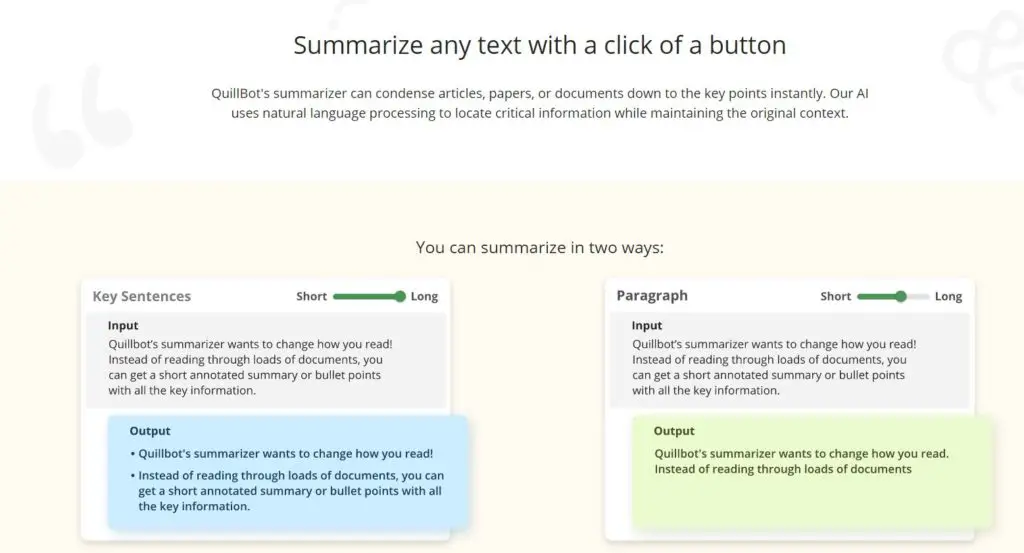
Benefits of QuillBot
The benefit of QuillBot is the seven modes that it offers. Here are the details on them
Standard Mode
This is the default mode and it is only responsible to add a tad bit of changes to your text. The meaning and the context of the text remains the same and that is what makes it more natural
Creative Mode
This mode is all about creativity. The focus of this mode is to bring and add more and more changes in the current text so that it completely sets a contradiction with the original one.
Fluency Mode
If you use this mode, there will be the least number of changes in your text and you can then create a more natural and correct text.
Creative+ Mode
The enhanced version of Creative Mode will ensure more addition and intuitive changes such as making changes in phrases in a much better manner.
Shorten Mode
You can always reduce the length of long texts and sentences using the Shorten Mode, the meaning and context of the text will remain the same but your text will be cropped.
Formal Mode
Adding a business touch to your writeup is a great idea. This mode helps in modifying your text in such a way that it pleases the audience and is also appropriate.
Expand Mode
Increasing the word count gets easy with features. You can increase the overall text length of your whole paragraph by using the Expand Mode. To set a word count that you would want, you can add more words and texts.
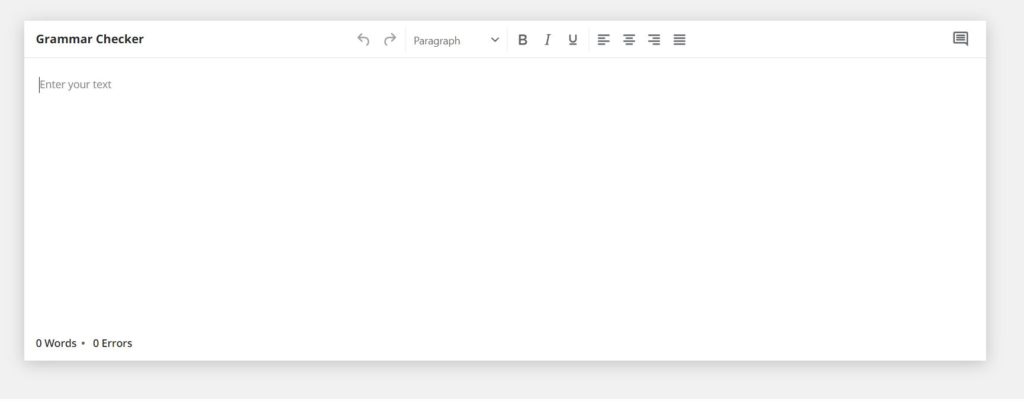
Why You Need QuillBot?
There could be greater reasons and in parallel a need for software where all needs are taken care of. That is exactly why there is a need for QuillBot.
- You can use Vocab Enhancements like Synonyms to change the way and format your writing will speak.
- You can get a synonym for any word by simply clicking on it. By changing the synonyms, you can get the word that you would possibly want.
- QuillBot has its integrations with Google Docs and Chrome Extension. So, if you need to paraphrase your text, with the extensions you will not need to switch every time.
Quillbot Integrations
| Google Chrome | Google Docs |
| Microsoft® Office |
QuillBot Pricing Plans
There are three plan that you can opt for and they include: –
- Monthly
- Semi-Annual
- Annual
The Monthly plan is billed at $7.95. The Semi-annual plan will cost $4.99 billed every 6 months. The Annual Plan will cost $3.33 per month when the billing is done every 12 months.
Also, you get a 100% money-back guarantee.
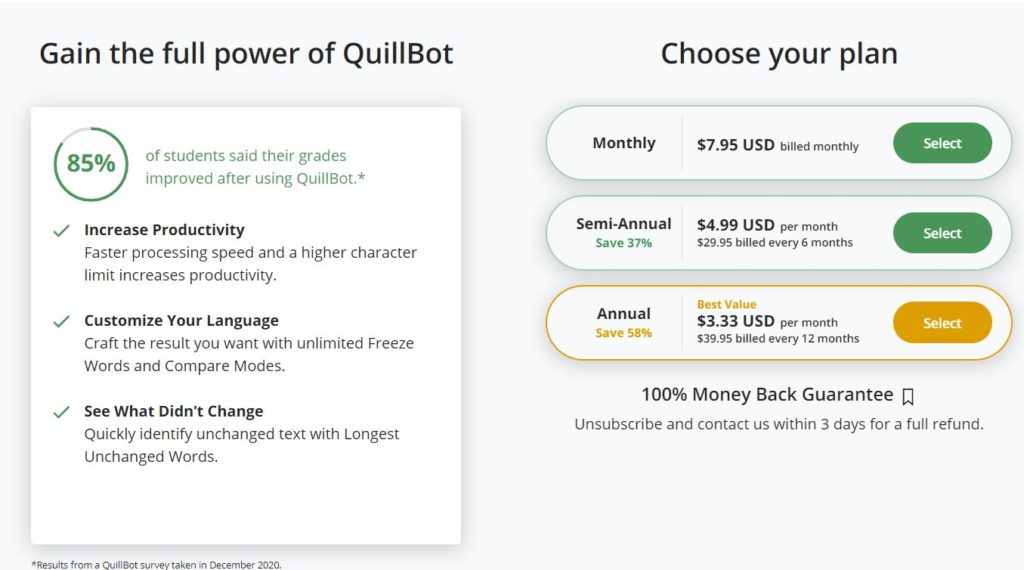
QuillBot Alternatives
1. Spin Rewriter
Spin Rewriter is the best one in the market so far that helps in paraphrasing the content and also spins or rewrites your content as you would like it.
Therefore, Spin Rewriter is an article rewriter tool that helps in generating so many copies of your content at once whereas with QuillBot you can only paraphrase one copy at a time.
2. WordAi
WordAi needs no introduction, honestly. It is by far one of the best software to use and helps you in rewriting your content and paraphrase them as you would want.
This tool is easy to use and supports tons of formats]. We have also reviewed WordAi and you can check our blogs to know more about WordAi in its complete review.
QuillBot Video
Frequently Asked Questions (FAQ) on QuillBot
What is the purpose of QuillBot?
Users, furthermore have deduced excellent ways to create and utilize the product, craft emails, and proceed with document translation and so on.
What are Synonyms?
However, one thing to keep in mind here is – aggressive synonym settings can impact the accuracy of the paraphrasing results. So, be conscious.
Can this tool be used for Plagiarism?
Therefore, it is best to refer to the work that you are using, just in case to give the credits. Additionally, you should follow best practices to have the best results.
What are the different kinds of modes users can use?
The modes are: –
1. Standard Mode
2. Fluency Mode
3. Creative Mode
4. Creative+ Mode
5. Formal Mode
6. Shorten Mode
7. Expand Mode
Is it possible to use my premium account after unsubscribing?
Until the end of your billing cycle, you will be able to use the premium features.
Wrap up
QuillBot, in general, is a very rapidly growing tool that is also becoming very popular in a very short interval of time. The plan that it offers is also cheap and affordable.
Therefore, you can certainly use this tool to see how it benefits you.




