Are you looking for an easy-to-use yet productive platform to collaborate with your team? This is what Smartsheet does.
It helps in better management and administration of work. This review article will provide you an intricate analysis of Smartsheet.
What is Smartsheet?
Smartsheet is an easy-to-use collaboration platform that helps you to easily connect with your team members and work efficiently.
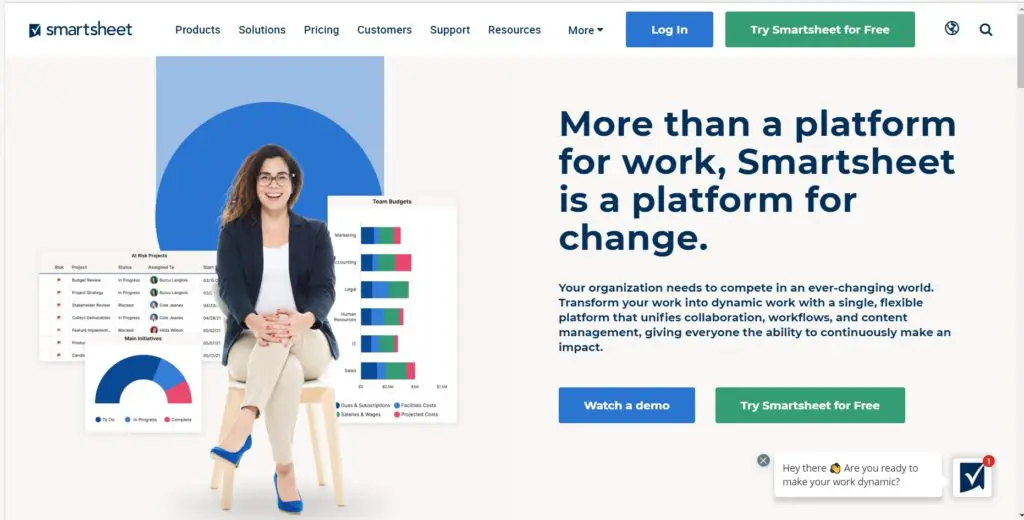
It consists of several smart features and tools and unifies collaboration, workflows, and content management, and helps in better organization of the work.
Features of Smartsheet
Admin center
It allows you to manage and monitor all your account activities from one place.
- One centralized control console from where you can view and interact with your admin tools, navigate seamlessly between User and Group Management, Usage Reports, and Enterprise Configuration Options.
- You can get complete control over your employees, keep track of who is licensed, what groups they belong to, and what integrations they can access.
Automation
With the help of Smartsheet, you can implement easy and robust automated workflows within few minutes.
- It allows you to automate repetitious processes like sending alerts, requesting approvals and updates, and locking rows based on sheet changes and preset times.
- It helps business users automate their own workflows by integrating multiple actions and conditional paths in an instinctive visual editor and working efficiently.
Bridge
Bridge by Smartsheet helps you to incorporate efficiency and accuracy in your business as you can automate processes using workflows that trigger actions.
- It allows you to eliminate repetitive and hectic manual processes and work faster and efficiently.
- Share data across platforms.
- Connecting your systems of record to the correct processes will help you to get valuable insights into your business performance.
- The advanced workflows (with no code interface) allow you to analyze complicated challenges of your business and find proper solutions.
Connectors
Combine data with other platforms through connectors.
- Automatically sync your data across critical business platforms, such as Salesforce, Jira, ServiceNow, and Microsoft Dynamics 365 with the help of connectors.
- It facilitates seamless collaboration and better decision-making.
- With the help of the Smartsheet Data Uploader feature, you can consolidate or replace data from CSV files, Excel spreadsheets, and Google Sheets into Smartsheet.
Content Collaboration
It helps to plan, manage, and review content production from Smartsheet with various features like:
- Oversee the production process from your project sheet.
- automated alerts and reminders.
- content tasks in reports and dashboards.
- detailed feedback via pinned annotations, conversations, and individual approvals, and many more.
Custom Email Domains
Custom email domains help you to get more attention and response to Smartsheet-generated emails, improve collaboration, increase trust and relevance of your Smartsheet emails, and more engaged collaboration with stakeholders on important work items.
Dashboards
These innovative dashboards help you to identify trends with easy-to-use widgets that display live data, charts, and key metrics and effortlessly customize to show and share what matters most through easy-to-use drag-and-drop UI.
Forms
Create productive forms quickly, automatically map to the columns in your sheets, use conditional logic in forms to ask the right people the right questions, embed forms on dashboards and websites, or share a unique link.
Multiple views
You can view your work in whatever way you want such as grid, card, Gantt, and calendar views with the same data and easily switch between them.
Reports
With the help of reports, you can merge information from different platforms and sheets into a single one. You can also share, send, and publish reports, export to PDF, Excel, Google Sheets, and use Activity Log to see who’s accessing report content, and when.
Benefits of Smartsheet
- The activity log provides you complete control over your work as you can when collaborators are taking action, see who is shared to a sheet, report, or dashboard, filter the activity log, export the Activity Log, and share via email.
- You can manage and track all your work from one centralized place called the admin center.
- It provides various admin tools that help in better management of work.
- You can store docs and attach files from Google Drive, Dropbox, OneDrive, and more and access them from anywhere.
- Eliminate repetitive and manual tasks with the help of various automation tools.
- Take the help of iCal or Google Calendar to keep an interactive and comprehensive view of all your activities and critical timelines.
- View your work in whatever way you want like graphs, charts, Gantt charts, and many more.
- Add logos and colors to get a customized look.
- Use Custom email domains to get more clients.
- Detailed dashboards to keep a track of all your work and activities.
- It allows easy document generation and an E-signatures facility.
- It allows easy sharing and collaboration.
- It provides integrations with various platforms.
- Smart sheet mobile app helps you to manage your work from anywhere and any time.
Why do you need Smartsheet?
Smartsheet is a robust and flexible platform that provides businesses to work faster and efficiently. It is quite easy to use and comes with a range of features and facilities.
Smartsheet allows you to organize your work, easily collaborate with your team, keep a track of all your activities, get reports and insights on your business performance, store all your data in one place, and many more.
You can use Smartsheet from anywhere in the world and with any device. Thus, allowing you to work on the go.
Smartsheet Integrations
| DocuSign | Git Hook |
| Jira | Slack |
| Zapier | Outlook |
| Skype | Hangouts |
| Google Forms | Qlik |
| Quilp | Microsoft Teams |
Smartsheet Pricing Plans
The details of the pricing plans of this software are given below:
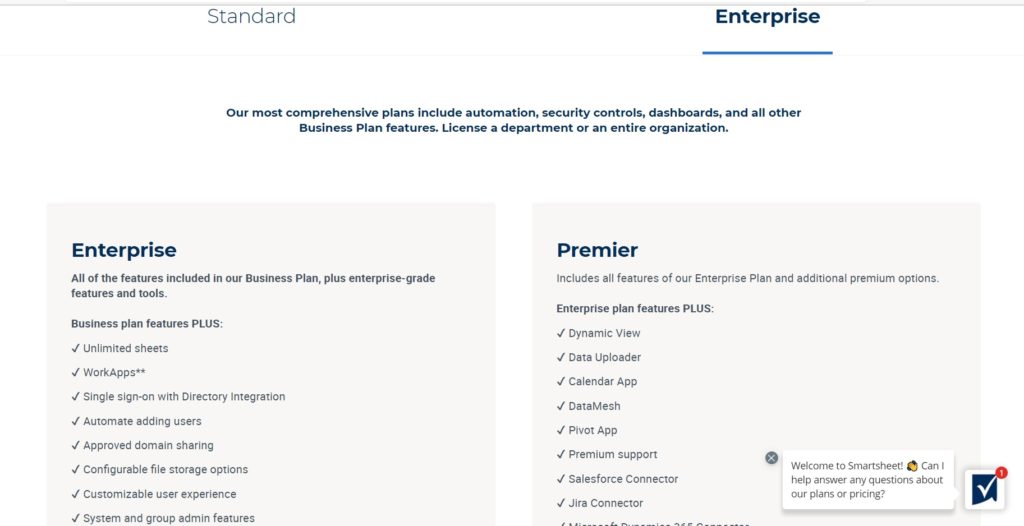
Standard
Individual
This is available for $14 per month billed annually. It includes:
- Up to 10 Free Users.
- Connect Smartsheet to your favorite apps.
- Access our library of free templates.
- Capture data with forms.
- Automate workflows and repetitive tasks.
Business
This is available for $25 per user per month billed annually. It includes:
- Unlimited Free Users.
- Visualize live data with dashboards & charts.
- Track progress with Activity Log.
- Extend data analytics with Connectors.
- Manage groups and users.
- Consolidate information into reports.
- Apply custom branding.
Enterprise
This includes:
- Unlimited sheets.
- WorkApps.
- Single sign-on with Directory Integration.
- Automate adding users.
- Approved domain sharing.
- Configurable file storage options.
- Customizable user experience.
- System and group admin features.
- Financially-backed Service Level Agreement.
- Access to Premium Add-ons and support.
Premier
This includes:
- Dynamic View.
- Data Uploader.
- Calendar App.
- DataMesh.
- Pivot App.
- Premium support.
- Salesforce Connector.
- Jira Connector.
- Microsoft Dynamics 365 Connector.
For the pricing of the enterprise plans, you need to contact their team.
Smartsheet Alternatives
1. Workzone
This is another great project management software that helps you to manage your tasks and activities in an organized way.
It includes task and project dependencies, Gantt charts, workload and resource location, dashboards and reports, and many more. It is quite easy to use and is surely a good option to be used in place of Smartsheet.
2. Trello
Trello is a credible alternative to Smartsheet. Trello helps you manage your work and tasks with an intuitive board system.
You can invite outside members to view, edit and collaborate on a particular board. It has a user-friendly interface and your team members can easily start using Trello.
Smartsheet Video
Frequently Asked Questions (FAQ) on Smartsheet
Why do we use Smartsheet?
– Better management of work
– Easy collaboration
– Track of all the activities
– Reports and insights
– Multiple views
– Work on the go with mobile app
– Integrations
– Store all your data in one single place
– And many more.
Is Smartsheet difficult to use?
Does Smartsheet save automatically?
Does Smartsheet offer a free trial?
Conclusion
Smartsheet is a great, flexible platform for users that want to manage their work efficiently.
It is easy to use and comes with several features ranging from task management to reports and insights. Thus, a complete platform to keep a close eye on your business.
Enjoy your whiteboard animations in no time with this excellent program. All the best!








