Choosing the right web conferencing software for your team can be a tasking duty. With so many meeting and webinar apps out there, it’s difficult to know which one is the right one for you.
To help you determine the suitable video conferencing application for connecting to your team, audience, or colleagues, we would be reviewing one of the most talked-about software for video conferencing, Adobe Connect.
In this article, we would be looking at the features of Adobe Connect, its pricing plans, overall functionality and, why you should use this product.
Let’s dive right into the Adobe Connect Review!
Adobe Connect Review
What is Adobe Connect?
Adobe Connect is one of the software products out of the 50+ software provided by Adobe. It is a suite that is comprised of three applications: Adobe Connect Meeting, Adobe Connect Webinar and, Adobe Connect Learning.
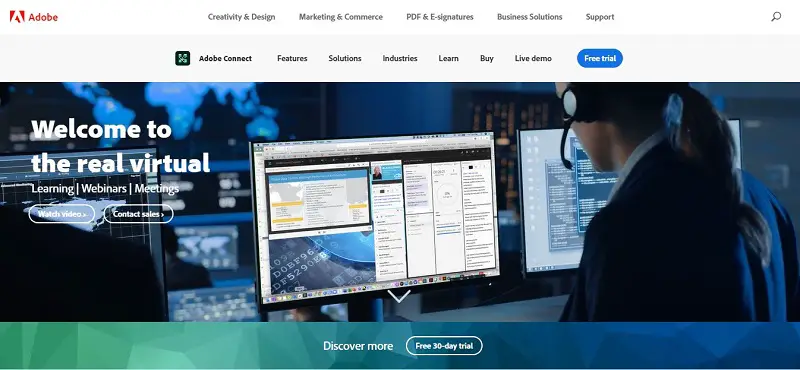
Adobe Connect’s stable release date was only 2 years ago but, it’s been in the works for over a decade. With multiple name changes, rebranding, and upgrades of services, it has undergone quite an evolution.
Although Adobe Connect has a solid feature set, one of the features that are in demand is Adobe Connect Learning. With integrations with Learning Management systems like Blackboard and, D2L, Adobe Connect has become a favorite amongst educators who deliver remote lectures.
In typical Adobe fashion, Adobe Connect is feature-packed and has a steep learning curve. One feature that it lacks however is integrated telephony. You will have to sign up with a third-party application and integrate the separate application with your account. This isn’t a difficult process and once set up you’re good to go.
Features of Adobe Connect
Brand Customization
Customize the visual aesthetics of your room with images, logos, and colors to suit your enterprise branding or the mood or theme of your story.
Content Library
Your central content repository in the cloud, allowing you to share content natively from any device. Native sharing as an alternative to screen sharing, needs a fraction of bandwidth, allowing participants to join even with low connectivity or low-performance devices.
LMS Integrations
Manage and track learning curriculum and learner enrollment by integrating with Adobe Captivate Prime LMS or with any existing Learning Management System.
Reports and Analytics
Event reports, powered by Adobe Analytics, can showcase lead conversion funnels by event or by the campaign. Also, Attendance reports by attendees, session, or meeting room are aggregated for all sessions over a period.
Custom Apps
The ways you can use an Adobe Connect classroom are limited by nothing but your imagination. Use one of our custom apps or create your own with our new HTML SDK to add fun games, random participant selectors, timers, clocks, surveys, and much more to your classrooms.
Engagement Dashboard
Read your audience just like you would from a real stage. Use it as a cue to adjust your pace or delivery formats and bring them back. This score aggregates the digital body language based on various interactive participation parameters, not just attention tracking.
Whiteboard
Start with a blank whiteboard or overlay color, text, shapes & annotations to bring participants’ attention to where you’d like. Let your participants do the same & jam together on this virtual flipchart.
Other Features
- Pods.
- Layouts.
- Templates.
- Actions & requests.
- Topic chats.
- Multi-dimensional polls.
- Moderated chat.
- Webcam ‘pause’.
- Asynchronous browse.
- Host & presenter area.
- Accessible videos.
- Prepare mode.
- Email promotion, confirmations & reminders.
- Event catalog & microsites.
- Custom exports.
- Content Sharing.
- Screen Sharing.
- Session Recording.
- Collaboration Tools.
- Scheduling.
- Attendance Tracker.
- Live Chat.
- User Permissions.
- Reports.
Benefits of Adobe Connect
- You can customize your conferences to your liking with Adobe Connect.
- It integrates with many other Adobe products.
- It is fast and reliable.
- It has features to make online learning interactive and better.
- The add ons and custom apps are very handy and are great for engaging with your attendees.
- It’s a good app for collaboration.
- Shared documents and user information are kept safe.
- It has a friendly user interface.
Why You Need Adobe Connect?
- If you’re an educator or need a solution for giving online training, Adobe Connect provides all the features you’d need for maximum interaction and more.
- For collaboration- Adobe Connect creates an environment that makes team collaboration easy.
Adobe Connect Integrations
| Blackboard | Cornerstone |
| Canvas | SAP Successfactor |
| D2L | Adobe Connect Clock |
| Moodle | Connect Rashimbo |
| Sakai | Hands Up |
| Bridge | YouTube Player |
| Randomizer | Kattura Video Player |
| Closed Captioning | Edugame |
| rPhone | PDF Smart Whiteboard |
| Sticky Note Pages | Doorbell Connect |
Adobe Connect Pricing Plans
Adobe Connect offers four plans which are:
- Free.
- Adobe Connect Meetings.
- Adobe Connect Webinars.
- Adobe Connect Learning.
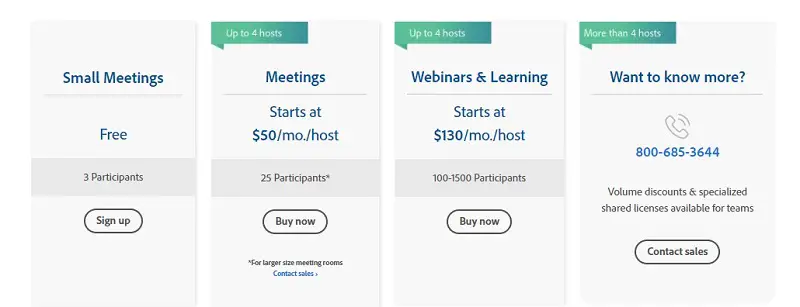
There’s a free version that accommodates only 3 participants. This could be helpful to you if you’re trying to have a one-on-one meeting only. This plan does not have some features which include interactive recordings, brand customization and, event management.
The first paid plan is the Adobe Connect Meeting. This costs $50 per month and accommodates 25 participants. This plan does not have some features which include brand customization and, event management.
The Adobe Connect Webinar plan starts at $130 per month for a webinar of 100 participants. It could contain as many as 1000 participants for an extra cost.
The Adobe Connect Learning plan costs $370 per month and could host up to 200 participants with the virtual classroom manager.
Adobe Connect Alternatives
1. Zoom
Zoom is a videoconferencing software that was developed by the parent company, Zoom Video Communications, and released in 2012. They provide services that include Zoom Meetings & Chat Zoom, Phone Zoom, Video Webinars Zoom Rooms, and also an App Marketplace.
2. Livestorm
Livestorm is a browser-based video conferencing software that prioritizes clean video quality and, audience engagement.
Livestorm is a relatively new video-conferencing software that is completely browser-based. It was launched in 2016 by a team of developers and, one of the impressive things about Livestorm is how it provides equally great quality across all commonly used web browsers.
3. Zoho Meeting
With a clean and easy-to-navigate interface, Zoho Meeting is a video-conferencing application that focuses on providing screen sharing services and web presentations for online meetings.
Although this service is no longer available for free, it still remains one of the more affordable video conferencing apps that provide good quality.
Adobe Connect Video
Frequently Asked Questions(FAQ) on Adobe Connect
What is Adobe Connect?
Is Adobe Connect Free?
Is Adobe Connect part of Adobe Creative Cloud?
Is Adobe Connect Like Zoom?
Can I use Adobe Connect on my phone?
Who Uses Adobe Connect?
Wrap Up
Adobe Connect is a powerful video conferencing suite that offers meetings, webinars, and online learning solutions. It’s glitch-free, fast, and relatively easy to use.
Based on the services you require, it could come off as affordable or expensive. Adobe Connect is a great choice for smaller teams and classrooms but could cost a lot more if used for webinars expects to host a large number of people.
Overall, it’s a good web conferencing solution and worth a trial. Sign up and start your 14-day free trial!
If you found this article useful, don’t forget to share it with others. Also, in case you have questions or comments, then you can ask them in the comments section given below.




