Animated videos are nowadays present almost everywhere.
You can see them on websites, social networks, and blogs. Why though? Why and how do you think these videos help?
Well, we surely can’t deny how engaging videos are in general.
It helps in increasing sales, engaging the audience, and you don’t need to spend a lot of money or time to learn or understand the mechanism of such complicated tools.
The need for such software and tool increases when brands need a video marketing strategy to inculcate it in their platform. It won’t be wrong to say how Videos have dominated the global reach as well as the social.
One such tool is Wideo that is an intuitive, creative, and very easy-to-use tool that helps in creating videos directly online.
So, let’s know all about Wideo in this review. You only have to continue reading.
Wideo Review
What is Wideo?
Wideo is an online tool for animation that helps by offering almost professional-quality animated videos and presentations even to a novice.
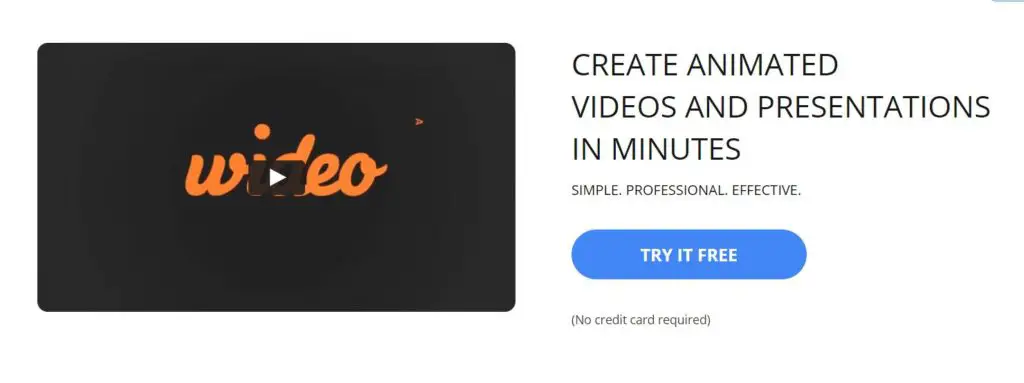
The best part is – you don’t even need to have the skills to go ahead with meddling around this animation software. It is that easy to use, my friend! Animations are just a few clicks away.
The upload library has tons of objects to choose from. Alternatively, you can also use your own images and sounds to add to the videos by simply uploading them.
You can use texts and backgrounds and see the enhancement. Bring these videos to life easily by creating them right from scratch.
Don’t be surprised when you see their expensive monthly rates though.
However, still, video is the best way to keep your audience hooked and boost your engagement on social media. In a short time, you will see significant growth in ROI using this platform.
Just to bring this to your attention again, even if you are someone with no prior experience, you don’t need to worry about using this platform. It will get you started very quickly and you will be just as comfortable as that chair or bed you are sitting on right now.
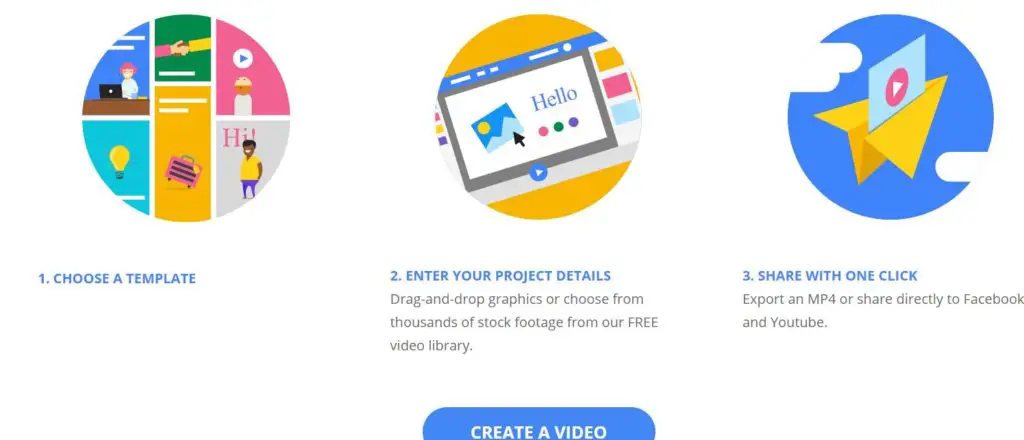
Features of Wideo
Easily Animate
You can do the following: –
1. Enhance your videos with Intro/Outro animations with a single click.
2. Add transitions and animations between scenes.
3. Choose the frame space under which your video will start and end.
Endless Creativity
Well, have a glimpse of it.
- Upload your own created videos and alternatively, you can also choose through tons of video clips to embed on your video.
- Create your videos right from the scratch starting from a blank screen to add more to the originality.
- You can browse simply through the tons of video templates and choose the one that caters to your needs and goes well with your videos.
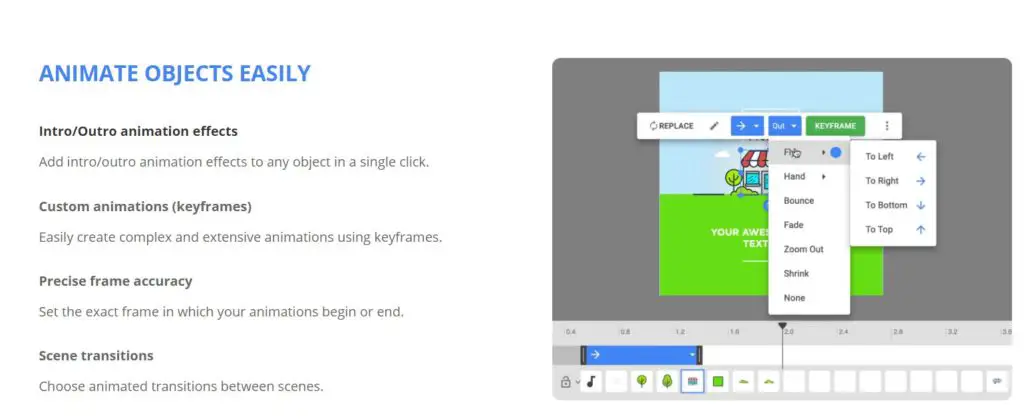
Benefits of Wideo
Add Elements
For Wideo, it is easy to configure templates because you simply look for the items that you wish to upload in the library.
You can add audio, video, vector objects, images, buttons, and can even change backgrounds.
From the available tools, you can manage your elements. Some of these tools are, spell check, swapping, template text editing, and replacement of images. These premium features can be availed if you buy the premium subscription.
Unlimited Applications
Starting from creating different videos like a product demo, narratives, videos, presentations, projects, and so on, Wideo helps you in creating all of them.
However, the first thing before you get access to all this privilege is to sign-up. Once you are in, you can choose your template and so you can start creating and planning your videos from the scratch.
Opting for the paid plans will let you create videos of longer duration and will allow downloading those in HD quality. Users can also apply effects to their videos created on Wideo.
You can change the transition shifts, remove or copy the keyframes, and can even preview any video, change the animation speed, and much more.
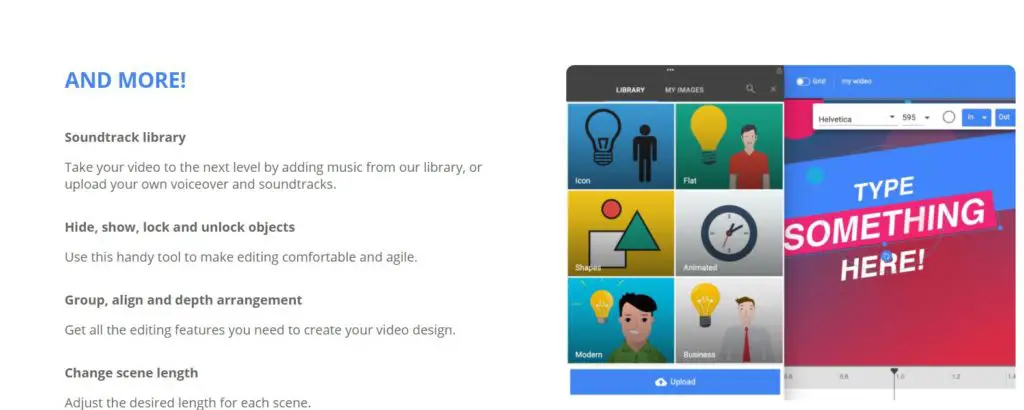
Why You Need Wideo?
There is a constant need for a platform like Wideo because of tons of reasons. Here are some of them.
- Allows you to create your own videos from scratch even if you don’t have sufficient professional knowledge.
- For Teams, there are special packages.
- Educators and Students get exclusive discounts from the platform.
- Everything on the platform is very interactive.
- Allows you to download HD Videos on YouTube if you have subscription plans.
- Video Analytics
- Upload images and audios, as many as you want.
- Select images, templates, videos, fonts, elements, and objects from the tons of options that you get.
Overall, Wideo is a great video animation maker to consider because it makes you have a professional looking video in no-time.
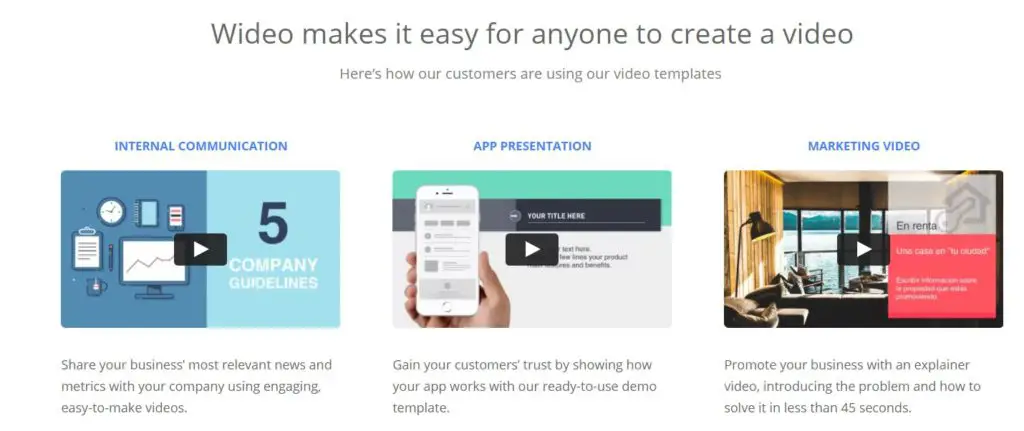
Wideo Integrations
| YouTube | |
Wideo Pricing Plans
The pricing plan of Wideo is a bit on the expensive side but hey, the choice afterall is yours.
Here is how the structure of the plan goes.
- Free
- Basic
- Pro
- Pro+
- The Free Plan, as the name says is completely free to use.
- The Basic Plan costs $59/month if billed monthly and $19/month if billed annually.
- The Pro Plan costs $99/month if billed monthly and $39/month if billed annually.
- The Pro+ Plan costs $199/month if billed monthly and $79/month if billed annually.
Monthly
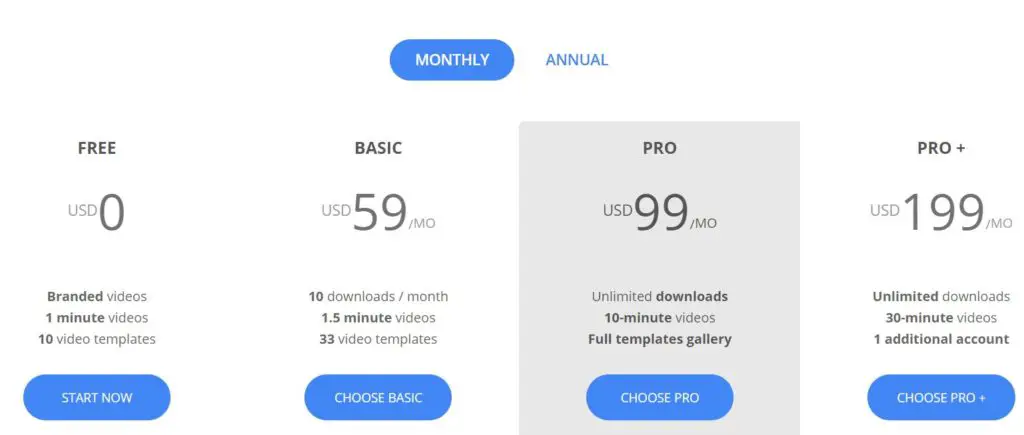
Annual
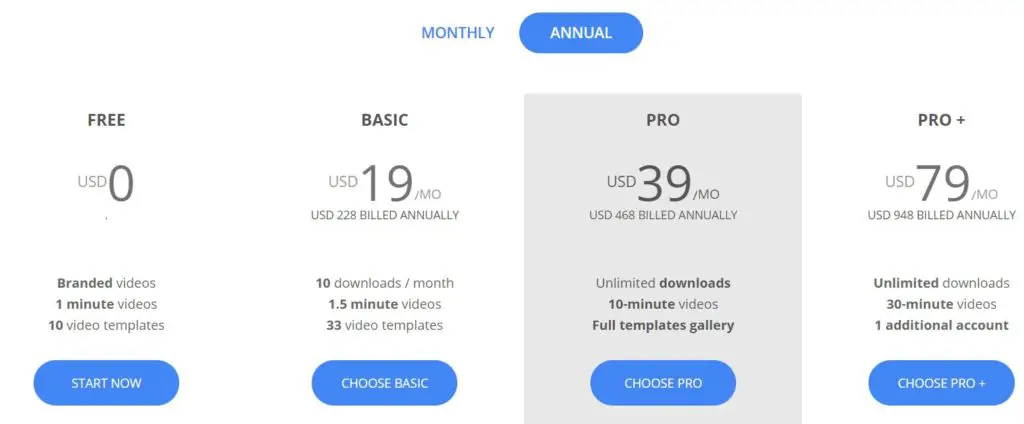
Wideo Alternatives
1. Wondershare DemoCreator
Wondershare DemoCreator is widely used as a video editing software that makes video recording, video sharing, and customization of videos an easy and hassle-free process.
2. Promo.com
Promo.com is one of the most reliable solutions to consider. It is a video maker that makes it easy for companies and businesses to promote their content through videos.
With this tool, user gets their hands on all the creative tools and content that they will need to create their videos.
In return, it also increases awareness amongst brands and helps in promoting products.
Wideo Video
Frequently Asked Questions (FAQs) on Wideo
Is it possible to upload my own picture?
What is the way to animate many scenes at once?
Once you are sorted, you can start your very first scene, add a background, and objects of your choice. Using the scenes button, proceed to the next scenes and add the required text and objects.
Go back to the first scene now and animate everything right from the start.
Is it possible to finish my video later by saving it?
On the top right corner, you will see the save button, click on it. Your
video will be saved and you can edit it at your convenience.
What is Wideo?
What are the different pricing plan that Wideo Offers?
1. The Free Plan, as the name says is completely free to use.
2. The Basic Plan costs $59/month if billed monthly and $19/month if billed annually.
3. The Pro Plan costs $99/month if billed monthly and $39/month if billed annually.
4. The Pro+ Plan costs $199/month if billed monthly and $79/month if billed annually.
Wrap up
That was everything about Wideo we could bring to your knowledge.
It’s a great animation and video maker that every professional and business enterprise can choose to work around with.
After all, this is the digital age and keeping people engaged in such a situation is a hectic task.
So, go for Wideo to see for yourself.




