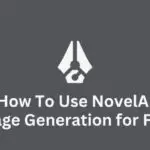What is the first thing you look for when providing services for commercial and residencies? Well, if you know all the effort that is involved, then you must definitely know all it takes to run a service company.
There is a lot one has to take care of and manage in between jobs, taking care of dispatches, and acquiring a new business console. Therefore, it becomes very difficult to find the quality time to organize the business in a rightful manner.
This is where GorillaDesk comes to play and saves the most of it. Presently, GorillaDesk has managed to help more than 6233+ service professionals and has helped them to make sure their business is organized, clients are impressed, and the whole team is connected.
They aim at delivering all the required tools that help in controlling different sectors of business. All of this eventually will help GorillaDesk to conduct its operations in a smooth manner, finish jobs and tasks that are in hand and need immediate attention, satisfy customers, and helps in achieving business growth.
Furthermore, GorillaDesk also shows its effectiveness in communicating with various teams and clients. To keep everyone in the loop, they send the details of their task and reminders. This helps in accomplishing the tasks on time.
GorillaDesk Review
What is GorillaDesk
GorillaDesk is a web/cloud-based complete field service management solution that is designed for pest control businesses.
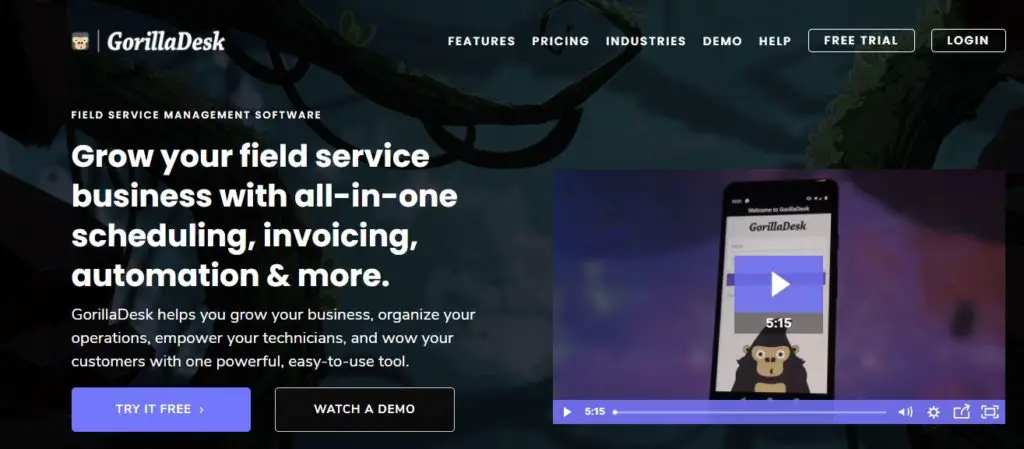
Some of the popular features of it are pest usage tracking, scheduling, dispatch management, fleet management, and billing and invoicing.
Automated SMS messaging is another great option that this tool offers to its clients so that they effectively reach out to the end-user as and when they want.
Features of GorillaDesk
Some of the prominent features of GorillaDesk are:-
Marketing and Sales
Subscription Billing
Set the customers directly on autopay for every service. This will help in saving credit cards on the files. All the expenses are taken care of.
Online Reviews
In most cases, Online Reviews have a major role to play. They are the lifeblood of a company. Therefore, the ultimate target should be to convert a job into an opportunity that will draw more business in your area.
Field Operations
Mobile Application
With the feasibility of Mobile App, it is easy to run day-to-day operations as and where they are. Whether you are at your office or at the field, you can easily communicate.
Device Tracking
Tracking and scanning your device using the mobile application. Additionally, it is also easy to work with different functionalities that require tracking and updating of devices.
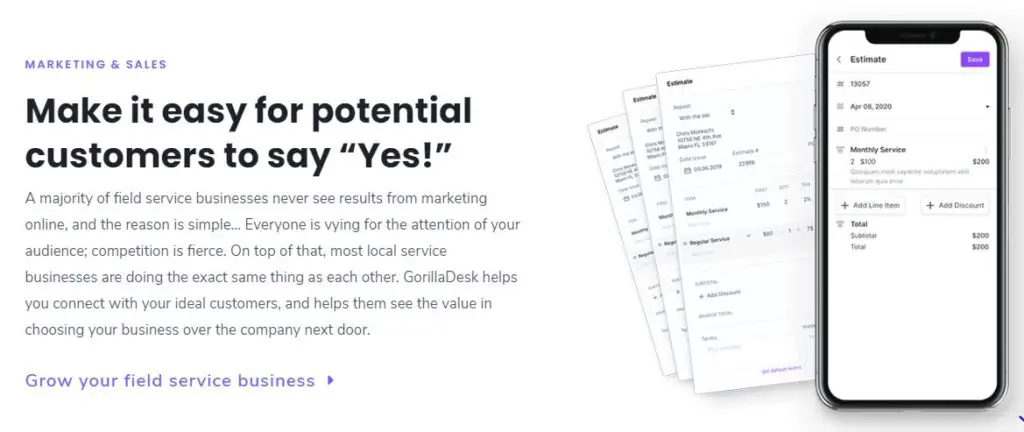
eSignatures
From anywhere or from any device, it is easy to commit to customers to help them sign digitally. Hence, you can now use digital signatures to proceed with the needful service.
Benefits of GorillaDesk
Document Management
Being in a field service business mostly requires different documents like contracts, PDFs, agreements, and other formal forms. All thanks to GorillaDesk and its Document Management feature which makes the whole process hassle-free and pretty organized.
GorillaDesk also has pretty extensive integration capabilities that is very seamless. Adding custom documents to fill in the information that is required is also a win-win.
Secure Scheduling
GorillaDesk has another great feature and that is scheduling. Users can use this feature to prepare the required schedule for your designated jobs and assignments.
To the rescue comes the user-friendly calendar with a flexible drag and drop feature that makes it very easy to schedule jobs, assign important details, and even schedule appointments. In addition to this, you can also view your schedules on maps. Hover over any schedule on the map and extract all the details related to the appointment/schedule.
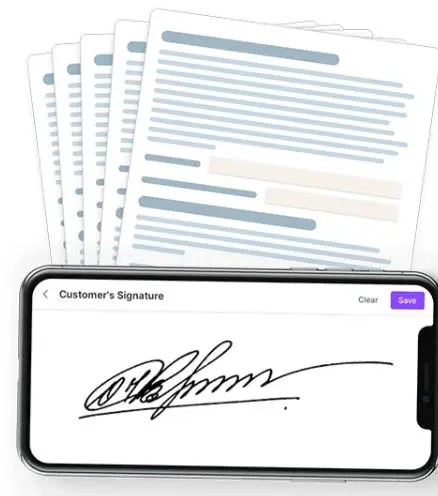
Why You Need GorillaDesk?
Find below some of the reasons that will help you understand better why you actually need GorillaDesk.
Easy to Use
This software is going to make your life easy. It is very simple to use and hence, allows you to use it as you want.
Features
With the available features, you can transform all your business. This can be done easily i.e. once at a time. Along with that, it also helps in getting along with marketing and sales. Also, you can conduct office management and field operations. You can also do a lot more.
Customer Support
A strong support network has a major role to play. Every successful business stands when there is extensive support. The support team of GorillaDesk is fully dedicated to serve their end customers.
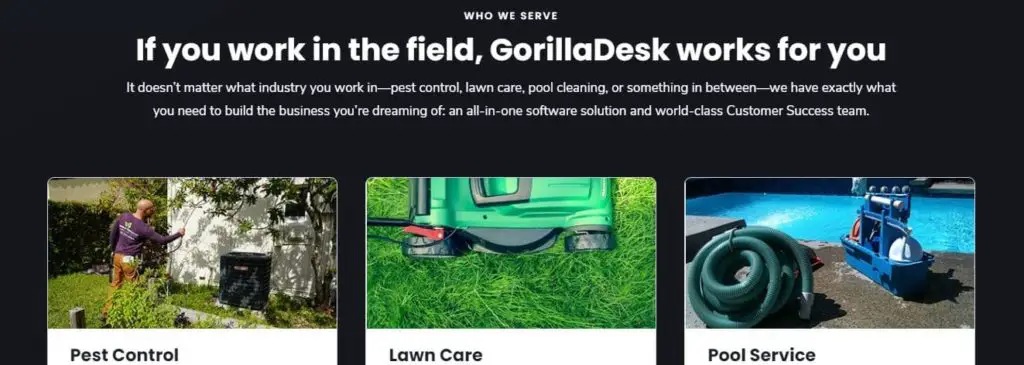
GorillaDesk Integrations
| Stripe | QuickBooks Advanced Online |
| Wave | Square |
| Adobe | Gmail |
| Google Calendar | Google Maps |
| Birdeye | Zapier |
GorillaDesk Pricing Plans
GorillaDesk basically has two pricing plans i.e. Basic and Pro. You can go for the one that suits you best.
Basic
The basic plan is available at $49/month. This is a plan that you must opt for if you need to run a business that is smarter and efficient.
Pro
The Pro plan is available at $99/month. With just $50, you get all the features of Basic plan along with some extensive powerups.
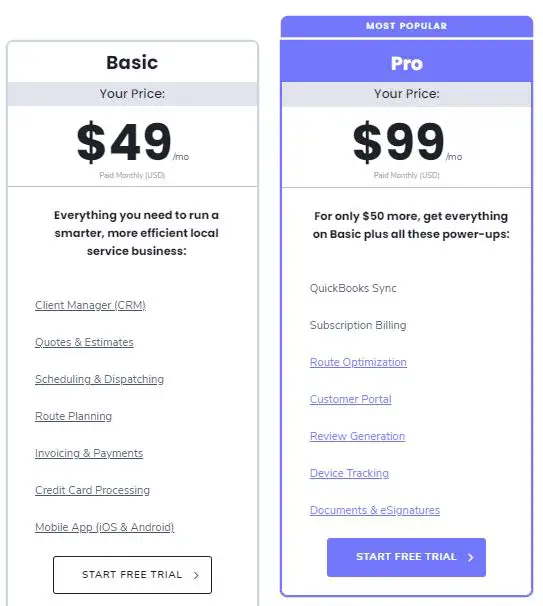
GorillaDesk Alternatives
1. PestPac
This is another residential and commercial company that aims at controlling pests. Businesses small to big can use PestPac actively to use for your services.
2. Smart Service
Looking for an alternative to GorillaDesk, Smart Service is known to serve the purpose all well. It is perfect for scheduling and allows service companies ranging from small to big to control in the most rightful manner.
GorillaDesk Video
Frequently Asked Questions (FAQ) on GorillaDesk
How does free trial work for GorillaDesk?
Is there a possibility to change plans?
How much similar is QuickBooks and GorillaDesk?
Wrap up
That was all we had for GorillaDesk. Well, it is obvious that it is an extensive service that allows flexibility and feasibility to use the services as you want. Additionally, you can also opt for the trial version to get started and understand the specifics of how it works out for you.
People using their services have had better reviews and are now constantly using the services. Therefore, the right thing to do would be to walk through the GorillaDesk software to see how it works out for you.